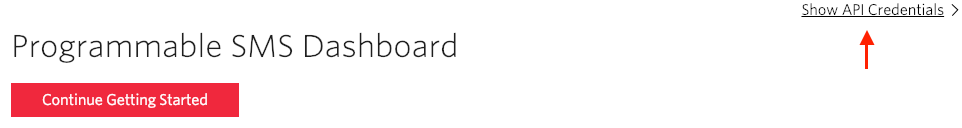This example demonstrates how you can send an shipping confirmation SMS via Twilio using Moltin webhooks.
When running this example locally it's recommended you use a service like ngrok to tunnel your dev environment to the outside world.
Once you have the repo running locally, you'll want to add the integration via the Moltin Dashboard. The URL will be the one provided by ngrok.
Clone the repository:
git clone git@github.com:moltin/integration-examples.gitInstall dependencies with Yarn
cd integration-examples/shipping-confirmation-sms
yarnIn this example we will send our shipping confirmation via Twilio. You will need an account an account to continue.
Once you've signed up, head over to their Programmable SMS page and Get a number. You'll have to enter your address to comply with local regulations but once done, you'll have a new phone number.
Next you will need to get your Account SID and Auth Token. You can get these by clicking on the Show API credentials dropdown.
You will want to create an .env inside the directory /shipping-confirmation-sms containing all the keys for the below:
TWILIO_ACCOUNT_SID=
TWILIO_AUTH_TOKEN=
TWILIO_FROM_NUMBER=
MOLTIN_CLIENT_ID=
MOLTIN_CLIENT_SECRET=
MOLTIN_WEBHOOK_SECRET=MOLTIN_WEBHOOK_SECRET can be anything you want.
Start the development server
yarn devThe server will typically start on PORT 3000, if not, make a note for the next step.
Start ngrok
ngrok http 3000This will expose PORT 3000 to the outside world. Make a note of the http URL ngrok provides.
You must now tell Moltin the ngrok URL above. Head to the Moltin Dashboard, login and go to Settings > Integrations and click Create.
Enter a name and description for your Integration. We recommend you prefix the name with DEVELOPMENT:.
Next, enter the URL and Secret Key that match those inside .env.
Now finally you'll want to configure when this webhook will be invoked, in this example check the Fulfilled box.
That's it! Click Save
Now that our integration is setup and configured, you will need to update the Order after Checkout to include the customers phone number.