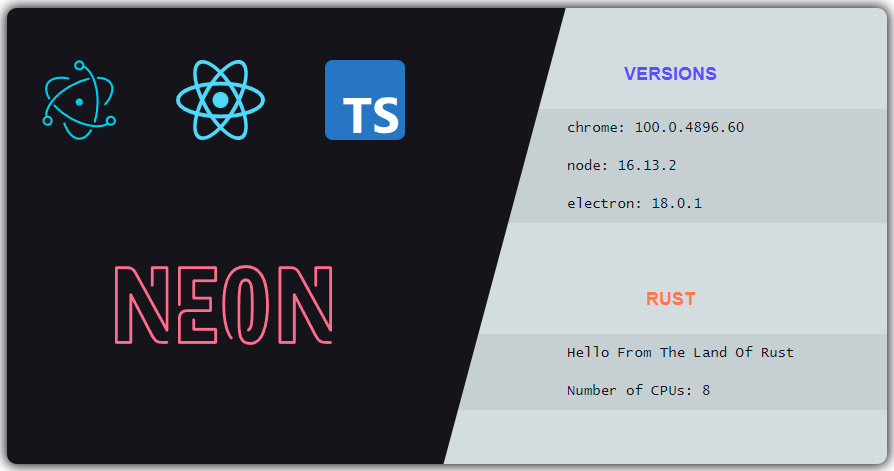Electron react boilerplate using Electron, React, Neon, Webpack and Typescript.
To use this boilerplate, you need to make sure to have rust installed as well as any required build tools.
rustup -V
cargo -VIf these don't return version numbers you may need to install Rust.
Assuming you have rust installed you can clone the repo and install dependencies as normal.
git clone --depth 1 --branch master git@github.com:motorlatitude/electron-react-neon-typescript-boilerplate.git your-project-name
cd your-project-name
yarn installMake sure to edit the package.json and src/native/Cargo.toml file to match your project name, description and author.
The boilerplate uses electron-forge for building and packaging the application. It additionally allows for live reloading during development of the React frontend.
To start the application use:
yarn startYou can build the rust application separately using:
yarn run buildYou can package the application for distribution using:
yarn run package