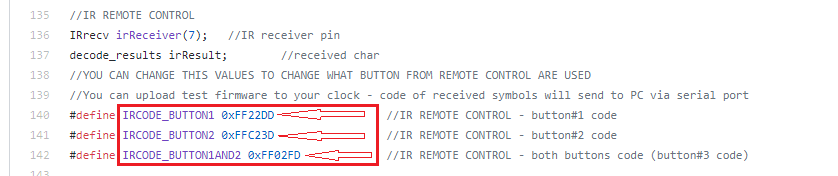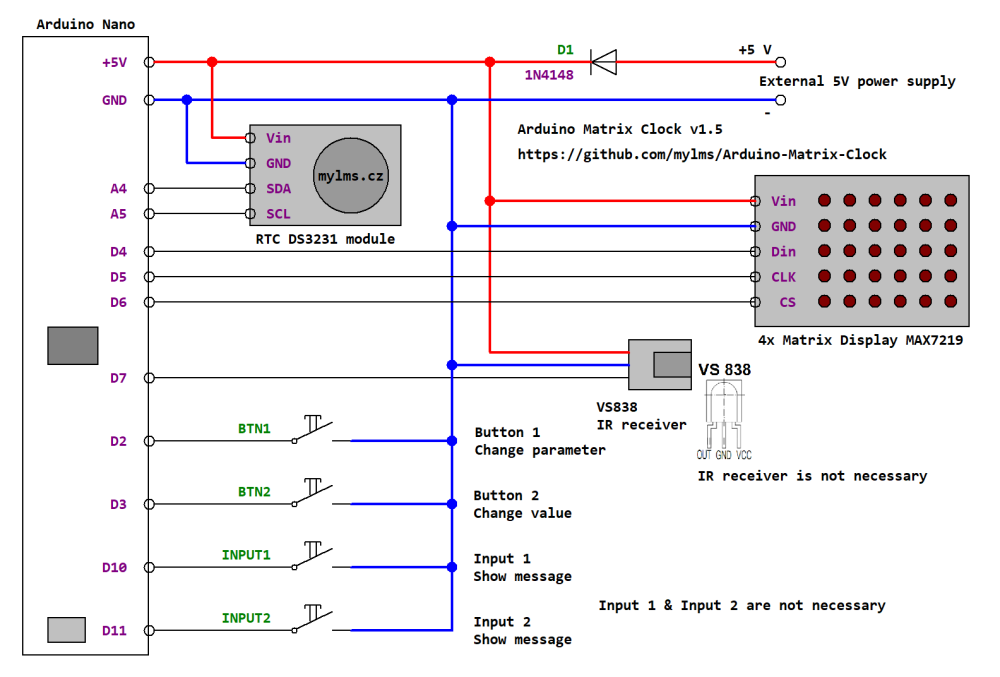Simple Arduino Clock with LED matrix display 32 x 8 pix.
In this sketch are used some external libraries. You have to download and instal them:
LED CONTROL: https://github.com/wayoda/LedControl
IR REMOTE CONTROL: https://github.com/z3t0/Arduino-IRremote
For more info and discussion see https://www.mylms.cz/arduino-hodiny-s-maticovym-displejem/ You can use forum there. Please write in english.
See video: https://youtu.be/HDweqN9cDNA
In v1.5 it's possible to invert display ("i" parameter) and control clock by a IR remote control. You have to change IR Remote control codes in sketch to your codes - see picture. You can use IrTest.ino for test your receiver and get your remote control codes.
You can control clock by the buttons, Serial port and/or IR remote control. If you do not want to use IR remote control you do not have to connect VS 838...or you can use version 1.4.
Menu:
-
H: Hour
-
M: Minute
-
y: year
-
m: month
-
d: day
-
/: 12/24h time format (00 = 12h time format, 01 = 24h time format)
-
f: Font (show # of font in select font style 01 - 05)
-
:: Dot style (0 - hide, 1 - show, 2 - blinking)
-
b: Backlight intensity (00 - 15)
-
D: Show date (what second is date shown; 00 = newer, 60 = always)
-
t: Show temperature (what second is temperature shown 00 = newer, 60 = always)
-
R: Font turning 1 (turn each character; 00 = off, 01 = on)
-
r: Font turning 2 (turn all diplay; 00 = off, 01 = on)
-
U: Turn font UpsideDown (00 = off, 01 = on)
-
v: Vertical mode (00 - standard horizontal, 01 - vertical mode)
-
i: Invert display (00 - no invert, 01 - invert display)
-
Strt: Reset second (set to 0) after release the button and show actual time
You need:
- Arduino Nano
- DS3231 module
- 4x LED matrix with MAX7219 driver (used LedControl library)
- 2x button for control (and more 2 buttons for inputs - for show message)
- VS 838 IR receiver
For use external power supply (no USB) you need:
- 1N4148 diode
- 5V power supply