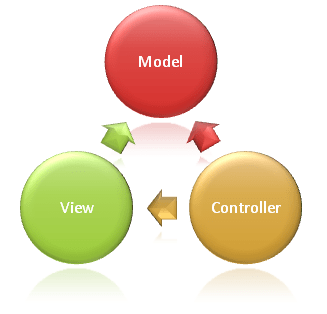In this approach, we create database first then model our entities either manually or using scaffolding. This approach is useful when we work with an existing databases.
The Model-View-Controller (MVC) architectural pattern separates an application into three main groups of components: Models, Views, and Controllers. This pattern helps to achieve separation of concerns. Using this pattern, user requests are routed to a Controller which is responsible for working with the Model to perform user actions and/or retrieve results of queries. The Controller chooses the View to display to the user, and provides it with any Model data it requires.
The ASP.NET Core MVC framework is a lightweight, open source, highly testable presentation framework optimized for use with ASP.NET Core.
ASP.NET Core MVC provides a patterns-based way to build dynamic websites that enables a clean separation of concerns. It gives you full control over markup, supports TDD-friendly development and uses the latest web standards.
Language : C#
.Net Version : >=6.0
- Microsoft.AspNetCore.App>=6.0
- Microsoft.NETCore.App>=6.0
- Microsoft.EntityFrameworkCore.Tools>=6.0
- Microsoft.EntityFrameworkCore.SqlServer>=6.0
- Newtonsoft.Json>=11.0
- Visual Studio IDE
- Microsoft SQL Server
- Azure Data Studio / SQL Server Management Studio (SSMS) / SSDT for Visual Studio
- Execute
efcore-dbfirst-approach.sqlscript fromScriptsfolder onSQL Serverto setupDatabasewith sample data. - Get connection string from SQL Database and update in
appsettings.json.Integrated Security = Truefor Windows Authentication.User Id={Username}; Password={Password}for Standard Security.
"ConnectionStrings": { "DefaultConnection": "Server={ServerName};Database={DatabaseName};Integrated Security=True" } - Run
DotNet.EFCore.DatabaseFirst.MvcAppproject. CheckCRUD (Create-Read-Update-Delete)operations against database usingEntity Framework Core.
- Skeleton
Code Structureas per requirements. - Add dependent
NuGet Packages.Microsoft.EntityFrameworkCore.ToolsMicrosoft.EntityFrameworkCore.SqlServer
- Have existing database ready and get connection string.
- Update SQL Connection String in
appsettings.json.Integrated Security = Truefor Windows Authentication.User Id={Username}; Password={Password}for Standard Security.
"ConnectionStrings": { "DefaultConnection": "{SQL Connection String}" } - Launch
Package Manager Console. Choose project with EF NuGet Packages Installed (E.g.,DotNet.EFCore.DatabaseFirst.MvcApp) asDefaultandStartupProject.Visual Studio IDE --> Tools --> NuGet Package Manager --> Package Manager Console - Scaffold Database Context using
Scaffold-DbContextcommand. This will createModels,DbContextin specified output directory as per existingdatabase schema.Scaffold-DbContext "{SQL Connection String}" Microsoft.EntityFrameworkCore.SqlServer -OutputDir {Folder Name} [OPTIONAL]MoveContextfile to separate directory if required. If moved, update accordingnamespacereferences in dependent files.- Update
OnConfiguringmethod in DbContext for getting connection string from JSON config file or some secure vault like Azure Key Vault etc. - Register DbContext in Application Builder Services Collection before performing Application Build either in
Program.csorStartup.cs.builder.Services.AddDbContext<{Db Context Name}>(); - Now
DbContextcan be injected inControllerand can be used to access database. - Implement either
Repository/Unit of Work(UoW)/Factory Pattern etc., to separte operations based on entity using injectedDbContext. - Pass transactional data to
ViewsusingModels. - Run
DotNet.EFCore.DatabaseFirst.MvcAppproject. CheckCRUD (Create-Read-Update-Delete)operations against database usingEntity Framework Core.
EntityFrameworkCore
.Net Core MVC
EFCore - Get Started
EFCore - Model from DB