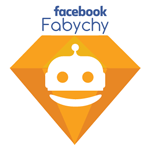
|
A ruby client for Facebook Messenger's bot API provided by Robochy. |
Add the gem to your application's Gemfile
gem 'fabychy'and run the following
$ bundle installCreate a bot using Facebook Messenger developer portal. Once the registration is complete, copy the Page Access Token to be used by this library.
With your Page Access Token you can use fabychy like the following:
require 'fabychy'
bot = Fabychy::Bot.new('[PAGE ACCESS TOKEN]')You need to have the USER_ID for the target user and then call the get_user function:
require 'fabychy'
bot = Fabychy::Bot.new('[PAGE ACCESS TOKEN]')
bot.get_user('[USER_ID]')With a created bot you can create messages of different types, attach custom keyboards, and pass them to the send_message function as follows:
require 'fabychy'
bot = Fabychy::Bot.new('[PAGE ACCESS TOKEN]')
message = Fabychy::Message.new(
recipient: {id: [USER_ID] },
message: {
text: "hi there"
},
notification_type: Fabychy::Notification::REGULAR
)The following notification types can be used:
Fabychy::Notification::REGULAR
Fabychy::Notification::SILENT_PUSH
Fabychy::Notification::NO_PUSHFabychy provides some light-weight validation of the generated message. However, when there is too much scaffolding it also allows you to pass the hash object instead of an actual element to create your messages. Below is an example:
require 'fabychy/message'
bot = Fabychy::Bot.new('[PAGE ACCESS TOKEN]')
message = Fabychy::Message.new(
recipient: {id: "1056613714384965"},
message: Fabychy::DataTypes::MessageBody.new(
attachment: Fabychy::DataTypes::TemplateAttachment.new(
payload: Fabychy::DataTypes::GenericTemplatePayload.new(
elements: [
Fabychy::DataTypes::GenericElement.new(
title: 123,
image_url: "http://wip.org/media/nima-456.jpg",
subtitle: "This thing is great!",
buttons: [
Fabychy::DataTypes::Button.new(
type: "web_url",
title: "robochy",
url: "http://robochy.com"
)
]
),
Fabychy::DataTypes::GenericElement.new(
title: "hello",
image_url: "http://wip.org/media/nima-456.jpg",
subtitle: "This thing a second thing great!",
)
]
)
)
)
)
bot.send_message(message)Fabychy::DataTypes::TemplateAttachment
# OR
Fabychy::DataTypes::ImageAttachment# use the following for Fabychy::DataTypes::ImageAttachment
Fabychy::DataTypes::ImagePayload
# use the following for Fabychy::DataTypes::TemplateAttachment
Fabychy::DataTypes::GenericTemplatePayload
Fabychy::DataTypes::ButtonTemplatePayload
Fabychy::DataTypes::ReceiptTemplatePayload # for Fabychy::DataTypes::GenericTemplatePayload
Fabychy::DataTypes::GenericElement
# for Fabychy::DataTypes::ReceiptTemplatePayload
Fabychy::DataTypes::ReceiptElementIn your callback servlet, pass the received request (not the request body) to the Fabychy::ApiResponse.parse function and you will get the hash response back:
class Simple < WEBrick::HTTPServlet::AbstractServlet
def do_POST(request, response)
response = Fabychy::ApiResponse.parse(request) # response is of type Hash
end
end- Fork it: https://github.com/nkaviani/fabychy/fork
- Create your feature branch (
git checkout -b my-new-feature) - Commit your changes (
git commit -am 'Add some feature') - Push to the branch (
git push origin my-new-feature) - Create a new Pull Request