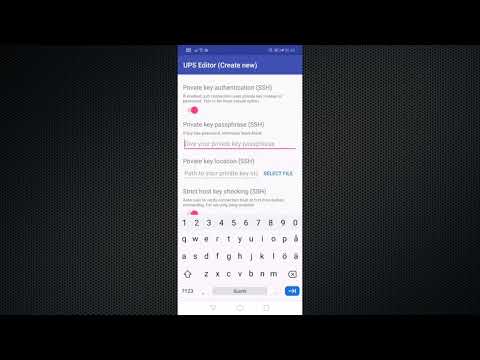Upper image is a video link.
Android app for monitoring APC and EATON IPM UPS device statuses and view events. Watch Youtube video for better description. I brought this project on Github so other people can add features for their own use. See license and contribution rules below.
Приложение для Android для мониторинга состояний устройств ИБП APC и EATON IPM и просмотра событий. Посмотрите видео на Youtube для лучшего описания. Я разместил этот проект на Github, чтобы другие люди могли добавлять функции для собственного использования. См. Правила лицензирования и внесения взносов ниже.
| Example of dark theme widget | Example of events |
|---|---|
 |
 |
- Basic status details viewer.
- Event logs viewer.
- Supports parsing data via SSH, APCUPSD Daemon NIS, Synology UPS, APC Network Management Card, Eaton IPM (Intelligent Power Manager).
- Firebase based status check triggering and monitoring with notifications.
- Front screen widget support.
- Light and dark themes automatically following Android OS system theme.
Always be careful when opening UPS software interfaces to public internet. These interfaces seem to be interesting target for security researchers and bad people. Learn to create VPN tunnel from your device to your network instead and route traffic trough that. Or use only in local network via WLAN.
- SSH supported with custom command options.
- APC NMC (Network Management Card AOS)
- Synology UPSC with
upsc upscommand.
- NIS protocol supported which is best option for closed|internal network use.
- Node ID is same as serial number. Node ID - это то же самое, что и серийный номер.
- This app is developed towards IPM version ->
1.69.253or higher. Используйте IPM версии1.69.253или выше. - IPM with https (default) installation way, which means web UI opens from port 4680.
- This app requires valid https certificate with https mode enabled so try have one with your IPM server.
- This is forced by Google in a way that app will get deleted from Google Play if it contains vulnerable workarounds.
- Possible solution for certificates https://certbot.eff.org/lets-encrypt/windows-other.html
- It might be possible to have ip address with valid certificate but I personally don't know.
- Для работы с этим приложением в режиме HTTPS требуется действующий сертификат https.
- This app requires valid https certificate with https mode enabled so try have one with your IPM server.
- IPM with cleartext http >> NOT RECOMMENDED
- Use this only if you have no other way.
- Change IPM configuration to allow http, this means port 4679.

- Switch app https settings toggle to false.
- Cleartext required special code from app side, which Google may drop support any time.
- Открытый текст требовал специального кода со стороны приложения, который Google может прекратить поддерживать в любой момент.
- Download and install Android Studio: https://developer.android.com/studio
- You need virtual or physical phone.
- Follow IDE instructions.
- Open issue if something is unclear.
- Feel free to add new features and fix bugs. I review pull requests and make releases when required.
- If you are planning to make new feature or bigger change, open issue and let's talk about it first. Because it needs to serve everyone.
- If you feel my code is horrible, feel free to tell me about it. No hard feelings, lets improve together.
- Have huge need to write more tests? you are really welcome to do so.
- Norkator - Initial work - norkator
See repo license section or license file.
Permission to release this app on any Play Store as a new app is forbidden!
Запрещается выпускать это приложение в любом магазине Play в качестве нового приложения!