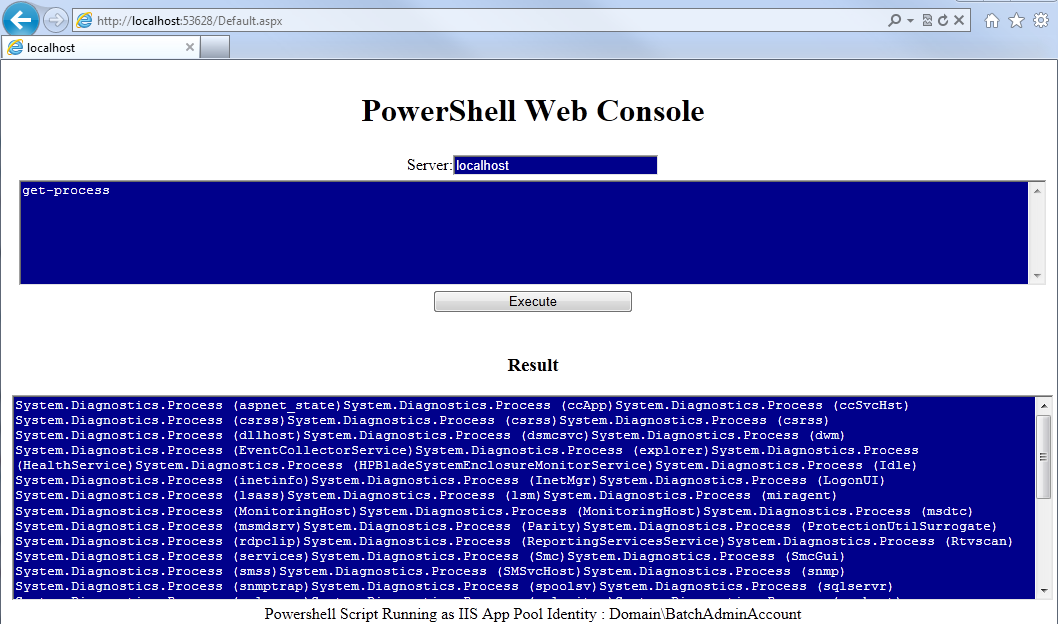This project allows you to create a powershell console on a webpage and invoke commands to a specified server.
It uses IIS app pool identity on the server to run the code and windows authenication to get to the web console.
This project largly uses the System.Management.Automation namespace.
To get powershell to work with an asp.net web page you must enable the following on the destination server that you are trying to run the command:
- Open Powershell
- Run this > Enable-PSRemoting –force
- Add you remote computer to the trusted list > winrm s winrm/config/client '@{TrustedHosts="compName"}'
- *note for windows server 2008 you just need to enable powershell remoting http://searchsystemschannel.techtarget.com/feature/PowerShell-remoting-in-Windows-Server-2008-R2
You must have admin access on the remote server you are trying to execute the script on.