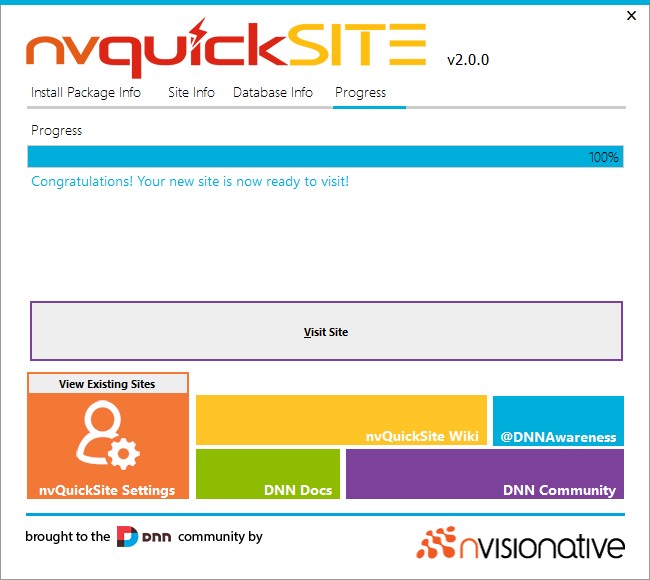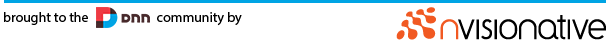nvQuickSite is a desktop installation app for DNN, the world's most popular ASP.NET-based CMS. This app allows you to easily install DNN onto any environment that meets the minimum system requirements for DNN to be installed.
Designers & End Users
This app isn't just for the developers out there. If you test DNN or want to just get a DNN site up and running, just ask your developer friend(s) to get the prerequisites installed and configured. After that, everything you need to know and do is a few simple clicks away.
Developers
Even the most seasoned of ASP.NET developers require several minutes to follow the minimum steps necessary to install any web application. This process is time-consuming and error-prone. This wizard-based app turns that into a couple of moments, without requiring you to open any additional apps. Use it once, and you'll never again install DNN manually.
There's been many ways to install DNN over the years, but a cult favorite of many in the community has been and continued to be MakeDNNSite, written by Mike van der Muelen. Unfortunately, Mike has since moved on to other things, and work on his installer had been discontinued. David Poindexter and the nvisionative team took this as an opportunity to build a new installer for all of the DNN community to use. If you liked MakeDNNSite yourself, you'll love nvQuickSite. It has everything good that MakeDNNSite had, and none of the bad.
- Home
- Install & Uninstall nvQuickSite
- Create a DNN Site
- Minimum System Requirements
- nvQuickSite Footers