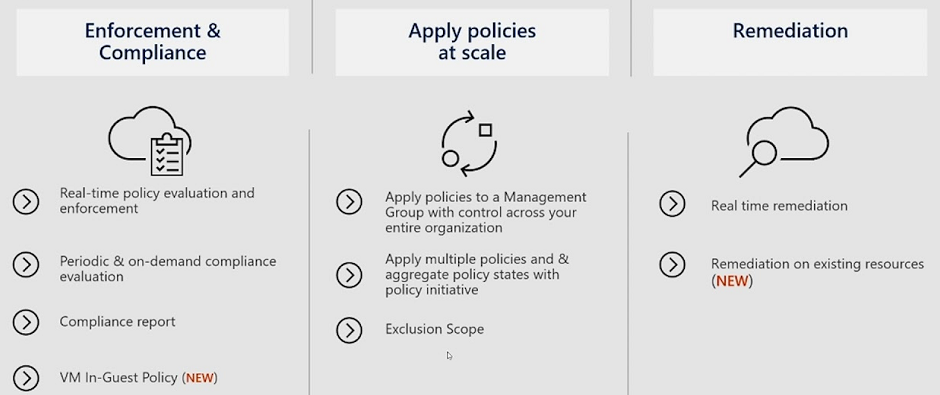Azure Policy Pillars
Reference: Tutorial
Create service principal with a secret, follow the steps to configure Azure Service Principal with a secret.
- Define a new secret under your repository settings, Add secret menu
- Store the output of the below az cli command as the value of secret variable, for example 'AZURE_CREDENTIALS'
az ad sp create-for-rbac --name "AzureArc" --role contributor \
--scopes /subscriptions/{subscription-id}/resourceGroups/{resource-group} \
--sdk-auth
# Replace {subscription-id}, {resource-group} with the subscription, resource group details
# The command should output a JSON object similar to this:
{
"clientId": "<GUID>",
"clientSecret": "<STRING>",
"subscriptionId": "<GUID>",
"tenantId": "<GUID>",
"resourceManagerEndpointUrl": "<URL>"
(...)
}Resources: