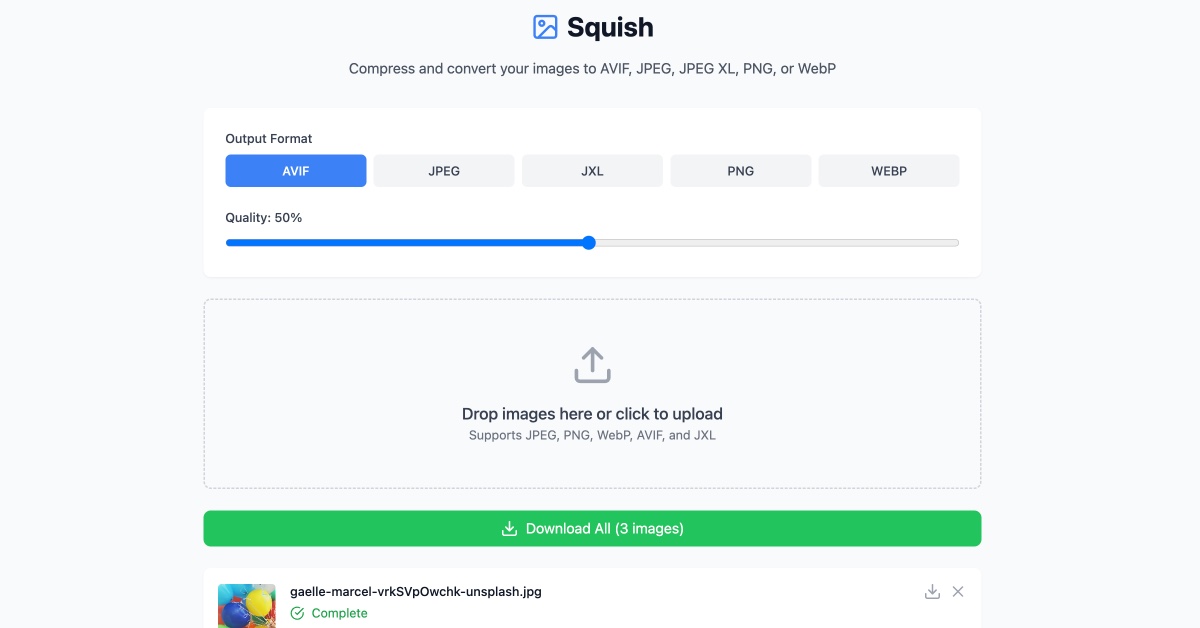A modern, browser-based image compression tool that leverages WebAssembly for high-performance image optimization. Squish supports multiple formats and provides an intuitive interface for compressing your images without compromising quality.
-
🖼️ Support for multiple image formats:
- AVIF (AV1 Image Format)
- JPEG (using MozJPEG)
- JPEG XL
- PNG (using OxiPNG)
- WebP
-
🚀 Key capabilities:
- Browser-based compression (no server uploads needed)
- Batch processing support
- Format conversion
- Quality adjustment per format
- Real-time preview
- Size reduction statistics
- Drag and drop interface
Squish is built with modern web technologies:
- React + TypeScript for the UI
- Vite for blazing fast development
- WebAssembly for native-speed image processing
- Tailwind CSS for styling
- jSquash for image codec implementations
- Node.js 18 or later
- npm 7 or later
- Clone the repository:
git clone https://github.com/addyosmani/squish.git
cd squish- Install dependencies:
npm install- Start the development server:
npm run dev- Build for production:
npm run build- Drop or Select Images: Drag and drop images onto the upload area or click to select files
- Choose Output Format: Select your desired output format (AVIF, JPEG, JPEG XL, PNG, or WebP)
- Adjust Quality: Use the quality slider to balance between file size and image quality
- Download: Download individual images or use the "Download All" button for batch downloads
- AVIF: 50%
- JPEG: 75%
- JPEG XL: 75%
- PNG: Lossless
- WebP: 75%
Contributions are welcome! Please feel free to submit a Pull Request. For major changes, please open an issue first to discuss what you would like to change.
- Fork the repository
- Create your feature branch (
git checkout -b feature/AmazingFeature) - Commit your changes (
git commit -m 'Add some AmazingFeature') - Push to the branch (
git push origin feature/AmazingFeature) - Open a Pull Request
This project is licensed under the MIT License - see the LICENSE file for details.