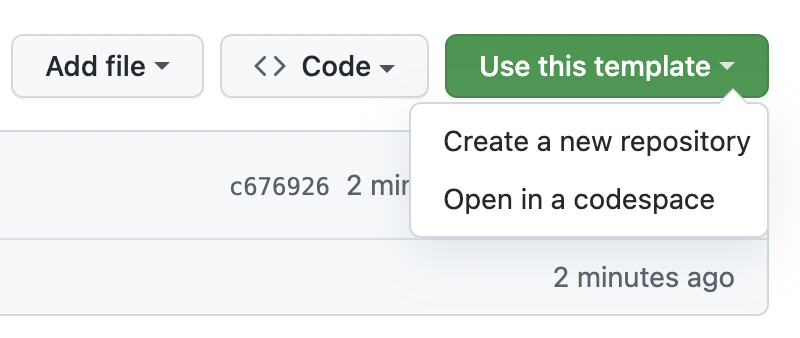This is OmegaT theme plugin skeleton to provide additional theme settings for OmegaT 5.6.0 and later.
It is recommend to use Use this template button on upper-right side of github project page,
to create your project repository.
There is a Gradle build script in skeleton with Kotlin DSL(build.gradle.kts)
Here is a hint for modifications.
- Source code:
src/main/java/* - Project.name in
settings.gradle - Properties: description, title, website and category
- Plugin Main class name in
build.gradle.kts. - Coding rules:
config/checkstyle/checkstyle.xml
This skeleton use a Gradle build system as same as OmegaT version 4.3.0 and later.
OmegaT and dependencies are located on remote mavenCentral repositories. It is necessary to connect the internet to compile your project.
Current skeleton refers OmegaT 5.6.0.
All complex configurations to refer OmegaT core are handled by
gradle-omegat-plugin.
OmegaT considered a plugin is a single jar file. If it is depend on some libraries, you should ship your plugin with these libraries. It is why generating a FatJar, a single jar file with all runtime dependencies which is not provided with OmegaT.
gradle-omegat-plugin offers special gradle configuration ParckIntoJar.
When specified it, gradle will generate a proper FatJar for you.
You can find distribution files in build/distributions/*.zip.
Also you can find jar files at build/libs/
Theme plugins can get OmegaT defaults through DefaultFlatTheme#setDefaults or
DefaultClassicTheme#setDefaults, then customize and override it by following way.
public UIDefaults getDefaults(){
UIDefaults defaults=super.getDefaults();
// get OmegaT defaults
defaults=DefaultFlatTheme.setDefaults(defaults);
defaults.put("OmegaTBorder.color",borderColor);
return defaults;
}Swing UIManager manages three "layers" of "defaults" (= sets of key-value settings). From the Javadoc:
- Developer defaults. With few exceptions Swing does not alter the developer defaults; these are intended to be modified and used by the developer.
- Look and feel defaults. The look and feel defaults are supplied by the look and feel at the time it is installed as the current look and feel (setLookAndFeel() is invoked). The look and feel defaults can be obtained using the getLookAndFeelDefaults() method.
- Sytem defaults. The system defaults are provided by Swing.
In setDefaults implementation we can only set values on layer 2 (LAF defaults).
However VLDocking's installUI puts all of its settings into layer 1.
We can't override the VLDocking defaults from layer 2, so we have no choice
but to put them in layer 1 via UIManager#put*.
The correct solution is to change VLDocking: it should let you install its defaults into layer 2. But in the meantime we can work around it by using UIManager#put* in our setDefaults method.
You should use UIManager#put in the meantime like as follows;
UIManager.put("DockViewTitleBar.border", new MatteBorder(1, 1, 1, 1, borderColor));
The plugin skeleton is distributed under GNU General Public License 3 or later.