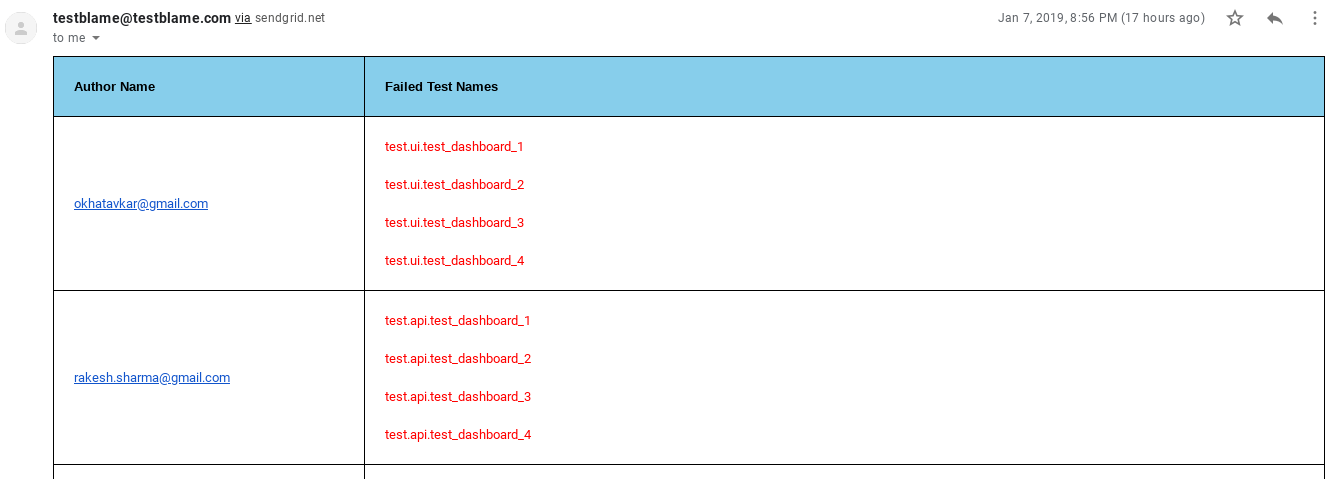This CLI tool to gather failed tests based on git commit history and sends emails
Features | Installation | Usage | Examples | ScreenShots | Contribution | License | Version |
About
testblame is a cli tool that will gather all failed tests from Jenkins Junit report and provide you sorted report with a map of author and tests based on there git commit history for single and multiple authors. It also provides failed tests based on component or also tags.
By this tool, you can find out your own failed tests based in git commit from more than 500 failed tests. By this way, you will rid of a pain finding your own failed tests from JUnit test report and you do not have to remember your test.
- Find out your own failed tests based on git commit history using GitHub email
- Generate and send email report with a map of an author and failed tests based on git commit history
- Generate and send email report with a map of an author and failed tests based on component JSON
- See all failed tests
- See all failed tests based in tags
git clone https://github.com/omkarkhatavkar/testblame
cd testblame
sh setup.shTo see all options with test blame, call the program without any arguments testblame on a console and see all help.
$ testblame
Usage: testblame [OPTIONS] COMMAND [ARGS]...
This CLI tool to gather failed tests based on commit history
Options:
--help Show this message and exit.
Commands:
refresh-config Update config, pass new Jenkins test-result url
send-email-report Send an email report based on git commit history
set-config Set git_url and jenkins_url to collect the failed tests
show-all-tests Show all failed test names
show-my-tests Pass GitHub email to see failed teststestblame set-config command should be run as first, by that way testblame knows your Jenkins url to fetch failed tests and repo url from where to get git commit history.
$ testblame set-config --help
Usage: testblame set-config [OPTIONS]
Set git_url and jenkins_url to collect the failed tests
Options:
--git-url TEXT Pass the git url for test repo
--jenkins-url TEXT Pass the Jenkins url to collect the failed tests
--help Show this message and exit.testblame show-my-test will show only specific git hub user's failed tests based on git commit history
$ testblame show-my-test --help
Usage: testblame show-my-tests [OPTIONS]
Pass GitHub email to see failed tests
Options:
--local-repo TEXT Provide test local repo if required
--filter TEXT Pass filter if local-repo is enabled
--email TEXT Pass email to get tests based on git commit history
--skip TEXT Pass search string to skip the specific tests
--help Show this message and exit.testblame send-email-report will send an email report with author and test map table based on git commit history or component-based JSON. Send emails are currently integrated with SendGrid
$ testblame send-email-report --help
Usage: testblame send-email-report [OPTIONS]
Send an email report based on git commit history
Options:
--local-repo TEXT Provide test local repo if required
--email TEXT Provide Email Report for Specific
--skip TEXT Pass search string to skip the specific tests
--filter TEXT Pass filter if local-repo is enabled
--from_email TEXT Pass from an email address
--to_email TEXT Pass to an email address
--subject TEXT Pass subject
--component TEXT pass JSON file path containing author and component tags
--help Show this message and exit.Setting up testblame with configs such as git repo url and jenkins junit report url
testblame set-config --git-url="https://github.com/reponame" --jenkins-url="<host>/view/job/<jobname>/lastCompletedBuild/testReport/" Now once testblame knows repo and failed tests, time to know failed tests based on git-email-id
testblame show-my-tests --email="okhatavk"
Searching failed tests [####################################] 100%
tests.ui.testname_1 ⇒ Failed
tests.cli.testname_1 ⇒ FailedWant to see only UI tests?
testblame show-my-tests --email="okhatavk" --skip=cli
Searching failed tests [####################################] 100%
tests.ui.testname_1 ⇒ FailedWant to see only based on tag or filter or component?
testblame show-my-tests --email="okhatavk" --filter=dashboard
Searching failed tests [####################################] 100%
tests.cli.testname_dashboard_1 ⇒ Failed
tests.cli.testname_dashboard_2 ⇒ Failed
tests.cli.testname_dashboard_3 ⇒ FailedGenerate and send email report for whole team based on git commit history ?
testblame send-email-report --from_email="testblame@testblame.com" --to_email="okhatavk@testblame.com" --subject="Testing Result Tier 1" Generate and send email report for the whole team based on component.json?
$ cat component.json
{
"Omkar": [
"Test_1",
"Test_10",
"Test_11"
],
"Rakesh": [
"Test_2"
]
}testblame send-email-report --from_email="testblame@testblame.com" --to_email="okhatavk@testblame.com" --subject="Testing Result Tier 1" --component.jsonShowing some screenshots
Contributions are welcome. Please check the issues and feel free to open a pull request.