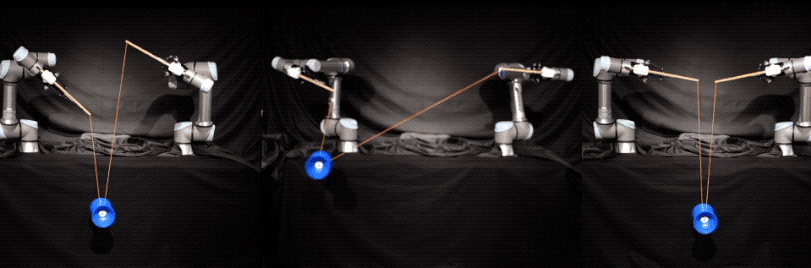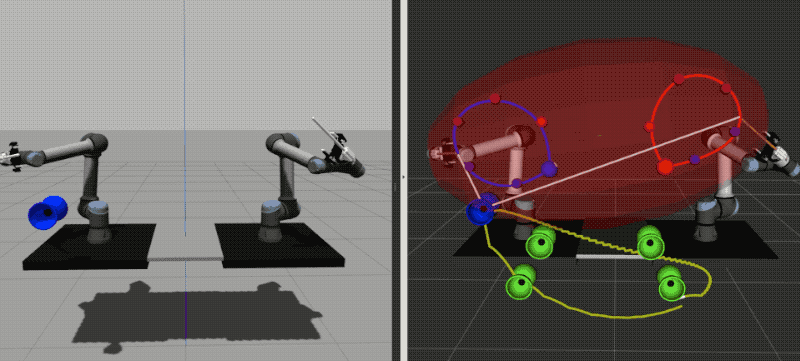This repository holds the ROS packages for playing diabolo with two UR5e robot arms on ROS Melodic (Ubuntu 18.04).
Read our blog post here or watch our ICRA presentation here.
With this package, you can:
- Spin the diabolo (linear acceleration)
- Spin the diabolo in a circle (circular acceleration)
- Throw the diabolo in different directions
- Pass the diabolo to yourself and have the robot catch it (if your throw was good)
- Simulate the diabolo in Gazebo and play with it
Train your robot to play with the diabolo or set different goals manually to change the motions.
Install ignition-math6.
-
Start up the robots and drivers. Either in simulation:
roslaunch diabolo_gazebo diabolo_gazebo.launchOr in the real world:
roslaunch diabolo_scene_description connect_real_robots.launch -
Then, in separate terminals:
roslaunch diabolo_moveit_config diabolo_moveit_planning_execution.launch
rosrun diabolo_play stick_target_to_joint_target_converter
rosrun diabolo_play diabolo_motion_generatorNote the visualization options in the Displays panel on the left.
-
Spawn a diabolo in the scene and move the robots with a player node:
rosrun diabolo_play interactive_play.pyEnter the commands (pressing Enter after each):
1,2,3,d(thenn),pxto start the circular motion.See the
diabolo_playpackage README for more options and player/testing nodes.
A dataset with over 40 minutes of human diabolo play is available here. The data can be reproduced with the scripts in the diabolo_play package.
-
"An analytical diabolo model for robotic learning and control", von Drigalski, F., Joshi, D., Murooka, T., Tanaka, K., Hamaya, M. and Ijiri, Y., ICRA 2021 arXiv PDF
-
"Diabolo Orientation Stabilization by Learning Predictive Model for Unstable Unknown-Dynamics Juggling Manipulation", Murooka, T., Okada, K. and Inaba, M., IROS 2020 PDF