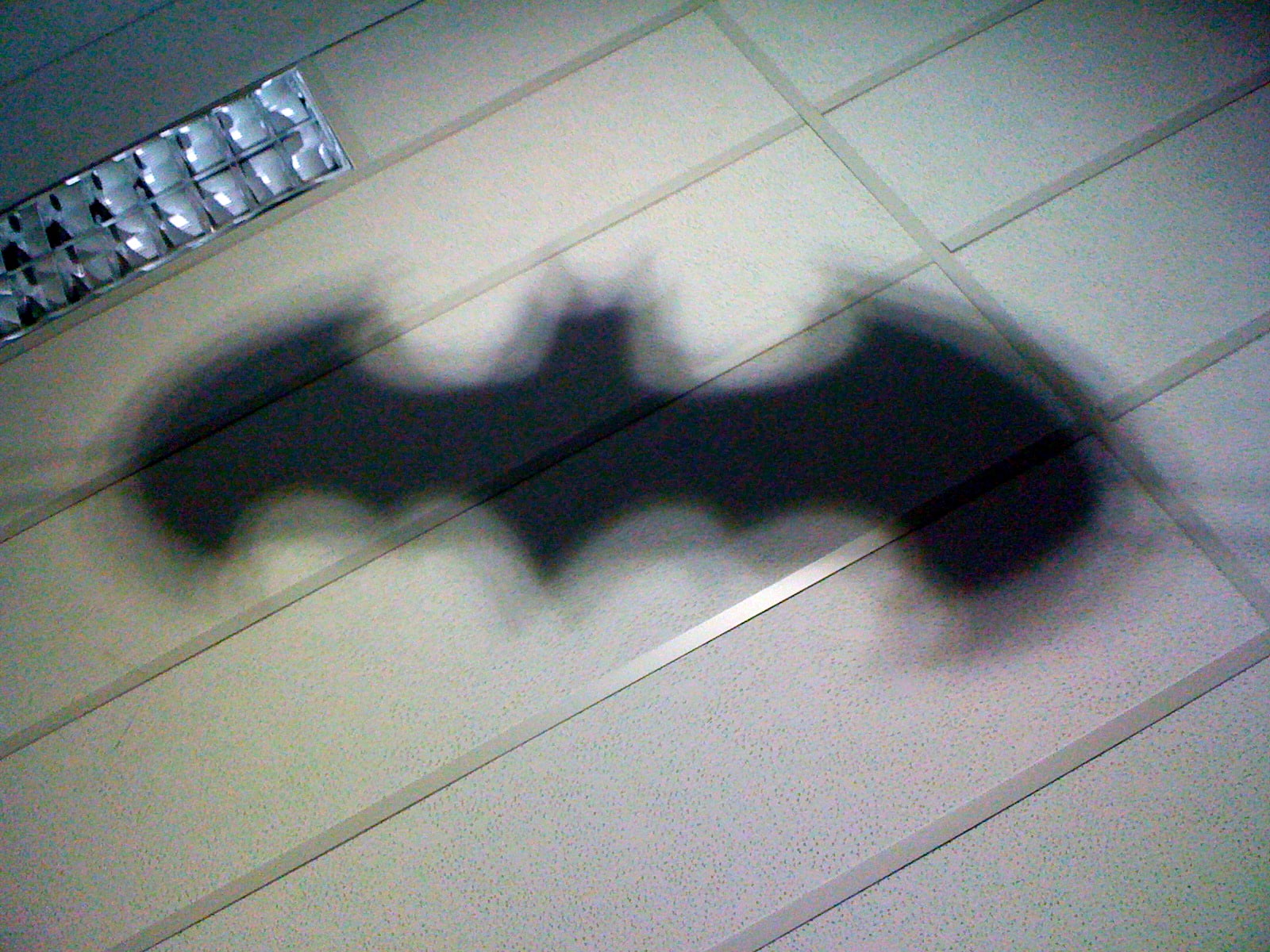-
Notifications
You must be signed in to change notification settings - Fork 858
PRJenkins
Add one of these commands to a new comment on the PR. Testing should be retriggered shortly (some sites have a few minute delay in polling).
- All CI tests:
bot:retest - IBM:
bot:ibm:retest- GNU only:
bot:ibm:gnu:retest - PGI only:
bot:ibm:pgi:retest - XL only:
bot:ibm:xl:retest
- GNU only:
- LANL:
bot:lanl:retest - Mellanox:
bot:mellanox:retest - OS-X only:
bot:osx:retest
To request that a PR not be CI tested add both of the following to the PR description (not a comment on the PR). This is useful when making documentation only changes (e.g., README)
[skip ci]bot:notest
If you see one of these comments on a PR (or similar from a CI Build Bot):
Can one of the admins verify this patch?-
Can one of the admins or Open MPI members verify this patch?This means that the user submitting the PR is not a member of the GitHub Open MPI organization posted the PR.
Any member of the GitHub Open MPI organization can cause the test to run by adding a comment to the PR. However there are some options here.
Option 1: Run a one time test of the PR
Safest option. Only tests the current state at the time of the comment.
Add either of the following to a comment on the PR:
bot:retesttest this please
Option 2: Run tests for the life of the pull request
Test the current state and any time this PR is updated.
Add the following to a comment on the PR:
ok to test
Option 3: Add the author to a whitelist of users
For the current PR and future PRs. This user can post/update PRs and will be treated as if they are a whitelisted member of the GitHub Open MPI group.
Add the following to a comment on the PR:
add to whitelist
NOTE: AS OF SEPTEMBER 2016, THIS PAGE IS A BIT STALE; WE NO LONGER HAVE AN ompi-release REPO. THIS PAGE NEEDS TO BE UPDATED.
- Interested in registering a Jenkins slave node with the Open MPI community Jenkins? Then contact us on the devel list.
- Are you behind a firewall? See these instructions for one solution.
Every Pull Request (PR) submitted to the ompi or ompi-release repositories is monitored by the Mellanox Jenkins server which will start a smoke-test.
- The smoke-test script repository is located here:
https://github.com/mellanox-hpc/jenkins_scripts
- The smoke-test script for OMPI is located here:
https://github.com/mellanox-hpc/jenkins_scripts/blob/master/jenkins/ompi/ompi_jenkins.sh
The smoke-test consists of tests organized by topics:
- build - runs autogen/configure/make sequence (default: on)
- examples - builds and run examples from ompi source tree (default: on)
- threads - builds ompi with threads support and run thread tests (default: on)
- src_rpm - create ompi.src.rpm (default: on) - (run make distclean, make distcheck, create src.rpm)
- check - runs "make check" after build (default: on)
- help_txt - runs contrib/check-help-strings.pl and test help files (default: off)
- oshmem - runs oshmem tests (default: on)
- vader - runs vader tests (default: on)
- known_issues - run tests for known issues (default: off)
- cov - runs coverity tests and generate html report (default: on)
- all - all of the above (default: off)
In order to select specific test topic for submitted pull request - one can:
- set the PR title (check "Edit" button next to the title) with a jenkins commands. (see below)
- add as PR comment in the special format (see below)
jenkins: check,help_txt,threads,src_rpmand add comment to the PR, in form:
bot:retest
Also, it is possible to unselect specific test topics and re-trigger jenkins on PR. To unselect specific tests - please add "no" to the test token name, i.e.
jenkins: nosrc_rpm,nocheck
bot: retestPlease note - only last comment in PR is consulted by Jenkins script for user-selected action.
- The Jenkins test results for Pull requests for v1.8 branch can be found here:
http://bgate.mellanox.com/jenkins/job/gh-ompi-v1.8-pr/
- The Jenkins test results for Pull requests for master branch can be found here:
http://bgate.mellanox.com/jenkins/job/gh-ompi-master-pr/
- The jenkins test results for Merge commits to the master branch can be found here:
http://bgate.mellanox.com/jenkins/job/gh-ompi-master-merge/
-
When viewing results online, you can access following byproducts for every job:
-
Coverity report (code static analysis, reports number of detected error events per component in PR comment)
Hint: to suppress false positives coverity errors - use code annotations as described here: https://doclazy.wordpress.com/2011/07/14/coverity-suppressing-false-positives-with-cod/
- Check job console for error details
- Access job workspace and extract files from the build area (src.rpm, tarball, config.log,...)
- Workspace for master PRs - http://bgate.mellanox.com/jenkins/job/gh-ompi-master-pr/ws/
- Workspace for v1.8 PRs - http://bgate.mellanox.com/jenkins/job/gh-ompi-release-v1.8-pr/ws/
Every newly submitted PR will be tested by Jenkins automatically, based on PR title/comment Jenkins directives (if not present - default tests topics will be used).
Jenkins will retest PR if it was updated with new code, or if a new comment added.
Also, one can re-trigger Jenkins manually with the following PR comment:
bot:retestSome organizations also have a site-specific request to re-trigger just their Jenkins setup. These are in addition to the bot:retest global trigger above. Below is a list of those additional re-trigger options:
- IBM:
bot:ibm:retest- GNU only:
bot:ibm:gnu:retest - PGI only:
bot:ibm:pgi:retest - XL only:
bot:ibm:xl:retest
- GNU only:
- LANL:
bot:lanl:retest - Mellanox:
bot:mellanox:retest - OS-X only:
bot:osx:retest
To request that a PR not be CI tested add both of the following to the PR description (not a comment on the PR). This is useful when making documentation only changes (e.g., README)
[skip ci]bot:notest
Travis will also honor the [skip ci] or [ci skip] if added to the final commit in a PR.
- Run valgrind with OMPI and track failures
- Run smoke tests with different compilers (now gcc, add intel, pgi)
- Add tests for PMI (srun) based execution (now using orte)
- Add extreme feedback device: http://www.jensjaeger.com/2010/04/extreme-feedback-device-the-batman-lamp/
Happy testing!