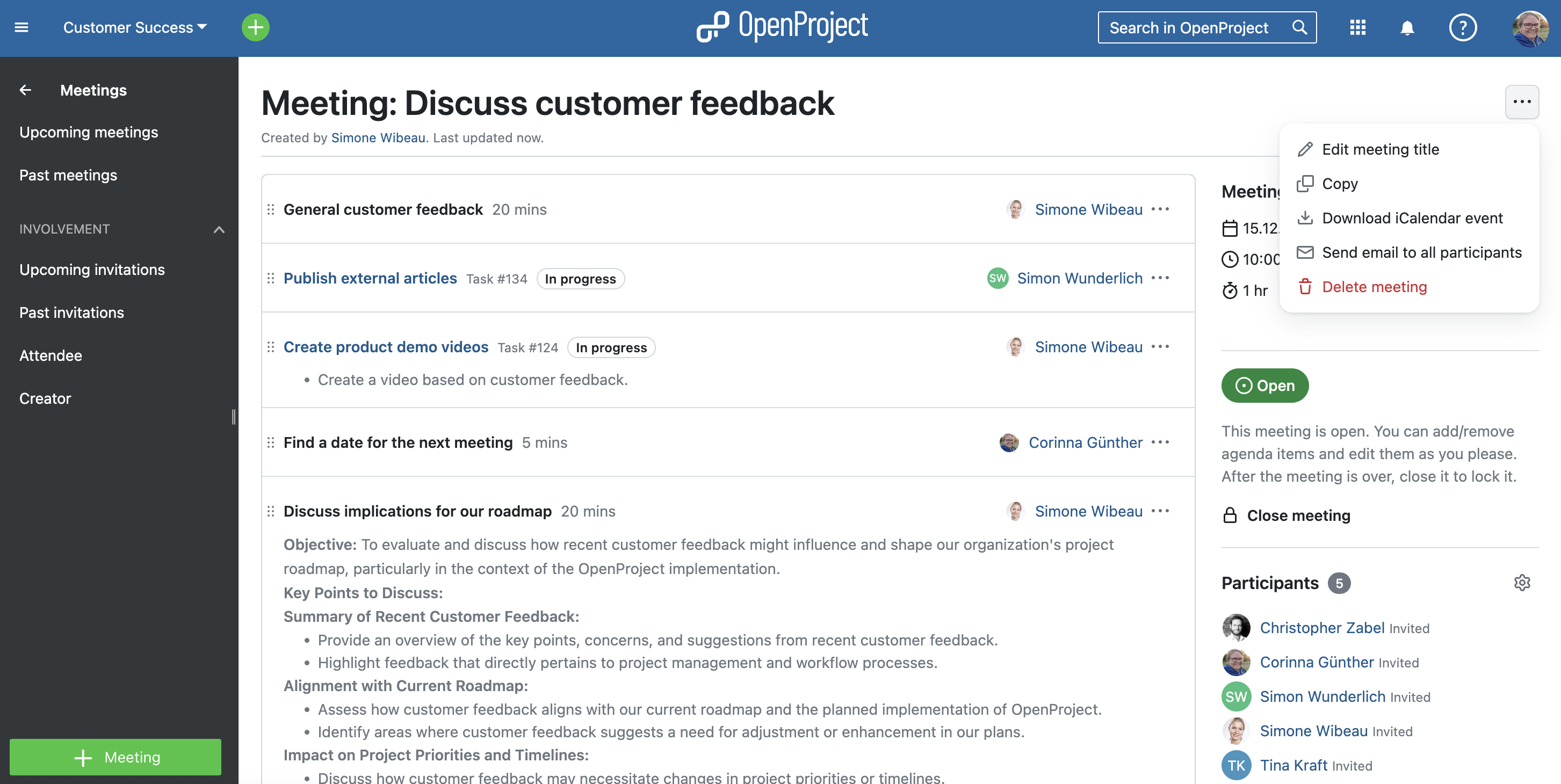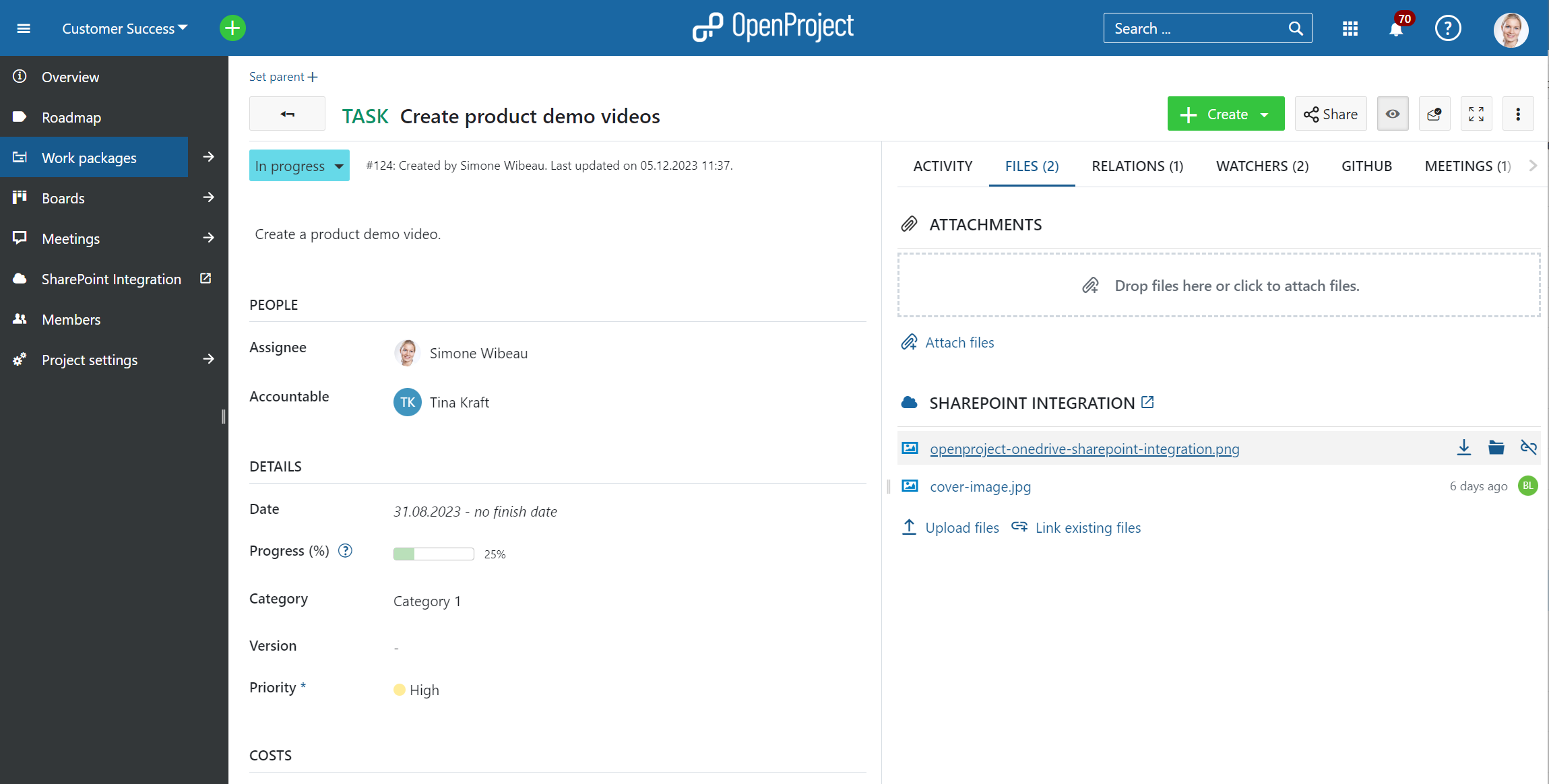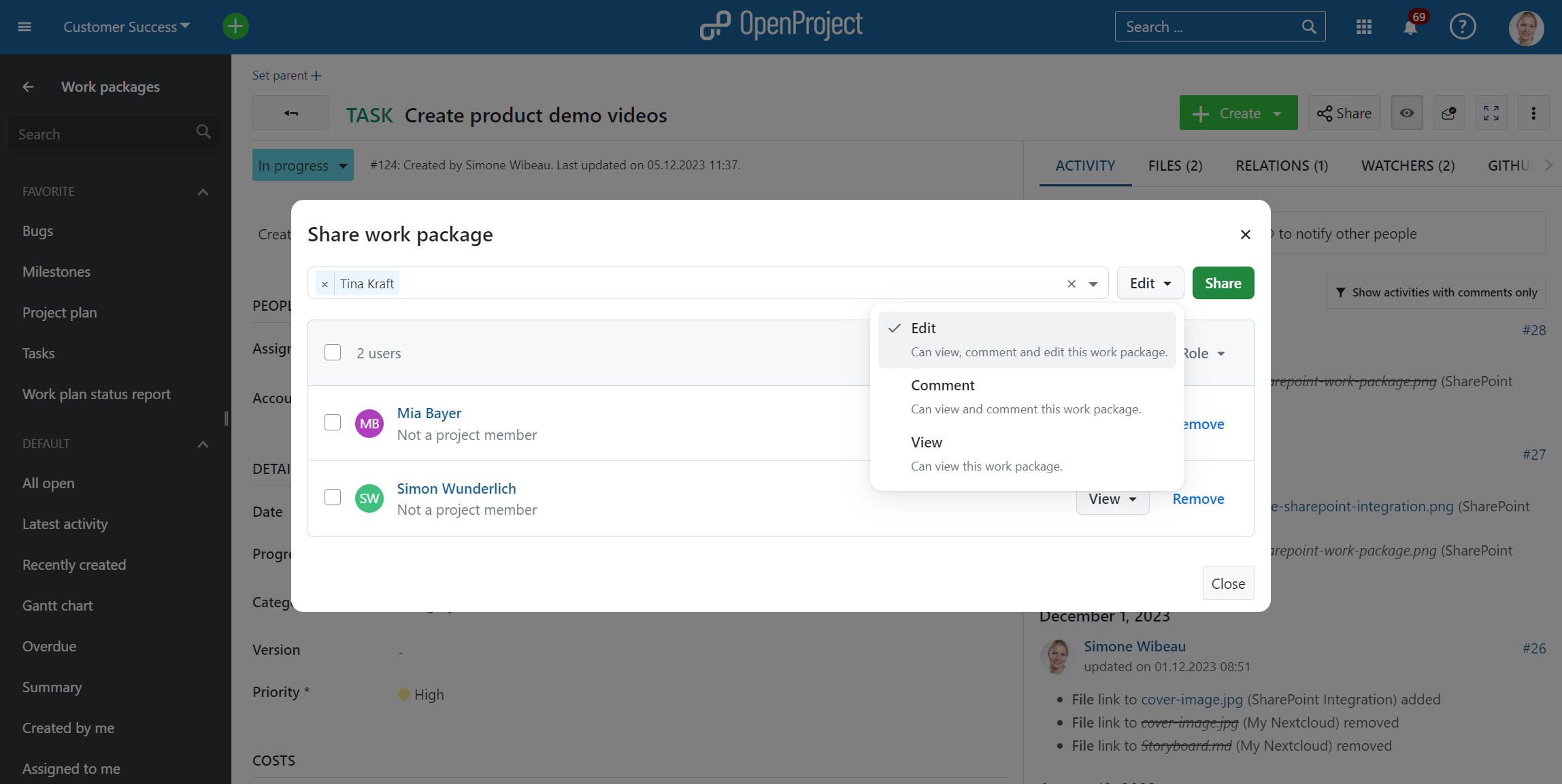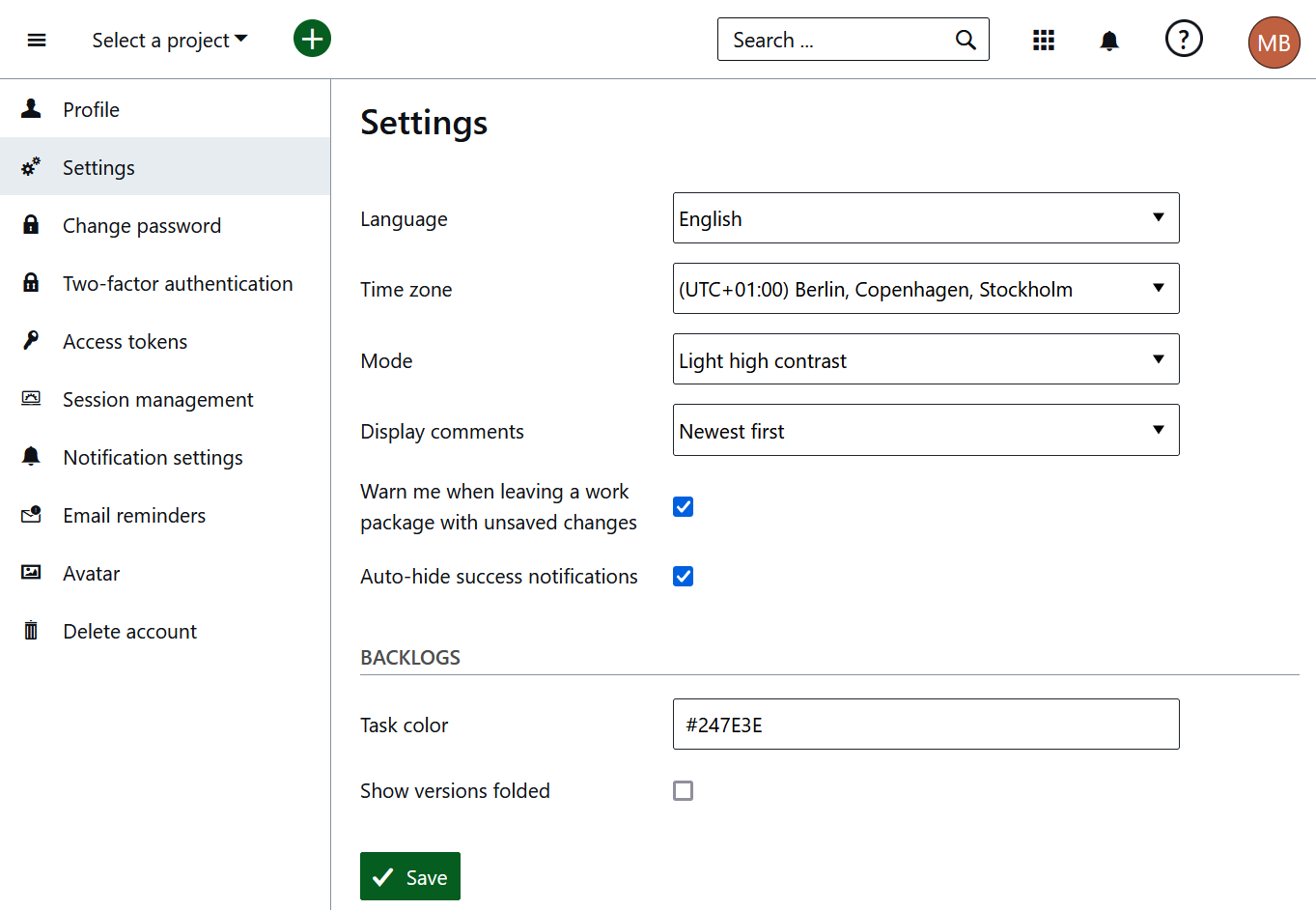Releases: opf/openproject
OpenProject 13.1.0
Release date: 2023-12-13
We released OpenProject 13.1.0.
It brings significant enhancements in our Meetings module and various minor adjustments, such as the integration of Primer design system and the introduction of a high contrast mode to enhance OpenProject's accessibility.
For enterprise users, two additional features have been introduced to streamline workflow efficiency within OpenProject: the capability to share work packages externally and the debut of a OneDrive/SharePoint integration.
As always, this release contains several bug fixes and we recommend updating to the newest version.
Dynamic meetings and agenda items linked to work packages
You probably already know OpenProject's Meetings module. Formerly, this module restricted users to creating meeting agendas in a single text block. OpenProject 13.1 enables the creation and management of individual agenda items. This includes creating direct links to specific meetings from a work package and provides a comprehensive overview of the discussions and links directly to the meeting associated with the work package.
This feature, designed with the latest Primer UI components and UX patterns, is funded by the German Federal Ministry of the Interior and Home Affairs (BMI) as part of the openDesk project.
Please note: The already existing classic meetings will be removed with one of the upcoming releases and only the new dynamic meetings will remain. Migrations will be provided.
See our user guide to learn more about the updated meetings module and how to use it.
OneDrive/SharePoint integration (Enterprise add-on)
OpenProject already offered the file sharing integration with Nextcloud. However, we recognized that some customers use other document storage solutions, such as Microsoft SharePoint. This is why, alongside the already existing integration with Nextcloud, OpenProject 13.1 brings the new file sharing integration with OneDrive/SharePoint as an Enterprise add-on. This feature allows you to easily upload, link, and access SharePoint files directly from your work packages.
See our user guide to learn more about this Enterprise add-on and how to use the SharePoint integration.
Share work packages with external users and groups (Enterprise add-on)
With OpenProject 13.1 it is possible to share work packages with users and/or groups outside of your installation. This sharing feature is available as an Enterprise add-on. Work packages can now be shared with users or groups that have no permissions to see a particular project in its entirety, only allowing access to relevant work packages. This way, stakeholders can get easy access to relevant project information without having to see all of a project’s work packages.
See the user guide for instructions on how to use this new feature.
Attribute help texts are released into Community edition
With OpenProject 13.1, we released Attribute help texts for the Community edition. This allows providing explanatory help text for all project attributes, such as status, accountable or any custom field. The help text will be displayed as a small question mark icon beside the attribute, simplifying the input process and helping to avoid mistakes.
Accessibility improvements and high contrast mode
We continued to work on improving accessibility of OpenProject according to the WCAG 2.1 AA. You can now select to use a high contrast mode in your profile settings, which will override the current OpenProject theme and be especially valuable for OpenProject users with visual impairments.
Continued integration of Primer design system
With OpenProject 13.1 we have continued to integration the Primer Design system. This will especially be noticeable in the new features, such as the new Meetings module.
Discontinued support for Centos7 and SLES12
Support for packaged installations on Centos7 and SUSE Enterprise Linux 12 have been removed in 13.1.0 Both are nearing or have exceeded their EOL and packaged builds were failing prior to the release already. We will not provide additional support for these systems.
Users still required to run on these systems should consider upgrading to a supported version, or use our docker-based installation methods.
For more information, please see #51333 and our installation guides.
List of all bug fixes and changes
- Epic: Share work packages with external users and groups that are not member of the project team [#31150]
- Epic: Link work packages with files and folders in OneDrive/SharePoint [#36057]
- Epic: Dynamic meetings and agenda items linked to work packages [#37297]
- Epic: File Storages - Administration settings with Primer [#49841]
- Changed: Allow attachment upload on read-only work packages [#29203]
- Changed: Allow filtering of "empty" date fields (start/finish/custom) [#39455]
- Changed: Meeting module: Modes and permission levels [#49334]
- Changed: Workflow for sharing work packages [#49482]
- Changed: Upload custom picture for cover page of pdf export [#49684]
- Changed: Meetings tab on work package page [#49951]
- Changed: PDF export (single work package): Include all attributes and fields according to the work package type form configuration [#49977]
- Changed: Make the seed data in the teaser sections "Welcome to OpenProejct" more robust for user that do not have the correct permissions [#50070]
- Changed: Skip project selection step in onboarding tour [#50073]
- Changed: Activate meeting module and one meeting "weekly" to the seed data [#50132]
- Changed: Update project deletion danger zone to include project folders as a dependent relation [#50233]
- Changed: [API] Add storage filter to project and project storage collection [#50234]
- Changed: Ensuring connection and permissions on project folder while redirecting users to Nextcloud/OneDrive from project menu. [#50437]
- Changed: Optionally allow locked/closed versions for custom field [#50526]
- Changed: Hide the sidebar in all tappable screens (tablet and mobile) [#50652]
- Changed: Revise permissions for seeded roles [#50827]
- Changed: Equals All (&=) operator for user action filter on project collection [#50910]
- Changed: Present the storage health information on the admin page [#50921]
- Changed: Show work package's meeting tab count [#51012]
- Changed: Mobile, the participant section should move to details section [#51015]
- Changed: Show identity_url in users edit form [#51027]
- Changed: Update strings for user role/status line in share work package modal [#51165]
- Changed: openDesk: Navigation quick wins [#51264]
- Changed: Add Enterprise Banner and checks for OneDrive/SharePoint file storage integration [#51305]
- Changed: Move the custom Help Texts to Community edition [#51306]
- Changed: Redirect uri flow [#51372]
- Changed: Display since when a failure state is occurring [#51423]
- Fixed: Unable to mention User when name disp...
OpenProject 13.0.8
OpenProject 13.0.8
Release date: 2023-12-05
We released OpenProject 13.0.8.
The release contains several bug fixes and we recommend updating to the newest version.
Bug fixes and changes
- Fixed: Logging time using "My spent time" widget returns previous day (likely time zone issue) [#49779]
- Fixed: Internal server error upon login via Microsoft Entra ID (AzureAD) [#50167]
- Fixed: IFC conversion fails (libhostfxr.so not found) (reintroduced bug) [#50172]
- Fixed: +Custom field button moved left (instead of being on the right) of the Custom fields page in Project settings [#50285]
- Fixed: Make Nextcloud synchronization more stable in 13.0. [#51265]
Contributions
A big thanks to community members for reporting bugs and helping us identifying and providing fixes.
Special thanks for reporting and finding bugs go to
Daniel Grabowski, Jeffrey McDole
OpenProject 13.0.7
Release date: 2023-10-23
We released OpenProject 13.0.7.
The release contains several bug fixes and we recommend updating to the newest version.
Bug fixes and changes
- Fixed: File Drag and Drop [#49507]
- Fixed: Help icon not shown when having a custom help link setting [#50666]
Contributions
A big thanks to community members for reporting bugs and helping us identifying and providing fixes.
Special thanks for reporting and finding bugs go to
Patrick Stapf
OpenProject 13.0.6
Release date: 2023-10-13
We released OpenProject 13.0.6.
The release contains several bug fixes and we recommend updating to the newest version.
Bug fixes and changes
- Fixed: Project storage members page can be accessed without a session. [#50519]
OpenProject 13.0.5
Release date: 2023-10-10
We released OpenProject 13.0.5.
The release contains several bug fixes and we recommend updating to the newest version.
Bug fixes and changes
- Fixed: get 500 error when open wiki page in every project [#40500]
- Fixed: [AppSignal] Performance VersionsController#index [#47872]
- Fixed: File Drag and Drop [#49507]
- Fixed: Improve discoverablility of the "Permissions report" [#50106]
- Fixed: Inconsistent labels for "Global roles" and "Project" in user tab [#50108]
- Fixed: Nextcloud integration Error: The automatically managed project folder was not yet found. [#50117]
- Fixed: Failed to migrate from 12 to 13 due to
Locale zh is not supportederror [#50216] - Fixed: Migration from before removal of WikiContent fails [#50218]
- Fixed: Copying projects with Nextcloud project folders does not recreate file links to folders [#50295]
- Fixed: Help text incorrectly cached for non admins [#50299]
Contributions
A big thanks to community members for reporting bugs and helping us identifying and providing fixes.
Special thanks for reporting and finding bugs go to
major F, Patrick Stapf, Ruslan Boltaev
OpenProject 13.0.4
Release date: 2023-09-26
We released OpenProject 13.0.4.
The release contains several bug fixes and we recommend updating to the newest version.
Bug fixes and changes
- Fixed: PDF export does not contain custom fields and some core values [#49948]
- Fixed: Poor performance of work package autocompleter and /api/v3/work_packages in some scenarios [#50102]
- Fixed: Poor performance of /api/v3/time_entries [#50130]
- Fixed: Poor performance of mentions autocompleter [#50144]
- Fixed: DATABASE_URL environment variable is not validated before usage [#50152]
- Fixed: Work package activity not shown when using Polish language [#50197]
Contributions
A big thanks to community members for reporting bugs and helping us identifying and providing fixes.
Special thanks for reporting and finding bugs go to
Skully
OpenProject 13.0.3
Release date: 2023-09-12
We released OpenProject 13.0.3.
The release contains several bug fixes and we recommend updating to the newest version.
Bug fixes and changes
- Fixed: Enterprise Trial automatic activation does not work [#49781]
- Fixed: Fix untranslated strings [#49848]
- Fixed: Layout of work package status and type selectors are broken once a status or type was changed [#49858]
- Fixed: Inconsistent pluralization of global permissions and wrong capitalization of "Global Role" [#49989]
- Fixed: 500 error when creating a news title longer than 60 characters [#50020]
OpenProject 13.0.2
Release date: 2023-09-07
We released OpenProject 13.0.2.
This release contains several bug fixes. One of them we consider of high importance. We recommend updating to the newest version.
That important bug affected only OpenProject instances that use the
"Project folder" feature of the Nextcloud integration. That feature was
introduced just recently in version 13.0. We recommend an immediate update for all OpenProject instances that already make use of the "Project folder" feature.
The bug potentially gave OpenProject users access to project folders where
they should not. To receive this erroneous access, users need to rightfully have access to at least one other project folder. The permissions for that project folder are mistakenly copied over
to other project folders.
This only affects those users that have granted OpenProject access to their Nextcloud user via OAuth. Other users that do not have access rights to any project folder and have not granted access to Nextcloud via OAuth are not affected.
Bug fixes and changes
- Fixed: [AppSignal] Performance MessagesController#show [#47871]
- Fixed: Number of wp no longer shown in bars on the graph [#49767]
- Fixed: Not optimal texts for activity entry for migrated file links [#49770]
- Fixed: Description in a box having too little height when the browser window's width is decreased [#49831]
- Fixed: "share_calendars" permission does not register dependencies and contract actions [#49833]
- Fixed: OAuth remapping of existing users using case sensitive login match while user registration does not [#49834]
- Fixed: Users SEEM to be able to reset password for invited, not yet activated accounts [#49836]
- Fixed: Fix untranslated strings [#49848]
- Fixed: Switch branch in repository doesn't do anything [#49852]
- Fixed:
packager:postinstalltask fails, ifOPENPROJECT_HOST__NAMEis set in environment [#49867] - Fixed: Eager loading for API not working in parts leading to degraded performance [#49915]
- Fixed: Docker instance: No svn present in v13? [#49930]
- Fixed: Add in all reported missing translations [#49937]
- Fixed: Accidentaly granting access to Nextcloud project folders that are no members of the project [#49956]
- Changed: Forbid user to enable misconfigured storages for a project. [#49218]
- Changed: Remove the "show" view for a storage's settings page [#49676]
Contributions
A big thanks to community members for reporting bugs and helping us identifying and providing fixes.
Special thanks for reporting and finding bugs go to
Bernhard Kroll, Mario Haustein, Markus K.
OpenProject 13.0.1
Release date: 2023-08-29
We released OpenProject 13.0.1.
The release contains several bug fixes and we recommend updating to the newest version.
Bug fixes and changes
- Fixed: Copy to clipboard icon wrong [#49721]
- Fixed: Shared calendar return 404 when using a parent filter [#49726]
- Fixed: Identity providers sign in icons overlap with the text or not enough spacing between them [#49749]
- Fixed: Not enough spacing between the information box and the heading on LDAP page [#49752]
- Fixed: Required custom field list with default value prevents comments [#49765]
- Fixed: Error during upgrade to 13.0.0 [#49771]
- Fixed: Blank page after login on iphone [#49774]
- Fixed: Error on creating version board (with multiple versions) [#49782]
- Fixed: CF multiselect list with default values does not show default values on work package creation [#49784]
- Fixed: Chinese zh-CN locale is not up to date [#49795]
Contributions
A big thanks to community members for reporting bugs and helping us identifying and providing fixes.
Special thanks for reporting and finding bugs go to
Kris M
OpenProject 13.0.0
Release date: 2023-08-21
We have released OpenProject 13.0.0.
This version comes with a large number of new features, collaboration enhancements, and bug fixes. Among the highly anticipated project management features is the introduction of Baseline comparison. Nextcloud project folders will come with automatically managed permissions and the ability to set up project templates with a pre-defined folder structure and file templates linked to work packages. Subscribe to your OpenProject calendar, and generate work plans via the new PDF export.
Finally, as part of our commitment to the Community, we are pleased to announce that multi-select custom fields are now accessible in the free-of-charge Community version.
The release contains many more features, improvements, and bug fixes and we recommend updating to the newest version.
Baseline comparison to track changes for your project (Enterprise add-on)
With the new Baseline comparison, you can get a quick overview of what has changed in your project over a specific time period. When you enable Baseline for a work package table, all changes for that view are displayed compared to a time period, a specific date, or within a specific time frame. The changes are highlighted and you can see which work packages have been updated, added or removed in that view. This way you can easily report on the project progress and status.
The functionality Show changes since Yesterday is part of the free of charge Community version.
Comparing changes to a certain period, a specific date, or between two specific dates, is an Enterprise add-on and only available for the Enterprise cloud or on-premises versions.
Nextcloud project folders with automatically managed permissions
With OpenProject 13.0 the Nexcloud integration has been enhanced with project folders. A new project folder is now set up in Nextcloud for a project, named after the project in OpenProject and automatically granting access to all project members.
Project folders allow setting up project templates with a pre-defined folder structure, including document templates. Links to files in work packages are copied and updated accordingly.
PDF Export to create up-to-date and accurately formatted work plans
The PDF export has been updated to significantly improve the quality of project reports that can be created in OpenProject. With 13.0 you will be able to create clearly structured and beautifully designed work plans based on your work packages. The report is based on a work package table, which you can customize to fit your project needs, and includes a header table with work package attributes (defined by the work package table filters) and their detailed description. The new reports also contain a cover page and a table of contents with links back to the work packages in OpenProject.
Subscribe to calendars via URL (iCalendar format)
You can now have all your OpenProject calendars with all important work packages and milestones integrated in your personal calendar. Subscribe to a calendar via URL and include this information in your personal calendar supporting the iCalendar format, such as such as Thunderbird, Open-Xchange, Apple calendar or Google calendar.
Global modules are listed on new index pages
With 13.0 we have added a new global menu to access all global modules for your projects. This provides a useful and intuitive overview of project information (e.g. for work packages, boards, team planners, or meetings) on a project-overarching level. You can create new elements for these respective modules directly from these global pages and assign them to a project.
Time tracking button
We added a button that allows you to easily record the time spent on a work package. Pressing the button on the work package will start the timer. Your avatar in the header navigation will show the active time tracking. Clicking the button again will stop the time tracking and you can log the time spent on the work package.
Multi-select custom fields for the Community
We are happy to announce that we have released the multi-select custom fields for the Community. Users of the free-of-charge Community version will now also be able to configure multi-select custom fields for work packages or projects and add them to the work packages forms.
Further improvements, changes, and bug fixes
- Allow localized seeding of all seed data
- Show recently viewed work packages in the global search
- Add shortcut to “My activity” link in the account menu
- Enable “Copy link to clipboard” for work packages
- Enlarge the scroll handle for the work package sidebar
- Enable double click on notifications to open details view
- Add Emoji picker to the text editor
- Introduce Primer Design System
List of all bug fixes and changes
- Epic: Share project calendars using the iCalendar format [#15339]
- Epic: Baseline: show changes in the work packages table [#26448]
- Epic: Allow localized seeding of all seed data [#36933]
- Epic: Project folders for file storages [#41400]
- Epic: Template folder and file structure for shared project folders [#41545]
- Epic: PDF export of work plans [#46226]
- Epic: Global index pages for meetings, boards, team planner and calendar [#47850]
- Epic: Add a global sidebar for global modules: meetings, team planner, boards, work packages, news, costs and calendars [#48142]
- Epic: Create meetings, team planner and boards outside of a project from their global index pages [#48160]
- Epic: Introduce Primer DS [#48863]
- Changed: External Links new Tab [#29009]
- Changed: Button to start and stop Time Tracking [#29151]
- Changed: Allow saving formattable fields (Work package descriptions, comments, custom fields) with CTRL/CMD + ENTER [#33375]
- Changed: [Gantt-Chart] Scroll to Today's Position in non-auto-zoom mode [#40167]
- Changed: Activity tab details for links to Nextcloud files [#42368]
- Changed: Add packaged installation support for RHEL 9 [#44725]
- Changed: Add premium/enterprise feature icon also in the Project settings [#44963]
- Changed: Project status activity tracking [#44986]
- Changed: Project member navigates to project storage [#46242]
- Changed: Project member is directed to project folder [#46318]
- Changed: Project admin chooses between manual and automatic project folder [#46327]
- Changed: Project admin configures new project storage together with project folder [#46328]
- Changed: Automatic repair of missing or wrong permissions for project folders [#46329]
- Changed: Project members experience a fully automatically managed project folder [#46331]
- Changed: Journalise and display work package date changes caused by relations/children in the Activity tab [#46481]
- Changed: Show changes frontend [#46674]
- Changed: Project activity: improve and extend how additional attributes are displayed [#46805]
- Changed: Add helper text to project member module [#46816]
- Changed: Non-working day settings: Move the arrows closer to the year [#46885]
- Changed: Release "Multi-select custom fields" from Enterprise to Community [#47002]
- Changed: Reorganise some admin settings to have the calendar settings together [#47341]
- Changed: Access tokens settings improvement [[#47512](https://community....