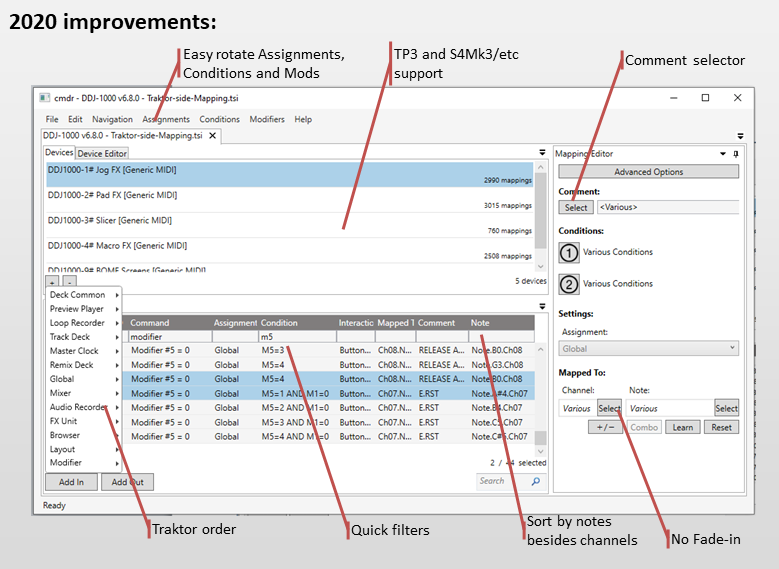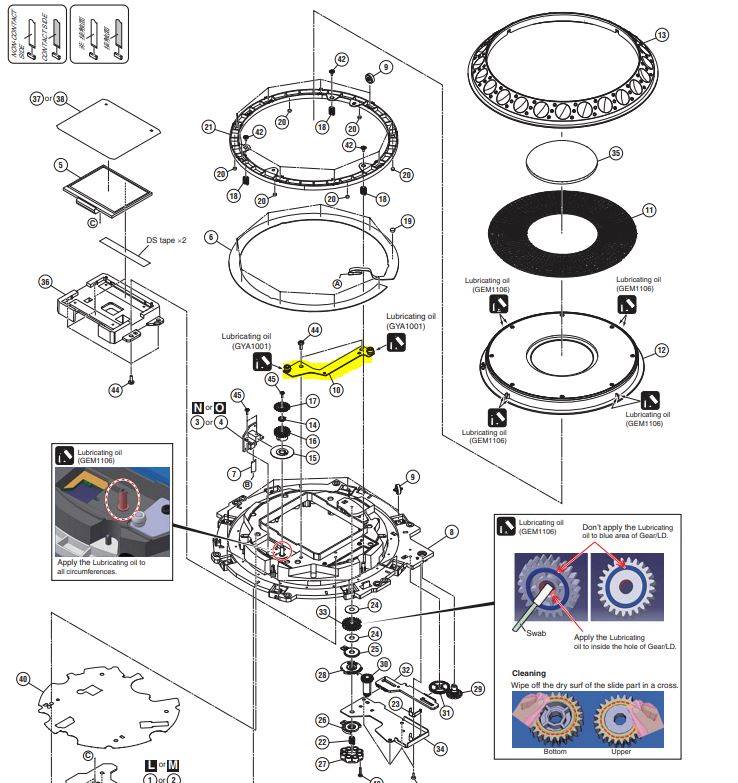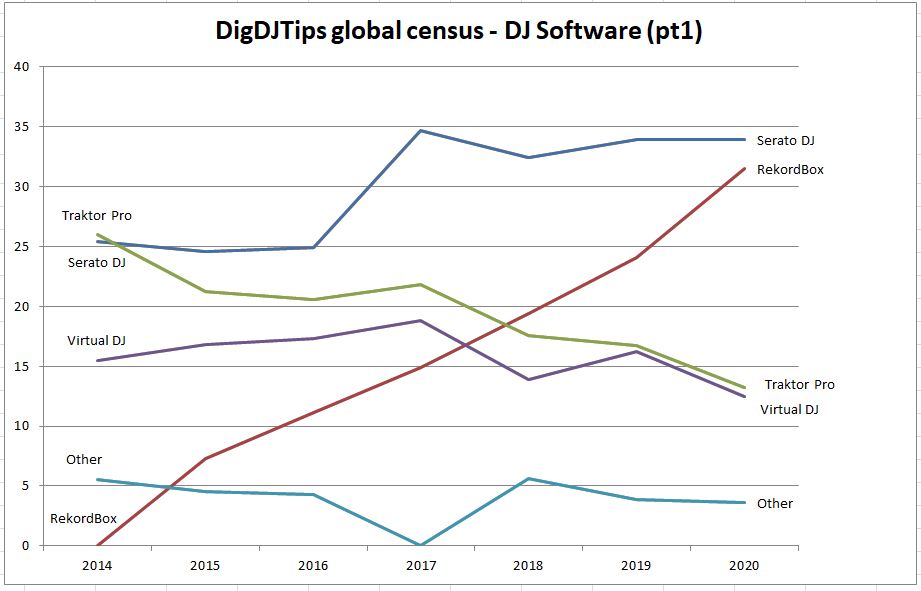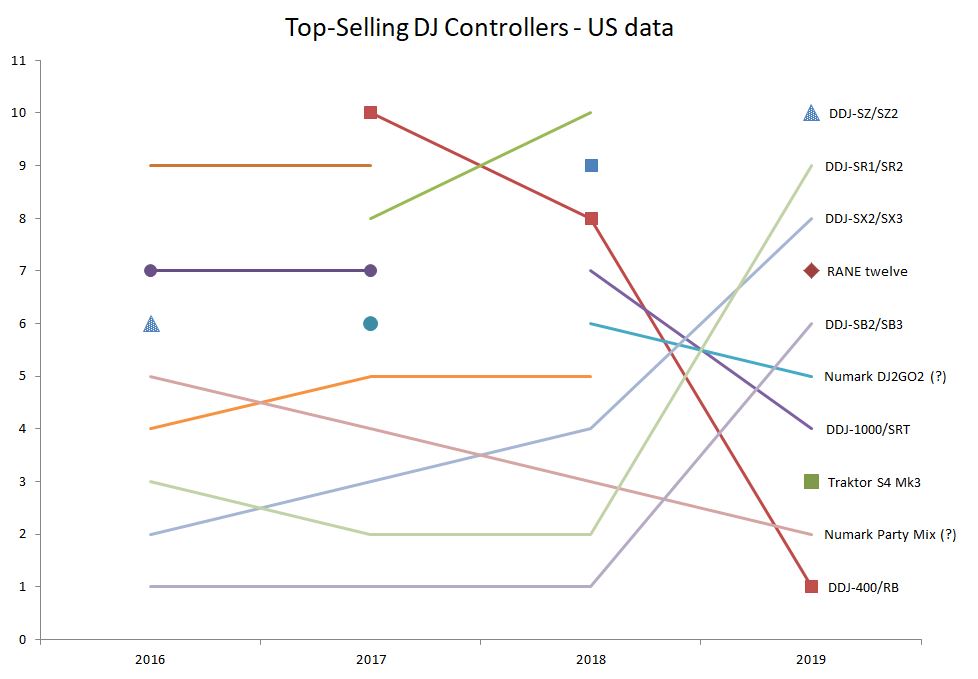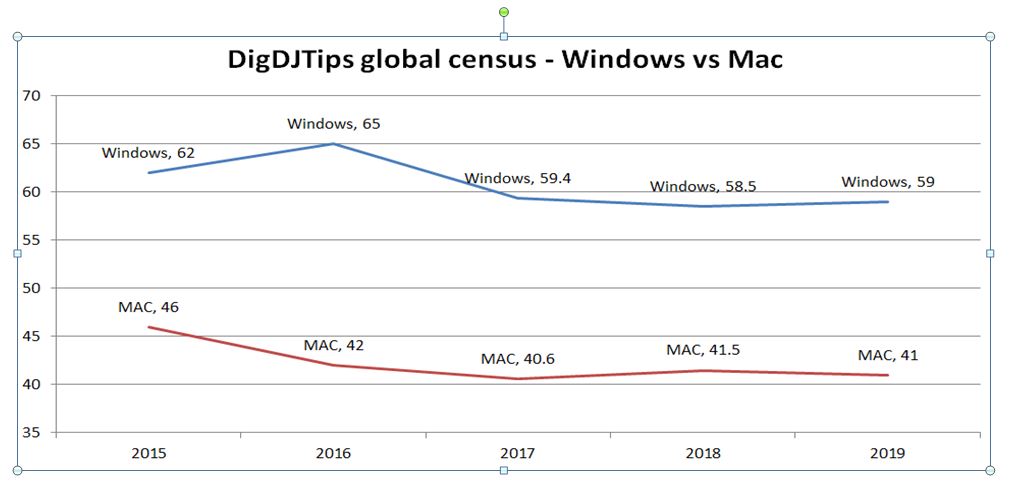UPDATE MARCH 2021: this page will be moved to https://dj-kb.readthedocs.io/
My biggest Laptop reasons are not having to manage USB sticks, and it has much more features than standalone.
My biggest DDJ-1000 reason is big jogwheels.
My biggest Traktor reason is using my OS folders as "playlists", its effects and its advanced mapping possibilities.
I'm a DJ since year 2000. Some free contributions for you to enjoy:
a) A quite broad knowledge base that covers Traktor, Mappings, Laptop optimization, Controllers, etc...
https://github.com/pestrela/dj_kb#table-of-contents
b) The most popular traktor mapping for the DDJ-1000. This also works for other 4 deck controllers (SX2, SRT, SZ, XZ, etc)
https://maps.djtechtools.com/mappings/9279
c) CMDR, the free TSI mapping editor for Traktor
https://github.com/cmdr-editor/cmdr/
d) My specific music styles are Trance and 80s (Italo Disco). I also play commercial Top-40.
https://djestrela.com/
- MindMap
- OS-Folders as virtual playlists
- Traktor software
- Effects
- Traktor Elastic Beatgrids
- Traktor slow preferences window
- BOME migration
- Hardware Controllers
- Free Mappings
- DJ Tutorials
- DJ collection converters
- Free DJ Software Tools
- DJ Software optimization
- Windows usage
- Rekordbox V6 topics
- MIXXX topics
- Music Styles
- Other topics
See below for a longer Table of contents.
-
- How to download my Traktor mappings
- How to install my Traktor mappings
- What documentation comes with your mappings?
- Can I see a demo video of your mappings?
- Can I test your mappings for free?
- Is the DDJ-1000SRT also mappable to Traktor?
- Is the DDJ-XP2 mappable to Traktor?
- Does (random DDJ controller) works with your mapping? Are the jogs good?
-
- What software tools did you built for Traktor?
- What features did you add to the CMDR TSI editor?
- How can I run CMDR in my macOS?
- How I build perfect tracklists using CUE files
- How much time do you take to make each mix
- How much time do you take to make each mix - Worst case
- What Programming libraries and technical scripts did you author?
- Open-Source useful information
- Github Markdown tools
- What shortcuts you added for Youtube, Google and Discogs?
-
- How I recorded my old radio show recordings and found the IDs
- How I edited my videos showing the Traktor screen
- How I synchronize and backup my whole Traktor music and configuration across laptops and a NAS
- How to fix DDJ-1000 loose jogs
- How to replace the DDJ-1000 filter knobs with Silver knobs
- DJ Census over time results
- Some metrics of my free contributions
- Some people from which I've learned a lot from the Global DJ community
This page contains my DJ knowledge base. It covers dozens of questions that I've answered over the years in forums and Facebook groups.
These cover why I'm using Traktor instead of eg Rekordbox, what are its limitations, info about Effects, workarounds to elastic beatgrids and the Slow preferences window; closely related is how I organize my files using OS-Folders only without any playlists;
I'm using DDJ controllers from Pioneer and made very large mappings free to use; specific info is on the installation processs and videos showing the features step-by-step; on a technical level please find why I've moved to BOME.
Also described is my free DJ Software Tools, including the latest CMDR TSI editor and many other tools for eg CUE files; there also info on the tricky process to convert DJ collections between softwares without 26-ms shifts for free.
Recently I've written about the Rekordbox v6 migration, and my first experience with MIXXX, which is fully open source. I also found and listed multiple DJ tutorials, in including midi tutorials. Also read about unique Music Styles and how to find new music.
Finally, there is a lot of info on how to optimize your laptop to avoid audio glitches, general tips for Windows, keyboard shortcuts to search in Youtube and Discogs, plus more other stuff.
Below a detailed table of contents of the whole thing, and a MindMap picture to get you started.
This page has my knowledge sharing about Traktor, Mappings, Hardware, DJing, DJ Set, etc.
The picture below summarizes the main ideas and dependencies explained in these blog posts.

I have a large collection with thousands of files. It is also quite broad, featuring hundreds of playlists, and dozens of genres / sub-genres / decades combinations.
My numbers are:
- Tracks: 8000
- Playlists: 300
- Sub-genres: 50
- Major-genres: 10
- Decades: 5
- DJs: 2
To manage this complexity I've build my own set of personal tags that I fully trust. As such, the first action on new files is to tag them into my structure. This ignores any previous tags made by someone else.
Below an example how my structure looks like; the full tree is far larger.

See also Why I manage music using OS-folders only.
Above, I've explained the size and complexity of my collection.
This is nothing new; I know many DJs with the same "problem". The difference is on the how; In my case I manage the collection only in OS-folders, instead of DJ-playlists.
Main reasons are:
- #1: Multiple Windows: File explorer opens instantaneously with Win+E, and allows any number of windows, monitors and tabs.
- #2: Tree Tagging: More crucially, all windows have the whole tree visible. This is essential to quickly tag my files by just moving them to the correct correct folder. Similarly, the structure grows just by creating new sub-folders as needed.
- #3: Simpler Folders: OS-Folders contain either files, sub-folders, or both. This 2-step organization is simpler is than the iTunes 3-step model of "folders -> playlists -> files" (later copied by almost all DJ softwares).
- #4: Local Searches: By far my most common task is to check if I already have a particular track, and where is it tagged. File explorer allows local searches on a folder and its sub-folders only. This enables me to quickly find things by just typing a few letters of the filename. AFAIK only Serato has this feature (called "include subcrates")
- #5: Tags Cleanup: Before tagging the file, I rename the filenames to correct its artist / title. MP3tag helps a lot to clean up the formatting, using my own scripts to automatically capitalize the names as “ARTIST1 ft. ARTIST2 - Capitalized Title - Remix”, and to update the internal mp3 tags.
- #6: Software Independence: Using OS-folders you are independent of any possible DJ software and itunes. It also trivial to sync between laptops and make perfect backups to my NAS. It is also trivial to load a whole genres to USB sticks to listen in cars.
See also this blog post for more details on my workflow between DJ softwares .
See also this reddit post for a realy good organiztion using a databse
How to manage your collection using operating systems folders and without DJ playlists (ie, using only Finder, Windows Explorer, etc)
Above I've described Why I manage music using OS-folders only. In this post I will describe how I manged to fully automate my workflow between DJ softwares.
- #0: File operations: As explained above I continuously search files, change the filenames and move the files around left and right.
- #1: Traktor Repair: When I first open Traktor, it automatically repairs its own database. For this I just run a mass-relocate on my whole music root folder, which refinds all moved and renames files in a single go.
- #2: Update collection: The second step is just to import the whole music root folder into Traktor. As this skips previous files, in practice it only imports the New files. The last step is to delete the remaining missing files (that are really deleted - otherwise they would been found on step #1)
- #3: Duplicate Cues: For the rare cases that a file is in multiple sub-genres, I just copy them physically in different folders. I have 10% of duplicated files. Then I run a python script to automatically duplicate the CUEs for these files. This tool is similar to the traktor Librarian.
- #4: Dj Converter: I use the DJ Data Converter to generate the rekordbox.xml file without the 26ms shift problem.
- #5: Rekordbox Import: On rekordox first I delete all missing files, then import the whole collection "as-is", and then update the collection with the XML file that came from the (repaired) Traktor collection. These steps are fully automatic and it ensures the Rekordbox collection matches the Traktor collection.
- #6: Rekordbox Search: I only use rekordbox for video gigs. There I use the explorer node to see my files, and search for files in the whole collection. For the rare case I need to search inside a "playlist", I use a real File Explorer window in parallel when needed (because rekordbox still lacks a search box in OS-folders)
- #7: CDJ export: I only really need playlists for CDJs. There are scripts to mass-convert all folders to DJ playlists. Then I do the usual rekordbox step to prepare USBs pens.
- Windows version is http://samsoft.org.uk/iTunes/ImportFolderStructure.vbs;
- Mac version is https://dougscripts.com/itunes/scripts/ss.php?sp=droptoaddnmake;
- A Serato-specific version is in https://code.google.com/archive/p/serato-itch-sync/
See also the DJCU workflow from ATGR.
I do not use metadata, not even the "genre" field. This is because my collection is too broad for me to depend on it.
Instead, I generate the fields automatically from the filename + folder. That is my granularity - which is also independent of any DJ software. In this process I ensure that all filenames are normalized to a clean format (ARTIST - TITLE - REMIX), and store them in hierarchical folders
Then I run two automated tools:
- mp3tag scripts that clean-up the filename and generate metadata
- python script that duplicate the cues of the duplicated files
This script automatically syncs the cues/loops between duplicated files. This is the basis of my organization method that uses OS folders only. No DJ playlists at all.
Download: traktor_clone_cues.py
This tool was inspired by these two tools by Kalo
- TraCoMerger
- Combine Traktor collections, Transfer metadata between TDJ and Traktor Pro
- TraCoConverter
- Convert Traktor metadata (cue's, grid..) into TXT, CSV, XLS, DJ Player Pro
Independence from DJ software is something that I value. This is in stark contrast with, say, the RB6 encrypted database.
I achieve this as follows:
- DJ Playlists: my OS folders are my playlists. This is trivial to backup and its the most durable method I ever seen.
- CUEs/LOOPs: I have my cues stored in traktor, which writes this info to the files themselves. This is very durable and really convenient. The database is also very open and very simple to process - its an XML text file.
- Star rating: I do not use this feature
See the above blog posts for more details on these organization methods.
Traktor has unique features - big and small - that I depend on.
Other softwares have nice unique features too, but I built my workflows on these specific ones.
Posts:
- a) Automatic database repair (mass relocate)
- b) OS Search (no playlists)
- c) Advanced MIDI mapping
- d) Hotcues move the temporary cue as well
- e) Stronger Sync than others
more info: https://github.com/pestrela/dj_kb#why-is-traktor-my-software-of-choice
See also which features I miss in Traktor, and STEMS info.
Traktor is above to find RENAMED files fully automatically without losing CUE points, beat grid or re-analysis.
I RENAME and MOVE files very regularly at the OS-folders level, using Windows Explorer/macOS finder.
When Traktor starts, it does a "consistency check" to confirm if all files are still there. (demo: 0:24 of this video). This finds all missing files in a single go (demo: 0:50 of this video)
Then, the mass-relocate process fixes everything in a single go as well; you just select the root folder that contains your files "somewhere". In the extreme worst case this would be your whole hard drive. (demo: 5:36 of this video).
The relocate process is reasonably straightforward for MOVED files. However it is much much harder for RENAMED files.
Traktor is the only software that achives that because it fingerprints everything in a private field called "AudioId")
When the mass-relocate process ends, everything is magically found again. Crucially all metadata is kept: CUE points, beat grid, analysed BPM, stripe, etc.
Together with the OS-search feature described below, this enables me to use folders as "virtual playlists".
- Comparison to Rekordbox v6: V6 fixed this problem, well done! However it is not a solution because of the missing XML export issue
- Comparison to Rekordbox v5: Renamed files need to be relocated FILE by FILE.
Moved files can be done FOLDER by FOLDER.
If this manual process is skipped, the files are seen as brand new, losing all meta-data.
An external tool helps the moved files case. Example of Pioneer forum request - Comparison to VDJ: Everything need to be relocated FILE by FILE.
- Comparison to Serato: To test.
Traktor allows searching inside any OS folders. I don't have DJ playlists inside Traktor; instead, my OS-folders are my "virtual playlists".
I have a very large collection with dozens of genres, sub-genres and decades. For that I've created a structure where each decade is a separate folder, inside a parent genre/sub-genre folders.
When I'm playing a specific genre I can search only that decade (=OS folder). If I want something else I can always search the whole collection at any time.
(See this blog post for more detail on these methods)
- Comparison to Rekordbox: Rekordbox displays OS folders, but you can't search inside them. Example of Pioneer forum request
- Comparison to Serato: Serato has a nicer way to display OS folders, but you can't search inside them
- Comparison to VDJ: VDJ has really good OS-searches, better than traktor, by having a "recurse" option to see all sub-folder files in a flat view
Traktor supports complex MIDI mapping with 8x variables, 2x conditionals and any number of actions per MIDI input
My DDJ-1000 mapping has FX chains of the Jogwheel. For a demo, see at 6:30 of this video: https://www.youtube.com/watch?v=h9tQZEHr8hk&t=392s
My AKAI AMX mapping has 10 layers built using shifts and states to cram A LOT more functionality than the existing buttons.
This is only possible if midi mapping has variables and multiple actions per physical input.
\
- Comparison to Rekordbox: No variables at all, no multiple actions. They only allow you to assign a single command to a single button.
- Comparison to Serato: No variables at all, no multiple actions. They only allow you to assign a single command to a single button.
- Comparison to VDJ: VDJ is even better than traktor, has it has a full scripting language built-in (VDJscript).
It features infinite variables, conditions and states; Traktor only has 8 variables, 2 conditions and 8 states.
VDJ also features extremely nice mapping editor, pad editor, and custom button editor, all with dropdowns and chained together.
See also "Why I moved to BOME midi mapping".
Update: I've now made a video to show this request: https://www.youtube.com/watch?v=tINljMwc4Co
I use the hotcues as internal "bookmarks". In Traktor, pressing a hotcue moves the temporary cue as well.
This is very useful for previewing an old song that you dont remember anymore. When you are done, you just move it to the last point using the big round button.
- Comparison to Rekordbox: No option to move the temporary cue when pressing a hotcue. This causes massive confusion to me every single time. This would be trivial to fix using advanced MIDI mapping. This was requested in their forum
- Comparison to Serato: untested
- Comparison to VDJ: untested, but not a problem for sure (trivial to change using advanced MIDI mapping)
Traktor features a very strong master clock that was built for the remix decks. As such its sync is in general stronger than the other softwares I tested. Using Beatsync the phrasing is always kept for any action I might do to the track: Beatjump, Hot cues, Temporary Cue, Pitch bend, Tempo change, Scratch, etc.
- Comparison to Serato: see this comparison video. Even there I still found myself having the "gold" sync instead of the desired "blue" sync
- Comparison to Rekordbox: It has the best sync outside Traktor
- Comparison to VDJ: untested
See also: https://djtechtools.com/2011/10/23/looking-into-sync-power-functions-in-traktor-2/
Specific features:
- #1: Elastic beatgrids: This is crucial as I play very old music and many music styles. tool
- #2: Include subcrates just like serato
- #3: Pioneer DDJ: Plug-and-Play to Pioneer gear / DDJ controllers, because this is the most popular equipment today
- #4: Pad modes: I have multiple pad modes in my mappings, but would love to see them on screen, and have an associated pad editor just like Rekordbox and VirtualDJ
- #5: Turntable FX: Turntable start&stop on the play/pause button
- #6: Video support
- #7: VDJscript, with a lot more than 8x variables and 2x conditions
- #8: Smart playlists and related tracks
In general I fully agree with this Digital DJ Tips article. Generic comments:
- #1: “Please embrace hardware partners again…”
- #2: “Please speed up software development!”
- #3: “Please, no more reinventing the wheel :)”
But in the end Traktor has has unique features that I depend on.
See also the most popular DJ softwares census.
Serato has an option to enables very easy local searches on a folder and its sub-folders only.
From the serato manual:
"Crates Include Subcrates: When enabled, Crates in your Library will also show the contents of any included Subcrates. "
Something similar could be done with smartlists, but this feature works automatically for any folder and for any tree structure.
For example, given this structure:
Music collection
Dance
Rock
HipHop
Old school
file1
file2
New hiphop
file3
file4
in Traktor, clicking on "hiphop" will show nothing. This is because the files are inside the specific playlists. in Serato, same story if "include subcrates" is OFF; however, if "include subcrates" is ON, then clicking hiphop will show 4 files, taken from both oldschool and new school.
This concept is similar how the whole collection contains all files from all playlists, but generalized to specific localized folders with ONLY its sub-folders contents. So no mixing of hip-hop with dance, and all of this automatic for any tree structure.
Update: this is now realtime in DJay and VirtualDJ. Well done!!!
Stems is a new file format that contains 4 sub-tracks you can mix on your own. This is read and manipulted nativelly by Traktor.
Spleeter is a open-source AI tool that quickly isolates the vocals in any song, producing four seprate audio files. (Another link).
Stemgen is a script that groups several programs to generate a stem file automaticalyy
NUO stems is the same idea, but fully packaged, supported, and with helper functions to clone the existing cues to the new files.
Want to just have a quick go with stems? This pack has example tracks.
Of which I recommend these files:
- LM_StockholmSyndrome.stem.mp4
- NR_FeverLine.stem.mp4
- PR_OhNo.stem.mp4
These documents are useful to understand the history of Traktor, and the latest version notes:
- https://github.com/pestrela/music/blob/master/traktor/tools_traktor/Traktor_Pro_Changelog.pdf
- https://github.com/pestrela/music/blob/master/traktor/tools_traktor/Traktor_Pro_Readme.pdf
See also the interview with the lead Traktor Programmer.
TBD: add original reviews of every major traktor version to show the evolution
DAVE shares his config here on limiter and EQ https://www.youtube.com/watch?v=xQ35ZDC3HIg
TODO: settings that Ean Golden and others use.
This section covers advanced usage of effects.
Posts:
- Description of the basic effects
- How to create unique effects by chaining base effects
- List of FX Chains
- Which basic effects constitute Traktor mixerFX and macroFX?
- Which basic effects constitute Pioneer SoundColorFX
- Which basic effects constitute VirtualDJ SoundColorFX
These are definitions from the basic effects. This will be useful later to describe the FX chains (combos).
- Basic FX:
- https://en.wikipedia.org/wiki/Audio_signal_processing#Audio_effects
- Delay = repeat sound once after X beats (can be fractional)
- Echo = repeat sound multiple times, with decreasing intensity
- Reverb = repeat sound multiple times heavily very soon
- Flanger = a single delay with very short duration (short phase)
- Filter = lower/cut or raise specific frequencies
- Overdrive = clipping to increase loudness
- Pitch = changing tone with same tempo
- Resonators = emphasize harmonic frequency content on specified frequencies.
- Modulation = change frequency in relation to a signal
- Compression = reduction of dynamic range
- Gate = ON/OFF synced to BPM
You can easily create unique effects by chaining existing effects in very specific ways.
This is called the "Fader FX theory" as invented by Ean Golden in 2008
- Article: https://djtechtools.com/2008/12/15/fader-fx-theory/
- Demo video: https://www.youtube.com/watch?v=pjjA0xPkXMs
This uses 3x effects in a chain:
- Slot 1: Repeating effect
- eg: Beatmasher, Gater, Delays
- Slot 2: Shaping effect
- eg: Filter, Lo-fi, Peak filter
- Slot 3: Dimensional effect
- eg: Reverb, delay
Below, blog posts on a) lists of FX chains and b) descriptions of MixerFX / MacroFX / SoundColorFX.
This is the original article where Ean Golden applied these FX chains to the jogwheels (JogFX):
-
Article: https://djtechtools.com/2008/06/20/re-use-your-jog-wheel-4-fx/
-
Demo video: (see at 7:31) https://www.youtube.com/watch?v=H_TE2mtuM6Q&t=451
-
DJ Estrela / JaJa DDJ jogFX:
- JogFX1: Beatmasher2 / Digital filter / Gater
- JogFX2: Beatmasher2 / Filter / Reverb
- JogFX3: Eventhorizon / Filter / Gater
- JogFX4: Gater / Beatmasher / Reverb
- JogFX5: Flanger / Filter / Gater
- JogFX6: Beatmasher2 / Peak filter / Gater
- JogFX7: FormatFilter / Peak filter / Flightest
-
Ean Goldmen VCI-100:
- VCI-100 3_4 SE: https://www.youtube.com/watch?v=Du9UAARJe8I
- demo: https://www.youtube.com/watch?v=HUBEN-0b2cY
- #1: BeatMasher2 / Filter / FlangerPulse
- #2: Beatmasher / Delay / ReversGrain
- #3: Beatmasher / Lofi / TurntableFX
- #4: Gater / FormantFilter / Reverb
- VCI-100 3_4 SE: https://www.youtube.com/watch?v=Du9UAARJe8I
-
DJTT VCI-400 (same as S2/S4)
- demo: 13:00 https://www.youtube.com/watch?v=2AeX3qZqj7M
- #1 Echo: delay (single)
- #4 Detox: Beatmasher2 / Lofi / PeakFilter
- #3 Build: Gater / Beatmasher2 / PeakFilter
- #2 Swirl: FlangerFlux / Filter92:LFO / Reverb
-
DJTT S2/S4 JogFx:
- S4: https://www.youtube.com/watch?v=YJyYeTagTWg
- S2: https://www.youtube.com/watch?time_continue=55&v=KJcbaN87IBQ
- #1 Detox: BeatMasher2 / Lofi / PeakFilter
- set: 0.6 / 0.1 / 0.2
- rot: 68%/25% / 88%/19% / 48%/35%
- #2 Build: Gater / BeatMasher2 / PeakFilter
- set: 0.5 / 0.1 / 0.2
- rot: 68%/25% / 88%/19% / 50%/35%
- #2 Swirl: FlangerFlux / PeakFilter / Reverb
- set: 0.5 / 0.4 / 0.0
- rot: 68%/25% / 60%/37% / 50%/35%
-
jwill 4TRAK platter FX:
- demo: 2:12 https://www.youtube.com/watch?v=wVQxa8rbjeA
- #1: BeatMasher / Lofi / delay
- #2: Flangerflux / gater / reverbT3
- #3: Gater / peakfilter / delayT3
- #4: Gater / t3delay / peakfilter
- #5: FlangerFlux / FilterPulse / delayT3
- #6: Iceverb / peakFilter / Reverb
- #7: Filter / reverb / iceverb / key <<<<<
- #8: Beatmasher / transpose_Strech / mullhoand_drive
-
Koolis FX combos:
- http://blog.dubspot.com/8-free-traktor-fx-combos-koolis
- #1 BeatSlicer / Filter:92 LFO / Delay
- #2 Beatmasher2 / Transpose Stretch / Reverb
- #3 PolarWind / Gater / Digital Lofi
- #4 Reverb T3 / Delay T3 / Digital Lofi
- #5 Reverb T3 / Delay T3 / Filter
- #6 Beatmasher2 / Gater / Flanger
- #7 Beatmasher2 / Phaser / Digital Lofi
- #8 Delay / Phaser Flux / Reverb T3
-
Viper:
- #1 Beatmasher / Reverb / DelayT3
- #2 Sweep Drama: iceverb / PeakFilter / Delay
- #3 Delay like Ean Golden: Delay * #4 Gater / Beatmasher / ReverbT3
- #5 DelayT3 / PeakFilter / Flanger
- #6 Detox (E.G): Beatmasher2 / Lofi /Reverb * #7 Build (E.G): Gater / Beatmasher2 / PeakFilter * #8 Swirl (E.G): FlangerFlux / Filter92:LFO / Reverb
-
Scamo S4:
- Mode 1 - Ean's Beat Masher: beatmasher + peakFilter + T3 reverb / muloun drive + pftr + reverb
- Mode 2 - Transbeater: beatmasher / transposeStretch / TTFX
- Mode 3 - Delayorama: T3Delay
- Mode 4 - The Belofo: beatmasher / Lofi / FilterLFO.
- Mode 5 - Flangeritis: FlangerFlux / Reverb
- Mode 6 - The Riffer: gator / beatmasher / ReverbT3 (filter?)
- Mode 7 - Reverbogator: reverb / gator
- Mode 8 - Army of Me's (Priscilla's) Sweep Drama Effect
- Mode 9 - LOFI Sweep
- Mode 10 - Flanger Sweep
- Mode 11 - Pulse Sweep
- Mode 12 - Beat Slicer
- Mode 13 - LOFI Masher
-
elephant jogFX:
- 2-M: Beatslicer / Gater / LaserSlicer
- 2-L: Gater / Beatlicer / ZZurrp
- 2-R: Reverb / Gater / Wormhole
- 3-M: Gater / Beatmasher2 / Beatslicer
- 3-L: Gater / Beatmasher2 / Delay
- 3-R: Gater / Beatmasher2 / Srrrettch Slow
- 4-M: Gater / RampDelay / Iceverb
- 4-L: Gater / TapeDelay / Reverb
- 4-R: Beatmasher2 / RampDelay / PolarWind
-
DA VE:
- Beatmasher 2 / Reverb / Transpose stretch
-
L.G.MUZIK - TP3 F1 sidekick
- 1-1) Iceverb / Peak Filter / Reverb <<<<<
- 1-2) Reverb T3 / Delay T3 / Filter 92
- 1-3) Delay / Flanger Flux / Reverb
- 1-4) Stretch slow / Transpose Stretch / Wormhole
- 2-1) Iceverb / Mullholland Drive / Peak Filter
- 2-2) Reverb / Delay T3 / Digital Lofi
- 2-3) Reverb T3 / Flanger / Gater
- 2-4) Ringmodulator / Reverb T3 / Flanger Pluse
-
Raycotek 2x2RD:
- 0:24 https://www.youtube.com/watch?v=--U3Ngp5RyI&feature=emb_logo
- #1 Iceverb / Peak Filter / Reverb <<<
- #2 Iceverb / Digital LoFi / Peak Filter
- #3 Reverse Grain / Peak Filter / Iceverb Smart FX
- #4 Mulholland-Drive / Transpose Stretch/ Peak Filter ...
- #5 Tape Delay / Gater / Filter:92 LFO
- #8 Delay / Beatmasher 2
- #12 Delay T3 / Filter:92 / Beatmasher 2
- #16 Transpose Stretch / Delay / Reverb
-
Raycotek 4FD
- 1:22 https://www.youtube.com/watch?v=DhHzcGEa3yg&feature=emb_logo
- jogFX :
- #1 / Flanger Pulse / Delay / Peak Filter
- #2 Delay / Flanger Pulse/ Wormhole
- #3 Laser Slicer / Delay T3/ Filter
- #4 Beatmasher / Laser Slicer / Peak Filter
- smart cue:
- #1 Beatmasher 2/ Transpose Stretch/ Delay
- #2 Beatmasher 2/ Tape Delay/ Filter
- #3 Laser Slicer/ Filter:92 Pulse/ Reverb
- #4 Delay/ Mulholland-Drive/ Peak Filter
MixerFX / MacroFX are essentially FX chains with specific defaults and behavior.
This post describes the basic elements of MixerFX using simpler base effects (delay, echo, filter, reverb, flanger, beatmasher, bitcrush, white noise).
-
TP3.0 MIXERFX:
- https://djtechtools.com/2018/10/18/traktor-pro-3-out-now-heres-whats-new/
- Reverb: resonant reverb + heavy filter
- Dual Delay: 1/2 delay + filter
- Dotted Delay: heavy delay (staccato)
- Noise: white noise + filter
- Time Gater: ON/OFF BPM-sync + filter
- Flanger: 4-beat flanger + filter
- Barber Pole: soft Shepard Tone
- Crush: bit crush (no pitch increase) + filter
- Filter: Filter + Light resonance
-
TP2.6 MACROFX:
- https://techtools.zendesk.com/hc/en-us/articles/202165534-NEW-MACRO-FX
- https://crossfadr.com/2012/11/21/overhauling-the-traktor-native-instruments-new-traktor-pro-2-6-release/
- Wormhole = heavy filter + heavy flanger + delay (Buildup//breakdown)
- PolarWind = heavy flanger (coloring) + light filter + reverb (Mixing/punch in)
- FlightTest = heavy echo + resonant filter (Punch In)
- LaserSlicer = heavy beatmasher + flanger (Punch in/buildup/breakdown)
- DarkMatter = heavy crush + delay + compression (for Mixing)
- Zzzurp = related to Ringmodulator (masher + flanger + crush + reverb) (Punch in/breakdown)
- EventHorizon = heavy filter + echo (Breakdown/punch in)
- Bass-o-Matic = heavy triplets slicer (Punch in/breakdown)
- Strrretch (Slow) = loop sampler (Buildup/breakdown)
- Strrretch (Fast) = loop sampler (Buildup/breakdown)
- GranuPhase = delay to 2nd and 4th beat (Punch in/buildup/breakdown)
-
Normal effects:
- https://www.digitaldjtips.com/reviews/native-instruments-traktor-kontrol-z2/
- Transpose Stretch = Dubstep-style
- Ringmodulator = Josh Wink “tweak”
- Tape Delay = “chillwave”
To test these effects, loop a simple beat and characterize what you hear based on basic FX concepts. To test delay/echo/reverb presence, stop the track to hear the FX tail.
SoundColorFX are similar FX chains with specific defaults and behavior. This post describes their basic elements as well.
-
DJM-900NX2 ColourFX:
- https://docs.pioneerdj.com/Manuals/DJM_900NXS2_DRI1300A_manual/#/
- Space = reverb
- dub echo = echo
- sweep = gate (left) / filter (right)
- noise = white noise + filter
- crush = reduce bit resolution + filter
- filter = filter + resonance
- jet = flanger
- pitch = tone change
- gate comp = gate (left) / compressor (right)
-
DJM-900NX2 Beat FX:
- https://docs.pioneerdj.com/Manuals/DJM_900NXS2_DRI1300A_manual/#/
- Delay = delay
- multi tap delay = delay
- Echo = echo
- low cut echo = echo
- Ping Pong = delay
- Reverb = reverb
- Spiral = reverb + pitch
- Trans(form) = Gate
- Filter = Filter
- Flanger = Flanger
- Phaser = Flanger
- Pitch = Pitch
- Roll = loop sampler (once)
- Slip Roll = Loop Sampler (can be restarted)
- Rev Rol = Loop sampler reversed
- Helix = Loop Sampler
- melodic = Sampler
- Vinyl Brake = Constant tempo down
- robot = vocoder (?)
- enigma jet = Shepard Tone + flanger
- Mobius saw = Shepard Tone
- Mobius triangle = Shepard Tone
-
RMX-1000:
- https://djtechtools.com/2016/08/02/rekordbox-4-2-1-rmx-effects-vinyl-recording/
- https://djtechtools.com/2012/05/06/pioneer-rmx-1000-effects-unit-review/
- BPF Echo – Adds the sound that has passed through the band pass filter to the original sound and adds echo.
- Noise – Adds white noise generated internally to the sound.
- Spiral Up – Raises pitch of the sound while changing echo reverberation time.
- Reverb Up – Adds a reverberation effect to the sound and raises the pitch of the echo as time passes.
-
RMX-1000 - Effects for inserting breaks into tracks:
- HPF Echo – Passes the sound through the high pass filter and adds echo.
- LPF Echo – Passes the sound through the low pass filter and adds echo.
- Crush Echo – Creates a sound as if the sound were crushed and adds echo.
- Spiral Down – Lowers the pitch of the sound while changing echo reverberation time.
- Reverb Down – Adds a reverberation effect to the sound and lowers the pitch of the echo as time passes.”
VirtualDJ has similar FX chains, with specific defaults and behavior. This post describes their basic elements as well.
- VirtualDJ SoundColorFX:
- https://www.virtualdj.com/manuals/virtualdj/interface/mixer/audio/index.html
- https://www.virtualdj.com/manuals/virtualdj/appendix/nativeeffects.html
- Cut
- Distortion
- Echo
- Flanger
- Filter (default)
- Noise
- Loop Roll
- Pitch
- Reverb
- Spiral
This section covers Elastic beatgrids in Traktor
- Which tracks have multiple BPMs
- What are Elastic Beatgrids
- Softwares with Elastic Beatgrids
- Traktor emulated Elastic Beatgrids
- Traktor emulated Elastic Beatgrids (more accurate)
- Which tracks benefit from emulated Elastic beatgrids
Two types of tracks have multiple BPMs:
- Unsteady BPMs:
- Definition: these tracks floats around a single BPM (+-1% range). Examples:
- Live drummers: Guns N' Roses - Sweet Child O' Mine
- Old disco / 80s Pop tracks: Matia Bazar - Ti Sento
- Transition Tracks:
- Definition: these tracks have clear BPM changes (+-10% range). Examples:
- Abrupt 85->115 bpm: Magic Drum Orchestra - Drop it like its Hot
- Smooth 126->98 bpm: Planet Soul - Set me Free
"Elastic beatgrids" is a feature that explicitly allows multiple BPMs in each track.
Without elastic beatgrids, the following becomes impossible to perform without the audience noticing:
- Beatjumps:
- Impossible to fix in advance because the jump happens instantaneously
- FX BPM-synced effects: (eg delay)
- Impossible to fix in any situation, because FX fully depend on the beatgrid
- AutoLoops:
- IN point: with quantize off, you have to enable the loop at precisely the right time
- OUT point: In this case you have to immediately enter "loop out adjust mode" to fix the out point as fast as you can
- Sync beatmatch:
- In this case you HAVE to compensate continuously using the jogwheels on the whole eg. 60s transition (manual beatmatch)
Traktor misses elastic beatgrids. This was the #1 request from the Digital DJ Tips interview as well.
| Software | Elastic Beatgrids | Multiple Beatmarkers | Video |
|---|---|---|---|
| RekordBox | yes | yes (see note1) | https://youtu.be/aTHFpwSMsZI?t=499 |
| Serato | yes | yes | https://youtu.be/wLt5fhZJGps&t=420 |
| VirtualDJ | yes | yes | https://youtu.be/PrKBerB2n3I?t=49 |
| Traktor | no | yes | main discussion thread |
| Denon Prime | no | no (see note2) | https://www.youtube.com/watch?v=bqhDRX6ghfM&t=598 |
Note1: Manually beatgriding tracks in rekordbox is tricky because its a strictly left-to-right operation.
In other words: there is no way to put beatmarkers in front of the track without deleting them at the middle/end as well.
more info
Note2: Denon Prime wraps tracks and has problems with ID3tag whole BPM numbers.
Below a recipe to approximate Elastic beatgrids in Traktor, automatically using Rekordbox conversion.
The simplest method is presented first, then a more accurate/faster method is presented second.
Important: this is only applicable for unsteady tracks (more info).
Simple method:
- Download the free V5 rekordbox: link
- Select the tracks with single, but unsteady, BPMs: guide
- Analyse these tracks in dynamic mode: guide
- Export your collection.xml: guide
- Convert your this file from Rekordbox format to Traktor format: guide
- Import your files into Traktor: guide
This is a revised version of the [basic workflow(#How-to-emulate-Elastic-Beatgrids-in-Traktor).
Benefits are more accuracy of the end result because it adds additional beatmarkers every 4 beats, it avoids the 26ms mp3 shift issue and its a lot faster by limiting the tracks and by directly patching the cues in the collection (instead of regular importing the files).
Concrete differences:
- Download specifically v5.6.0 rekordbox.
- This was the last without an XML import bug: guide
- Manually remove the non-dynamic tracks from the XML.
- There is no way to export specific playlists/tracks, you always get the whole collection
- so by manually removing the tracks the later stages will be a lot faster
- This will force a beatmarker every 4 beats.
- These beatmarkers are very accurate because it still uses the dynamic BPM before conversion.
- Use a converter that specifically addresses the 26-ms shift issue: guide
- Patch your files into Traktor using Traktor_clone_cues.py
Unsteady tracks: YES
- Examples: 80s Pop, 70s DiscoSound, Live drummers (any decade)
- Typical range: +- 1% bpm error
- Error: Very small; the error is reset every 4th beat will always reset it
Transition tracks: NO
- Examples:
- Magic Drum Orchestra - Drop it like its Hot 85->115 bpm, Abrupt change
- Planet Soul - Set me Free 126->98 bpm, Smooth change
- Typical range: +- 15% bpm (change from 3/4 to 4/4 signature)
- Error: Too much; the 3rd beat will have an half beat error (see picture)
- Note: setting beatmarkers every 1 beat breaks Traktor sync dynamics
This section is all about the slow preferences window.
I've been able to reduce this from 18 seconds to only 3 seconds.
Traktor has thousands of useless "MidiDefinition structures"
for every possible midi combination that COULD be used.
This set is much much larger than the entries that are actually used.
Worse, these entries are replicated in every single "empty page".
In practice this makes the preferences window very slow. For example Pioneer DDJ-SZ mapping take 18 seconds to load. A second sign is that it makes the TSI file much larger.
The CMDR editor removes this overhead
(see line 337 of this file).
However Traktor still recreates these entries per page anyway.
Having many midi pages makes the preferences window slow.
The biggest offender is the Pioneer mappings for the SX2 and SZ controllers. They have 14 pages, so it takes >18 seconds for it to load in my laptop.
My mappings are have more functions, but only take ~5 seconds to load because I only use 5 pages.
On my next version I managed to go to 3 pages, for a ~3 second delay.
| Version | Pages | Delay (s) | Entries (K) | Size (Mb) | Optimized (Mb) | ||
|---|---|---|---|---|---|---|---|
| Pionner | v1.0.0 | 14 | 18.4 | 9.3 | 10.9 | 2.7 | |
| DJ Estrela | v6.7.0 | 5 | 5.2 | 9.7 | 5.7 | 2.8 | |
| DJ Estrela | v7.1.0 | 2 | 2.5 | 10.0 | 4.4 | 2.7 |
No. Any complex behavior needs state variables, and each page only has 8 variables per page.
When you run out of variables the simplest action is to add a new page.
My mappings are much faster than the Pioneer ones because I specifically shared variables, and I moved functionality to BOME.
This script lets you swap between two traktor configurations easily.
This is useful when you sometimes use a controller as your audio device, but other times use your internal sound card. This saves you to having to open the preferences window to change the audio device, which is very slow when you have large mappings.
Script installation:
- save this script in your desktop with "right-click"/"save-as"
- make the script executable with 'chmod +x traktor_swap_configuration.sh '
- redefine the 'traktor_root_folder' variable to your documents traktor root
- run it once to copy the first config
First time setup:
- Open Traktor
- change the config to DDJ-1000
- close traktor
- run script
- open traktor
- change config to internal soundcard
- close traktor
To Activate configuration #1:
- run the script
- open traktor
- confirm the audio card is ddj-1000
- Close taktor
To Activate configuration #2:
- run the script
- open traktor
- confirm the audio card is Internal Soundcard
- Close taktor
Traktor has advanced MIDI mapping (link), which is important to extend its longevitity.
However every year Controllers get more complex, so doing mappings today ranges between hard to impossible (link).
Some other anedotic evidence on this are the preferences freeze, the turntable play/pause looper, the DDJ-1000SRT missing jog screens, and the HC-4500 mapping to get track details.
Specific Blog posts:
- a) Impossible mapping features
- b) Possible, but with major limits
- c) BOME limits
- d) Future of Traktor mappings
Because of this all my latest mappings require BOME.
(The older versions do not require BOME and are simpler to install).
- #1: 14-bit out messages: Trakor supports receiving high resolution midi messages. I need to send them as well on my DDJ-1000 mapping
- #2: Sequence of Events: For PadFX, I first need to change the FX, and then need to turn it on. This is not something Traktor support; both actions are tried simultaneously resulting in something else. More info: page 88 of the Rudi Elephant mapping.
- #3: Timers: Something simple as end-of-track blinking require timers to schedule actions for later. Same story for vinyl break on the play/pause button, as implemented by Traktor Mapping Service
- #4: Any event as a Conditional: Some events can be inputs to conditionals, like "is in active loop". However many events are missing, for example "which deck is master." To implement this, please see page 87 of the Rudi Elephant mapping.
Some of these features are possible in QML , which i used on the S4Mk3/S8/XDJ-1000mk2, but is not MIDI.
Also, I've also hit the limits of Traktor mappings multiple times. Below are the features that are possible in Traktor but only by significantly increasing the mapping complexity.
- a) more modifiers: I use a lot more than 8 modifiers. I use a lot more than 3 bits per modifier state. To go around this I add a lot of complexity to my mappings. This in turn freezes your preferences window - please see below.
- b) preferences window freeze: To add more variables, you need to add extra mapping pages. Having more than 6 pages freeze your preferences window even if they are completely empty.
- c) more conditionals: I use a lot more than 2 conditions in my mappings. To go around this I squeezed multipe states into each modifier. Again, this added a lot of complexity to my mappings.
- d) global modifiers: I miss global modifiers, to link the state in multiple pages. More info: page 87 of the Rudi Elephant mapping.
BOME is essential to build my new mappings. But it also have some improvement points.
In importance order:
- A) Arrays: forum request. See also Bug#3 from the FAQ file.
- B) Cascaded devices: forum request
- C) More variables: this is a lot more than Traktor, but still not enough as I'm emulating arrays
See also this list of advanced posts and tools: https://www.bome.com/support/kb/index-of-advanced-posts-and-tools
A major Traktor strength is the MIDI mappings system. They are over and over praised to be very flexible and powerful.
Traktor maps are by far the most popular in https://maps.djtechtools.com
Large mappings are really complex to build - but once this is done other users immediately benefit by just installing them.
However the Traktor mappings system didn't get improvements for years, and is is now quite old.
It now is also impossible to use it alone to map the latest controllers.
For example in my DDJ-1000 mapping I had to use BOME midi translator as a middle man:
https://maps.djtechtools.com/mappings/9279
A second issue is that the most popular Traktor-ready controllers from NI did not got MIDI mapping capabilities at launch, and took quite a while to do so. In the case of the S5, this is still not possible (time of writing: May 2020)
In my view the mappings are a unique success story of Traktor. If improved, they could continue to give great results with just some minor quality-of-life changes.
Sadly, Rekordbox midi mapping is the worst of the industry. Below is a comparison to the other softwares.
|| Capbilities || Software || Features || | | worst | Rekordbox | simple midi mapping. 1 input = 1 action | | | Serato | Adds multiple actions for a single input. Has an easy gui | | | Traktor | Adds 8x modifiers and 2x conditionals | | | VirtualDJ | Adds scripting language without any limits. Has some timer support | | | BOME | Adds full timers, raw midi messages, and GOTOs | | best | MIXXX | javascript that has arrays, records, lists, etc |
Previously I explained I why use Traktor. So why do I use it with a controller made for Rekordbox, instead of the S4Mk3??
Before we discuss this, please note that some years ago DJs could use any Software with any Hardware combination. This was a fully supported (and encouraged!) model by the vendors, which used this model to make real money from real customers.
Having said this, the DDJ-1000 has major features that I personally value significantly over the S4Mk3:
-
A) BIG jogs wheels: This is so important that it gets a dedicated blog post
-
B) More pad modes. All my most useful functions are a maximum of 2 clicks away - and without using any shifts. Main Pad modes are a) Hotcue, b) Roll/padFX, c) MacroFX, d) JogFX. Pressing twice the same pad mode cycles the top 2 sub-pages of that pad mode. This is way the Reloop Elite mixer works. I’ve got even more stuff on the secondary pad modes, accessible with a shift+mode.
-
C) Two USB ports. This is crucial for seamless hand-overs between DJs; and for safety of connecting a backup laptop ready at any time.
-
D) JogFX combos on the jogs. Please see them in my demo videos (eg 6:32 of https://www.youtube.com/watch?v=h9tQZEHr8hk&t=392s ). This is turnkey in my mapping, i’m not familiar if they have it on the S4mk3 (it was present for sure on the S4MK1 DJTT mappings)
-
E) BeatFx. This is in the correct place of the mixer (lower right corner = right hand of the DJ), with a FX selector knob to select the effect by name
-
F) Connectivity. Thr DDJ-1000 has more inputs and outputs, microphones etc. In particular, the mixer has a full FX suite for any external inputs (colorFX + beatFX)
Note: the S4mk3 is a fantastic controller - I have recommended it to several people before. In particular the loop/beatjump encoders implementation is the gold standard for that.
The overall integration is better, of course, which is a plus if you prefer plug-and-play vs customization.
But in the end its really the big jogwheels that is the crucial deal breaker; This was completely abandoned by NI in 2014 with the release of the S8, and was only picked-up in 2018 with the S4MK3 (although, in my opinion, still not the same as the DDJ-1000).
Besides my DDJ-1000, I have several other controllers fully mapped to Traktor.
Main differences are:
DDJ-1000:
- Jogs: CDJ big Jogwheels
- Screens: Jog screens
- Size: More portable than SZ, but more cramped as well
- BeatFX: BeatFX in the lower right corner to the mixer
DDJ-SZ:
- Size: Very spacious. A joy to use!
- Jogs: Extra-smooth big Jogwheels
- Filter: Pioneer soundcolor FXs in hardware, including the Pioneer filter with a lot of Resonance
AKAI AMX:
- Ultra portable: The AMX replaces 4x devices: Z1 Mixer + X1 controller + Twister Fighter + Audio2. Its so small I carry it everywhere I go.
- DVS: The AMX is the cheapest and smallest way to unlock DVS
- Mapping: My mapping unlocks all TP3 functions
See also this DDJ-SZ comparison See also this general comparison to CDJs
Spoiler: its not scratching!
I use jogs all the time in a controller - full list below. As I have big hands, I love them to be as BIG as possible.
There are the usages sorted by frequency:
- #1: Tempo: Adjusting tempo drift for older tracks (because of no elastic beatgrid)
- #2: Cueing: / fast preview to the exact spot where the track will start
- #3: JogFX chains: I do effects on the jog - see 6:32 of https://www.youtube.com/watch?v=h9tQZEHr8hk&t=392s
- #4: Beagrids: by far the quickest way to adjust beatgrids on the fly
- #5: Scratch: Very occasional live scratching / tricks (see also this post)
What I dont use on jogs:
- Moving jogs: these are cool, but not a deal-breaker for me
- Haptic feedback: this is basically a gimmick for me
TL;DR: YES you can scratch - as long you have a fast computer. Please see at 4:10 of this video for a demo.
Even better, try it completely for free, and see for youself.
Long answer:
Of course that If you are a 100% scratch DJ, then you should look for a native HID solution.
But for the extreme vast majority of DJs I know, this solution is more than enough.
Some relevant points:
- Scratching is only the 5th criteria for my jogwheels
- The latest DDJ-1000 mapping helps a lot. You can now can see the jog needle and your hand simultaneously.
- Pioneer has sold products with this solution for many years (example)
Mode info on the MIDI jogwheels latency But can I still scratch using MIDI? How much is the latency of your maps?
Did you made any latency measurements? preferable one-way-delay, or at least round-trip-times? Because that is what matters in the end: a) DJ hand moves b) MIDI: controller to traktor c) CPU: traktor processing d) AUDIO: traktor to controller audio card e) DJ listens via speakers
Background info: Pioneer made money for many years selling DDJ-SZ/SX2/etc traktor-compatible that work with MIDI jogs. They are too slow for turntablists. They are bearable for other guys.
Serato was of course HID. VirtualDJ followed immediately with HID. I stil have a VDJ license that came with my SZ. Later rekordbox performance followed, with HID of course.
I'm maitaining the Pioneer map updated for all DDJs, and added BOME in the mix to improve the jogswheels (besides many other things). After years of efforts, in 2021 this is still not appropriate for turntablists. https://maps.djtechtools.com/mappings/9279 https://maps.djtechtools.com/mappings/9222
sweet. I love both very big (DDJ-SZ) and very small (think akai AMX) controllers plus:
- FX paddles are finally coming more and more in controllers
- loop encoder, traktor style
ok:
- no dedicated pad mode
- cool jogs
- symmtric style is appropriate for this small size
con:
- no gain per deck is really bizzare. not even using a shift button it seems
This section covers my free mappings on the DJTT site.
Below the direct links, and after this the description of each mapping.
-
Main Traktor mappings
- DDJ-1000 with jog screens: https://maps.djtechtools.com/mappings/9279
- DDJ-SZ / DDJ-SX2 / DDJ-SRT: https://maps.djtechtools.com/mappings/9222
- AKAI AMX: https://maps.djtechtools.com/mappings/9323
-
Other mappings
- XDJ-XZ: https://maps.djtechtools.com/mappings/10305
- Numark PartyMix: https://maps.djtechtools.com/mappings/9764
- CDJ2000NX2: https://maps.djtechtools.com/mappings/9763
-
Keyboard mappings
- Beatgrid helper: https://maps.djtechtools.com/mappings/9760
- Transitions-Aligned Beatjumps: https://maps.djtechtools.com/mappings/9762
TO DOWNLOAD: you can ONLY download my mappings from the DJ tech tools site (http://maps.djtechtools.com).\ To do this you MUST register and then verify your email there.
Note: sometimes that site is under maintenance. Please try later in this case.
TO INSTALL: Please see this video where I show how to install the mappings: https://youtu.be/MbGP_ECnWiQ\
See also this PDF file for step-by-step instructions: installation guide
See also the common questions: FAQ
Some notes:
- #1: My guides covers all DDJ controllers. The only difference is the Aliases (page 10) and Output (page 28). The Annexes have specific pictures for specific DDJs.
- #2: This mapping requires the third-party BOME midi translator. It has a free trial for you to test this mapping before buying a license.
- #3: Issues? See the FAQ in a pdf, the “gotchas” on page 34, and reconfirm if you missed a step of this guide.
Links:
- Download Link: https://maps.djtechtools.com/mappings/9279
- Documentation: https://github.com/pestrela/dj_maps/blob/master/mapping_ddj_1000
- Video demo: https://youtu.be/h9tQZEHr8hk
Feature list: Unique features
- Only mapping in the world with Jog Screens
- 7x Jogwheel FX chains
- Loop backward adjust
- All Leds blink as warnings
- Can be used with 2x laptops
- Much lighter (3 seconds instead of 18 to load)
Feature list: other features
- Echo out (release FX)
- 5x MixerFX
- 11x MacroFX
- 21x padFX (“instant gratification”)
- 3x tone play modes (“keyboard mode”)
- 8x Rolls
- Slicer
- Dedicated preview player
- Loops manual adjust (via jogs)
- Beatjump and Loops pages
- Elastic beatgrid sync helpers
- All functions reachable without shifts
Summary:
- This is the only mapping for the DDJ-1000 supporting Jog Screens. It works on both Traktor 3 and 2. It requires the 3rd-party BOME Pro MIDI translator. Free trial versions are available to test everything.
- It is also the most complete by far. It supports MixerFX, MacroFX, JogFX chains, padFX, Keyboard mode, Rolls, and a Preview Player. Latest features are CDJ-emulation, Loops adjust and Beatjump shortcuts.
Links:
- Download Link: https://maps.djtechtools.com/mappings/9222
- Documentation: https://github.com/pestrela/dj_maps/tree/master/ddj_sx2_sz_srt
- Video demo: http://youtu.be/H_TE2mtuM6Q
Feature list:
- Much faster to load (3 seconds instead of 18)
- 7x Jogwheel FX chains
- 5x TP3 MixerFX
- 11x MacroFX
- 21x padFX (“instant gratification”)
- 4x Rolls modes
- Slicer
- Dedicated preview player
- Reverse Flux
- Vinyl Stop
- Beatjump controls
- All functions reachable without shifts
Summary:
- This a 2019 mapping for the Pioneer DDJ family of controllers. It works on both Traktor 3 and 2. The mapping was tested extensively in both the DDJ-SX2 and DDJ-SZ. Other DDJs are supported as well (please see below).
- It is also the most complete by far. It supports TP3 MixerFX, MacroFX, JogFX chains, padFX, Keyboard mode, Rolls, Slip reverse, and a Preview Player. Be sure to see the documentation for all the features.
Links:
- Download Link: https://maps.djtechtools.com/mappings/9323
- Documentation: https://github.com/pestrela/dj_maps/tree/akai_amx
- Video demo: https://www.youtube.com/watch?v=TzAgENM55DE
Feature list:
- DVS TP3
- 10x shift layers
- Full Transport controls
- Full Tempo controls
- 6x Cues
- 4x Decks
- Loops
- BeatJump
- Preview player \
- 5x MixerFX
- 7x MacroFX
- 1x Resonant Filter
- 10x PadFX
- 4x BeatMasher
- 3x UserFX
- Slip Reverse
- 3x Sampler
- Key Adjust
- Filter Roll
Summary:
- This is a 2019 mapping for the Akai AMX. This is by far the cheapest and smallest way to unlock both DVS and almost all Traktor Pro 3 functions. In a single device you have the equivalent of a Z1+X1+TwisterFighter, at least.
- It is also the most complete by far. It supports 10x layers, 4 decks, full transport and tempo control, TP3 MixerFX, MacroFX, Cues, Loops, beatjump, Rolls, Slip reverse, Sampler, Key adjust, and a Preview Player.
Links:
- Download Link: https://maps.djtechtools.com/mappings/10305
- Documentation: https://github.com/pestrela/dj_maps/blob/master/xdj_xz/
- Video demo: https://youtu.be/7EPfY9bGGlw
Feature List:
- Much faster to load (3 seconds instead of 18)
- Jog Screens (firmware only supports Needle and Cue marker)
- 7x Jogwheel FX chains
- 5x TP3 MixerFX
- 11x MacroFX
- 21x padFX (“instant gratification”)
- 4x Rolls modes
- Reverse Flux
- Beatjump controls
Summary:
- This a 2020 mapping for the XDJ-XZ. It works on both Traktor 3 and 2. The mapping was based on my previous mapping for the DDJ-SZ/SRT.
- It is also the most complete by far. It supports TP3 MixerFX, MacroFX, JogFX chains, padFX, Rolls, Slip reverse. Be sure to see the documentation for all the features.
- Mapping now works both WITH and WITHOUT bome. Without BOME it will miss jog screens and MacroFX/MixerFX.
Links:
- Download: https://maps.djtechtools.com/mappings/9764
- Demo video: https://youtu.be/W6yuVs0ah2k
- Installation video (starts at 7:30): https://youtu.be/W6yuVs0ah2k
- Documentation: https://github.com/pestrela/dj_maps/tree/master/numark_party_mix
FEATURE LIST:
- 2x shift layers
- Filter knob
- 10x colorFX
- Loop adjust
- Cue delete
- 7x FX and FX control
- Censor
- Zoom and Tempo range
- 4x Rolls
- Jog Search
Summary:
- This is a 2019 mapping for the numark PartyMix for VirtualDJ 2020. Major feature are 2x shifts layers that adds more functions than the available buttons, and a dedicated Filter knob.
- Other features are 10x ColorFX, Cues delete, Loop adjust, 4x Loop roll mode, and 7x FX control. Also available is Zoom, jog search, Tempo range
Links:
- Download Link: https://maps.djtechtools.com/mappings/9760
Summary:
- Use this mapping to beatgrid your music in Traktor faster
- Features: quick seek, quick zoom, next song, shortcut, lock, auto, etc
- All keys have a “faster” version using the shift
Links:
Summary:
- Use this mapping to prepare transitions-aligned beatjumps. This mapping lets you beatjump on both deck A and B simultaneously, so that you can put CUEs to align them
- Row “one” of your keyboard beatjumps deck A; row “two” beatjumps deck B; row “three” beatjumps both decks simultaneously. Row “zero” controls the crossfader as well.
- EXAMPLE: please the transition around 52m of this mix.Song “A” is singing when “B” starts entering at 52m07s. For 30s, song “A” is singing normally. When “A” stops singing at 52m41s, “B” starts singing exactly at that time. This mapping helps a lot these fun transitions.
My zip files have a lot of documentation besides the TSI file.
IMO it has no comparison to the typical mappings available on https://maps.djtechtools.com/ or https://www.traktorbible.com/freaks
Included is:
- Quick reference (pictures only): example
- User manual: example
- Installation manual: example
- FAQ: example
Plus:
- Technical info (to extend the mapping): traktor_side bome_side
- Every single function: example
Yes, please see the below Youtube videos. I have both long 30m videos where I cover every single function step-by-step, plus short "update" 5m video with the latest stuff only.
All videos are timestamp-tagged in Minute:second format, for you to find explanations of all specific.
-
DDJ-1000/800 playlist: https://www.youtube.com/playlist?list=PLIlvTGzSxI0XHlFyINdT6P42noqvkPISD
- DDJ-1000 v6.3 - main video - http://youtu.be/EkSJ9Ug9Zuk
- DDJ-1000 V6.5 - jog screens - https://youtu.be/h9tQZEHr8hk
-
DDJ-SX2/SZ/SRT playlist: https://www.youtube.com/playlist?list=PLIlvTGzSxI0V3SUnYFYq4hpeu0o_XyP2l
- DDJ-SX2/SZ/SRT v6.0 - main video - http://youtu.be/H_TE2mtuM6Q
- DDJ-SX2/SZ/SRT v6.1 - update - http://youtu.be/sanF35CYeSg
-
AKAI AMX playlist: https://www.youtube.com/playlist?list=PLIlvTGzSxI0Vi7aguzxbmOJdVQCW6CohR
- AMX v1.0 - main video - http://youtu.be/TzAgENM55DE
Yes. All my mappings work fine with the demo versions of both Traktor and BOME. So if you have these controllers you can just try them in no time.
If you are considering buying equipment then I recommend that you test the mapping yourself in a shop showroom. I do this all the time before I buy anything (just mention this to the shop personnel).
Finally, all my mappings are a free gift to the community, to enable DJs to use their preferred Software with their preferred Hardware. If you want further appreciation, PayPal donations are welcome (pedro.estrela@gmail.com)
The DDJ-1000 can run in two different modes: MIDI or HID. The most obvious difference is the only HID has waveforms on the jog screens.
However there are many other smaller differences, summarized here.
Both the DDJ-800 and the DDJ-1000SRT do not have jog screens in MIDI mode.
The reasons are:
- DDJ-800:
- this is due to a bug. The documentation describes the screens, but they are just broken.
- to report this yourself, click here and mention ticket "#147606"
- DDJ-1000SRT:
- this is not a bug. It is a business decision of the Serato company.
- to request this yourself, click here
See also the next post for more details.
Below is a list of open support tickets of firmware bugs.\
These issues were already reported years ago and will not get fixed unless more people report them.
To do this, create a ticket yourself and mention "ticket 147606".
- https://forums.pioneerdj.com/hc/en-us/requests/new?ticket_form_id=72145
- https://serato.com/forum/discussion/1736390
To be able to post on the Pioneer site, be sure to:
- Do not use ad-block plus (or similar)
- Clear your cookies
- Prefer Edge browser instead of Chrome
- more tips
DDJ-1000 issues:
| Ticket number | Controller | Description |
|---|---|---|
| 147606 | DDJ-1000 | Jog screen sync led gets stuck |
| 147606 | DDJ-1000 | BeatFX does't respond to messages, and doesn't tell the current state |
| 147606 | DDJ-1000 | Jog Ring brightness not customizable |
| 147606 | DDJ-1000 | Impossible to know which deck you are (deck1 vs 3) |
| 203047 | DDJ-1000 | Faders ignore USB-selector |
| 205732 | DDJ-1000 | Impossible to know beatFX parameter value |
DDJ-800 and XDJ-XZ issues:
| Ticket number | Controller | Description |
|---|---|---|
| 147606 | DDJ-1000SRT | (Pioneer ticket) Jog Screens not mappable because of a bussiness decision of the Serato company |
| 645061 | DDJ-1000SRT | (Serato ticket) Jog Screens not mappable because of a bussiness decision of the Serato company |
| 147606 | DDJ-800 | Jog Screens dead, eventough they are described in the MIDI table and are the same as DDJ-1000 |
| 159944 | XDJ-XZ | Shift doesn't send alternative messages |
| 159944 | XDJ-XZ | Jog screens only have needle and cue marker |
| 159944 | XDJ-XZ | Jog turn/touch same mssage for vinyl=off |
| 263330 | XDJ-XZ | Needle ghosting |
This is the original list in the MIXXX wiki.
YES. In the free zip file I have a dedicated DDJ-1000SRT version, featuring minor adaptations.
Video demo: here
Important: the screens are NOT supported because of a bussiness decision of the Serato company. Please ask Serato directly for this: https://serato.com/forum/discussion/1736390
The XP2 is now really popular because its the cheapest way to unlock Rekordbox V6 performance.
My DDJ-1000 mapping is compatible with the XP1/XP2.
So it will work. But it was not made specific to it, so some features might be missing.
Strong recommendation is to use v6.3.3 of my DDJ-1000 mapping.
This is because later versions require BOME,
are more complex to install,
and focus on non-XP2-relevant features like the jog screens.
YES. In the free zip file I have a dedicated DDJ-800 version, featuring minor adaptations.
Video Demo: here
Important: The screens are NOT supported because of a Pioneer bug.\
Please ask Pioneer directly for this: instructions
YES. All these controllers are compatible.\
Download the free zip file and choose the main SZ/SX2 mapping.
Pioneer has dozens of controllers. I own 3x of them, so ONLY there the mappings are 100% tight:
- DDJ-1000
- DDJ-SZ
- DDJ-SX2
The other controllers are compatible - but there are always differences.
So for these please try the mapping FOR FREE in a shop/friend.
Once in a while I test controllers in a shop myself; ONLY in this case I describe the results in the first page of the mapping manual.
The DDJ-1000SRT is a special case, which I cover in detail here
Regarding the Jogs: this is exactly the same story, plus the all the comments about MIDI jogs
Are you using a custom mapping? Does some functions work but not the Play/Pause button?
This is a typical sign of a double installed mapping. Play works as a "toggle", so if its applied twice it cancels itself.
Solution:
- Delete all mapping pages in the controller manager
- install the desired mapping only once
This section has links to DJ tutorials and technical information.
- List of Online DJ Courses
- List of Technical Webinars
- Midi mapping tutorials
- List of advanced MIDI mappings
This article covers all the issues that happen on an extremly common situation: switching between DJs. It is pure gold.
Covered:
- Not following DJ etiquette
- Forgetting your headphones or adapter
- Plugging in your own equipment incorrectly
- Only bringing one USB Pen
- Ejecting the wrong USB
- Loading on the wrong deck
- Stopping the wrong deck
- Forgetting to put Quantise on
- Trying to mix the unmixable
- Running out of time
Well, we are only half-way. Covered next is:
- Cutting short the other DJs track
- Not beat-matching the transition
- Failing to notice the FX are on
- Failing to notice the crossfader is on
- Adjusting the volume
- Using low quality music
- Starting with a bad track
- Not reading the crowd
- Getting nervous
- Not looking up
Article: https://www.londonsoundacademy.com/blog/the-biggest-mistakes-to-avoid-when-switching-between-djs
Another great article from the LSA:
-
Headphone Components
- Headband
- Driver & Enclosure
- Ear Pads
- The Cable
-
Buying Criteria:
-
- Audio Quality
-
- Comfort
-
- Durability
-
- Budget
-
-
Other Headphone Options To Consider
- Closed or Open-back?
- Impedance or Ohm Rating
-
Recommendations for DJ Headphones
- Sennheiser HD-25 - RRP £129
- Aiaiai TMA-2 DJ RRP £180
- Pioneer HDJ-S7 RRP £159
-
Headphone Recommendations for Producers
- Beyerdynamic DT-770 Pro RRP £105
- Beyerdynamic DT-990 RRP £109
- Sennheiser HD650 RRP £399
- AKG K Professional Headphones Range £39+ .. £1499
- Audio Technica ATH-M50x RRP £119
- Audeze LCD-2 RRP£989
-
What to Avoid:
- Fast-fashion Headphones
- Gimmick Headphones
- Headphones Brands That Do Not Offer Spare Parts
- Bluetooth or Wireless H
https://www.londonsoundacademy.com/blog/the-best-headphones-for-djs
See this video to learn how to buy/rent large speakers. https://www.youtube.com/watch?v=VMQurf2Za1g
Battery Speakers -JBL Eon One Compact https://amzn.to/3epiwME -Bose S1 Pro https://amzn.to/3fvWWaF -LD Systems Maui 5 Go https://amzn.to/2CrKERD
Column Arrays Video https://youtu.be/fc2_bls2R_g -EV Evolve 50 https://amzn.to/2CkUPYm -EV Evolve 30m https://amzn.to/2AOvZQj
Beginner Speakers Video https://youtu.be/1pLiTkG8nYc -JBL Eon 615 https://amzn.to/36WRPM5
- QSC CP12 https://amzn.to/2Tu3VJ0
- Mackie Thump 15 https://amzn.to/30nUM69
- Avante A15 https://amzn.to/2QY9627
- EV ZLX 15bt https://amzn.to/3aes8sq
Beginner Subs Video https://youtu.be/wohIvfcgwAw Top Powered Speaker Video https://youtu.be/BUhxUIntPkk
Intermediate Speakers -EV EKX15p http://amzn.to/2uzjgLd -EV EKX12p http://amzn.to/2eP4Sck -JBL PRX815 http://amzn.to/2tLFN8X -JBL PRX812 http://amzn.to/2uE0LUk -RCF Art 712 https://amzn.to/2AOcQ0J -RCF Art 715 https://amzn.to/3einWc7 -QSC KW 122 http://amzn.to/2ePkA7b -QSC KW 152 http://amzn.to/2ePkSLj -QSC K12.2 http://amzn.to/2eORa9k
Intermediate Subwoofers -EV EKX15 Sub http://amzn.to/2uZF8An -EV EKX 18 Sub http://amzn.to/2vL4gsg -JBL PRX 815 XLF http://amzn.to/2ePkaO9 -JBL PRX 818 XLF http://amzn.to/2h4QPju -QSC KW 181 http://amzn.to/2uE1iFO -RCF 708 https://amzn.to/3gOj4gt -RCF 705 https://amzn.to/3fkWyeH
Intermediate 3-way tops -JBL PRX 835 http://amzn.to/2vKTnH6 -QSC KW 153 http://amzn.to/2h4RAsQ
PRO Level Speakers -EV ETX 15p http://amzn.to/2uz9Krv -EV ETX 12p http://amzn.to/2uySdj6 -JBL SRX 815p http://amzn.to/2uE2jxN -JBL SRX 812p http://amzn.to/2uzeLR4 -RCF Art 745 MK4 https://amzn.to/2BYSmD5 -RCF HDM45 https://amzn.to/3iQfcgF
PRO Level Subwoofers -ETX 15 Sub http://amzn.to/2h4AKKV -ETX 18 Sub http://amzn.to/2uEgu60 -JBL SRX 818sp http://amzn.to/2uyZOy5 -JBL VRX918sp https://amzn.to/2ZZGlW4 -JBL SRX 828sp http://amzn.to/2h47tzQ -RCF 8003 https://amzn.to/38LpEkZ
Touring level Tops / arrays -JBL VRX932lap https://amzn.to/2BPL44I -RCF HDL6A https://amzn.to/3iReWy9 -Martin Audio CDD live 15 https://martin-audio.com/products/lou...
Touring level Subwoofers -RCF 8004 https://amzn.to/2Ziddu7 -RCF 8006 https://amzn.to/2W80TKQ -Martin Audio CSX Live218 https://martin-audio.com/products/arc...
- DJ Controller
- Piano
- Drums
- Ukulele
- Harmonica
https://www.londonsoundacademy.com/blog/top-5-easiest-instruments-to-learn
- Free
- Soundcloud
- Record Label Promos & Mailing Lists
- Music PR Company Promos
- Direct Contacts
- Download Gates (eg, Hypeddit)
- To Buy
* LSA Records
- Beatport.com
- iTunes / Apple Music
- Amazon
- Juno Records
- Traxsource
- Boomkat
- Bandcamp
- Subscription Streaming Service For DJs (eg, Beatport Link)
- DJ Pools
https://www.londonsoundacademy.com/blog/where-to-download-house-music-online
- Super Easy
- Pacemaker AI DJ App
- Easy
- MixMeister
- Garage Band
- Easy-Medium
- Audacity
- medium
- Rekordbox
- Serato
- Traktor
- Virtual DJ
- Difficult
* Ableton- Logic Pro
Article: https://www.londonsoundacademy.com/blog/10-ways-to-make-a-mixtape
This feature is also called deck cloning.
Benefits are:
- Playing With a Single Turntable
- Beat Juggling
- Put Your Best Hand Forward
- Doubles, Follows, and Chases
- Current Track Preview
Article: https://mixxx.discourse.group/t/new-in-2-3-deck-cloning/20267
Do not use your car battery.
Instead use deep-cycle batteries, solve for RVs, or marine batteries used by boats.
These are meant to be used on boats or in RVs, where you’re expected to run appliances off the batteries without the engine running.
https://igor.moomers.org/the-12v-music-manifesto parts list
Below a list of DJ courses, all from well-known Tutors.
This is appropriate and recommended when you want a structured syllabus that covers all bases.
In particular DJTechtools is offering interactive-only advanced sessions.
Other than paid courses, these fine people contributed A LOT of FREE tutorials in youtube, their websites and forums.
If you are dedicated enough, experimenting and trying these materials for yourself can get you as far as you want.
- Phil Morse and team:
- Ean Golden and team:
- Carlo Atendido:
- DJ TLM:
- DJ Endo / DJ Shiftee:
- Jamie Hartley:
- DJ DAVE:
- Udemy:
TBD.
For now, see: https://www.mixxx.org/wiki/doku.php/beginner_dj_links
This guide explains simple A to B mixing using sync. https://www.native-instruments.com/en/traktor-dj-2-s2-quickstart/mixing-tracks-using-sync/
(more to add)
About the "dj sync debate", I believe the following: a) all preparation that happens while the fader is DOWN is not relevant to the audience (see exception below) b) everything that happens while the fader is UP is extremely relevant to the audience
The biggest exception to the above is that beatmatching takes a lot of time of the DJ. It is hard work. This time comes on top of track-searching and cueing tasks.
For some audiences like live-streaming, specialized non-commercial music styles, vinyl-only nights, etc they definitely appreciate the DJ to look and to actually be very busy.\
To other audiences, this is not relevant at all.
Taking the above rule into account, I then believe the following:
- Beatmatching tracks that beatgrid well is just a waste of time
- Using sync on tracks that do not beatgrid well is very damaging
- this is why elastic beatgrids are so important
- Some tricks typically associated with vinyl/beatmatching are definitely enjoyed by the audience, eg TT break / TT stop
- Beatmatching forces you to hear and known the tracks much better. It is a significant help in respecting and leveraging the phrasing structure of the tracks.
Typically the DJ has a different point of view than that of the audience.
Beatmatching can range from being very enjoyable to being a burden. It definitely is a huge barrier to beginners that pursue this path.\
DJs themselves tend to enjoy being busy, so beatmatching is one way to satisfy that need.\
This also happens a lot with other topics like excessive use of EQ tuning, Effects, Scratching, sampling, etc.
In the end I recommend that you learn Beatmatching as a useful backup tool for the cases of 80s, live drummers, unanalysed tracks, older equipment, vinyl, acapellas, etc.
More info, and more comments:
https://store.djtechtools.com/products/dj-techtools-live-master-classes#course1
I've been very lucky to be in the first 2x interactive DJ course by Ean Golden. The level ranges from Intermediate to Advanced, with an emphasis in advanced, which I really enjoyed.
An absolute bargain for the price, you get 6x completely interactive sessions where Ean explains extremly useful and real-world proven DJ techniques, covering the entire DJing spectrum.
There you see Ean's real collection, tracks, cues and loops, where he shows over and over the techniques that he wrote in DJTT blog posts since 2007.
https://djtechtools.com/2015/05/17/the-history-of-dj-techtools/
Even better, you can ask any question at any time. But crucially, the questions are moderated by RandomFPV (Chris Benoit), to ask them in the best order and at the best possible time. This SIGNIFICANTLY improves this process to be a lot more efficient and clear.
The cherry on top of the cake is an after-party zoom call where you discuss and interact these and other topics with your peers - the other students - from all over the world.
AFAIK this course and format is unique. It specifically targets intermediate and advanced levels. While very high-quality as well,
AFAIK other courses are only prerecorded and are typically start at beginners and up.
Nothing wrong with that, but I personally prefer this model and target audience a lot more.
Looking forward more follow-up courses, namely by other high-quality Tutors, in the same efficient format.
Course #1: link Session 1 - FX For Success (the two essential FX everyone needs and how to use them creatively) Session 2 - Critical Loops and Cues (how to prepare your music for low stress seamless mixing) Session 3 - Setting Up Amazing Mixes (engineering mixes that wow the crowd) Session 4 - Using Different Tempos (how to seamlessly blend music from various genres) Session 5 - How to change between radical tempos and shift energy Session 6 - Using Keys in a set creatively (shifting energy and building a quality flow) Session 7 - Creative arrangement of a set (telling a story and building the flow)
Course #2: link Session 1 - Creative uses of 3rd and 4th decks Session 2 - Leverage Remix Decks and Sample Decks to add dimension/ personality to your sets Session 3 - Software//Hardware techniques for delicious and unique sound quality Session 4 - MIDI Mapping for the win - Adding a layer of creativity to your sets Session 5 - Going beyond the basic mixes. 6 out of the box ways to pick and blend music that set my style apart from others. I will give you nearly all my favorite mix tricks lately in 1 hour! Session 6 - Creating Edits that really work and will make your DJ sets unique!
- Jeroen Groenendijk
- Files & Management: https://www.youtube.com/watch?v=B8n9ma-egX4
- Add Files, Tagging & Preferences: https://www.youtube.com/watch?v=BkpkGZNoNf8
- Mix Master G:
- Lots of useful technical videos here: https://www.youtube.com/channel/UCMXHg5Oi8vlfKyEvsgrMRuQ/playlists
TODO: add more high-quality webinars.
Baz Curtis made detailed comparison of the AI separation of the same tracks in this thread
- House:
- Pop:
- Rock
- HipHop
Baz Curtis extended the classic key detection work and extend it into 2020 with more softwares.
These are his results:\
https://www.reddit.com/r/DJs/comments/hwlzyt/key_detection_comparison_2020/
Same, using beatport as a reference
This amazing video is only 16m and covers eveything you need or may need in music theory.
https://www.youtube.com/watch?v=_eKTOMhpy2w
Contents:
- 00:00 Introduction
- 00:26 Basics principles and piano layout
- 02:14 Note names
- 04:25 Major & Minor scale
- 08:37 Intervals
- 10:23 Chords
- 12:25 The circle of fifths
- Beginner:
- Traktor very first keyboard map: https://djtechtools.com/2015/02/26/intro-to-basic-midi-mapping-with-traktor/
- Traktor basic modifiers: https://djtechtools.com/2014/05/11/midi-mapping-101-the-traktor-modifier-re-explained/
- Load and Sync: https://ask.audio/articles/how-to-create-two-advanced-mappings-in-traktor-pro
- Importing midi maps: https://djtechtools.com/2015/06/14/troubleshooting-midi-maps-in-traktor/
- Intermediate:
- Traktor SuperCombos: https://blog.native-instruments.com/how-to-map-instant-effects-in-traktor/
- Traktor Step sequencer: https://djtechtools.com/2018/01/29/traktors-step-sequencer-map-midi-controller/
- Traktor Patten recorder: https://djtechtools.com/2019/01/16/how-to-use-traktors-pattern-recorder-with-any-midi-controller/
- Advanced
- Traktor Global MIDI controls: https://djtechtools.com/2015/09/08/traktor-global-midi-control-control-multiple-midi-devices-one-controller/
- Rekordbox BOME emulation of jogwheels: https://djtechtools.com/2017/05/08/hack-rekordbox-use-controllers-jogwheels/
- Rekordbox RXM-1000: https://djtechtools.com/2019/06/24/hacking-rekordbox-fx-and-adding-rmx-1000-control/
- Serato modifers and jogs: https://djtechtools.com/2018/04/11/hacking-serato-djs-midi-mapping-jogwheels-touchstrips-and-modifiers/
TBD: https://ask.audio/articles/how-to-create-two-advanced-mappings-in-traktor-pro
Below is a list of mappings that showcase a single isolated feature. These are excellent to learn mapping without getting an avalanche of thousands of unrelated entries.
If you are experienced, these are useful "standarized building blocks" to add to your own mappings.
- DJ Estrela:
- Preview Player: https://maps.djtechtools.com/mappings/10915
- Backwards loop and Reloop: https://maps.djtechtools.com/mappings/10252
- BOME access all 9x mixerFX: https://maps.djtechtools.com/mappings/10575
- Stewe (beginner):
- Scroll Playlists: https://forum.djtechtools.com/showthread.php?t=88950&p=731238#post731238
- One-button beatmasher: https://maps.djtechtools.com/mappings/7851
- One button MixerFX: https://maps.djtechtools.com/mappings/8915
- One button Ramp delay: https://maps.djtechtools.com/mappings/7853
- Stewe (advanced):
- Four-button beatmasher: https://maps.djtechtools.com/mappings/7862
- 4 deck routing FX concept: https://maps.djtechtools.com/mappings/2376
- S4 Mk3 mixerFX-style on Mk2: https://maps.djtechtools.com/mappings/9753
- Double deck focus: https://maps.djtechtools.com/mappings/1536
- Twister Insta MixerFX: Midi Fighter Twister Insta Mixer FX (TPro3)
These are the most complete mappings I've seen, which extend significantly Traktor with a lot of useful features.
- Tekken:
- S4 ultimate mapping: https://maps.djtechtools.com/mappings/9277
- F1 ultimate mapping: https://maps.djtechtools.com/mappings/652
- DJ TechTools official:
- Twisted Gratification: https://maps.djtechtools.com/mappings/5437 (newer version)
- DJTT Kontrol S4 MK2: https://maps.djtechtools.com/mappings/2211
- One button contest: https://maps.djtechtools.com/mappings/3619
- Stewe:
- Kontrol S4 MK3 Ninja: https://maps.djtechtools.com/mappings/9325
- Midi Fighter Ninja: https://maps.djtechtools.com/mappings/1536
- 4 deck stem control: https://maps.djtechtools.com/mappings/7332
- Isolator FX cut/add: https://forum.djtechtools.com/showthread.php?t=72493
- Midifighter 64 sequencer: https://maps.djtechtools.com/mappings/7645
- Livid CNTRL:R Ultimate: https://forum.djtechtools.com/showthread.php?t=68678
- Various:
- Rudi-J's Elephant mapping: https://www.youtube.com/watch?v=rkGZRU8Wvdg / pdf
Also very relevant are Mods that change the controller screens and gives more features:
- Joe Easton S4 Hack:
- **Aleix Jiménez Supreme Edition **:
- Official thread: https://www.native-instruments.com/forum/threads/348539
- ErikMinekus Kontrol screens:
- Kokernutz Kontrol screens:
Another good indicator is the list of most downloaded mappings (click "Downloads" to sort):
Other lists of advanced mappings:
- https://blog.native-instruments.com/the-best-s4-hacks-of-all-time/
- https://blog.native-instruments.com/custom-mappings-to-extend-your-traktor-control/
I highly recommend you dominate every preference of your DJ software.
For traktor, see this article by Dj Endo: http://blog.dubspot.com/traktor-pro-preferences-guide-troubleshooting-setup-tips-by-dubspots-dj-endo/
and this top 10 list of traktor tips: https://www.digitaldjtips.com/2012/09/10-hidden-traktor-gems-for-better-djing/
This section covers advanced mapping tricks. Most of these refer to the limitations of modifiers.
The second part of this section is are self-contained demos of Advanced tricks:
- Preview Player: https://maps.djtechtools.com/mappings/10915
- Backwards loop and Reloop: https://maps.djtechtools.com/mappings/10252
- BOME access all 9x mixerFX: https://maps.djtechtools.com/mappings/10575
Each page has 8 local modifiers. Each modifier stores 8 different states.
If you run out of modifiers you could get 8 more by just creating another page.
However, this has the following implications:
- modifiers remain local per page - there are no global modifiers
- extra MIDI pages make your preferences window slow.
The remaining of this section explains how to go around these limitations.
Typically you use one modifier per event you want tracked, with interaction "hold". This leds to the simplest usage by far.
For example:
- M1=“shift pressed” (0=not pressed ; 1=pressed)
- M2=“jog pressed” (0=not pressed ; 1=pressed)
In this example you would effectively waste 12 states.
If the events are independent, you could share the modifier trivially by holding different values as follows:
- M1=0 -> nothing pressed
- M1=1 -> shift pressed
- M1=2 -> jog pressed
The issue is that this doesn't work for dependent events. Only the last state is remembered.
Example: If you press shift and then press the jog, you would forget that the shift is pressed. Worse, of you then release the shift while still pressing the jog, you now forget that the jog is still being pressed!
The way to fix this is to map all combinations that might happen: M1=0 -> nothing pressed M1=1 -> shift pressed, jog NOT pressed M1=2 -> shift NOT pressed, jog pressed M1=3 -> shift AND jog pressed
This no longer works with "hold" commands. In this case you have to map the whole state machine explicitly, by separating presses (AKA direct) and releases (AKA invert). Plus you also need to add conditionals to all events.
Example:
- IF M=0; IF press shift, THEN M=1
- IF M=1; IF press shift INVERT, THEN M=0 etc
Second, this trick leads to massive duplication on regular entries, because now actions that depend on the jog being pressed means "2" or "3"... and there is no “OR” operation in traktor. So the only way
Another trick: what to do if you need >8 states? In this case, use 2 modifiers with a reserved state that means “locked”. Ie, that the second modifier is being used to extend the states. This leads to 7 usable states per modifier. Example, imagine that “7” is the locked state. The first 14 fully independent states would be:
M1=0, M2=7 (locked) M1=1, M2=7 (locked) ... M1=6, M2=7 (locked) (notice the transition here) M1=7 (locked), M2=0 M1=7 (locked), M2=1 ... M1=7 (locked), M2=6
In order of complexity:
todo: make a simple demo of moving trough the browser list/tree like stewe: https://forum.djtechtools.com/showthread.php?t=88950&p=731238#post731238 https://forum.djtechtools.com/attachment.php?attachmentid=25832&d=1440801074
Links:
- Download Link: https://maps.djtechtools.com/mappings/10915
** Summary:**
- Hold a button to start listening the preview player
- Without moving your hand, turn the encoder to seek inside the preview player
- Release button to stop listening
- Without moving your hand, turn the encoder to seek to select another track
Links:
- Download Link: https://maps.djtechtools.com/mappings/10252
** Summary:**
- Use this mapping to adjust the LoopIn point (regular loops adjust the LoopOUT point
- Use cases:
- extend a track that literally just ended;
- extend a beat just before a breakdown
- repeat a build-up several times
- Reloop: use this feature to return to a previous loop (just like CDJs)
Links:
- Download Link: https://maps.djtechtools.com/mappings/10575
** Summary:**
- Use this mapping to acecess all 9x mixerFX by sending mouse clicks directly to the preferences window
- the normal midi mode you can only use 4x mixerFX
- We have found that 6% of the files have a shift of 26 milliseconds when going from Traktor to Rekordbox. The other 94% of the files will be fine.
- This shift is very noticeable and breaks beatgrids/loops. See below for a graphical example of this issue.
- Root issue is different interpretations of the tricky MP3 LAME tag (and their derivations LACV/LAVF). Issues are:
- Zero LAME CRC ("case c"):
- Traktor doesn't accept the LAME tag, but interprets the whole MPEG frame as "music", producing 26ms of garbage;
- Rekordbox the same, but skips the whole MPEG frame instead.
- LAVC/LAVF reduced tags ("case b"):
- Traktor produces 26ms of garbage because it doesnt understand this tag;
- Rekordbox accepts the tag as a control frame
- Please see this blog post to know who implemented this work
| Case | Signature | TK->RB Correction |
|---|---|---|
| case A | No headers | 0 ms |
| case B | Only xing OR lavc | 26 ms |
| case C | Invalid lame crc | 26ms |
| case D | Valid lame crc | 0 ms |
- 26ms research work: digital-dj-tools/dj-data-converter#3
- Examples of corner cases: https://github.com/pestrela/music/tree/master/traktor/26ms_offsets/examples_tagged
- Analysis code: https://mybinder.org/v2/gh/pestrela/music/master
if mp3 does NOT have a Xing/INFO tag:
case = 'A'
correction = 0ms
elif mp3 has Xing/INFO, but does NOT have a LAME tag OR has a lavc tag:
case = 'B'
correction = 26ms
elif LAME tag has zero CRC or an invalid CRC:
case = 'C'
correction = 26ms
elif LAME tag has valid CRC:
case = 'D'
correction = 0ms
Historically, there was no way to convert your collection on Windows. The only converters available were for MacOS. This has now changed recently.
All softwares take different approaches to solve the 26ms shift problem.
This is the current situation as far as I tested it myself:
- DJ Data Converter: This is a command line tool for Windows, WSL, and macOS. This is where the full research of the 26ms shift problem was done, and where it was first implemented. This is another python converter.
- Rekord Cloud: This is a web application, so it supports all OSes. It also has many other useful features other than DJ conversion. The authors have read the research, implemented it for the 26ms case, and then extended it for virtualDJ with a 50ms value. As it is a web app, it created added an offline optional app just to scan shift mp3s.
- DJCU: This is a macOS-only application. Recently it got the hability to convert windows files, but still from macOS only. They have a manual tool to correct the shifts after conversion (REKU). More recently they correct shifts automatically using the encoder strings. This is something that I researched before and replaced with LAME/LAVC/LAVF tags instead.
- Rekordbuddy: This is also a macOS-only application. A Windows version is on the works for many years. This app corrects some shift cases correctly automaticlaly, but it misses others as well (when I tested it on a macOS VM).
- MIXXX: A new upcoming feature is reading Rekordbox-prepared USB sticks nativelly. This is of course affected by the 26ms problem. Like rekordcloud, the developers have read the research and implemented it for their case (which depends on the several mp3 libraries they use).
- Mixo: To be tested. Mixo is an upcoming web application that does cloud-based conversion among many other features. At time of writing this is not publicly available. I've contated the team by email, and they told me they are aware of the 26ms shift issue.
I've aware of 4x different implementations of the 26ms shift algorithm
- DJ Estrela
- This is coded in bash, and parses the output of the eyeD3 and mp3guessenc tools to generate a CSV
- https://github.com/pestrela/music/blob/master/traktor/26ms_offsets/bin/mp3_check_encoder.sh#L813
- eyeD3 calculates the crc of the first 190 bytes, and then confirm if it matches the contents at byte 190:192
- https://github.com/nicfit/eyeD3/blob/master/eyed3/mp3/headers.py#L576
- Mixxx
- This is coded in C, and slightly modified from the mp3guessenc source
- It was also extended to the offsets produced by 3 different decoders
- https://github.com/mixxxdj/mixxx/blob/fc9810508d92f702ead7ef9e63bb76f4afd6b245/lib/mp3guessenc-0.27.4/tags.c#L515
- mixxxdj/mixxx#2119 (comment)
- DJ Data converter:
- Rekordcloud:
- Unknown language, because it is closed source.
- This was extended to virtualDJ as well, with the same concept of "cases"
Rekordbuddy is going to be open source. See the DJworx article here
Full support to this decision. Open-source enables Freedom to improve the code, which in turn drives distributed innovation.
I already worked with other open-source projects dj-data-converter and MIXXX on the 26ms shift issue , and will do the same with rekordbuddy.
The request from Damien is clear:
"I need help with support on the forums. I need help with the manual. I need help testing the app and I need help coding it to add new features. If you can help with any of these things, DM me here on the forums."
So please join this effort - 3 out of 4 of the above require no coding skills!
This section groups the DJ software tools written by me, all freely available.
This folder contains my Traktor tools and CUE tools. Below is a summary; see here for more details
See also the CMDR editor changes.
- Traktor_clone_cues
- Clones cues between physically duplicated files.
- Is also able to merge traktor NML files.
- rekordbox_add_beatmarkers
- adds a beatmarker every 4 beats. Part of the elastic beatgrid emulation
- CUE_tools
- Tools to generate CUE files and timestamped tracklists
- Tools to search a whole set in youtube tabs and to scrape lyrics
- My mp3tag actions scripts
- Adaptor scripts to run DJCU and Rekordbuddy in Windows
- 26ms offsets
- Research about the 26ms mp3 cue shifts in DJ conversion apps. More info
- BOME tools:
- Easy wrapper around the BOME analyser that documents variables, and a new script to find unused variables: download
- Deck duplicator with emulated arrays: [download]:(https://github.com/pestrela/music/blob/master/traktor/tools_traktor/bome_duplicate_deck.py)
The CMDR editor did not get new features for 2.5 years. In Jan 2020 I've revived this project.
- Download: https://github.com/cmdr-editor/cmdr/releases/latest/download/cmdr_tsi_editor_latest.zip
- Documentation: https://github.com/cmdr-editor/cmdr#2020-improvements
Highlights:
- TP3 and S4-MK3 support
- Grid quick filter
- many new Shortcuts (channel change, modifier rotation
- FX list and encoder mode fixes; same sorting as controller manager
There is three ways to edit your mappings in macOS.
The simplest answer is: buy a copy of XtremmeMapping for macOS.
The more complex answer is: get a free trial of a windows virtual machine.
This will run in the "azure" microsoft cloud, and requires giving your credit card to detail to microsoft (they say over and over that no automatic billing will ever happen after the trial period without you changing your )
installation:
- link1: https://microsoft.github.io/AzureTipsAndTricks/blog/tip246.html
- link2: https://www.techrepublic.com/article/build-your-own-vm-in-the-cloud-with-microsoft-azure/
Then connect to your cloud machine using RDP for mac: https://www.techrepublic.com/article/pro-tip-remote-desktop-on-mac-what-you-need-to-know/
Then:
- Install CMDR as explained here: CMDR installation instructions
- Copy your TSI into the virtual machine (simplest is to use eg google drive on the browser)
The most complex answer is: get a personal virtual machine couples with an evaluation copy of any Windows OS.
Step by step instructions are on:
- https://towardsdatascience.com/how-to-install-a-free-windows-virtual-machine-on-your-mac-bf7cbc05888e
- Step 1: Download VirtualBox
- Step 2: Grab Windows 10
- Step 3: Install VirtualBox and the extension pack
- Step 4: Get your OS up and running
Then:
- Install CMDR as explained here: CMDR installation instructions
- Copy your TSI into the virtual machine (simplest is to use eg google drive on the browser)
I've sucessfully ran MacOS in a windows machine usig virtualBox:
If you are in linux you can get a docker image premade:
Future windows WSL2 will be able to run docker images as well. Requirement is windows 2004 (from april 2020)
- https://docs.microsoft.com/en-us/windows/wsl/tutorials/wsl-containers
- https://code.visualstudio.com/blogs/2020/03/02/docker-in-wsl2
I use a set of tools to generate a CUE file with the timings of my sets. Once I have this file, I can generate tracklists with timestamps like in this example: https://www.mixcloud.com/dj_estrela/mix-17-cd07-trance-jun-2019/
Steps BEFORE the set (for prepared sets):
- group the files in folders, per style (Vocal Trance, Uplifting trance, etc)
- select the tracks and their order using winamp; Once this is OK, run "cue_renumber_files.py" and "cue_make_tracklist.sh".
Steps AFTER the set (both live sets and prepared sets):
- convert the NML to a text tracklist using https://slipmat.io/playlists/
- listen the recording in winamp to spot major mistakes. Tag the locations in MMM:SS format. At the end, use "cue_convert_timestamps.sh" to convert to HH:MM:SS format
- open the huge WAV file in Adobe audition, and perform the following:
- normalize volume of all tracks
- fix any obvious mistakes if necessary (eg, track ended too early when playing live, etc)
- tag the divisions of the tracks inside the wav file
- convert the tags inside the WAV into a CUE file, using this software: http://www.stefanbion.de/cuelisttool/index_e.htm
- note: this software fails on files bigger than 2Gb (https://forums.adobe.com/thread/309254). Workaround is splitting the file at the 3hour mark, exactly, then use an option in cue_merge_cues.py to add this offset back in the second file
- convert the tags inside the WAV into a CUE file, using this software: http://www.stefanbion.de/cuelisttool/index_e.htm
- merge the CUE file with the Tracklist file using cue_merge_cues.py
- upload the mix to http://mixcloud.com/dj_estrela
- transfer the mix automatically to https://hearthis.at/djestrela/#sets
Overview of the Cue tools:
- cue_renumber_files.py:
- renumbers mp3 files, in sequence. This is useful to make a sequenced playlist in your operating system folders, outside Traktor.
- cue_make_tracklist.sh:
- from a folder, generates basic tracklist text files
- cue_convert_timestamps.sh:
- convert MMM:SS to HH:MM:SS format. Winamp uses the first format, Adobe audition uses the second
- cue_merge_cues.py:
- this is the main tool. It merge back and forth any CUE file with any tracklist text file. It can read either case from separate or single files. It also cleans the artist - title fields, and generates timestamped tracklists
- cue_rename_cue.sh:
- matches the CUE file contents with the FILE tag. This is useful when you rename the files externally.
A LOT of time. Much much more than simply the running time of each mix.
I'm always easily preparing/recording/finishing say 8 mixes at a time,
so the whole process for any given mix can easily take months.
Why so much time? Is is worth it?
You tell me :). Check for yourself in https://djestrela.com/. List of styles are in the bottom of this post.
In short all my mixes are carefully planned to tell a story, by focusing on a specific overall theme or sub-sub-style. All my mixes are post-mastered with a single loundness, and feature a clean tracklist and whole lyrics.
I've built some software tools to speedup some parts of this process.
Major styles in https://djestrela.com/:
- Trance
- Vocal Trance
- Uplifitng Trance
- Tech Trance
- 80s:
- Italo Disco
- Rock FM
- "regular" 80s Pop and Rock
- Top-40
- Commercial House, per decade
- Latin / Reggaeton
See below for a much more detailed version of this post.
In the worst case I take months to do a single 90 minute set. This post describe all steps of such mix.
Preparation:
- find music: *
- collect
- group the files in folders, per style (Vocal Trance, Uplifting trance, etc)
- select the tracks and their order using winamp; Once this is OK, run "cue_renumber_files.py" and "cue_make_tracklist.sh".
TODO: finish this post, add picture
Please see my open-source github repos in https://github.com/pestrela?tab=repositories See also my windows shortcuts
Summary:
- Yapu: Yet another python libary
- this is a python3 library for helper wrappers, classes, etc
- https://github.com/pestrela/yapu
- Yabu: Yet another bash library
- this is a collection of hundreds of bash scripts that wrap common
- also includes a full set of bash libraries of functions
- https://github.com/pestrela/yabu
- cdd_bash:
- aliases to transfer the current directory between terminal windows
- https://github.com/pestrela/cdd_bash
- smi_counter:
- windows SMI counter. Useful for detect laptop DPC stalls
- https://github.com/pestrela/smi_counter
Below some links useful to build open source projects
- Choose a license:
- This sites compares licenses from more to less requirements.
- https://choosealicense.com/licenses/
- detailed table)
- Semantic version:
- Explains how to versions work, namely backwards-compatible changes
- https://semver.org/
- Keep Changelog:
- Explains what to put on the git log message
- https://keepachangelog.com/en/1.0.0/
Regarding DJ software, it useful for companies to jumpstart their innovation with open source technology. For new stuff like STEMS realtime generation it is far quicker to use this, than to developing your own technology.
The MIT license choose by Spleeter its very permissive and has very few conditions: https://choosealicense.com/licenses/
This is a general example where you just need to attribute things:
"Third Party Software Acknowledgements"
https://www.denondj.com/product-legal-sc5000-prime
Compare this to the GPL, where you need to make your own code that extends it GPL as well: https://www.pioneerdj.com/en/support/open-source-code-distribution/gpl-lgpl-source-code/
- Better Cheatsheet: https://gist.github.com/jonschlinkert/5854601
- Tables Generator: https://www.tablesgenerator.com/markdown_tables
This is a small program to check relative links inside the same MD document: md_check_relative_links.py.
This folder contains Windows tweaks and other generic tools.
My autohotkey file (AHK) has all kinds of
useful global shortcuts that work for any text of any program.\
All these shortcuts operate in a single line, or a list of lines:
- CTRL+F08: Search in Google
- CTRL+F09: Search in File Explorer
- CTRL+F10: Search in Soulseek
- CTRL+F11: Get current URL
- CTRL+F12: Search in Youtube (first hit)
- Win+backspace: toggle any window to be "always on top"
- Win+Arrows: Arrange windows on the corners, 3 possible sizes. Also supports regular half-screen
- Win+Insert: Append a copy to the clipboard. Really useful to collect things around and paste once
Using Shift you get varitions of the above:
- CTRL+SHIFT+F08: Search in Discogs
- CTRL+SHIFT+F11: Get all tabs url
- CTRL+SHIFT+F12: Search in Youtube (list)
More scripts in this folder:
- a youtube-dl wrapper
- a tool to search 1001tracklists, ticketswap and DJ TechTools maps.
This section covers DJ software optimization.
- Optimization Quick fixes
- Optimization Complex case
- Audio Performance guides
- DDJ-1000 and turbo boost
- USB thin cables
- SMI hidden interrupts
- Dell pre-installed services issues
- Deep trace analysis
- Every possible optimization
- Traktor verbose log
- Buying a laptop for Audio
Every year laptops have more and more Power saving tricks.
These tricks are VERY damaging for DJ software.\
For a demo of theses issues please see at 1:20 of https://www.youtube.com/watch?time_continue=85&v=ijFJZf_KSM8
Below some quick fixes to try first you have crackle / glitches / noise:
- a) Continuous crackle when playing:
- Raise the driver buffer
- b) Crackle when when moving the Jogs:
- Disable turbo boost (steps)
- c) Random crackle:
- Disable wireless
- Update the BIOS and all Drivers from your laptop manufacturer
- Disable all power saving features (Turbo boost, Speedsteep, USB selective sleep, ...)
if not enough, then please read below
If the quick fixes above were not enough then there is no easy solution.
The way forward is complex:
- Measure: Measure the problems using [LatencyMon], [DPCLatency], [IDLT] and [SMI_reporter] to establish an objective baseline
- Performance Guides: Study performance guides that are specific to audio
- Update log: Study update logs to understand what changed when. This list can be quite big.
- Disable drivers: disable the drivers one by one measuring in between
- Downgrade drivers: as above, but downgrading components one by one while re-measuring
- Low-level Trace: Generate a trace of the whole system using Windows Performance tools
Again: measurement is crucial to control every change to the system.
If you have an HP laptop and have crackle when move the jogs you have to disable Intel turbo boost.
There are 3 ways to disable turbo boost: a) Specific program (best way): Use the "Quick CPU" software: https://www.coderbag.com/product/quickcpu b) Set windows power to 99% CPU: guide c) BIOS config: https://support.serato.com/hc/en-us/articles/203057850-PC-Optimization-Guide-for-Windows
Macs have turbo boost, but are not affected. Anyway, the way to disable is here
Official recommendation from Pioneer: https://forums.pioneerdj.com/hc/en-us/articles/360015455971-To-those-who-have-crackling-noise-when-using-DDJ-1000-with-rekordbox-dj
Things to try while measuring:
- USB: gauge USB cables; use usb 2.0 port;
- Windows Power options: performance profile; change "turn X off after"; "turn off device"; wireless adaptor power saving; Fast Startup;
- Windows Configs: optimize to background processes; paging file; Spectre patches; Visual Effects; SuperFetch;
- Battery: windows best performance; plugged-in vs battery; Intel DPTF (power throttling); ACPI battery control;
- Device Manager: "USB root hub" power management;
- Services: TBD
- Processes: process affinity; process lasso; DEP
- CPU: Turbo boost; SpeedStep; SpeedShift; Core parking; Frequency scaling; UnderVolting; C states;
- Sounds: Realtk HD audio; Wavs Maxxaudio; disable onboard audio; No sounds profile; audio 3d enhancements;
- Wireless: Wifi / Bluetooth;
Another list: here
- Native Instruments:
- Serato:
- Ableton:
- Sweetwater:
- PCDJ:
- Dell guide:
Very old guides:
- djtechtools:
- Numark:
DDJ-1000 specific:
Finally, Cantabile software produced a 97 page pdf guide on audio optimization: https://www.cantabilesoftware.com/glitchfree/
If you have a Dell laptop, beware of the services that come preinstalled with the laptop.
Specifically I've measured that "Dell SupportAssist" causes SECONDS of latency every 30 minutes, due to heavy SMI interrupts
The solution is simply to disable the Dell services in "services.msc"
More details: smi_counter
How to count SMI (=hidden interrupts) in Windows
If your whole laptop stops once in a while for several seconds - including the mouse - it can be SMI issues.
SMIs are "hidden interrupts" that the BIOS can issue at any time and will lock all cores. As these are not visible to the OS, these will confuse latencyMon, but not IDLT.
These interrupts are used, for example, when you change the laptop brightness. The CPU has a special counter for these interrupts.
I've made a small tool to read this special counter in Windows: count_smi tool
Below a simple test that shows that changing the brightness in Dell XPS "costs" 4 SMIs:
TODO: document the windows performance analyser
USB cables may be too thin and not deliver enough power to your controller.
Confirm your cable does NOT have these labels:
- 28/2C
- 28AWGX2C
- AWG 28X2C
In general you want the "2C" label to have "24" and not "28".
Even in the case your device is externally powered, a bad cable may still have data issues.
In this case use this info as an heuristic: a cheap cable that is poor for delivering power is also probably cheap on the data side.
More info:
- https://support.native-instruments.com/hc/en-us/articles/210293725-Choosing-the-Correct-USB-Cable-for-Your-NI-Hardware-Device
- https://goughlui.com/2014/10/01/usb-cable-resistance-why-your-phonetablet-might-be-charging-slow/
important: this will affect performance, so use only for manual tests!
log file: traktor_root\log\traktor.log
Windows:
- TBD
MacOS:
- close traktor
- go to User:Library: Preferences:com.native-instruments.de:Traktor.plist
- add key Log.Verbosity with value 5
- default value: 2
Update Oct 2020: I highly recommend you buy the XMG windows laptop
specially tuned and guaranteed by Ray Arkaei.\
https://djworx.com/the-xmg-dj-15-one-laptop-to-rule-them-all/
Personally I have the Dell XPS 15 9560, and went through hell and back to remove DPC latency there: https://github.com/pestrela/smi_counter#summary-slides
See also dj Keo commentary: https://www.youtube.com/watch?v=IuY-uzTCWoA
Are you going to buy a laptop? Be sure you can return it to the shop if you have any problems.
My advice if you are buying a Windows laptop is the following:
- Check latest guides to choose a laptop
- Ensure that it has USB-A ports. No exceptions.
- Buy such model in a real shop where you can return it in 30 days without any questions asked
- Enquire this question specifically!
- Measure DPC problems continuously - including overnight - for Latencymon, SMI_counter
- If you have any problems return the laptop, or follow my guides to fix the issues.
The system management controller (SMC) handles the following tasks of your mac:
- Responding to presses of the power button
- Responding to the display lid opening and closing on Mac notebooks
- Battery management
- Thermal management
- SMS (Sudden Motion Sensor)
- Ambient light sensing
- Keyboard backlighting
- Status indicator light (SIL) management
- Battery status indicator lights
- Selecting an external (instead of internal) video source for some iMac displays
if you have issues related to power, batteries, fans, etc, resting this can fix it.
- SMC reset: https://support.apple.com/en-gb/HT201295
- guide2: https://www.howtogeek.com/312086/how-and-when-to-reset-the-smc-on-your-mac/
NVRAM (nonvolatile random-access memory) and PRAM (Parameter RAM) are a small amount of memory that your Mac uses to store settings like sound volume, display resolution, startup-disk selection, time zone, and recent kernel panic information.
If you need to reset these settings, follow this guide:
- PRAM reset: https://support.apple.com/en-us/HT204063
Be sure to Disable Audio Enhancements, as explained in this article: https://blog.pcrisk.com/windows/12795-system-interrupts-causing-high-cpu-usage
Same for Disable Wake on Magic Packet
Windows 10 Settings is used to customize windows behaviour. Control panel is used to change deeper Hardware and configurations. See also the registry tweakers apps.
Settings menu:
- System: Display, notifications, apps, and power options
- Devices: Bluetooth, printers, and mouse/keyboard
- Network & Internet: Manage Wi-Fi, Airplane Mode, and VPN
- Personalization: Change background images and colors
- Accounts: Settings for user accounts on this PC
- Time & language: Region, speech, and time options
- Ease of Access: Tools for the vision or hearing impaired
- Privacy: Control what your computer knows about you
- Update & Security: Backup, restore, or update Windows
Control panel
- System and Security: Manage firewall, encryption, storage, and more
- User Accounts: Change system access permissions for users
- Network and Internet: Modify local network, internet, or sharing options
- Appearance and Personalization: Tweak screen resolution and fonts
- Hardware and Sound: Device Manager and system sounds menu
- Clock, Language, & Region: Add a second language or input method
- Programs: Manage desktop programs and default file handlers
- Ease of Access: Adjust visibility, audio options, and tooltips
Splitting these configs in two different places is confusing, however:
- https://www.howtogeek.com/293858/windows-10s-settings-are-a-mess-and-microsoft-doesnt-seem-to-care/
- https://www.techrepublic.com/article/control-panel-and-settings-uis-why-are-both-still-options-in-windows-10/
Windows-specific tips go here.
- Why I use Windows instead of Mac
- Generic Windows tweaks and programs I use
- How to use QQTabBar with multiple tabs, folder bookmarks and program launchers
- How to add WSL scripts to QQTabBar
Apple and MacOS is in general a better choice to do audio work (both DJing and Production).
The operating system is stronger because it was built on Unix. The hardware and software are better integrated as they are built by the same company. And there is generally less bugs across the board as the hardware are standardized (ie, all macs are the same inside the same model).
Nevertheless its definitely not perfect; while I've seen more issues in Windows, I've also seen issues in Macs. In particular, as of Nov 2019 this got a lot worse with MacOS Catalina, namely as it migrated to 64-bit only drivers and the removal of itunes/music App.
So if I say the mac is still overall a better choice for Music, so why I'm using a Dell XPS 15 windows? Main reasons are:
- a) Folder Tree: I use File explorer with the full tree visible all the time. I've tried Finder several times but did not enjoyed their paradigms. Also tried to use a windows file explorer clone for mac, it was completely abandoned by the author.
- b) No flexibility: AKA the "one apple way". I've never got used to their GUI, their keyboard shortcuts,
and the keyboard itself.
In particular there is the extremely annoying decision of having to use 2 hands for the
forward delete key.
Same story for the Maximize feature. Same story for lack of USB-A ports, SD cards and dongles.
Ditto for no headphone jack in recent iphones.
In all cases the answer is "get used to it". Well, I didn't.
See also my Windows tweaks - c) Software library: Very limited choice on software and freeware, as compared to Windows
- d) Expensive: Underpowered machines, when compared to their direct windows counterparts in the same price range
- e) Command Line: I use the command heavily to automate tasks in bash, git updates, and python programming.
See also these comments on switching from OSX to Windows from a Music company.
Update: more articles on mac to windows, and latest windows 10 features:
- mac to windows rant: https://www.wired.com/story/rant-switching-from-mac-to-windows/)
- windows 10 20H2 review: link
I use the command heavily to automate tasks in bash, git updates, and python programming.
For years I've used a linux VM inside windows, but now I only use WSL.
- Installation guide: https://adamtheautomator.com/windows-subsystem-for-linux/
- Integration with python: https://towardsdatascience.com/setting-up-a-data-science-environment-using-windows-subsystem-for-linux-wsl-c4b390803dd
- Integration with visual studio: https://devblogs.microsoft.com/commandline/an-in-depth-tutorial-on-linux-development-on-windows-with-wsl-and-visual-studio-code/
See also mixxx compilation topics on windows.
I love customization, so I have installed several tweaker apps. These are all GUIS to edit the refgistry and change / unlock / customize windows features. Below the reviews:
Plus some specific programs:
- QQTabbar: Adds tabs to File Explorer, folder bookmarks and program shortcuts. Please see below pictures.
- Link Clump: Make a rectangle around hyperlinks; open all in new tabs.
- WinDirStat: find missing disk space hogs
- Resilio sync: automatic folder synchronization
- Allway Sync: manual folder synchronization
QQTabbar (link to a review) is
an amazing file explorer add-on. It supports multiple tabs, folder bookmarks and program launchers.
I use this every day to open WSL linux terminals in the current folder, and to open audio files programs directly.
update March 2021:
This link has a list of the best file explorer alternatives:
- XYplorer
- Directory Opus
- fman
- Free Commander
- Explorer++
- Altap Salamander
Combining QQTabBar and WSL bash scripts is a powerful way to manipulate files in Explorer.
Example programs from here:
- windows_launch_spek.sh: calls the spek frequency analyzer for several files
- windows_group_files_in_folder.sh: create a sub-folder and move selected files into it
- windows_create_txt.sh: creates a txt file with the same name as the given file
- a simple WSL shell launch on that folder
Most important tricks are:
-
debug your script in a WSL prompt.
- If there is a syntax error the window disappears immediately in qqtabbar
-
launch bash as 'wsl.exe --cd %cd% -- /home/user/bin/your_script.sh %f%'
- Path: %windir%\system32\wsl.exe
- Arguments: --cd %cd% -- '/home/user/bin/your_script.sh' -f %f%
- '--cd %cd% --' changes the working folder to that location
- -- seperates wsl arguments from your script
- give the full path to your script
- -f is to give files and folders to your script
- if there is no parameters, this opens an interactive shell instead
-
process the files with "wslpath $file" to convert them to linux format
- unless you are launching windows programs; in that case, use the arguments "as-is"
-
add an icon from:
- C:\Windows\System32\imageres.dll
- %SystemRoot%\system32\SHELL32.dll
-
your script
- add an "read" to both the start and the end
- otherwise you see no output at all
- same for "exit"
- Issues of the V6 Rekordbox migration - Major
- Issues of the V6 Rekordbox migration - Minor
- What is NOT unlocked in the Rekordbox V6 hardware options
- How to ignore Rekordbox upgrades
- Vendor Lock-in:
- V6 encrypts the database and removed the XML export option.
- Discussion: https://www.reddit.com/r/DJs/comments/g11s3l
- Workaround: https://www.reddit.com/r/DJs/comments/g2c9l9
- This vendor lock-in doesn't look good on latest European regulations:
- "To eliminate vendor lock-in practices, the Regulation provides for and encourages the development of codes of conduct for service providers. With these codes of conduct, consumers should be able to switch to other service providers more easily."
- source: https://www.gtlaw-amsterdamlawblog.com/2018/11/another-privacy-regulation-but-this-time-on-non-personal-data/
- Perpetual bought licenses do not transfer to subscription model:
- I've bought a rekordbox performance (149 USD), rekordbox video (99USD)and RMX pack (9.9USD) to use in my DDJ-1000.\
- Total cost: 260USD w/o Tax.
- V5 licenses: https://web.archive.org/web/20200217154645/https://rekordbox.com/en/plan/pluspacks/
- This V5 license doesn't carry over to the new subscription model
- Note: "check" in this table means that it is suported. It doesn't mean it is free! (https://rekordbox.com/en/support/link )
The XML vendor lock is a deal breaker for me.
The dead V5 license is quite annoying (there will be no V5 improvements and I don't expect any support moving forward).
(Post to be updated periodically. Please send updates to pedro.estrela@gmail.com)
- DJ Worx: https://djworx.com/atgrs-6tox-scales-the-rekordbox-6-walled-garden/
- "as each manufacturer continues to build higher walls around their ecosystems to keep you trapped inside. "
- "will only last as long as Pioneer DJ doesn’t change the encryption key, which could be tomorrow or could be never."
- "This alone tells me that this is a totally pointless method on Pioneer DJ’s part and that they need to change, or ideally ditch encryption completely."
- Digital DJ Tips: https://www.digitaldjtips.com/2020/04/rekordcloud-mixo-apps-offer-new-dj-library-conversion-tools/
- "What about this Rekordbox 6 issue? none of the conversion apps out there old or new except Rekordcloud works with Rekordbox 6 exporting, because your data is locked down inside Rekordbox 6 in a way it wasn’t in previous versions."
- DJ Tech Tools: https://djtechtools.com/2020/04/14/rekordbox-6-now-with-cloud-library-syncing/
- (issue was not specifically covered AFAIK)
- DJCU: https://www.reddit.com/r/DJs/comments/g11s3l/xml_implicationslimitations_of_the_new_rekordbox/
- "Call to arms: I ask all DJs regardless if they use my tools or not, ask Pioneer DJ to bring the export to XML function back, and while at it, ask them to fix the XML import. Don't go mad at Pulse"
- Rekordcloud: https://rekord.cloud/blog/technical-inspection-of-rekordbox-6-and-its-new-internals
- "It could be different: In case Pioneer reads this: do the right thing and open up Rekordbox."
- Rekordbuddy: https://forums.next.audio/t/rekord-buddy-and-rekordbox-6-do-not-upgrade-for-now/2257/15
- "I’ve always done things by the book with Rekord Buddy and so my first reaction is to make we stay within the law here."
- Mixo: https://support.mixo.dj/guide/rekordbox-6?search=9676776fd018f4b4ec565dcf1c1db0f6
- "We would recommend that users who wish to move their Rekordbox collections to other DJ Software avoid updating to Rekordbox 6"
My own comment is the following:
- Pedro Estrela: https://djworx.com/traktor-s4-mk3-screen-hack-hits-version-2-0/
- "MIXXX is fully open. After the RB6 database encryption story last week, and all this years of Traktor workarounds, it looks the best way forward."
Besides the XML export and the v5 licenses problems, there are additional smaller issues:
no search box on the explorer node; no midi mapping with modifiers, multiple actions and CFX selector;
Cannot physically delete files inside RB. Still hotcues do not move the floating cue.
Also there is a bug since 5.6.1 when importing XML.
(note: do not confuse the v5.6.1 XML import bug with the v6 missing XML export issue.)
On the plus side, it now automatically auto-relocate renamed and moved tracks.
This is a major improvement.
It also has shared audio and video playlists.
It also has a Day skin, which is something all OS already support
The other functions I either do not use (streaming, ableton link) or have my own solution (automatic sync using a NAS).
With v6 there are combinations of equipement that unlock some functionality.
- Plans: https://rekordbox.com/en/plan/
- Hardware: https://rekordbox.com/en/support/link
Combining both lists, this is what is NOT unlocked:
- DVS (except DJM-750Mk2, 450, 250MK2, interface2, DDJ-RZ, XP1, XP2)
- Video (except RXZ)
- Sampler sequence saving
- RMX effects
- Lyrics
- Cloud Sync
All these need either the 10eur/mo or the 15eur/mo subscription (August 2020 new prices)
For example, this is how video looks like with my DDJ-1000 connected:
"You cannot use this function in your current plan."

The last usable Rekordbox is version v5.6.0.
Later versions either have a bug on XML import,
or they lack XML export at all.
However, you will be nagged with an upgrade window every time you start RB.
to remove this, simply rename this file to something else:
C:\Program Files\Pioneer\rekordbox 5.6.0\Upmgr rekordbox.exe
If you are playing on the bright outside you will not see a thing. Some softwares provide a really convenient skin for this situation.
But this feature is already native to the OS:
Windows 10:
- Press Win + Plus / settings / Invert Colors / Turn on magnifier
- guide
MacOS:
- “System Preferences” > “Keyboard” > “Shortcuts” > “Accessibility” > “Invert Colors"
- guide
Second, there are freeware programs that are better, by only inverting the brightness and keepng the hues as they are (ie, green, yellow, red colors are unchanged). See NegativeScreen for Windows
This section covers MIXXX, the open-source professional DJ software.
MIXXX is a professional-level DJ software that is fully open-source software.
This means that ANYONE has the complete freedom to improve MIXXX by fixing bugs, extending features or adding entirely new functionality.
Such is unique among any solution, and is severely lacking in all other DJ software that have bugs unfixed for years (example), possibly forever.
Also interesting, MIXXX is provided at no cost to the users. Anyone can just download, and have a go at it.
Out of the box, MIXXX has a very impressive number of advanced DJ features:
- DVS control to any soundcard
- BPM, Key detection and Sync
- A very complete list of effects
- DJ controller support, both built-in and contributed, and a mapping wizard for new controllers.
It has dozens more DJ standard features as well like Loops, Sampler, HotCues, Quantize, Censor, EQ, etc.
I've made a review of MIXXX 2.3 from the point of view of a heavy Traktor user:
- old link: https://www.mixxx.org/forums/viewtopic.php?f=1&t=13355
- new link: https://mixxx.discourse.group/t/my-first-mixxx-experience-coming-from-traktor/18419
Another Traktor vs MIXXX comparison: https://www.mixxx.org/forums/viewtopic.php?f=1&t=13267
MIXXX has good support for the simplest DDJ controllers like 400, RB and SB2 (full list). On the 4 Deck controllers it supports the SX, which is compatible to the other S-based controllers like the SX2 and SZ.
For the DDJ-1000 there is a first mapping with the jog screens.
I intend to contribute to MIXXX my own DDJ-1000/SX2/SZ mappings soon, based on my Traktor mappings experiences.
These links explain how to compile mixxx in windows:
- https://github.com/mixxxdj/mixxx/wiki/compiling_on_windows
- https://github.com/mixxxdj/mixxx/wiki/Build%20Windows%20installer
- https://github.com/mixxxdj/mixxx/wiki/visual_studio_community
Potentially, compiling in the WSL could have simpler dependencies:
- https://mixxx.zulipchat.com/#narrow/stream/109695-_support/topic/Compiling.20mixxx.20on.20windows
- https://mixxx.zulipchat.com/#narrow/stream/109171-development/topic/VScode.20CMake.20setup
This is teh latest work on the elastic beatgrids
- What are Retro, Metal and Reggae remixes
- How to learn good transition points by reconstructing sets
- Examples of Retro, Metal and Reggae remixes
I'm a big fan of Retro remixes (wikipedia page).
These are remixes of modern tracks with typical 80s sounds, but with the original vocal.
Good artists to check are
Exile,
Initial Talk,
Tronicbox
and SX Ade Synthwave.
Loki
and Sagkra have
only a few retro remixes, but there they are rely really good.
Full playlists:
Playlist 1,
Playlist 2,
Playlist 3,
Similar is Metal remixes. In that style, people transform modern tracks in to Hard Rock/Metal style.
There it ranges from playing the guitars/drums on top of the track, all the way to remaking the whole track.
Good authors to check are Sindre Myskja (this is the best one by far),
Danny Killian) (note: a lot of videos were deleted),
Bliix
Jotun studio,
Nanock.
Full Playlists: Playlist 1
Same idea is reggae remixes.
Again, modern tracks are remixed with the typical reggae sounds, but with the original vocal.
Good authors to check are Theemotion,
Jr Blender,
Chala,
Ganja music
and BillyBoy
Full Playlist: Playlist 1,
The fundamental aspect in all these styles - Retro remixes, Metal versions and Reggae remixes - is that the original vocal are used. As such, it typically departs from regular covers sung by other artists.
Below some examples of both styles, compared to the original versions:
Lady Gaga, Bradley Cooper - Shallow
- shallow original: https://www.youtube.com/watch?v=bo_efYhYU2A
- shallow 80s version: https://www.youtube.com/watch?v=KRJIIubEZ-c
- shallow metal: https://www.youtube.com/watch?v=Ftg06g_d6JY
Lady Gaga - Born This Way:
- born way - original: https://www.youtube.com/watch?v=3Vzrr64ZrVU
- born way - 80s: https://www.youtube.com/watch?v=sGOGRDufIe8
- born way - metal: https://www.youtube.com/watch?v=XLipQ7AgcsE
Baby Alice - Pina Colada Boy:
- pina colada - original: https://www.youtube.com/watch?v=u_6xTnJDn2s
- pina colada - metal: https://www.youtube.com/watch?v=A79ODfdm-Fg
Baby Alice - Pina Colada Boy:
- pina colada - metal: https://www.youtube.com/watch?v=A79ODfdm-Fg
- pina colada - original: https://www.youtube.com/watch?v=u_6xTnJDn2s
Alan Walker - Diamond Heart
- diamond heart - original: https://www.youtube.com/watch?v=sJXZ9Dok7u8
- diamond heart - 80s: https://www.youtube.com/watch?v=mQbj-g_xZzU
The Weeknd - Blinding Lights:
- lights - original: https://www.youtube.com/watch?v=fHI8X4OXluQ
- lights - 80s: https://www.youtube.com/watch?v=tjSr_Itd0VM
Examples Reggae remixes - TBD.
This section covers sites that I regularly read and check, focused on gear. My preference is written blog posts, as they are faster to read.
Main sites, in written blog format:
Secondary sites:
Youtube commentary (WITHOUT a blog:)
One great way to learn good mixing points is to recreate existing mixes made by others, for learning purposes.
In 1995 I've heard my favorite mixed CD ever: "Kaos Totally Mix 1, mixed live by Dj Vibe at Kremlin, Lisbon, Portugal." In the last 25 years, I listened to this CD at least 75 times, probably a lot more.
But only by recreating the mix first in Adobe Audition and then in Traktor I found (all?) the technical tricks of the amazing work by Dj Vibe. Amazing work!!
Versions:
- This is the original mix in youtube, uploaded by Kaos Records Portugal
- This is a pack with all the individual tracks with their traktor cues.
- Please match as follows: 1<->5 / 2<->6 / 3<->7 / 4<->8;
- some cues are gradual IN/OUT fades, some are already open faders.
- https://www.dropbox.com/sh/bg4ey3z8uieis0e/AABlZeCqyskOgKWyjlXdsphVa?dl=0
IMPORTANT: ALL TRACKS ARE COPYRIGHT 1995 KAOS RECORDS.
Tracks were recorded from vinyl for EDUCATIONAL PURPOSES ONLY. (Fair use disclaimer).
In this videos, top DJ Carlo Atendido explains how the mixes are made by slowin down to 0.25x speed.
playlists: here playlists: [second link][https://www.youtube.com/watch?v=3dl2Lpnqy0w&list=PL74YUbdVlea41YgA30U4Qp4O9YCZ2xXzQ&index=3)
- Hardwell explained in 0.25x Speed:
- Skrillex in 0.25x speed:
- James hype:
- Star wars routine:
- Juicy m:
- DJ Angelo:
- CHAINSMOKERS:
Some tracks are very well knon, some disapeear completely. This is a fun test for you to try and learn.
https://pudding.cool/2020/04/music-challenge/
-
How I recorded my old radio show recordings and found the IDs
-
How I synchronize and backup my whole Traktor structure across laptops and a NAS
Mixcloud is the biggest online free site to listen sets as it is 100% legal
However it is also the most annoying way to listen:
- no rewind
- forward movement is exponential
- cant see the tracklist in advance
- cant close the playing window at will
Solutions:
- Install the "mixcloud with tracklist" chrome extension link
- make sure you are logged-in
- The tracklist lets you rewind
- The small icon copies the tracklist to the clipboard
- Install a programabble chrome extension, drop in a 10-line script, limit it to the site
- tamper monkey plugin
- popup block script
- replace @match with: // @match ://.mixcloud.com/*
- Regain your sanity
I had old K7s mixtapes from around 1996 from local radio shows that I really liked. These shows have significantly shaped my electronic music tastes. Recently I've took the time to preserve these relics, and find the IDs for the tracks that I've been looking for 22 years.
The steps were:
- I've first recorded all my 15 cassettes in a single go.
- Then added the cues in adobe audition.
- Then split it by mix sessions. Sometimes it were just isolated tracks, sometimes it was a sequence of 10 tracks.
- Then I've combined these into packs of 2 hours each. The first pack is now online: https://www.mixcloud.com/Dj_Estrela_House/radio-cidade-superpista-1997-recordings/
- Them made the known tracklist and exact timestamps using a CUE file
Regrading the IDs:
- I've first extracted JUST the IDs into yet another pack.
- This was uploaded to mixcloud: https://www.mixcloud.com/Dj_Estrela_House/superpista-ids-1997-recordings-full-versions/
- Benefits:
- its much easier to show to knowledgeable DJs in a single go
- mixcloud is able to identify some tracks for you
see also this forum post on reducing the hiss of K7.
On my latest demo videos I show both the controller and the traktor screen simultaneously. It looks pretty cool. To get the basic idea, see this DJ tech tools article: https://djtechtools.com/2012/06/24/how-to-make-a-great-dj-video/ This is another one: https://www.digitaldjtips.com/2019/02/how-to-film-your-dj-mixes-using-your-phone/ This specifically covers smartphone placement
Concrete steps:
-
Equipment
-
Recording
- Put the smartphone as high as possible, and with the most illumination possible
- Grab the stand to a Tall chair, or to another fixed desk
- The crucial idea is that your scratching will not vibrate the smartphone
- Record the controller image in 16:9 format
- Record the laptop screen using this free tool
- If its a tutorial spoken video, record the audio from the smartphone. If its pure DJing record the audio in a third channel from the Traktor or the mixer output
- Important: record all inputs with sound, even if only the Traktor recording will be the final.
- This will grealty simplify the tricky syncronization step
-
Editing part 1: merge everything to a single video
- Download the latest version of openshot. Read this tutorial for basics. this is another tutorial
- Use only 4:3 profiles so that you can fit the controller, the GUI, and a black banner at the very for your logo + Captions.
- To significantly speedup processing, use lower resolution profiles:
- Quickest editing: "QVGA 29.7 fps 320x240"
- Quick editing: "768x568 4:3 PAL"
- Export quality: "1024x768, 4:3 30fps"
- Create a new profile in your documents / .openshot / profiles folder, based on another 16:9 HQ profile)
- Add the Controller video on Track 1. Zoom out (ctrl+Scroll). Click in the very first frame. Use properties / Rotate to fix any rotation issues. On properties, set "crop X", "crop Y", "crop Height" and "Crop Width" to crop the controller to size. Use right click / transform to center and scale it to the half bottom of the screen. Use effects/Brightness to raise the light a bit. You can never get enough lighting.
- If the controller moves around when playing, you did NOT clicked in the very first frame
- another sign is that there is very small green dots in the timeline. These are called "keyframes"
- to fix this, RMB the changed properties, "remove keyframe", potentilly several times
- then edit the properties ONLY on the first frame
- Move the video to the middle of the timeline. Lock track 1 so that it no longer moves (track 1 / RMB / lock)
- Add the Screen video to Track 2. Do the same steps as before to crop and scale / center the video on the top part of the screen
- In VLC, sync the two videos by finding something unique (eg pressing play). Zoom in a lot. Get the HH:MM:SS values, and calculate the offset in seconds
- In Openshot, manually align the videos using this info. Disable snap for precise alignment. Turn on volume in all tracks for this operation only. Confirm that the alignment is good in the end of the video as well
- In the black bar above the GUI, add your logo and the title
- add this to another track (shift+t)
- In Powerpoint: Create some very big arrows in all 4 directions, set transparent color, generate individual PNGs from it
- Move the arrows around to identify particular things in the GUI and the controller (other than your mouse)
- Render the final video in high quality MP4
-
Editing part 2: captions, cuts, effects, transitions, etc
- Get windows essentials 2012 archive link; install only windows movie maker 2012.
- To create separators: home / add / title; Then animations / wipe right / normal
- To create captions: home / add / caption; then set length
- to add additional arrows: add a caption with windings 3 font
- change project to 4:3 format
- export again in high quality
Customized openshot shortcuts:
- ctrl+m: marker
- crtrl+up: center playhead
- J,L = fast forward
- -/= = zoom in/out
- ctrl+left/right: marker
- left/right = frame by frame
- shift+rleft/right: nudge
- space, up, down: pause
I have all my Traktor files synchronized between laptops. This includes 100Gb of music and all Traktor files.
I can use any laptop at any time, one at the time, and my whole collection is there fully analyzed. As my NAS is just another client, I get automatic RAID-0 backups as well.
In a nutshell this is like having everything inside your own private google drive, without size limits.
My folder structure is:
- C:\Main - Contains all my private files
- \Traktor - Whole folder synchronized by resilio sync
- .sync - Resilio private folder
- \Generated
- \Samples - All samples go here
- \Remix_sets - all remix sets go here
- \Recordings - all recordings go here
- \Root_dir - All settings, stripes, etc go here
- \Logs
- \Stripes
- etc
- \Music - all my music goes here. Organization is by genres
- \Genre_1
- \Genre_2
- etc
- \Traktor - Whole folder synchronized by resilio sync
Steps on Laptop A:
- Install resilio sync
- Create "C:\Main\Traktor" folder
- Share the currently empty folder in resilio sync "C:\Main\Traktor"
- Add the exceptions to the end of the ignore file: "C:\Main\Traktor.sync\IgnoreList"
- Traktor Settings.tsi - very important to have different controllers, audio devices etc
- collection.nml - optional, if want separate collections and write traktor data to mp3 files themselves
- Restart resilio sync - DO NOT SKIP THIS STEP
- Point your traktor root folder to "C:\Main\Traktor\Root_dir" (Settings / File / Directories / Root_dir)
- Restart traktor - DO NOT SKIP THIS STEP
- Do the same for samples, remix sets and recordings (Settings / File / Directories / Samples | Remix_sets)
- Move your files to "C:\Main\Traktor\Music"
- Do a Mass-relocate inside traktor for the new location ("consistency check")
Steps on Laptop B:
- Install resilio sync
- Create "C:\Main\Traktor" folder
- Share that folder using the RW-key from laptop A
- Wait for sync
- Point your traktor root folder to "C:\Main\Traktor\Root_dir" (Settings / File / Directories / Root_dir)
- Restart traktor - DO NOT SKIP THIS STEP
Warning: do a manual backup first before changing your traktor files and music collection!
more info #1 / more info #2 / more info #3
See also the DJ Freshfluke’s Traktor tutorial
Article: https://www.facebook.com/groups/822722507863937/permalink/1472101869592661/
this reserach was done by Jason Louis in the DDJ-1000 Users Facebook group.
video: https://www.youtube.com/watch?v=LnvZR3Kiuxs
LOOSE JOG WHEEL DISCOVERY READ BELOW....
It seems the part that is responsible for keeping the jog wheel in place is not the rollers at all.
It’s a bracket that has two stationary barrels attached to it. The one in the back is for right to left movement and the one in the front is for front to back movement.
If you have a jog wheel that is loose this is the part that has failed or has come defective from manufacturing.
These barrels sit inside of a channel on the under side of the jog wheel top plate ( where your hand makes contact to scratch )
The way the barrels are held onto the bracket is they are pressed into the bracket and center-punched to mushroom the metal to lock it in place on the bottom.
-
When a jog wheel develops front to back movement the front barrel will be found to be loose and exhibit a wobble on the bracket.
-
When a jog wheel develops side to side movement the rear barrel will be found to be loose and exhibit a wobble on the bracket.
If you are able to carefully center punch the shaft from the bottom of the bracket it is possible to re-secure the barrel. Once the barrel is secured properly to the bracket your movement in your jog wheel will be eliminated.
I’m trying to get a part number(s) in case anyone is tired of sending in their unit and it coming back not fixed.
Honestly this is something that pioneer should have done a recall on as I’ve seen so many posts about it here and on forums and have spoke to SAM ASH and Guitar Center with both retailers aware and complaining about the issue.
Pioneers stance is to keep quiet when all they had to do is replace this bracket that probably cost them 5.00 to have made.
The labor for the repair is most likely why they are keeping quiet. It’s just unacceptable.
This is the part that is causing all the problems. I think it’s expensive for what it is but at least we have all the information we need. Please share this entire post if this can help someone.
https://www.instrumentalparts.com/stay-assy-jog/
Once you remove the back cover you will see many ribbon cables going to a main PCB. Once you remove all of those cables you will start to unscrew the Main PCB and lift out. After that you will need to take out the track load PCB the pad assy pcb and the loop pcb. once you remove those you can access the jog wheel screws. Note you will have to remove the track select knob , the tension adjust knob and the pitch slider cap to remove above boards before getting to the jog assy. unscrew 5 or 6 screw and remove jog assy and then you will see 2 tabs that can be pulled back gently and the jog wheel lifts up and off the unit. that's the easy part. keeping all the screws in order and where they go is something you should draw out somewhere or take pictures for the first time. ALSO make sure all the plastic buttons are seated properly when you put all the PCBs back so you don't have to reopen the device after you fully assemble it. Hope that helps
Understand how to remove the different ribbons cables, also there's a few wires that need to be placed back a certain way, if you keep good notes and have opened and worked around electronics before you can probably do it, but as I stated before... Unless you know what your doing and have some experience in working on electronics or computers I would have someone else do it.
it’s not easy and I would only recommend you attempt if your good with working on electronics. You have to disassemble a lot of the controller just to get the jog wheel out. Lots of ribbon cables and removing main and Aux PCB boards
Both 1000 and 1000SRT have extremely dull filter knobs. Which is a pity.
For now the best fit is DAA1309 from the DDJ-SZ or DJM-900. This is an almost perfect fit.
Folder with pictures of the knobs: here
-
- This has the best fit overall. The knob is slightly higher than desired.
- Part list:
DJM-900NX2/2000NX1/750
DDJ-SZ/ DDJ-RZ/ DDJ-RZX
-
- this was confirmed NOT to work
- parts list: DJM-S9 / DJM-900SRT / XDJ-RX / XDJ-RX2
-
- not tested
- part list: DDJ-RX
-
- not tested
- parts list: DJM750 MK2 / 250MK2 / 450 / S3
-
- this was confirmed to work by another user
Digital DJ Tips and DJ Tech Tools collect yearly data on the most popular software and controllers. Every year I update this page with the new data points over time. Source files are here
See also the most popular DJ softwares census.
See also the graph showing the most popular DJ softwares over time.
I recommend you to change the look of your device and protect it against fingerprints by using a Skin from http://dj-skins.com.
It looks gorgeous!
Please see the full gallery here.
The 21th century has very clear trends where software cost go down every year. The main factor of this is simplification and lower quality / minimum viable product, many times at the user burden. Some examples follow.
Required Updates:
To reduce cost, both backwards and forward compatibility
are dropped. Its far far simpler to the developer to just force the user to upgrade all components if just one them gets upgraded.
Instead of checking what actually changed, and if the old/unchanged functions would just work fine with the previous version.\
Typically the server gets updated first, then the client App needs to follow.
Some years ago changes and all protocols had compatibility in mind, so that the user could continue using the previous version as long as possible (except urgent security updates).
Poor Documentation:
Today apps are far far simpler to use for the simple tasks. That is great.
However, the complex tasks are being dumbed down by force, and worse, they are no longer documented structurally anymore.
The existing documentation all moved online and is searchable. That is reasonable, but typically there is no longer structured manuals that would explain the features of eg your new mobile phone, and every single configuration option.
Other examples are the dumbing down of laptops to approach tablets by force (Windows 8 comes to mind). A Tablet is great for content consuming, but a laptop is irreplaceable for content producing.\
Specific examples are Function and insert keys being secondary, the loss of physical buttons like ESC in mac, short keyboards without insert/delete section like it was present on the standard 102 keyboard
Subscriptions / Ownership:
Every year there is fewer laptop users. The "buy once, use forever" model is no longer profitable to small and medium businesses that make unique software. The only solution was to ask money for newer major versions of the software. Every year this gets more and more difficult.
The alternative is subscriptions that stop working if you stop paying. Another worrying trend is companies lawyers that removed the notion of ownership, giving you an authorization instead.
Yet another worrying trend is hardware features that are unlocked by software. Back in the days, the price segmentation was clearly made because of hardware limitations: it was physically impossible to send more data / driver faster / etc. Today, the hardware has gained massive leaps in specifications, but then they come lobotomized by default, and sold as a software upgrade.
I'm looking for a solution to organize this knowledge base :)
Any help is welcome.
Requirements:
- Have everything in a single markdown page
- TOC
- Left sidebar always visible
- auto generated
- Expandable sections
- All headers with link anchors
- "git push" triggers pipeline
Non-requirements:
- chronological blog posts
- separate files
- categories
- multiple users
- user comments
Candidates:
- readthedocs site itself
- readthedocs template for jekyll
- mkdocs, runthedocs, justthedocs
- github wiki
- guthub pages (default template)
- minimal mistakes jekyll template
- mediawiki
These are my biggest crontibutions.
What did you enjoyed the most? please tell me to pedro.estrela@gmail.com
- Knowledge Base: 16K words
- DDJ-1000 mapping: 4.6K downloads
- DDJ-SX2/SZ/SRT mapping: 3.5K downloads
- CMDR Changelog: 80 lines
Question #1:\
What is the future of controleirism in 2021?
Why do the new generation of DJs seem apparently satisfied with the current capabilities of Serato and Rekordbox "as-is"?
Question #2:\
How could happen that Traktor/NI dropped the jogwheel in 2014 with the S8/remix decks, but in 2021 is still the ONLY major sofwtare without flexible beatgrids?
question #3:\
What is your opinion of realtime STEMS seperaation of VDJ 2021 and Djay AI?
When I started DJing in 2000 I've learned a lot from local DJs in Lisbon that I've meet regularly.
The ones I worked the most were Rui Remix, Bruno Espadinha, Joao Vaz, Jaylion, Miguel Assumpcao and DJ Ice.
20 years later the Internet changed this locality a lot.
You can now learn anything from youtube tutorials, reading articles and have insightful conversations with people that you may never meet.
Below some of the people that I've learned the most. Apologies if I forget anyone.
All of them made significant contributions either in articles, software or video tutorials.
In the vast majority this is applicable to any DJ software.
Most of them I've either meet them in person, or I had numerous conversations with them over chat.
- Ean Golden:
- Inventor of Controlerism, Founder of DJtechtools, Hundreds of articles, Workshops
- https://djtechtools.com/author/Admin/
- https://djtechtools.com/2015/05/17/the-history-of-dj-techtools/
- reddit answer
- Phill Morse:
- Founder of DigitalDJTips (biggest online DJ school), Hundreds of articles
- https://www.digitaldjtips.com/category/news/
- Stevan Djumic:
- Dozens of very high quality Traktor mappings. Reverse engineering his mappings was a major turning point for me.
- https://my.djtechtools.com/users/3776
- Jeroen Groenendijk:
- Multiple workshops and generic techtalks
- https://www.facebook.com/pg/DJResource/videos/
- Mix Master G:
- Author of the DJCU converter. Dozens of videos about conversion and DJ collection management
- https://www.youtube.com/channel/UCMXHg5Oi8vlfKyEvsgrMRuQ/videos
- Christiaan Maaks:
- Author of the rekordcloud online converter. Lots of generic info applicable to all converters
- https://rekord.cloud/wiki/
- Alex Coyle:
- Author of the open-source DJ converter. I worked with him over months to research the 26ms shift problem
- <digital-dj-tools/dj-data-converter#3
- DJ TLM:
- Dozens of tutorials on Scratching>
- <https://www.youtube.com/user/djTLMtv/videos?view=0&sort=dd&flow=grid
- Teo Tormo:
- Dozens of articles on advanced midi mapping and DJ hacking.
- https://djtechtools.com/author/teotormo/
Honorable mentions:
These individuals also made contributions that benefit a lot of users.
Biggest difference to the group above is that I had much less interactions with them.
Damien Sirkis (RekordBuddy), Florian Bomers (BOME), Steven Caldwell (BOME), Michael Rahier (CMDR), Klaus Mogensen (VirtualDJ), DJ Rachel (VirtualDJ), Carlo Atendido (Tutorials), Pulse (Rekordbox), DJ Keo (Industry Commentary), Mojaxx (Serato), Gábor Szántó (DJ Player Pro), Friedemann Becker (Traktor), Mike Henderson (DJ Endo), Stephane Clavel (VirtualDJ), Jamie Hartley (WeAreCrossfader), madZach (Production and DJing), DAVE (Tutorials), Sara Simms (Reviews, Tutorials), Joe Easton (S4 MK3 Screen), Aleix Jiménez (S5/S8/D2 Screen + Mapping mod), Erik Minekus (S5/S8/D2 Screen modifications), Kokernutz (S5/S8/D2 and S4 Mk3 Screen modifications), Mark Settle (DJ Worx founder), Ray Arkaei (XMG tuned DJ laptop),