How to import an item from Blender to the Scale Simulator (UE). #34
pierre-auguste
started this conversation in
Items
Replies: 0 comments
Sign up for free
to join this conversation on GitHub.
Already have an account?
Sign in to comment
-
Bonjour,
(read this how-to with a strong Swiss french accent ;-)
Here is how to import a Blender artist's items into System of Units (Unreal Engine). All the System of Units' Blender assets can be found here:
Blender
Create a New Item with Blender
Download and use the Unreal_Engine_Cube to start or import your Blender arts. It sets the metric system, FBX export settings, and adds a UCX_Cube (demo for collision box) so you won't forget the collision box.
Scale Simulator's Items Limitations:
FBX
Note: Scale Simulator Blender assets uses "Items > 'category'". UE has the same structure as the Blender assets (but not the same folder). Choose/create a category if needed.
Export from Blender to FBX
Once finished with you artistic talents, export a FBX file for Unreal Engine.
Settings should look like this:
Import from FBX to Unreal Engine
Unreal Engine
Materials / Textures
Move the textures and material to their folders:
Items/artists file structure:
Register Your Artist Name
Enter your artist name in:
\Content\SOU\BD\SOU_ArtistList
Press "Add Enumerator", enter your name, and close the window.
Compilation error: Reconnect the Item Mesh Size
Open Content>SOU>Levels>SOU>SOU_ActorSimulator, the macro GetPositionBigItem and reconnect from this :
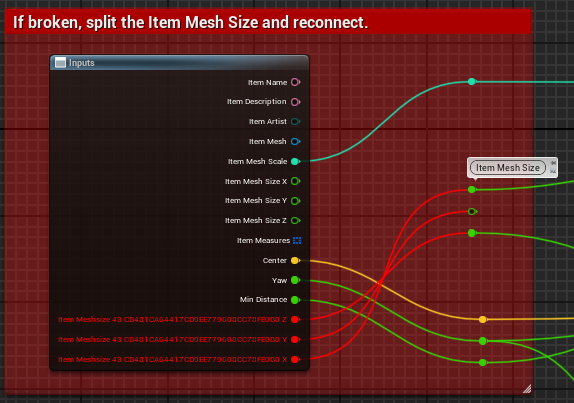
To this :
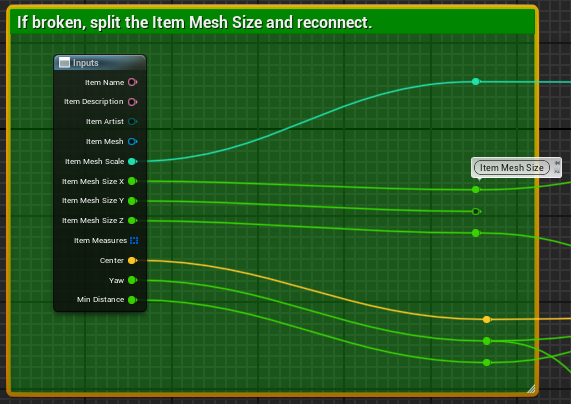
Recompile and that should be okay!
Register Your Item
Create an item in the database.
Last step is to register your item in the Scale Simulator's database:
It's done! :-)
For the developers...
Scales Calculation
Todo: How to calculate your scale
Translations
Todo: #42
Have fun ! :-)
Beta Was this translation helpful? Give feedback.
All reactions