This project presents a full process of creating face-detection & face-recognition web-application service using
deep_utils library.
The following modules and models are used in the project:
1. pytorch
2. flask
3. docker
4. docker-compose
5. nginx
6. face-detection: ultra-light
7. face-recognition: vggface2-senet50
The dataset should a directory of images that should be like follows:
├── dataset
│ ├──people
│ │ ├── person-1
│ │ │ ├──images
│ │ │ │ ├──image-name-1.jpg
│ │ │ │ ├──image-name-2.jpg
│ │ │ │ ├──...
│ │ ├── person-2
│ │ │ ├──images
│ │ │ │ ├──image-name-1.jpg
│ │ │ │ ├──image-name-2.jpg
│ │ │ │ ├──...
│ │ ├──...
...
dataset images are as follows:
 Ali |
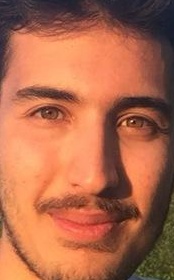 Farshad |
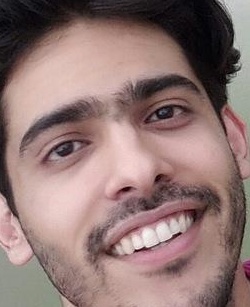 Pooya |
 Sahriar |
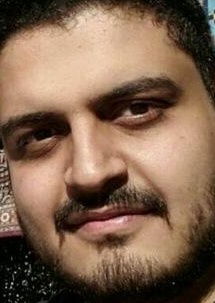 Vahid |
Notes:
- person-name should be the name or ssn-id of the people that will be recognized.
- image-names are arbitrary and can be anything.
run the following code to prepare the dataset
python data_preparation.py --dataset_dir dataset/people
By running the above code, faces of images will be cropped and saved in cropped folders under people/person-names.
In addition, the encoding of each person is extracted and saved in people/encodings. Finally, a single file called
people.pkl is created in people directory which contains a dictionary of names and encodings which will, eventually,
used to recognize persons in a video. The output should be like the following picture.

To set up api first one need to download the weights.
cd api/app/weights
./get_weights.sh
File people.pkl should be copied from dataset/people/people.pkl to api/app/weights/people.pkl. The file exists for
the sample dataset.
- using docker & docker-compose...
cd api
docker-compose up --build
- Using python codes:
cd api/app
python entry_point.py
- using
curlrequest:
(echo -n '{"image": "'; base64 ./dataset/test/friends.jpg; echo '"}') | curl -H "Content-Type: application/json" -d @- http://127.0.0.1:8000/face_recognition
output:
{"face_00":["shahriar",0.016,[177.10394287109375,448.4017333984375,364.7297668457031,599.50244140625]],"face_01":["unknown",0.024,[250.45748901367188,50.30693817138672,483.1863098144531,222.37037658691406]],"face_02":["unknown",0.021,[115.46611785888672,210.6558837890625,209.75440979003906,288.85455322265625]]}
- Using
clinet.py:
python api/client.py --endpoint http://127.0.0.1:8000/face_recognition --img_address ./dataset/test/friends.jpg
output:
The recognition model for pytorch is not accurate! You may wanna use: https://github.com/ageitgey/face_recognition until I fix this issue. However, the docker and rest API are both fine and can be used!
