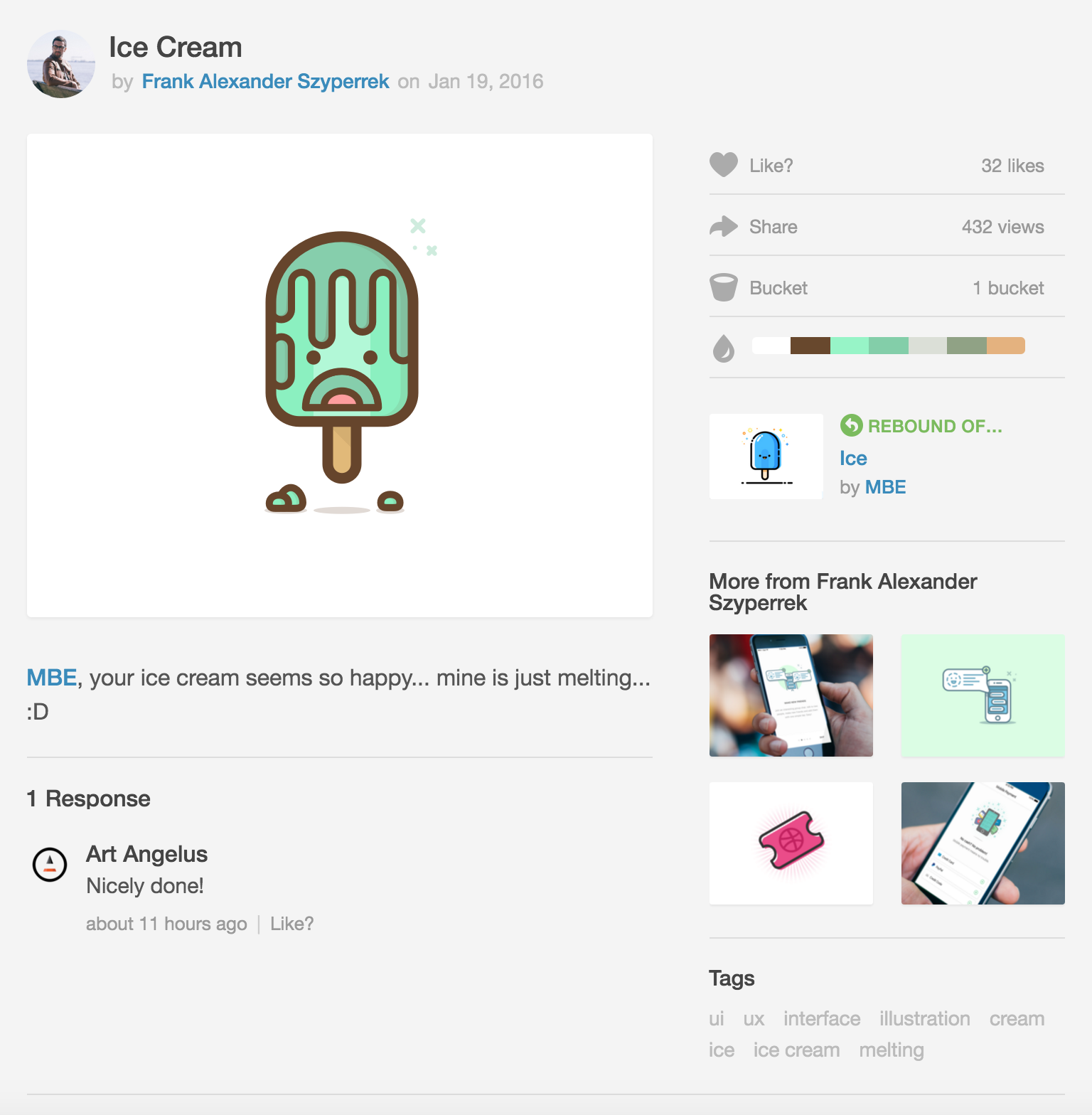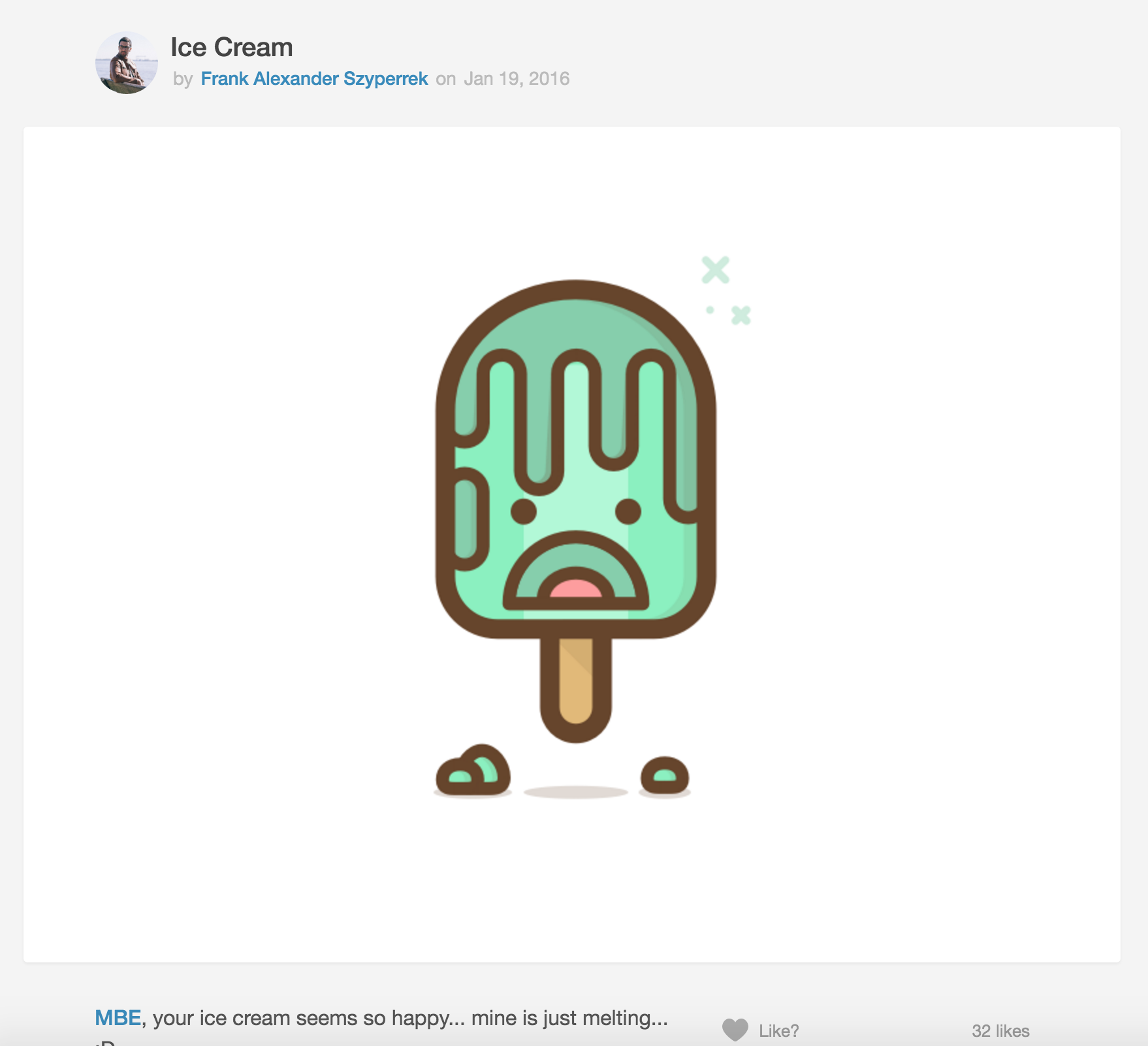Chrome Extension to show HQ shots by default. Supports the new 2016 Dribbble UI.
- Open chrome://chrome/extensions
- Download the zooom.crx (chrome extension) file.
- Drag and drop it onto the extensions page. You might need to enable Developer mode (checkbox, top-right, same page) to be able to install the extension.
- Open any Dribbble shot and enjoy.. :)
If you found this useful, would appreciate a comment. Cheers!!!
And if you have a dribbble Invite to spare, I'd love one!