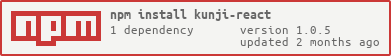Setup Authentication and Authorization in your React application in seconds without any verification! Suitable for MVP, side projects or hackathon apps.
Kunji React Library handles kunji authentication and state automatically to simplify authentication and user management in your applications. The library provides two main components: KunjiProvider and useKunji hook, making it easy to integrate authentication features into your React projects.
Also check the backend nodejs library for server: kunji-node
Checkout Kunji Official Site for more information.
- Login to Kunji Dashboard.
- Go to Developer Mode.
- Register your app by filling only 3 required fields.
- You will see your App ID and Public Key.
To install Kunji React, you can use npm or yarn:
# Using npm
npm install kunji-react
# Using yarn
yarn add kunji-reactThe basic usage of this application is demonstrated in the following example. In case of advance usage check all the exposed APIs below.
Wrap your main application component with KunjiProvider and pass the necessary configuration as props. This makes authentication context available to the rest of your application.
import { KunjiProvider } from 'kunji-react';
const App = () => {
const kunjiConfig = {
appId: 'your-app-id',
};
return (
<KunjiProvider config={kunjiConfig}>
{/* Your application components */}
</KunjiProvider>
);
};Use the useKunji hook in any component to access authentication-related data and functions.
import { useKunji } from 'kunji-react';
const MyComponent = () => {
const {
user,
loading,
initiateAuthentication,
logout,
oAxios,
} = useKunji();
// Your component logic here
// After user is logged in accessToken and refreshToken can be taken from useKunji or you can use oAxios which is an instance of axios that will automatically populate accessToken and handle accessToken expiry on API request.
return
(<div>
{
user
?
<div>
Hello {user.fullName}
<button onClick={() => logout()}> Logout </button>
</div>
:
loading ? <div>Authenticating...</div> : <div> <button onClick={() => initiateAuthentication()}> Login </button> </div>
}
</div>);
};When using KunjiProvider, you need to provide the necessary configuration through the config prop. Here are the available configuration options:
appId(required): Your application's unique Application ID.authorizationServerUrl(optional): The URL of kunji authorization server.loginPageUrl(optional): The URL of kunji login page.axiosBaseUrl(optional): The base URL for the Axios instance used by Kunji React.
The useKunji hook can be used to access all the exposed APIs and state variables. The hook returns an object with the following fields:
| Field | Type | Description |
|---|---|---|
| user | AuthUser | null |
The authenticated user object or null if not authenticated. |
| loading | boolean |
Authentication state when user is authenticating. |
| appId | string |
Your Application ID. |
| authorizationServerUrl | string |
The URL of Kunji authorization server. |
| loginPageUrl | string |
The URL of Kunji login page. |
| initiateAuthentication | () => void |
Function to initiate the authentication process. |
| logout | (config?: { reload?: boolean }) => void |
Function to log the user out. |
| getAccessToken | () => string | null |
Function to retrieve the access token or null if not available. |
| getRefreshToken | () => string | null |
Function to retrieve the refresh token or null if not available. |
| API | {} |
API Service that includes authentication-related API functions. |
| API.exchangeRefreshToken | (refreshToken: string) => Promise<Tokens | false> |
Function to exchange a refresh token for new tokens. Returns a Promise with the new tokens or false if unsuccessful. |
| API.loginWithAuthCode | (authCode: string) => Promise<SuccessfulLoginResponse | false> |
Function to perform login using an authorization code. Returns a Promise with the login response or false if unsuccessful. |
| API.getUserProfile | () => Promise<AuthUser | false> |
Function to retrieve the user profile. Returns a Promise with the user profile or false if unsuccessful. |
| oAxios | AxiosInstance |
Axios instance that internally handles tokens. Use this to do any request that requires accessToken in Authorization Header |
The user object, obtained through the useKunji hook, represents the authenticated user. Its type is KunjiUserI. Here is a breakdown of its fields:
| Field | Type | Description |
|---|---|---|
_id |
string |
Unique identifier for the user. |
fullName |
string |
Full name of the user. |
username |
string |
User's username. |
picture |
string |
URL of the user's profile picture. |
role |
'NORMAL' | 'ADMIN' |
User's role or permission level. |
email |
string |
User's email address. |
isEmailVerified |
boolean |
Indicates whether the user's email is verified. |
strategies |
'EMAIL_OTP' | 'GOOGLE' | 'FACEBOOK' | 'APPLE' | 'MOBILE_OTP' | 'PASSWORD' |
Authentication strategies used by the user. |
The user object provides essential information about the authenticated user, allowing you to personalize the user experience based on their identity and roles. The AuthUser interface defines the structure of the user object, providing clarity on the available fields and their data types.
Contributions are welcome! If you find any issues or have suggestions for improvements, please open an issue or submit a pull request.
This project is licensed under the MIT License. Feel free to use, modify, and distribute it as needed.