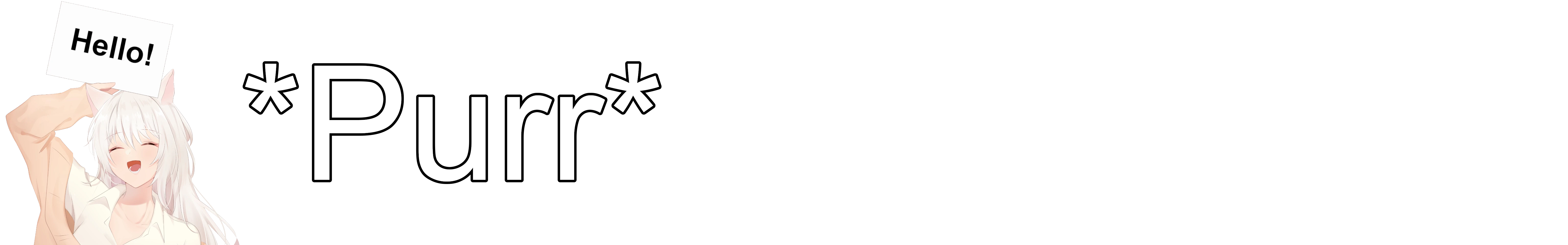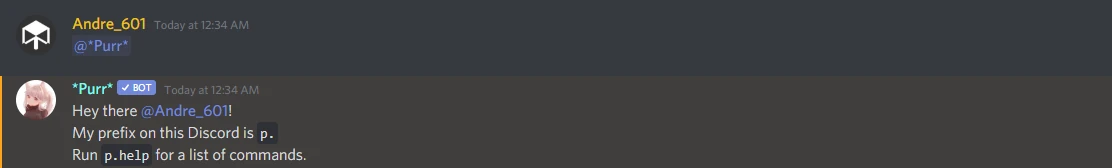Image made by Makay#0270
This bot was made to use the nekos.life-API but moved to its very own API.
Default Prefix: p.
The bot can have a different prefix on other Discord Servers.
If You're not sure what prefix is used can you just mention the bot (@*Purr*#6875) and it will tell you what prefix is used. Alternatively can you also start the command with the mention instead of the prefix.
A full list of all commands can be found on the wiki.
All commands require the following permissions:
- Read Messages
- Send Messages
- Embed Links
- Read Message History
- Add Reactions
- Use External Emojis

Thanks to the community is *Purr* available in various languages, and we're always open for adding more!
Want to help? Great! Just make sure to read the information provided in our documentation to find out how you can help.
All currently worked on translations can be found at lang.purrbot.site.
To invite the bot with all the necessary required permissions mentioned in the Commands Section you can use this invitation link:
If you want to add the bot without a pre-made role, use this link instead:
https://discord.com/oauth2/authorize?client_id=425382319449309197&scope=bot%20applications.commands
Note that when you add the bot without a pre-made role, you will need to give it one with the necessary required permissions.
The Administrator Permission is a dangerous one as it can allow bots to cause damage on your server with barely any way for you to prevent it (Except for kicking it).
To prevent such events from happening with *Purr* does it not execute any commands while having the Administrator permission assigned.
This is our way to protect your server from any possible harm.
We highly recommend to always have a dedicated Bot-Role which has the necessary permissions the bot requires and NEVER give Administrator permissions to any bot.
If a bot can't work without this permission, search for a different one as this is not considered a good practice in Bot Development.



Running the bot isn't free, which is why we appreciate any donations given to us.
Single donations can be done through Ko-fi or PayPal. Continous donations (Subscriptions) can be done through Patreon.
As a thank you for donation will you get a Donator role on our Discord Server. As a Tier 2 or 3 Patreon will you also unlock the option of defining your own custom Welcome background and icon (Requires you to be in our Discord Server).
You can find *Purr* on the following Bot lists (Last updated: 21st Nov. 2022):
We appreciate any upvotes/likes, but they aren't needed to use all the features of the bot.
This Bot is using the MIT License.
Please read the file for what you can and cannot do.