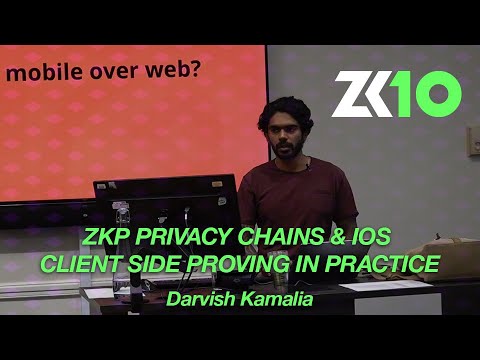Starter code for ZKSummit 10 iOS proving workshop.
- Install brew
- Install
git-lfs(brew install git-lfs) - Download Xcode (and add iOS if you don't have it)
- Navigate to ZKSummit token dapp
- Connect your wallet (install puzzle wallet if you don't have it already)
- Grab some aleo credits via the faucet (or let one of us know and we can send you some!)
- Clone the workshop repo
- Open
Demo.xcodeprojinsideDemo/ - Add your private key and a record with credits to pay the fee at the top of
ContentView.swift - Build and run (hit the play icon on the top bar)
- Execute with the following params (reference code for the program can be found here):
- Program name:
zksummit_token_v10.aleo - Function:
mint_private - Input 1:
your address - Input 2:
a random amount, for example "100u64"
- Once execution completes successfully, navigate back to to the ZKSummit token dapp and view your new balance!
- Try a transfer execution, or any aleo program you'd like!
- Types for number inputs must be specified, so if your aleo function takes an
i32input,3must be formatted as3i32in the input field None could not be unwrapped....: Ensure you have added your private keys and fee record inContentView.swift