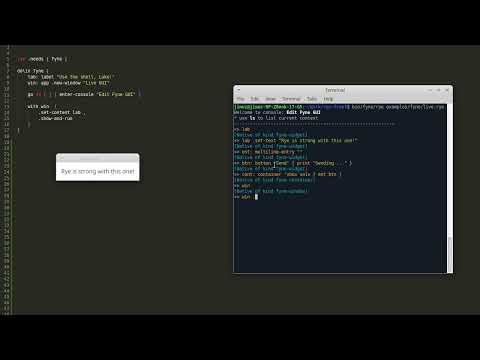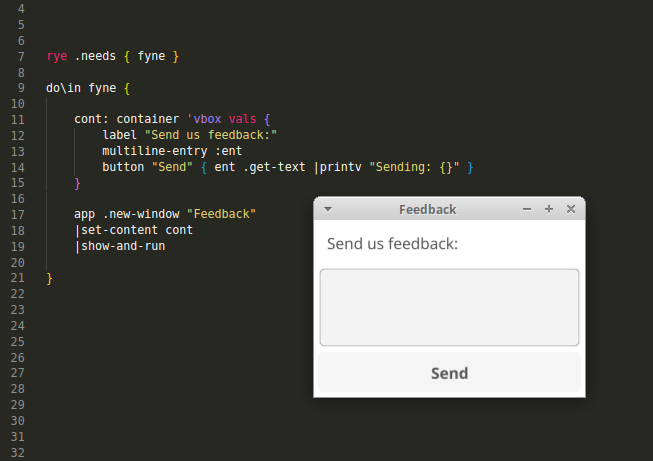Most widgets work. We just created a (CookBook with plenty of examples](https://ryelang.org/cookbook/rye-fyne/examples/). Next step will be to update this README and repository in general. To provide prebuild binaries, etc ... stay tuned.
I'm writing a Cookbook page full of simple GUI example. See them here: https://ryelang.org/cookbook/rye-fyne/examples/
https://www.youtube.com/watch?v=YmYQRPvkSpM
Rye is a high level, dynamic programming language based on ideas from Rebol, flavored by Factor, Linux shells and Golang. It's still an experiment in language design, but it should slowly become more and more useful in real world.
It features a Golang based interpreter and console and could also be seen as (modest) Go's scripting companion as Go's libraries are quite easy to integrate, and Rye can be embedded into Go programs as a scripting or config language.
I believe that as language becomes higher level it starts touching the user interface boundary, besides being a language we have great emphasis on interactive use (Rye shell) where we will explore that.
Rye language repository | Rye website | Reddit group
Download the binary:
- Linux: rye-fyne-linux-amd64.tar.gz
- MacOS: rye-fyne-macos-amd64.tar.gz
- Windows: rye-fyne.exe
This includes just the binary (executable), to download examples you should still need to download ZIP from the github. In future
we will make the binary download all required things itself if raw with rye install.
You need Go installed. Please follow Go's installation instructions for your opearating system.
# To get rye-fyne use "Download ZIP" from "<> Code" button
# on the github page: https://github.com/refaktor/rye-fyne
# or use Git:
git clone https://github.com/refaktor/rye-fyne.git
# enter directory
cd rye-fyne
# build rye with fyne in bin/fyne/rye
./build
# Try the hello example
bin/rye-fyne examples/fyne/button.rye
# Try the feedback example
bin/rye-fyne examples/fyne/feedback.rye
# Try the Live GUI demo
bin/rye-fyne examples/fyne/live.rye
# Or enter the Rye console
bin/rye-fyne
x> cc fyne
x> app .window "Hello" |set-content label "world" |show-and-run
(Ctrl-c to exit)
rye .needs { fyne }
do\in fyne {
cont: container 'vbox vals {
label "Send us feedback:"
multiline-entry :ent
button "Send" { ent .get-text |printv "Sending: {}" }
}
app .new-window "Feedback"
|set-content cont
|show-and-run
}