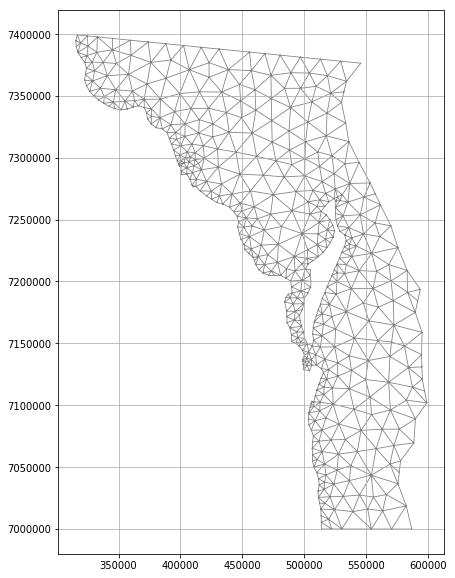Python tools for working with DHI MIKE21.
Features:
- Interpolate multiple raster DEMs directly to
.meshfile - Read and analyse
.dfsufiles - Create
.dfsuroughness map (or any other map) directly from.shpand.mesh - Read and analyse
.dfs0,.dfs1,.dfs2files
Due to depending on the MIKE SDK DLL libraries only Windows is supported.
Requirements
Install
Recommended that Anaconda is used to install
GDALandgeopandas. Alternatively, see here and here for installation instructions of these packages.
First, install MIKE software development kit:
Download installer from here
After installing the MIKE SDK:
conda install gdal
conda install geopandas
pip install pythonnet
pip install dhitools
Latest Build
Clone this repository
See the following Jupyter notebooks for examples:
- Interpolate mesh
- Create roughness map
- Dfsu analysis - reading items, calculating statistics, plotting, interpolating to regular grid, creating new dfsu files
- Dfs012 analysis