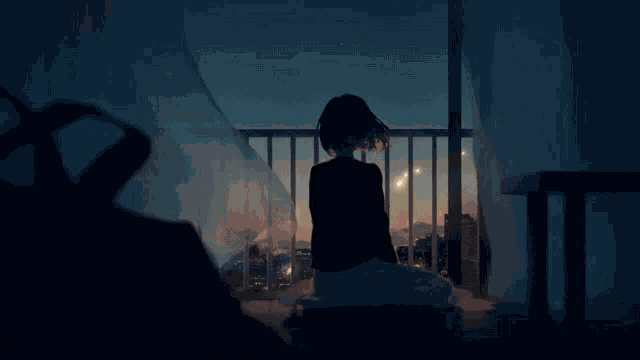Hey, yo guys okay, this time I made some projects from Docker. Anyway, this project is open source, for example, if you want to have a look and are interested in clone or setup, go ahead. Okay, let's get straight to the topic, for this project there are actually many shortcomings because most of them only use applications, not programming languages.
Docker- Main tools to build this projectFlask- Wrong server side I'm usingHTML5- Is the programming language I use for python supportersCSS3- Programming language to beautify HTMLPHP- The programming language I use to manage the settings of the applicationNGINX- API Gateway I used to build this projectApache- API Gateway which I used to build one of the projectsModSecurity- WAF I use to combine with apachePhpMyAdmin- One of the platforms used to manage databasesWordpress- One of the platforms for managing blogs that we want to createMySql- Database that I use in several projects to manage itPrometheus- The monitoring platform I use for one of the projects I createdGrafana- The monitoring platform I use for one of the projects I created
NGINX / Wordpress / PhpMyAdmin- Is one of the projects which is popular among vocational students in IndonesiaFlask / HTML / CSS- A simple project that uses flask as the main mediumApache / ModSecurity- This is a project that uses apache as the main media where here I am hardening apacheNGINX- Solo nginx project in which I have SSL installedPrometheus- Docker project used for monitoringMINISERVER- This is the same as the wordpress project except that it is in the form of a dockerfile so this makes it easier for us to manage
Okay, to get the whole thing, you just need to git clone, but for more details you can see in each project because I have explained it there
Okay, there are several ways to use the project because there are those using docker-compose.yml and Dockerfile. Here's how to use it, pay close attention:
This is for the install part with docker-compose
docker-compose up -d
To stop service from docker-compose
docker-compose down
Section to install with Dockerfile
docker build -t (name_image).
Distributed under the MIT License. See LICENSE for more information