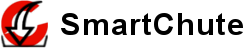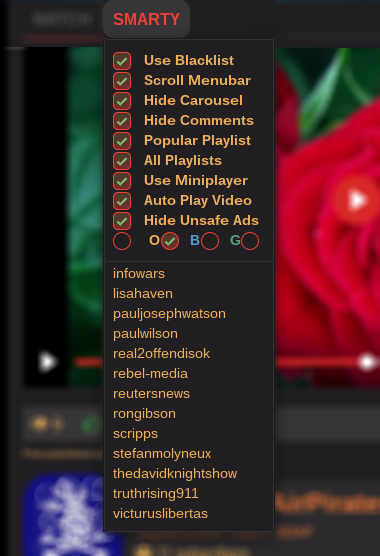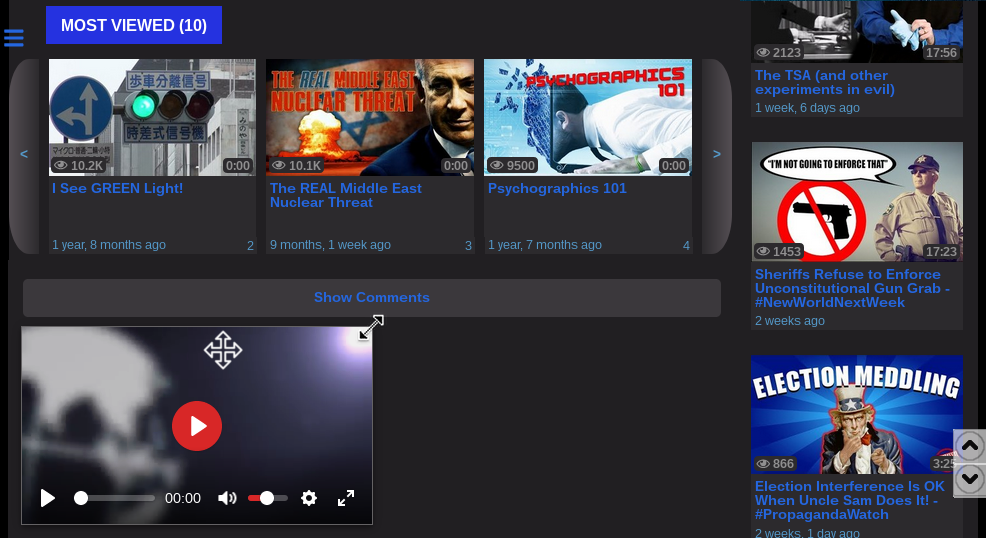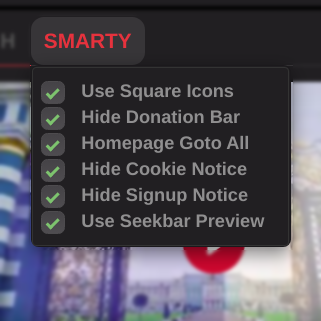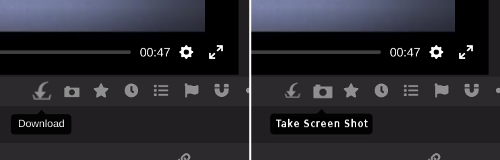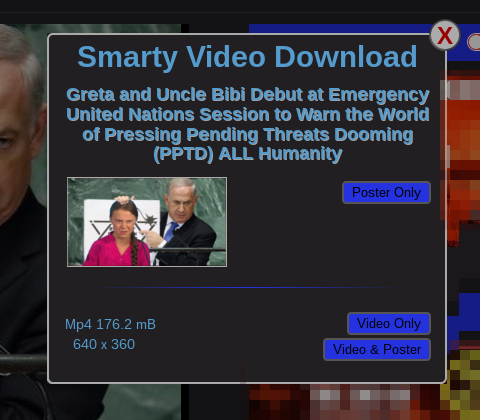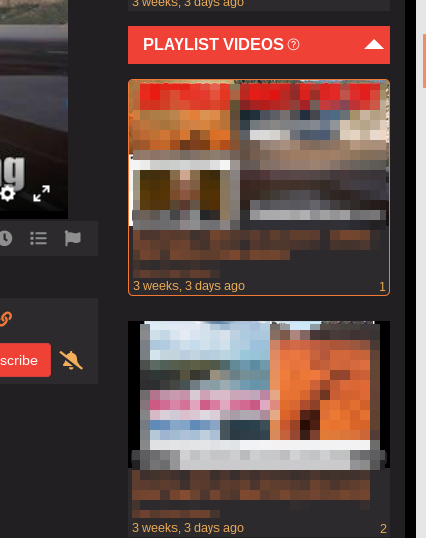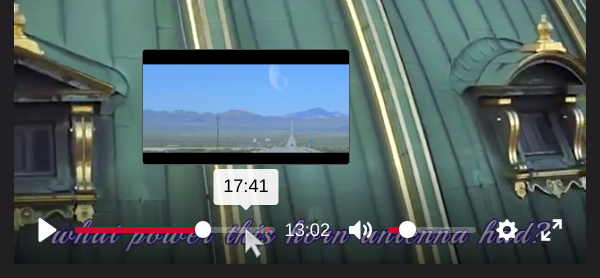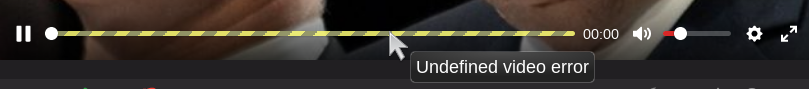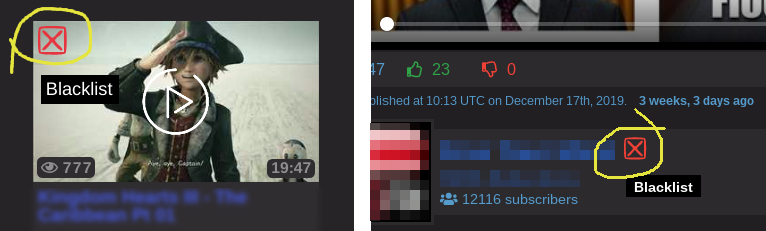A userscript to provide enhanced and missing features for bitchute.com.
Most features are selectable using the Smarty menu.
- Floating mini video player is visible when scrolling
- Floating mini video player position is draggable
- Floating mini video player size is mouse resizeable
- Download your favorite videos and posters.
- Up to 25 playlist choices in sidebar when viewing playlists.
- Blacklist annoying channels with one click if enabled
- De-blacklist channels with two clicks using Smarty menu
- Double-click the Smarty menu button for additional menu options.
- Unfix top header to show only while up-scrolling
- Hide the upper channel carousel using Smarty menu
- Hide unsafe ads to avoid viruses or other malware
- Hide or unhide comments section - make up your own mind or not
- Scrolls down to video player automatically if header is unfixed
- Seek by single frame using <> (,.) keys while video is paused.
- Mouse-over the progress bar for frame preview. (not for slow conn.)
- Requires ~8mB additional bandwidth for a 640x360 video.
- Volume indicator visible when using ↑↓ keys.
- Full screen forward/back navigation, autoplay or not.
- Take and edit a downloadable screenshot of the current video frame.
- Autoplay videos or not is now selectable
- Video volume is persisted - No More 100% volume the first play
- Theme night/day is persisted when clicking the sun/moon icon
- Three additional night themes for your tired eyes
- Play Next persists when clicking the "PLAYING NEXT" button
- Persistence lasts across browser instantiations too
- Top ten most viewed channel video playlist on video page option
- Channel owner-created playlists displayed on video page option
- 32 More video choices on Video watch page vs. 6
- Unlimited video choices using "SHOW MORE" button, vs. 6
- OpenSearch browser search to search from address or search bar
- Rss channel feed subscribe link (Browser extension now needed)
- All browsers have now dropped live bookmarks/rss feeds
- The rss url format is:
-
https://www.bitchute.com/feeds/rss/channel/<CHANNEL_NAME>/ - Smarty menu always available
Just install the smartChute.user.js file and enjoy.
Use Blacklist will block all videos from the blocked channels you have added using the X icon in the upper left corner of the video thumbnails shown on the main page (ALL), POPULAR page, TRENDING pages and the carousels. To unblock, simply click the desired channel name at the bottom of the menu
The Scroll Menubar option will un-fix the upper header when the page scrolls downward, freeing valuable screen real estate. The page specific navigation menu will follow a similar pattern. Up-scrolling will reveal both.
Hide Carousel hides the carousel as well as disabling the processor-draining slide cycles.
Hide Comments is a popular request by those who do not need to see what other (mostly fake) users are droning about. There is a button on each page to temporally view the comments for that video.
The Popular Playlist selection will display a play list of that channels 10 most viewed videos below the video information and above the comments (button.)
Selecting All Playlists will display any playlists created by the owner of the channel. If any, they will be located above the comment section.
Selecting Use Miniplayer and then scrolling down, will display a scaleable moveable mini video player without interruption.
Auto Play Video will play or stop the video when the page first loads. Some browsers require user interaction on the first video before playing.
Hide Unsafe Ads will disable and hide the ad box. These ads are not from bitchute.com, but outside advertisers who can, and do supply links to dangerous pages.
The four color selection choices select an optional text color when using night (black page) mode. They do nothing in day mode. Left box is None, then Orange, Blue, and Green.
The bottom menu section contains a scrollable list of blocked, annoying, fake, ridiculous, propagandistic, repetitive, lunatic, or just plain undesired channels that do not need to be seen. Clicking on the channel name will remove it from the list.
Additional Features Menu
Previously undocumented and script-editable options are now easily available by double-clicking the Smarty button.
Download, Screenshot Icons
Download Modal
Allows downloading of video and/or poster image. Caption text file download is provided when/if they activate that feature.
Save and Edit Screenshot Widget
Download the screenshot as-is, or transform the PNG image to suit. The sissors button will take you to the widget below.
Crop and Resize Screenshot Widget
This is a basic image editor and therefore allows for one resize and one crop, or one resized crop procedure only.
Drag the side tabs to their desired location. The corner tabs will drag proportionately.
There is no undo or redo options.
Playlist Container
Seekbar Preview
Runnimg the mouse pointer over the seekbar will popup a video frame capture near to that position as with some other video players.
This feature will naturally slow down your browser to some degree. Therefore you may wish to disable it via the Additional Features Menu if you are using an older browser or are on a slow internet network connection.
The additional download bandwidth is approximately 8 mB for a 640x360 video of any length.
The tiny images are loaded asynchronously in the background from left to right, and remain blank until that point is reached.
Please note that canvas blocking software or addons will cripple this feature.
Volume Indicator
Pressing the up or down keyboard keys while the normal volume slider is hidden will display a thermometer style display at the right side of the video.
Will work for full screen and mini player too!
Video Error Indicator
Ever have a video that just won't play?
Video errors now will change the buffering seek bar to yellow and provide the error -if available- in a titled popup under the mouse pointer.
Blacklist Button Icon
And of course please don't forget to donate to keep this script well maintained.
Happy Chuting