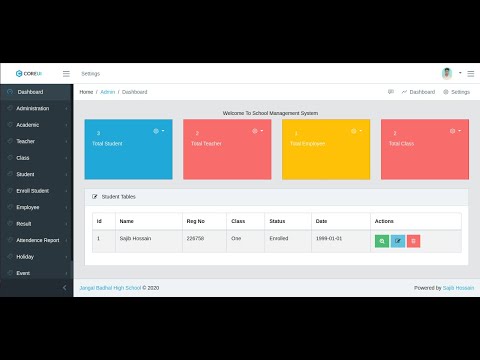- Clone This Project
git clone https://github.com/sajib1066/school_management_system.git - Go To Project Directory
cd school_management_system - Create a Virtual Environment
python -m venv venv - Activate Virtual Environment
source venv/bin/activate - Install Requirements Package
pip install -r requirements.txt - Migrate Database
python manage.py migrate - Create Super User
python manage.py createsuperuser - Finally Run The Project
python manage.py runserver
-
-
Notifications
You must be signed in to change notification settings - Fork 110
This is an School Management Software
License
sajib1066/school_management_system
Folders and files
| Name | Name | Last commit message | Last commit date | |
|---|---|---|---|---|
Repository files navigation
About
This is an School Management Software
Topics
Resources
License
Security policy
Stars
Watchers
Forks
Packages 0
No packages published