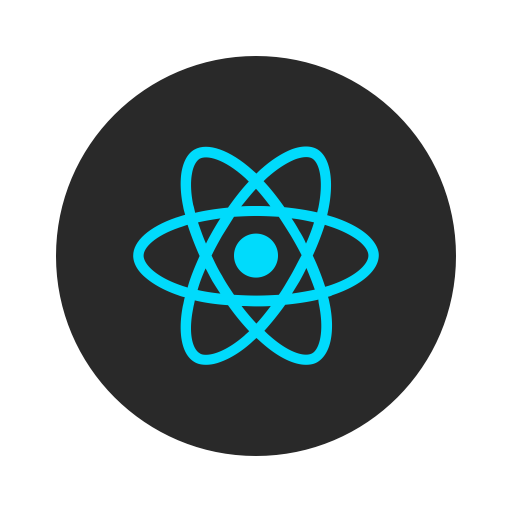This is a Countries Dashboard Project built using React.JS, Typescript and Material-UI
This project is about building a dashboard that connects to an open-source API has information about all countries in the world, gets the data from the API, and displays it in a well-formatted table.
Then we should be able to apply 3 levels of filters (individually or combined) to this data.
First level: Search Filter:
Where we can search in the countries name or capital or languages and display only the countries which have the search term in their name or capital or lanaguges.
Second level: Region Filter:
Where we can filter the countries based on their region.
Third Level: Population Filter:
Where we can filter the countries based on their population number.
Take a look at the live version here: https://react-typescript-countries-dashboard.vercel.app/ ![]() 😍
😍
In this page, all the filters are set to default state, where all countries are displayed on the screen without any filtration.
In this page, there are 3 types of filtration
1) Search using Name Filter: The user can type any search term in the search field and all countries which have this search term in its name will display on the screen, the user doesn't need to click anything to search, it's all live search.
2) Search using Capital Filter: The user can type any search term in the search field and all countries which have this search term in its capital name will display on the screen, the user doesn't need to click anything to search, it's all live search.
3) Search using Language Filter: The user can type any search term in the search field and all countries which have this search term in its languages will display on the screen, the user doesn't need to click anything to search, it's all live search.
The user can select any region and only the countries which exist in this region will be displayed on the screen.
The user can type any 2 numbers and only the countries which have population number between these 2 numbers will be displayed on the screen.
The user can combine the search, region, and population filters and use it all together.
Example: if the user type "al" & used the Name Checkbox & select "Europe Region" & typed "1000" - "3000000" in the population fields , he will get all countries which has "al" in their name & exist in "Europe" & has population between "1000" - "3000000".
The user can clear all filters and return it to the default state by click on one button which is "Clear Filters Button".
Take a look on the live version here: https://react-typescript-countries-dashboard.vercel.app/ 😍
I have built this project using the following tools & techniques:
- React.JS
- Typescript
- React Hooks.
- Compound Components.
- JSX.
- Material UI.
- VSCode.
To be able to use this react app locally in a development environment you will need the following:
-
Then From your terminal, you should do the following:
# Clone this repository
git clone https://github.com/code-dreamer-xyz/React-Typescript-Countries-Dashboard.git
# Go into the repository
cd React-Typescript-Countries-Dashboard
# Install dependencies
npm install
# Run the app
npm run dev
- Now you can see the project in your browser.