-
Notifications
You must be signed in to change notification settings - Fork 3
creating a sequence
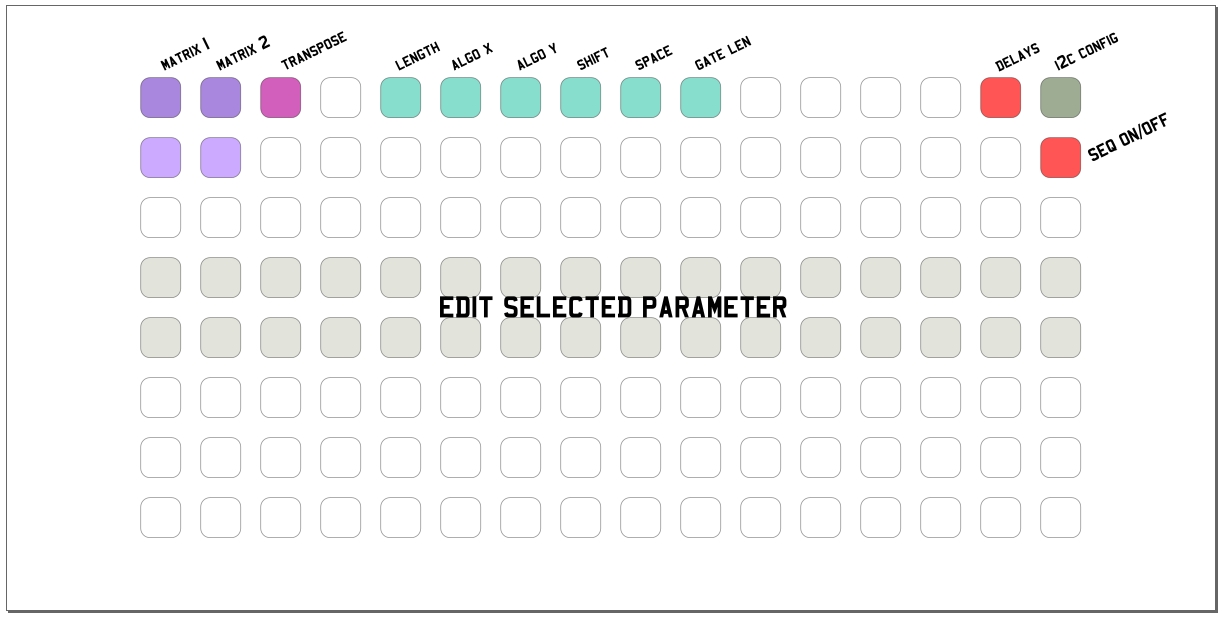
orca's heart is not a conventional sequencer - you can't program your own sequences. instead, you select scale notes and change algorithm parameters, and it will generate a sequence for you.
use the module knob to control the speed, or if your module has a trigger input you can also clock it from an external source. on ansible use buttons to decrease/increase the speed.
unless you are on the presets or i2c pages, the top row is the main menu and is present on every screen. the 2 buttons on the left open mod matrixes 1 and 2 - more on this below. the 2 buttons on the right open delays and i2c pages.
the rest of the buttons select one of the parameters to edit, from left to right:
- transpose
- length
- algo x parameter
- algo y parameter
- shift
- space
- gate length
all parameter pages have similar structure: the highlighted rows are where you can change the currently selected parameter's value. just press anywhere to change to new value.
there are no rules - all parameters (except gate length) will have some effect on the sequence being generated - the best way is to just try them.
you'll notice that for algo x and algo y you can select in both middle rows - this is so that you can have 128 different variations (which is what the vcvrack module also supports).