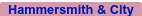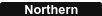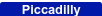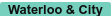- Munich
- Berlin
- London
- New York City
- Nuremberg
- Regensburg
- Salzburg
You can have a look at the styles here: schaechinger.com/projects/transportkit.
First clone the repository to your machine:
git clone https://github.com/schaechinger/transportkit.git
cd transportkitThe SASS are located in the sass folder, separated in transport types.
To build the project run:
npm i
npm run buildThe current versions in CSS format are located in the styles folder after the build.
Each supported city has it's own file if you only want to use styles for one city.
If you cloned the repository and edited the SASS files make sure you build the project first.
The format is as followed: transportkit-{city} transportkit-{city}--{line}
To enable dark / contrast mode, add the following class: transportkit-{city}--contrast
However, if you want to use the CSS files right without compiling, you can refer to these links to get the styles for all cities or insert the lower case city name into the second link:
Please note that some icons may have restrictions or require a license prior to use.
Please read the guidelines of the companies before using them.