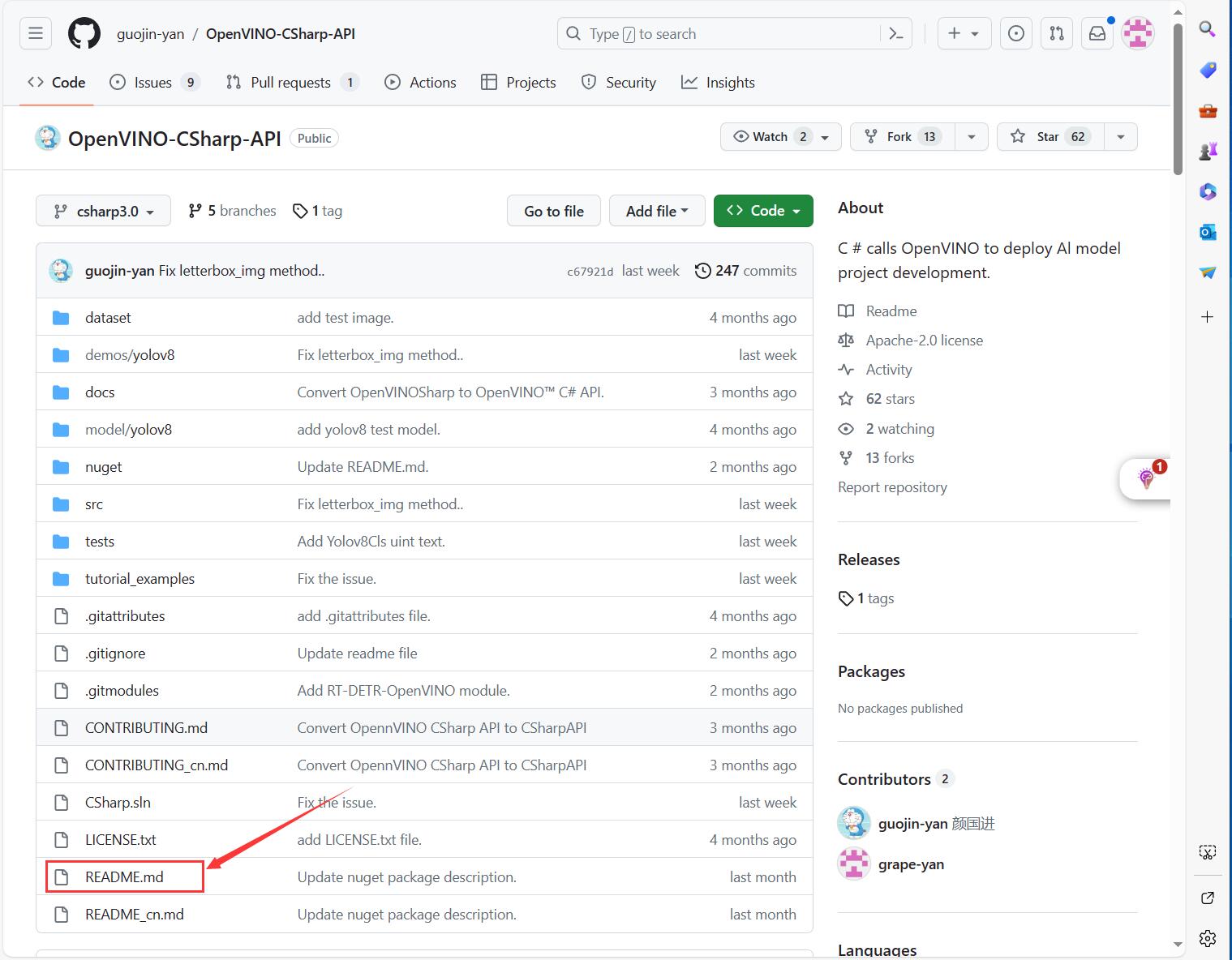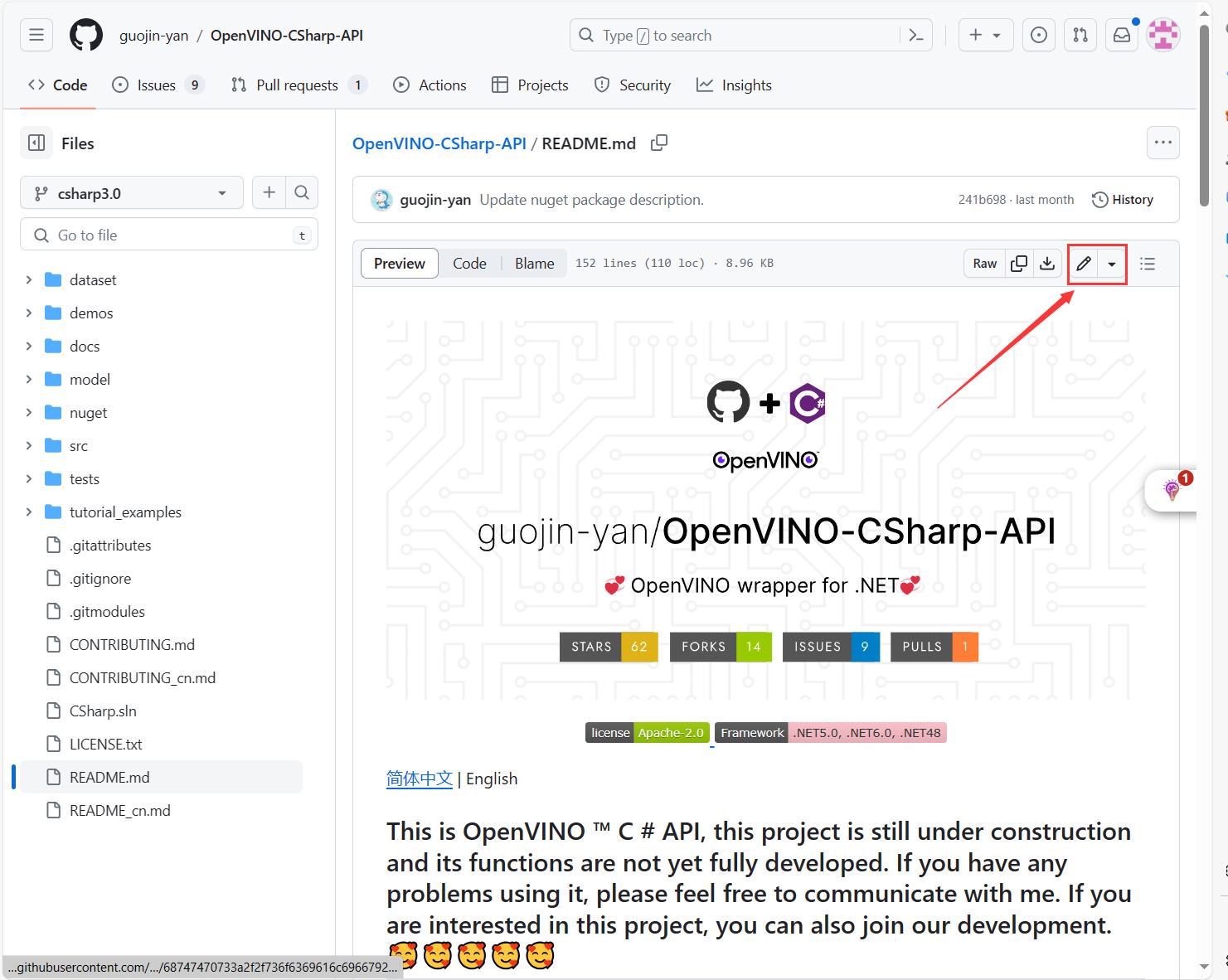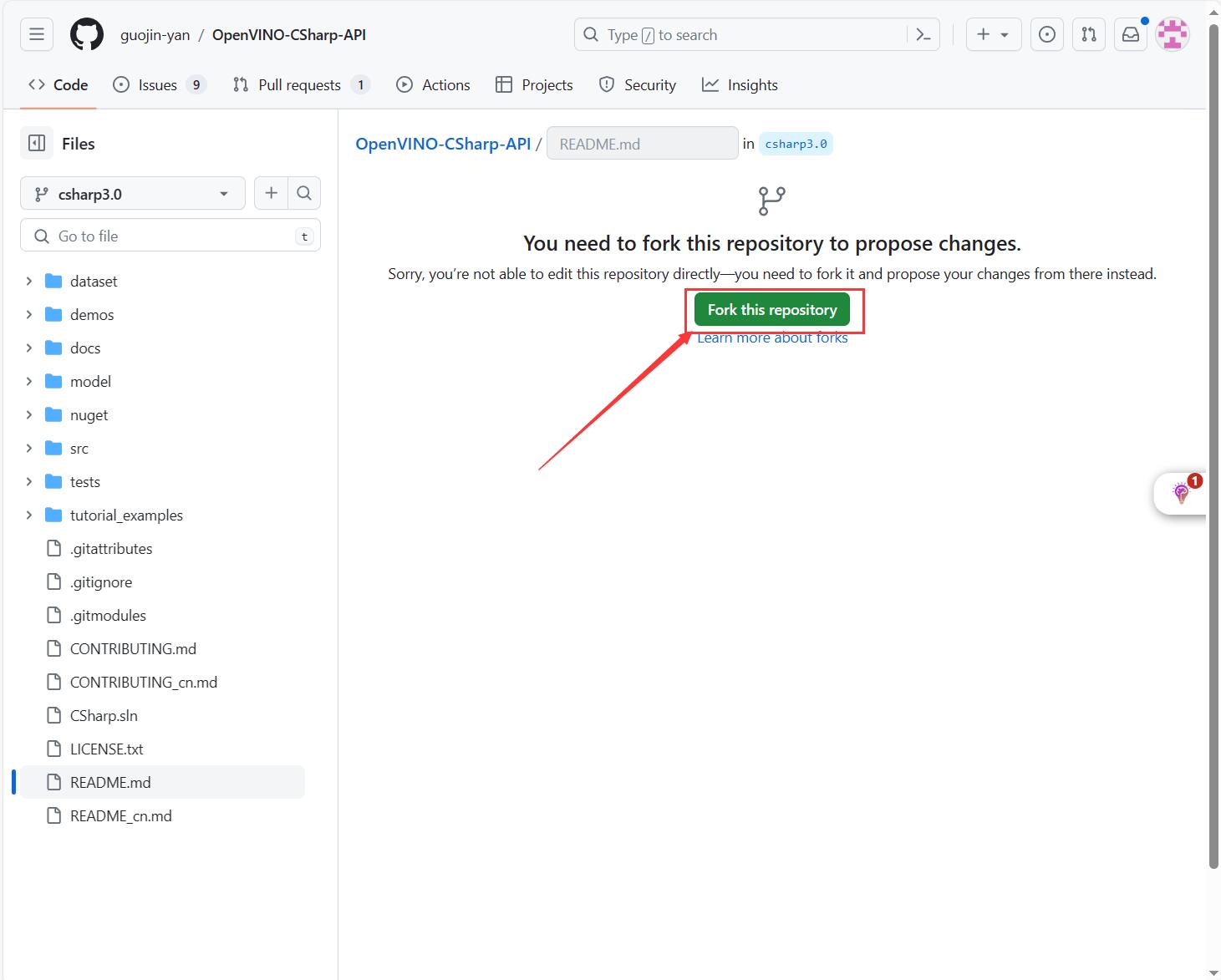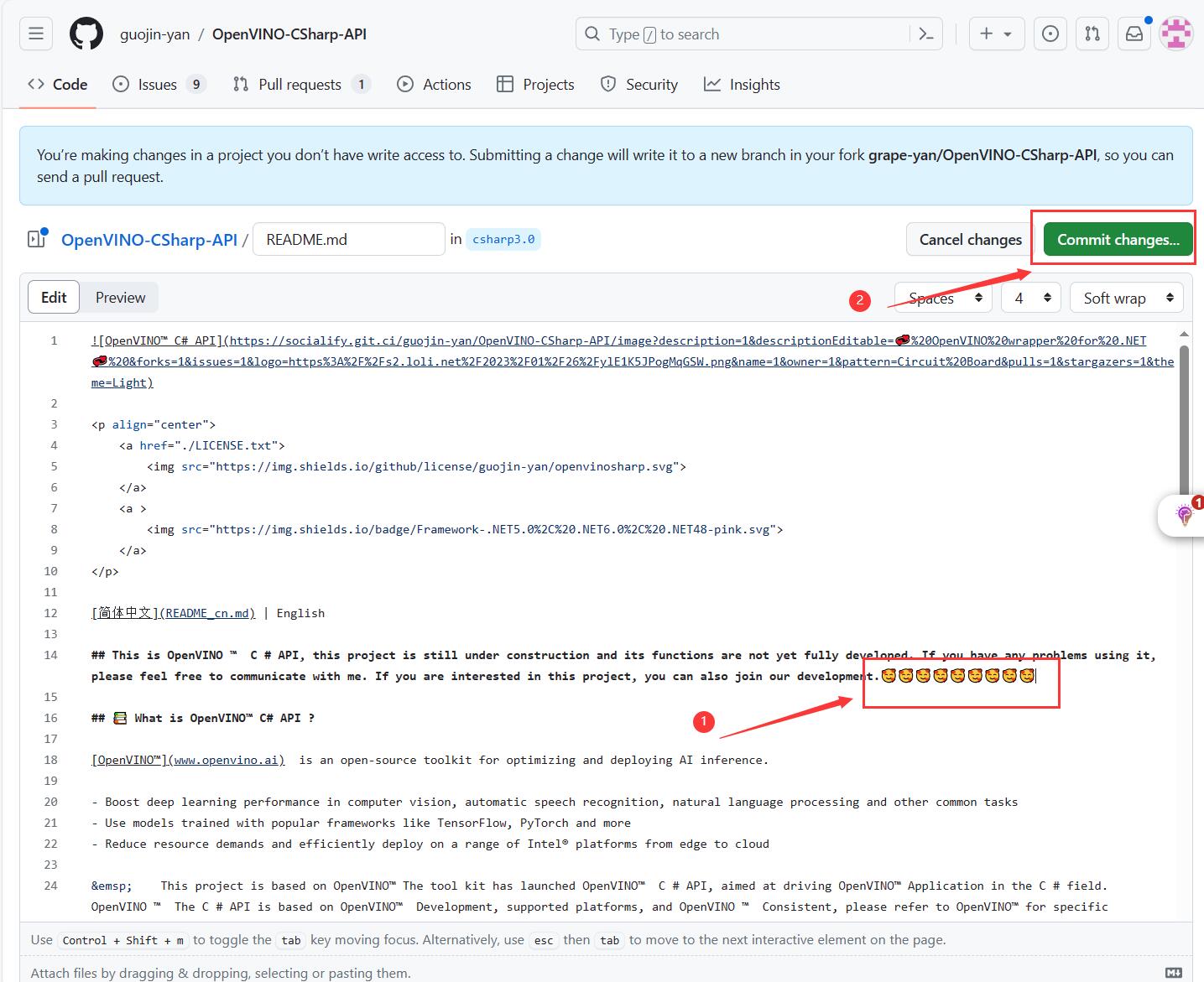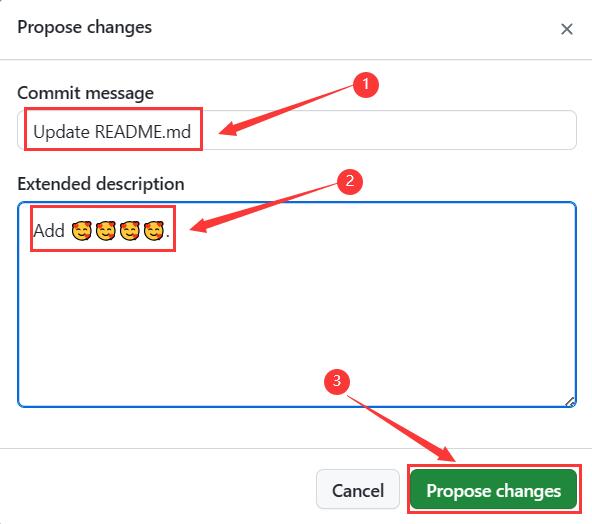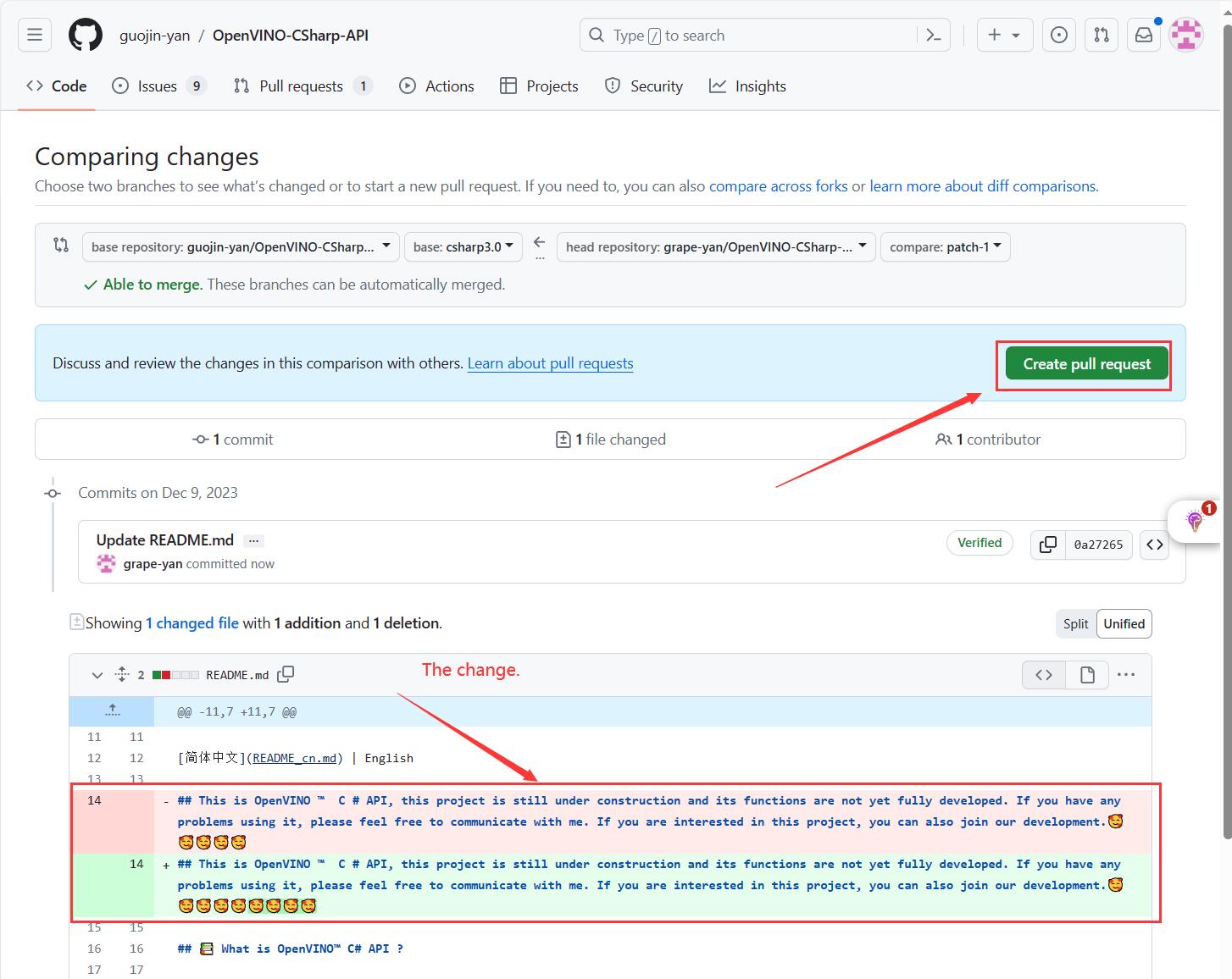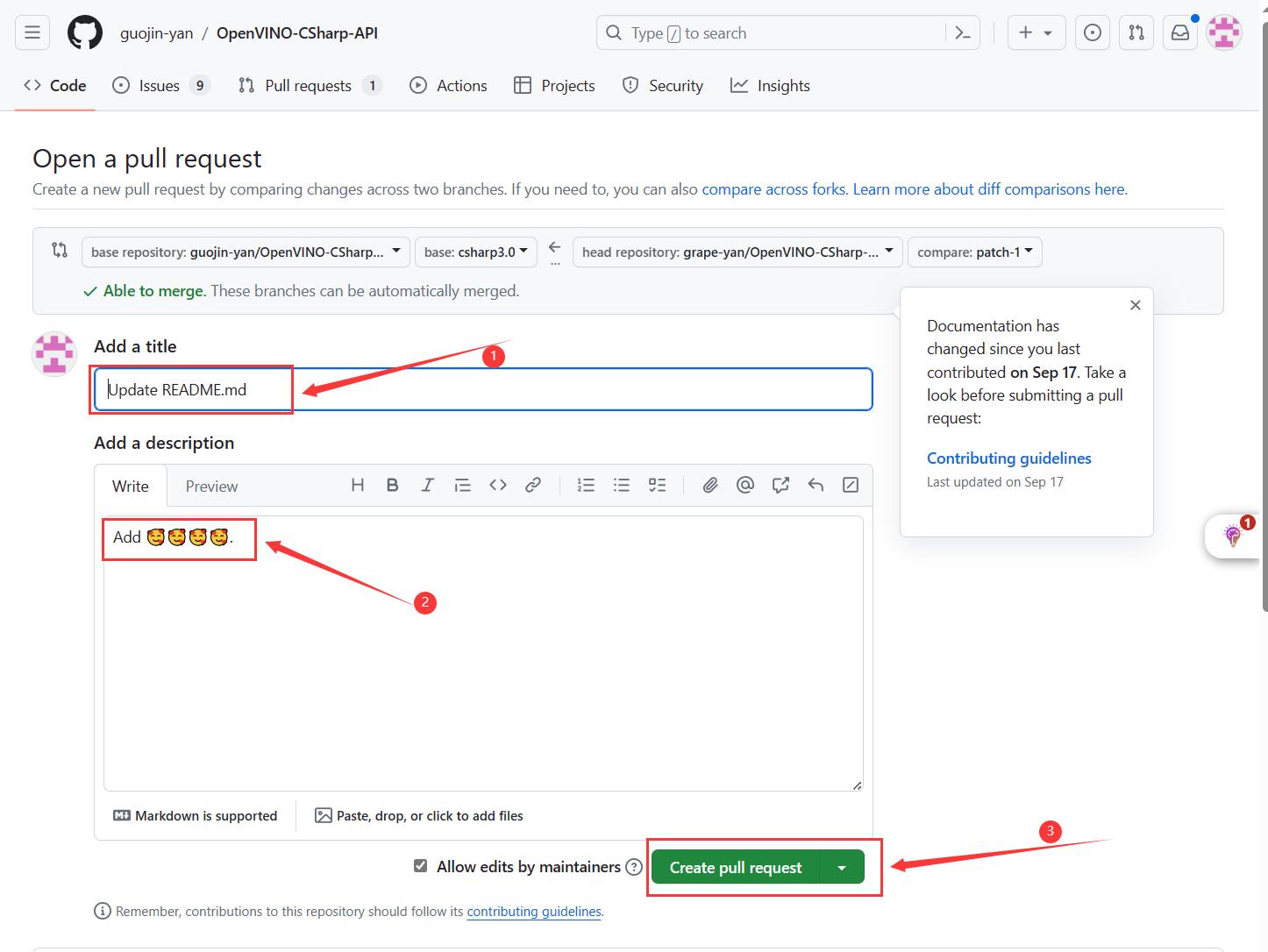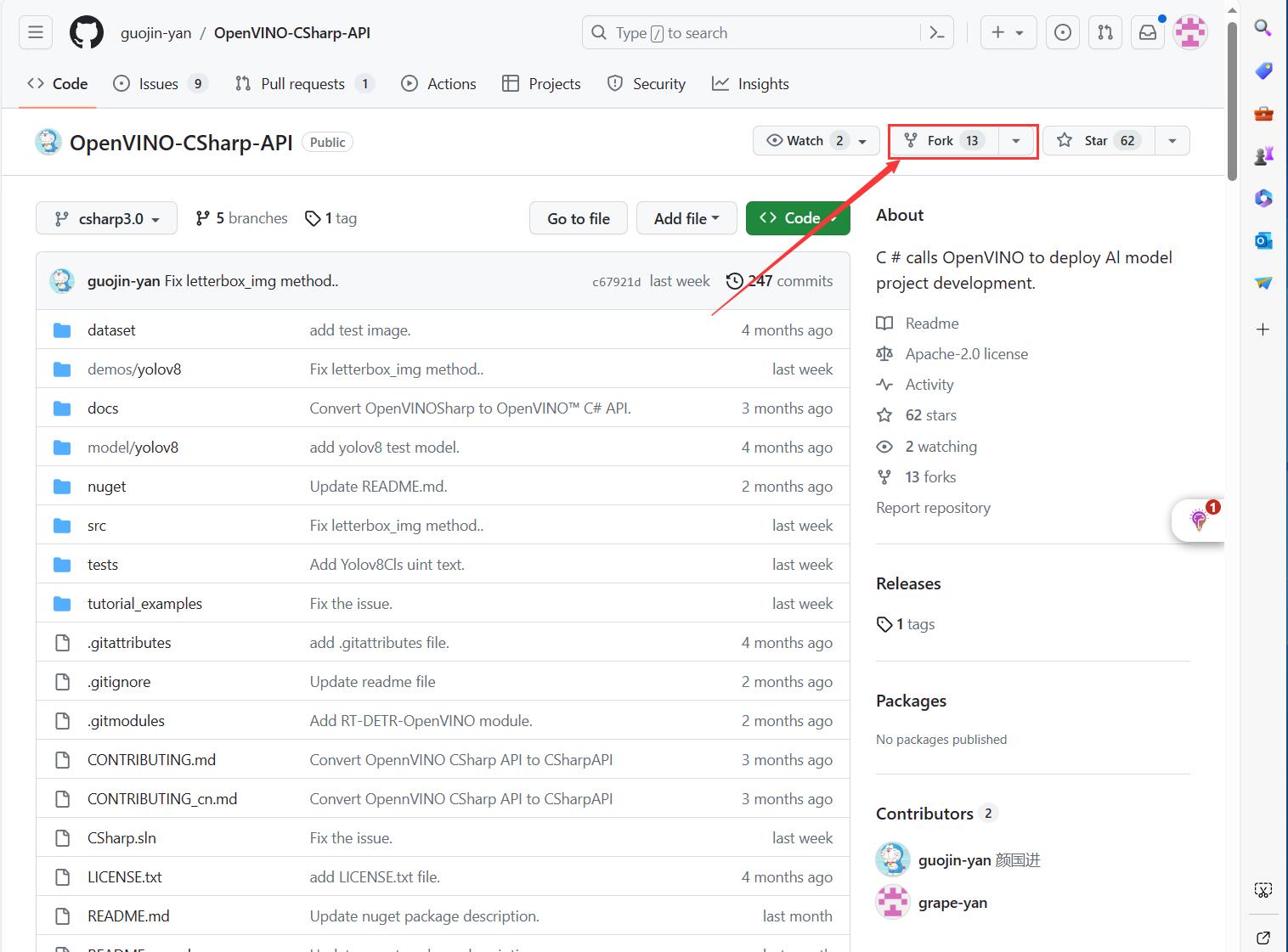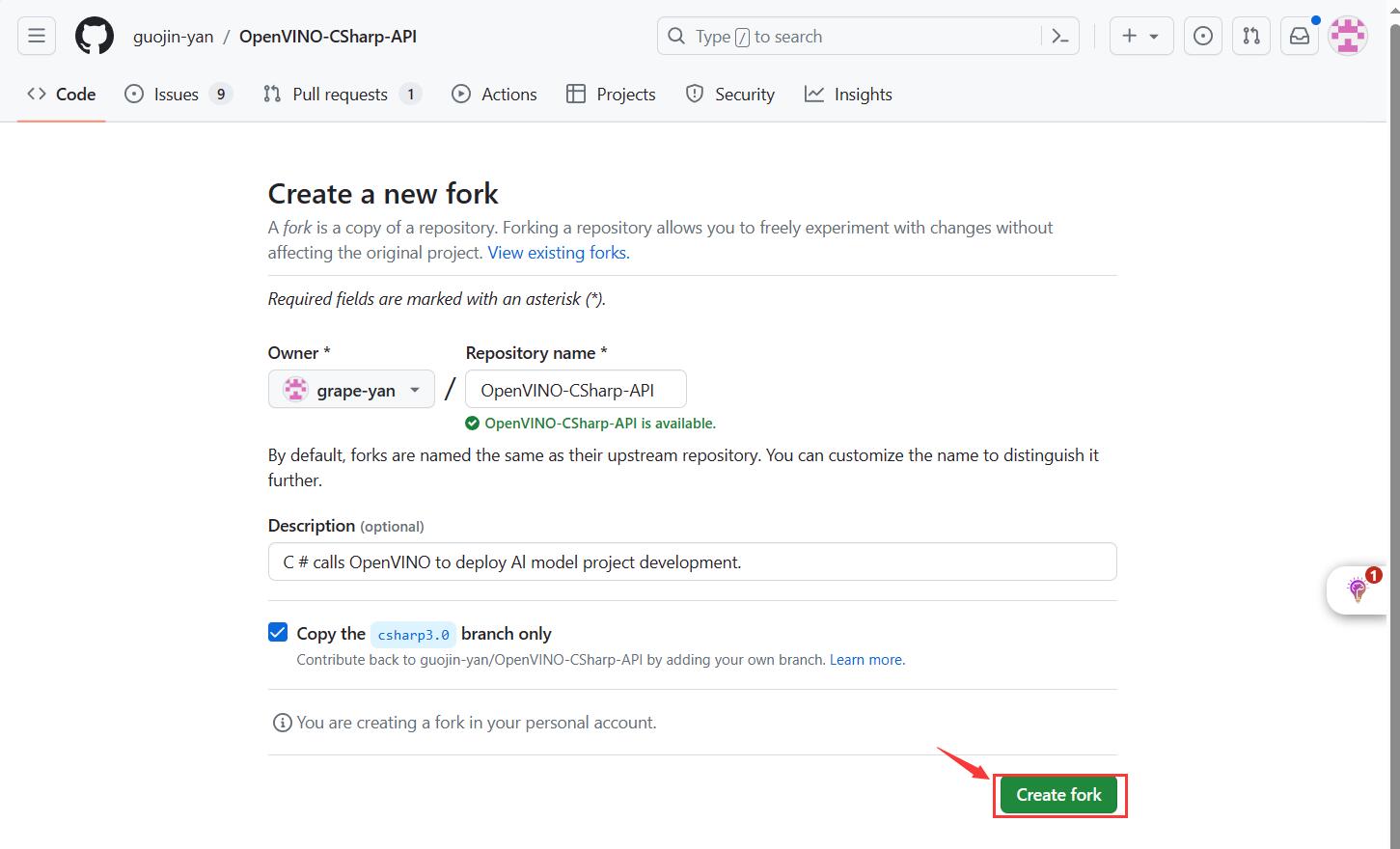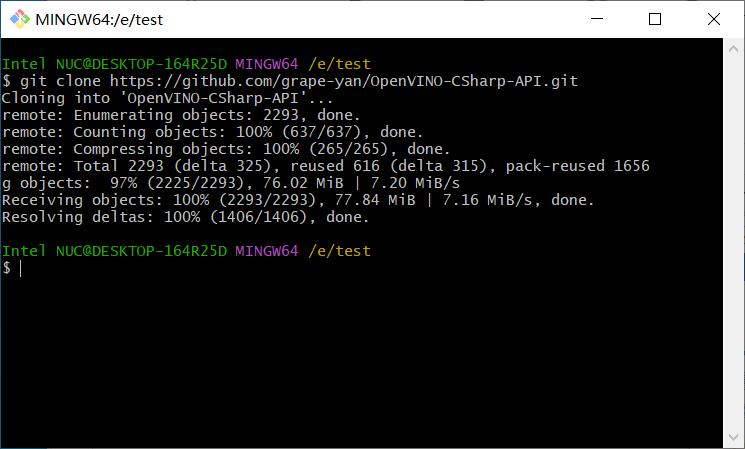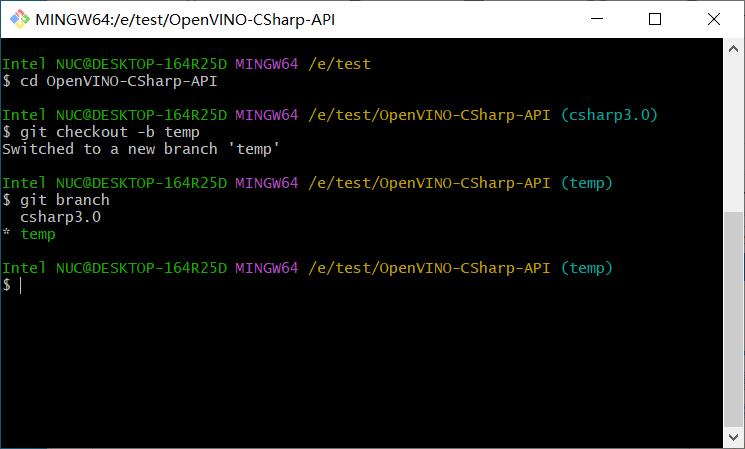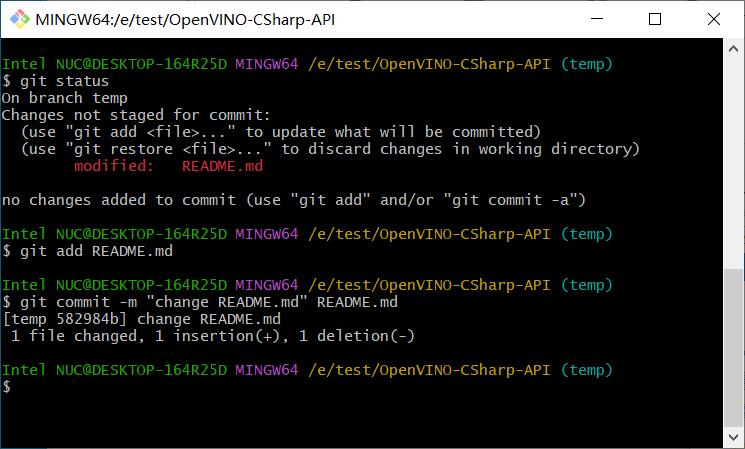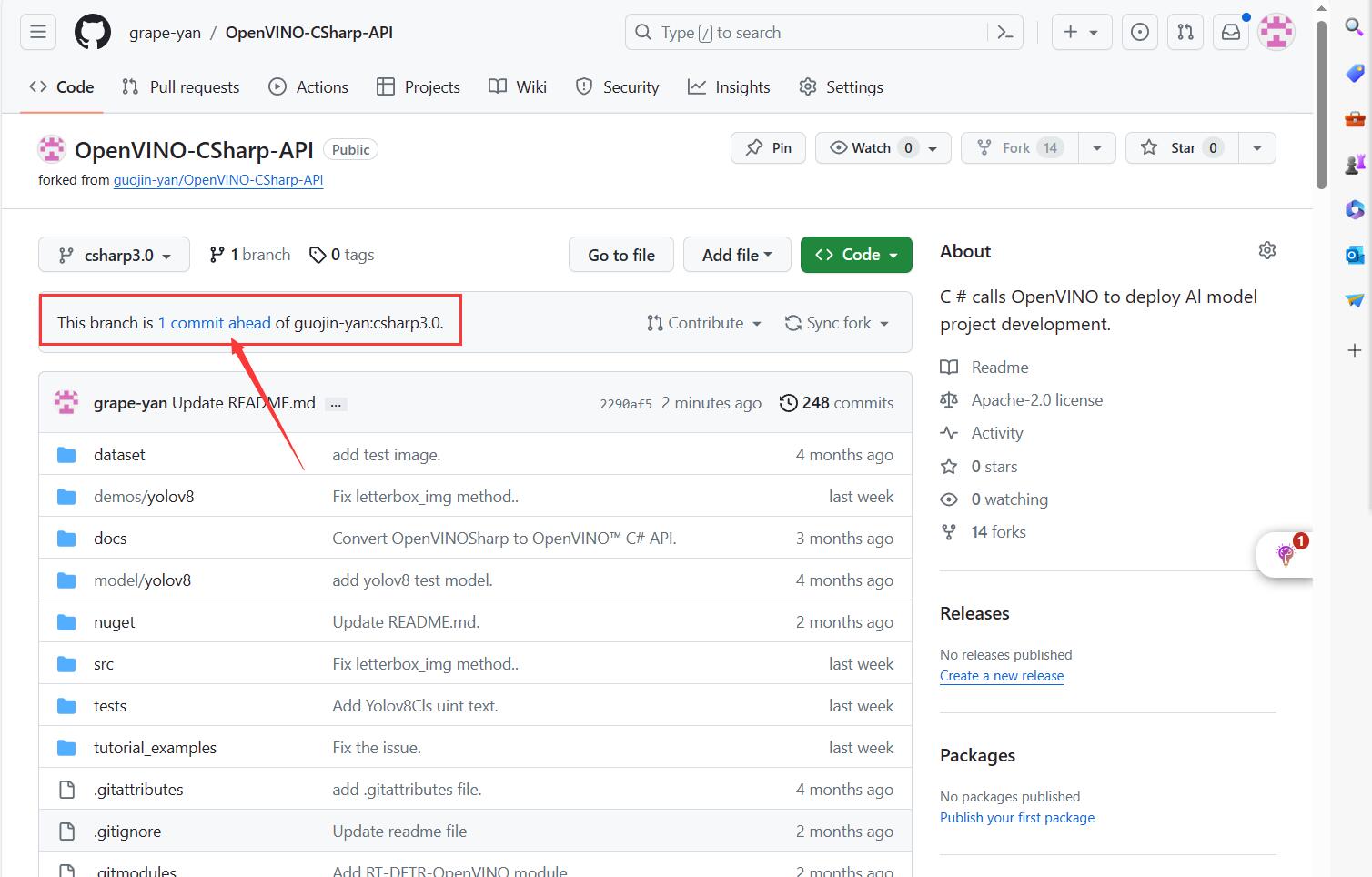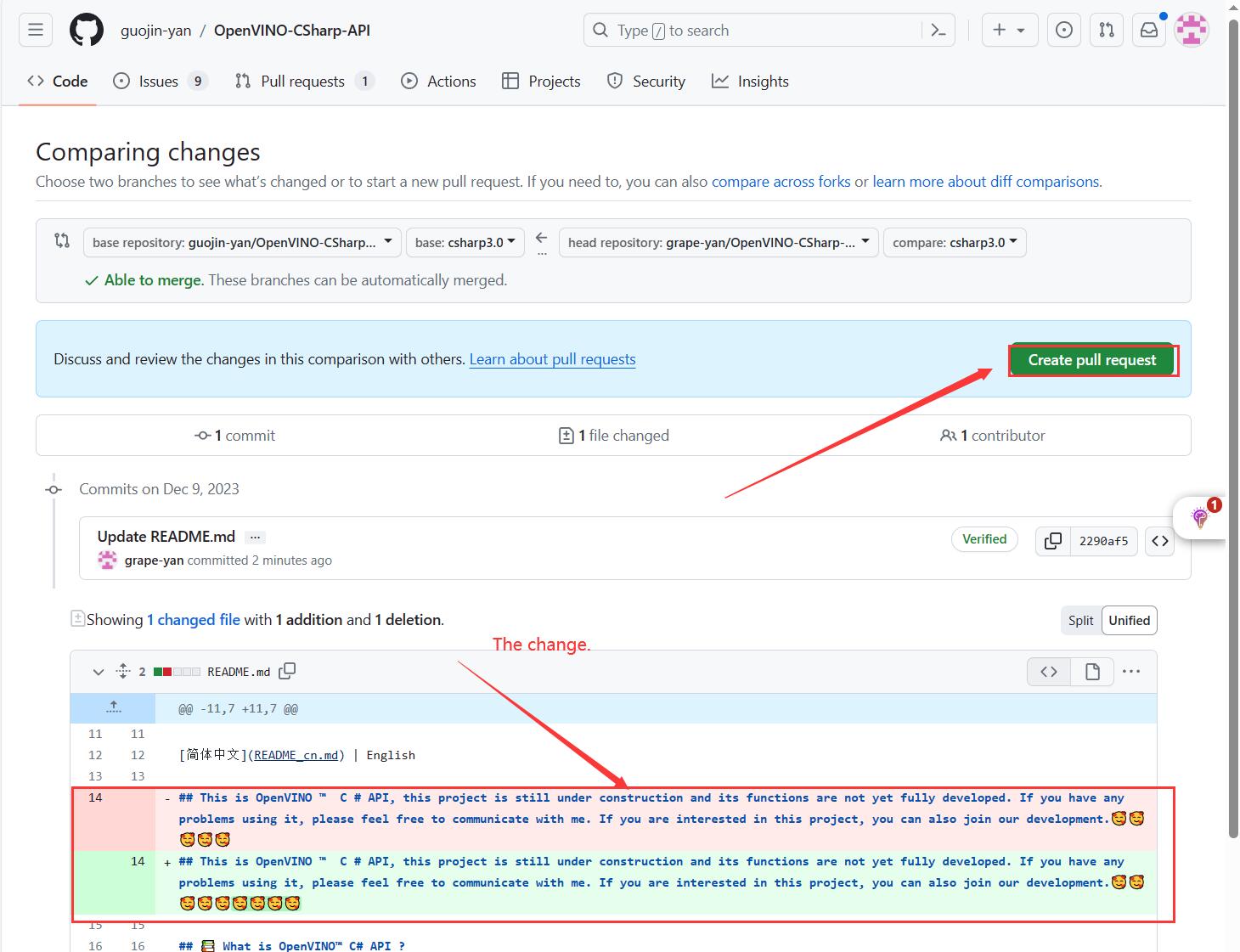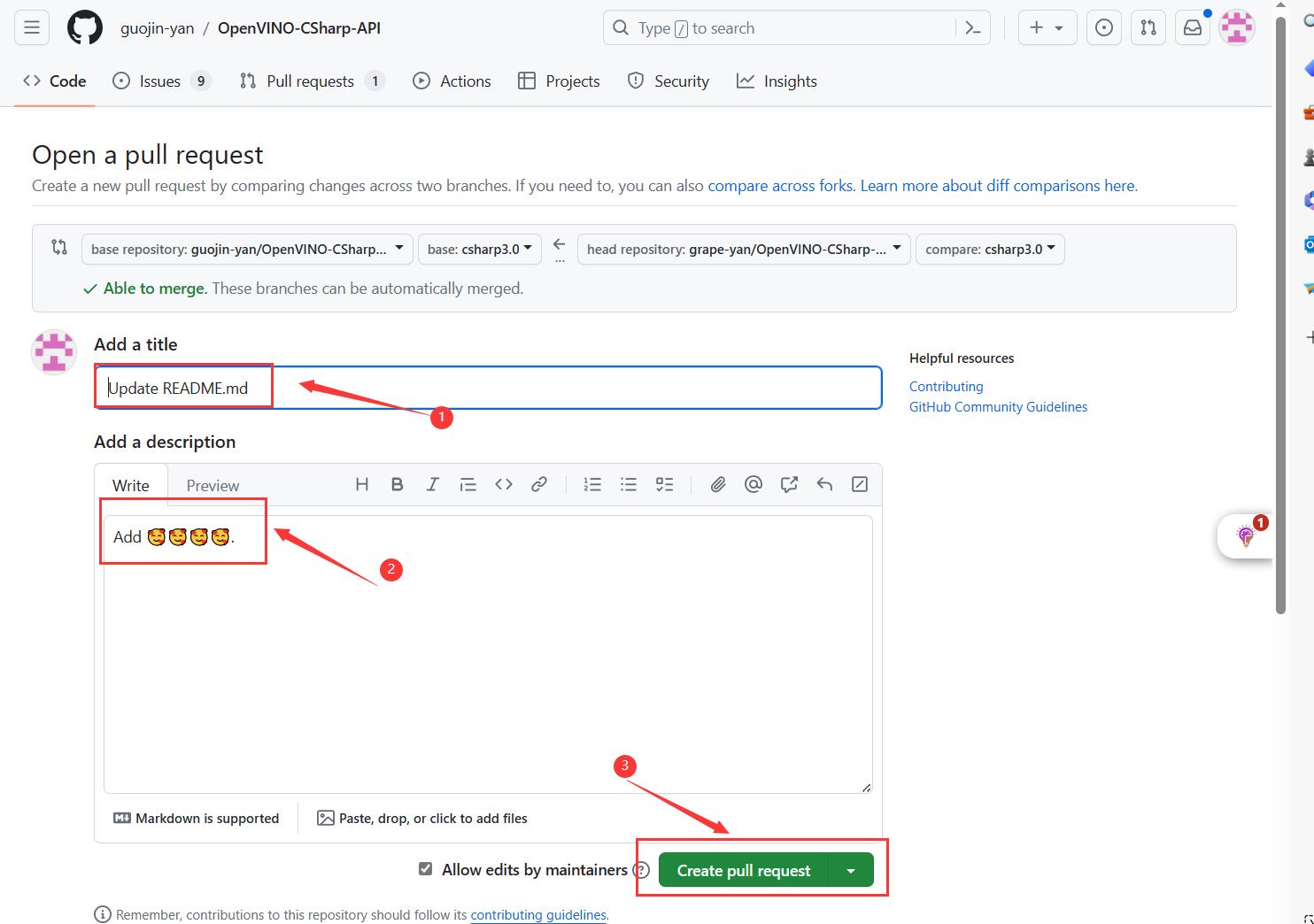Welcome everyone to give us valuable feedback🥰! We look forward to everyone contributing to OpenVINO™ C# API by:
-
⁉Report debug / issues
If you encounter incorrect behavior in OpenVINO™ C# API or its components, you can create a new issue in the GitHub Issue Tracker.
-
🔖Propose new products and features
If you have any suggestions or want to share your thoughts on OpenVINO™ C# API, you can open a new GitHub Discussions . If your idea is clearly defined, you can also create a feature request question. In both cases, please provide detailed explanations, including use cases, advantages, and potential challenges.
-
🎯Fix debug or develop new features
If you find code errors or other content errors in the warehouse, as well as new features or application case development, you can create Pull requests Please ensure that the code style and document style are consistent with the code repository when resubmitting.
-
🕹Becoming a maintainer
If you are interested in OpenVINO™ C# API and accept the project work, and have the spare time to assist in the development of the OpenVINO™ C# API library, you can contact me by guojin_yjs@cumt.edu.cn。
It's easy to submit a PR😀! You can contribute by submitting PR to propose new products and features, and submit code fixes. Here are two ways to submit PR:
Select the update by clicking on it in GitHub, using the README. md file as an example:
This button is located in the upper right corner.
If you do not have the Fork project, you need to Fork the project first.
Add two more 🥰 Symbols.
After modifying the file content, click * * Commit changes * * to submit the changes and fill in the log according to the changes.
After modifying the file, the modified content only exists in the current branch of the modifier and needs to be submitted to the original author's warehouse through a Pull Request. Click on * * Create pull request * * to create a PR.
After submitting as required, wait for the code warehouse management personnel to review and approve the PR you submitted.
Local modification submission is suitable for situations such as significant changes, addition of new files, debugging code, etc. This method requires installation of Git
Find the project to submit PR and first fork it into your own code repository.
Clone the project that needs to submit PR locally.
git clone https://github.com/guojin-yan/OpenVINO-CSharp-API.git
When submitting PR, it is necessary to create a branch here to prevent modifications on the main branch from affecting the main branch code.
cd OpenVINO-CSharp-API
git checkout -b temp
git branch
git checkout temp
After switching the branches, you can directly modify the project according to your own needs, as shown in the above figure.
After modifying the code, execute the git status command to see which files have been modified. Then use the git add modified file name 'to add it to the temporary storage area. Finally, use the git commit - m 'log information' file name to submit it to the local library.
git status
git add `file name`
git commit -m "log information" `file name`
Finally, submit the local project code to the remote GitHub;
git push --set-upstream main mybranch
Enter the GitHub project, switch to the mybranch branch, and check if the modification was successful.
Switch to the **main branch ** and merge the branch mybranch code into the main branch to see if it can be successfully merged with the main branch.
git checkout main
git merge mybranch
After the merge is successful, push the main branch to the code repository.
git add .
git commit -m "log information" .
git push origin main
Switch to the master branch in GitHub and check if the merge was successful
Enter your fork project and click on Pull requests
Click on Create pull requests
Finally, click on Create pull request, and after submitting, the open-source person will receive your merge request.
To ensure consistency in project coding style, when submitting a PR, it is necessary to comply with the project coding specifications.
All of our code follows the Google Open Source Project Style Guide, including C/C++.
🔸C++ Code style:English
The contribution you submitted assumes that you agree to adopt the Apache-2.0 license