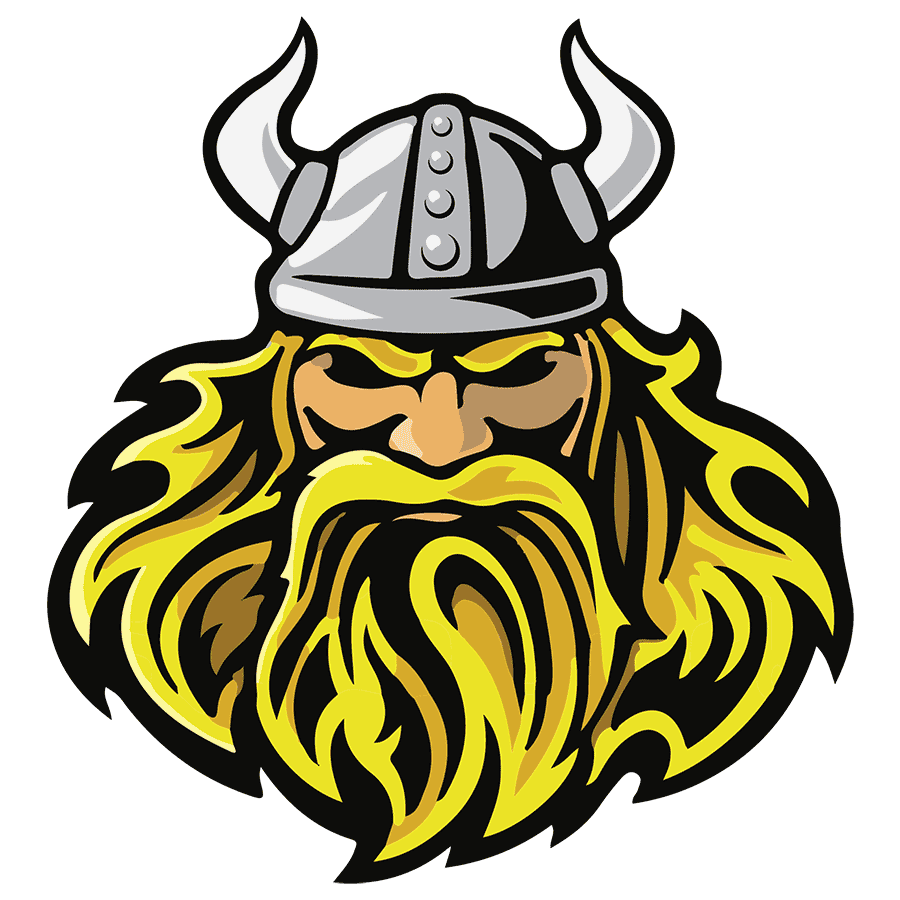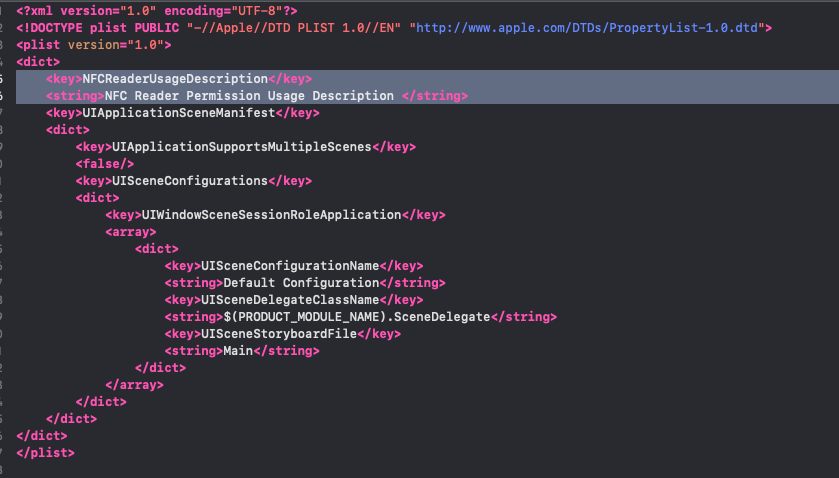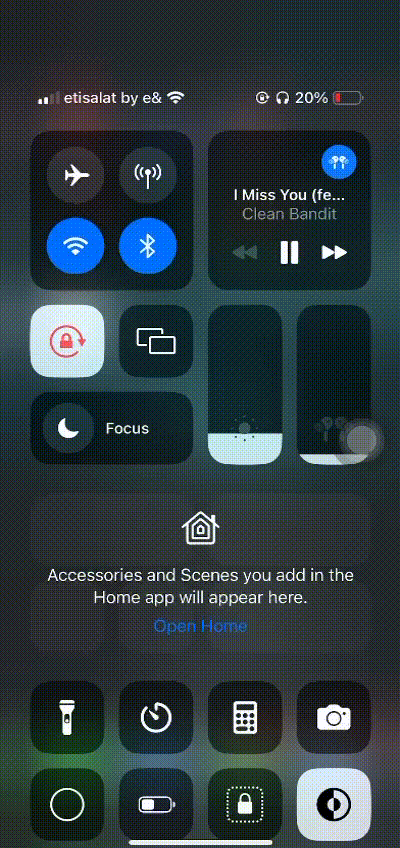HEY HEY, It's so long since the last article, right? I know, sorry super-busy.. as usual, Btw let's start 2024 with something great!!
I am in deep love with simplicity, complexity disgusts me.. It's shit, and that is the reason for crafting this package in the first place.
Any fool can write code that a computer can understand.
Good programmers write code that humans can understand.
— Martin Fowler
Playing with operating system is super fun, but making what you craft reusable, scalable, and developer-friendly, It's one of the skills that cannot be learned easily, only VETERANS own it,
Instead of a long introduction, What is that, and how I use it?
I crafted an elegent-wrapper for CoreNFC framework, for ease of use, almost anything that comes my way becomes reusable, I hate wasting my time writing the same code over and over and over, the same as complexity.
Btw, this package currently owns four operations and one property.
- Jotunheimr
- Scan for tag
- Enabling scan mode and waiting to detect any NFC tag
- Scan for tag
- Jotunheimr Client
- Properties:
- Nfc Tag
- Total Capacity:
- return total tag capacity
- Tag Status:
- Return if It's supported, read only, or write and read.
- Total Capacity:
- Nfc Tag
- Operations:
- Get payloads
- Get all messages and paylods saved In NFC tag
- Add payload
- Add a new payload to current messages.
- Write payload
- Write a new payload and delete previous messages.
- Get payloads
- Properties:
It's simple, add the package via Swift package manager.
https://github.com/shadyelmaadawy/Jotunheimr.gitThen add NFC read permission to Info.plist
<key>NFCReaderUsageDescription</key>
<string>NFC Reader Permission Usage Description </string>Last thing, add near field communication tag reading to capabilities
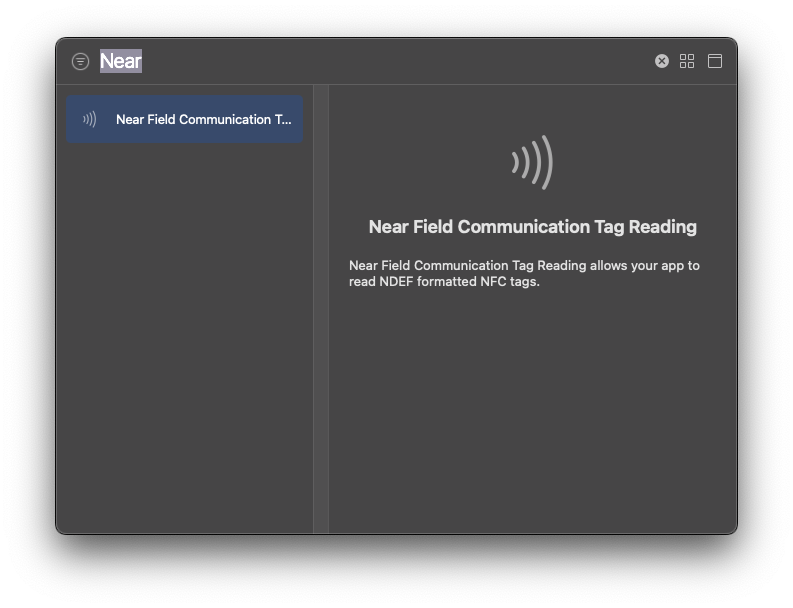
Okaaaay, But how I read messages/payloads in the tag?
import Jotunheimr
let jotunheimr = Jotunheimr.shared
func readRecords() async {
do {
let jotunheimrClient = try await jotunheimr.scanForTag(scanMessage: "Hello, Scan your tag!")
let records: [NFCNDEFPayload] = try await jotunheimrClient.getPayloads()
} catch {}
}Very simple, no magic, just two lines of code!
How I write a message/payload?
import Jotunheimr
let jotunheimr = Jotunheimr.shared
func addPayload() async {
do {
let jotunheimrClient = try await jotunheimr.scanForTag(scanMessage: "Hello, Scan your tag!")
// Default APPLE Implementation
let nfcPayload = NFCNDEFPayload.init(
format: NFCTypeNameFormat.nfcWellKnown,
type: "T".data(using: .utf8)!,
identifier: Data.init(count: 0),
payload: "Hello-World!;".data(using: .utf8)!,
chunkSize: 0
)
try await jotunheimrClient.addPayload(nfcPayload)
} catch {}
}What if I want to override all messages?
import Jotunheimr
let jotunheimr = Jotunheimr.shared
func overridePayloads() async {
do {
let jotunheimrClient = try await jotunheimr.scanForTag(scanMessage: "Hello, Scan your tag!")
// Default APPLE Implementation
let nfcPayload = NFCNDEFPayload.init(
format: NFCTypeNameFormat.nfcWellKnown,
type: "T".data(using: .utf8)!,
identifier: Data.init(count: 0),
payload: "Hello-World!;".data(using: .utf8)!,
chunkSize: 0
)
try await jotunheimrClient.writePayload(nfcPayload)
} catch {}
}The same with one word changed, مبحبش اعقد العالم, also it uses default APPLE implementation for payloads, maybe later I wrap it , but currently for simplicity use.
An example project is Included, you can try it, Btw… I will support this project and add more features and more cool stuff, please if you find any bug, don’t hesitate to report it, with all my love. ✨💜