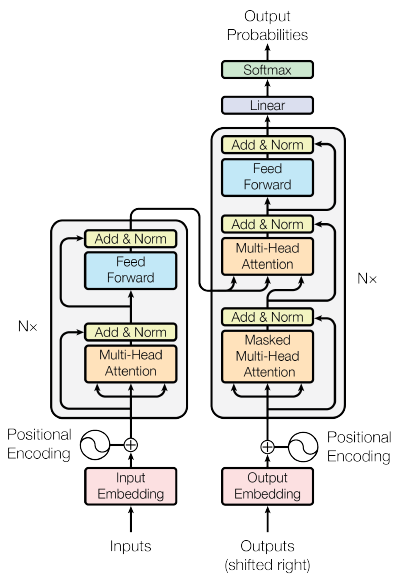- Web Application: https://imdbmovienew.herokuapp.com/
- Google Colab Notebook: https://colab.research.google.com/github/ahmadkhan242/Transfer-Learning-Model-hosted-on-Heroku-using-React-Flask/blob/main/Notebook/roberta_imdb.ipynb
In this tutorial we will create a text classifier using RoBERTa model in PyTorch and deploy it using Heroku on a web application created using Flask and React JS. We perform the task of Sentiment Analysis on a given piece of text, and try to classify the text as either positive or negative. The topics covered in our tutorial are:
- Chapter 1: Creating a Text Classifier
- Chapter 2: Deployment of Machine Learning Model on Heroku using Flask
- Chapter 3: Building Frontend using React
To implement the complete project you will need the following:
- Create a GitHub account
- Create a Heroku account
- Have knowledge of PyTorch and Deep Learning, follow the starter project here
- Have basic knowledge of Python, initiating classes, creating functions
- Have a basic knowledge of ReactJS, know about networking terms
PyTorch is a Python package based on Torch. PyTorch is one of the most used Deep Learning libraries in recent times for the following reasons:
- It provides Tensor computation with strong GPU acceleration.
- Unlike other Deep Learning Libraries where we first define the entire computation graph before running the model, PyTorch allows dymanic defining of graphs.
- It works excellently well with most used libraries like NumPy, SciPy, and Cython.
In our tutorial we discuss how to implement Transfer Learning using the PyTorch library and then deploy the model on a web application. By the end of this section, you will be able to execute your own Neural Network using PyTorch and save the weights for reusing. Before we begin let us have a look at the pre-requisites for the section.
The code file (Python Notebooks) for this section can be found here- https://github.com/ahmadkhan242/Transfer-Learning-Model-hosted-on-Heroku-using-React-Flask/tree/main/Notebook
- Pre-Requisites for the section
- Installing Libraries
- Transfer Learning: Introduction
- Dataset
- Pre-Processing Text
- Importing Important Libraries
- Model Architecture
- Pre-Training
- Transfer Learning: Implementation
- Conclusions
To implement the project you will need the following.
- Python 3+ installed https://www.python.org/
- Basic Python programming knowledge https://docs.python.org/3/tutorial/
- In case you have a GPU installed in your machine and CUDA enabled you can train it on your local machine
- Alternatively you can try Google Colab which provides you open access to GPUs for training a neural network.
- You can also go through our Colab notebook for the project here.
Before initiating this section, we will create a seperate python environment for our project. In case you are using Anaconda, open Anaconda Prompt, or else open your Command Prompt in Windows. Linux users can open their terminal instead. Enter the following code to create an environment named as venv.
python3 -m venv env- To activate the created environment, enter the following code in your terminal.
source venv/bin/activate- We now install the needed libraries for the project. The below mentioned steps are for poeple using Windows machine. For people using other machine please refer to the installation section here In case you have a GPU with CUDA 10.2 enabled, enter the section 1, else proceed with section 2.
- Section 1:
pip install pytorch torchvision torchaudio cudatoolkit=10.2 -c pytorch
pip install numpy pandas transformer pickel- Section 2:
pip install pytorch torchvision torchaudio cpuonly -c pytorch
pip install numpy pandas transformer pickelAny Deep Learning model works on feature extraction from the given data using the model developed for the task. At the start of any model, the weights of the layers are initiated randomly and then through training iterations the layers learn to extract features from the data. Training these layers takes a lot of time and computation power which is not accessible to everyone, this is where Deep Learning comes into play. Transfer learning focuses on using the knowledge from previous training and implements in on a similar task. It extracts features from a relevant large dataset and then fine-tunes of the given smaller dataset. Below are the reasons why Transfer Learning is a suited training method:
- Acts as an optimization technique that allows rapid progress and improved performance in lesser training time.
- Uses vast knowledge accumulated over a vast training resource for a smaller but related task.
- A real world example can be, using your knowledge of riding a bicycle to learn how to ride a motorcycle.
In case you want to know more about transfer learning, here are a few resources:
- What is being transferred in transfer learning ?
- A Survey on Deep Transfer Learning
- A Gentle Introduction to Transfer Learning for Deep Learning
The IMDb Dataset is a collection of 50000 movie reviews collected from the IMDb website which belong to two different classes 'positive' and 'negative'. The dataset has 25000 labeled reviews for training, and another 25000 reviews for testing.
- Dataset can be downloaded from http://ai.stanford.edu/~amaas/data/sentiment/.
- Pre-processed dataset can be downloaded from reporsitory here.
- Classes of the dataset balanced, so no class biasness observed.
- View a brief of the dataset below:
View Dataset
| review | sentiment |
|---|---|
| One of the other reviewers has mentioned that after watching just 1 Oz episode you'll be hooked. They are right, as this is exactly what happened with me. The first thing that struck me about Oz was its brutality and unflinching scenes of violence, which set in right from the word GO. Trust me, this is not a show for the faint hearted or timid. This show pulls no punches with regards to drugs, sex or violence. Its is hardcore, in the classic use of the word. It is called OZ as that is the nickname given to the Oswald Maximum Security State Penitentary. It focuses mainly on Emerald City, an experimental section of the prison where all the cells have glass fronts and face inwards, so privacy is not high on the agenda. Em City is home to many..Aryans, Muslims, gangstas, Latinos, Christians, Italians, Irish and more....so scuffles, death stares, dodgy dealings and shady agreements are never far away. I would say the main appeal of the show is due to the fact that it goes where other shows wouldn't dare. Forget pretty pictures painted for mainstream audiences, forget charm, forget romance...OZ doesn't mess around. The first episode I ever saw struck me as so nasty it was surreal, I couldn't say I was ready for it, but as I watched more, I developed a taste for Oz, and got accustomed to the high levels of graphic violence. Not just violence, but injustice (crooked guards who'll be sold out for a nickel, inmates who'll kill on order and get away with it, well mannered, middle class inmates being turned into prison bitches due to their lack of street skills or prison experience) Watching Oz, you may become comfortable with what is uncomfortable viewing....thats if you can get in touch with your darker side. |
positive |
| A wonderful little production. The filming technique is very unassuming- very old-time-BBC fashion and gives a comforting, and sometimes discomforting, sense of realism to the entire piece. The actors are extremely well chosen- Michael Sheen not only "has got all the polari" but he has all the voices down pat too! You can truly see the seamless editing guided by the references to Williams' diary entries, not only is it well worth the watching but it is a terrificly written and performed piece. A masterful production about one of the great master's of comedy and his life. The realism really comes home with the little things: the fantasy of the guard which, rather than use the traditional 'dream' techniques remains solid then disappears. It plays on our knowledge and our senses, particularly with the scenes concerning Orton and Halliwell and the sets (particularly of their flat with Halliwell's murals decorating every surface) are terribly well done. |
positive |
| I thought this was a wonderful way to spend time on a too hot summer weekend, sitting in the air conditioned theater and watching a light-hearted comedy. The plot is simplistic, but the dialogue is witty and the characters are likable (even the well bread suspected serial killer). While some may be disappointed when they realize this is not Match Point 2: Risk Addiction, I thought it was proof that Woody Allen is still fully in control of the style many of us have grown to love. This was the most I'd laughed at one of Woody's comedies in years (dare I say a decade?). While I've never been impressed with Scarlet Johanson, in this she managed to tone down her "sexy" image and jumped right into a average, but spirited young woman. This may not be the crown jewel of his career, but it was wittier than "Devil Wears Prada" and more interesting than "Superman" a great comedy to go see with friends. |
positive |
| Basically there's a family where a little boy (Jake) thinks there's a zombie in his closet & his parents are fighting all the time. This movie is slower than a soap opera... and suddenly, Jake decides to become Rambo and kill the zombie. OK, first of all when you're going to make a film you must Decide if its a thriller or a drama! As a drama the movie is watchable. Parents are divorcing & arguing like in real life. And then we have Jake with his closet which totally ruins all the film! I expected to see a BOOGEYMAN similar movie, and instead i watched a drama with some meaningless thriller spots. 3 out of 10 just for the well playing parents & descent dialogs. As for the shots with Jake: just ignore them. |
negative |
| Petter Mattei's "Love in the Time of Money" is a visually stunning film to watch. Mr. Mattei offers us a vivid portrait about human relations. This is a movie that seems to be telling us what money, power and success do to people in the different situations we encounter. This being a variation on the Arthur Schnitzler's play about the same theme, the director transfers the action to the present time New York where all these different characters meet and connect. Each one is connected in one way, or another to the next person, but no one seems to know the previous point of contact. Stylishly, the film has a sophisticated luxurious look. We are taken to see how these people live and the world they live in their own habitat. The only thing one gets out of all these souls in the picture is the different stages of loneliness each one inhabits. A big city is not exactly the best place in which human relations find sincere fulfillment, as one discerns is the case with most of the people we encounter. The acting is good under Mr. Mattei's direction. Steve Buscemi, Rosario Dawson, Carol Kane, Michael Imperioli, Adrian Grenier, and the rest of the talented cast, make these characters come alive. We wish Mr. Mattei good luck and await anxiously for his next work. |
positive |
As discussed in the starter project, Pre-Processing is an important step for text data to make the text more understandable. The complete pre-processing script can be found here. Given below is the explanation of every step along with their relevance for pre-processing.
- Tweet tokenizer from the NLTK Library is used as follows:
tknzr = TweetTokenizer(reduce_len=True, preserve_case=False, strip_handles=False)- The following function substitutes chunk of texts that follow the style as specified in the
patternvariable with the one specified inreplvariable.
def re_sub(pattern, repl):
return re.sub(pattern, repl, text, flags=FLAGS)- Label sentiment texts are converted to numbers using:
encode_label = {'negative' : 0, 'positive' : 1}
df['sentiment'] = df['sentiment'].map(encode_label)- Final pre-processed dataframe is saved as csv file using:
df.to_csv(FILE OUTPUT PATH)- The complete code for this available as a notebook in our repository as mentioned above. You can also view the code below:
View Code
import pandas as pd
import nltk
from nltk.corpus import stopwords
import re
from wordsegment import segment, load
from nltk.tokenize import TweetTokenizer
STOPWORDS = set(stopwords.words('english'))
tknzr = TweetTokenizer(reduce_len=True, preserve_case=False, strip_handles=False)
def text_preprocess(text):
text = str(text)
FLAGS = re.MULTILINE | re.DOTALL
eyes = r"[8:=;]"
nose = r"['`\-]?"
def re_sub(pattern, repl):
return re.sub(pattern, repl, text, flags=FLAGS)
text = re_sub(r"https?:\/\/\S+\b|www\.(\w+\.)+\S*", "<url>")
text = re_sub(r"/"," / ")
text = re_sub(r"@\w+", "<user>")
text = re_sub(r"{}{}[)dD]+|[)dD]+{}{}".format(eyes, nose, nose, eyes), "<smile>")
text = re_sub(r"{}{}p+".format(eyes, nose), "<lolface>")
text = re_sub(r"{}{}\(+|\)+{}{}".format(eyes, nose, nose, eyes), "<sadface>")
text = re_sub(r"{}{}[\/|l*]".format(eyes, nose), "<neutralface>")
text = re_sub(r"<3","<heart>")
text = re_sub(r"[-+]?[.\d]*[\d]+[:,.\d]*", "<number>")
text = re_sub(r"([!?.]){2,}", r"\1 <repeat>")
text = re_sub(r"\b(\S*?)(.)\2{2,}\b", r"\1\2 <elong>")
text = " ".join([word for word in str(text).split() if word not in STOPWORDS])
tokens = tknzr.tokenize(text.lower())
return " ".join(tokens)
#replace INPUT PATH with the path of your file
df = pd.read_csv("INPUT PATH")
# Encoding negative to 0 and positive to 1
encode_label = {'negative' : 0, 'positive' : 1}
df['sentiment'] = df['sentiment'].map(encode_label)
df['review'] = df['review'].apply(text_preprocess)
#replace FILE PATH with your own
df.to_csv("FILE PATH")The complete implementation of this section can be found on our Repository here
To implement the code we first need to import some functions from the libraries we installed above. This can be done using:
import numpy as np
import matplotlib.pyplot as plt
import seaborn as sns
import pandas as pd
from sklearn.metrics import accuracy_score, classification_report, confusion_matrix
import torch
from torchtext.data import Field, TabularDataset, BucketIterator, Iterator
from transformers import RobertaTokenizer, RobertaModel, AdamW, get_linear_schedule_with_warmup
import warnings
warnings.filterwarnings('ignore')
from tqdm import tqdm
import logging
logging.getLogger("transformers.tokenization_utils_base").setLevel(logging.ERROR)
import csvTo create our classifier we used RoBERTa a pre-training approach for BERT developed by various Facebook developers. BERT uses Transformers for Natural Language Understanding and application on various NLP tasks like Sequence Classification, Extractive Question Answering, Language Modeling, Sentiment Analysis, etc.
- We use a customized RoBERTa, which contains the RoBERTa model with some additional layers in the end.
- The model definition contains two parts, the first contains description of layers, the second contains the order of layers.
- The layers used are:
self.roberta = RobertaModel.from_pretrained('roberta-base')
self.d1 = torch.nn.Dropout(dropout_rate)
self.l1 = torch.nn.Linear(768, 256)
self.bn1 = torch.nn.LayerNorm(256)
self.l2 = torch.nn.Linear(256, 64)
self.bn2 = torch.nn.LayerNorm(64)
self.d2 = torch.nn.Dropout(dropout_rate)
self.l3 = torch.nn.Linear(64, 2)self.robertacontains the layers of the RoBERTa model.self.d1andself.d2drops out random pecentage of neurons from the incoming layers during training. The percentage for dropout is defined usingdropout_rate, and since the dropout is completely random the model becomes robust.self.l1,self.l2, andself.l3are Linear layers. The input parameters for Linear layers consist of input neurons or incoming neurons and output neurons.self.l1has 768 incoming neurons as RoBERTa model has output embedding of 768 units in the final layer.self.l1gives 256 output units, these 256 output neurons are selected because we have selected only first 256 words of each reiew ahead.- Similarly
self.l2has 256 input neurons and outputs 64 units or neurons. self.l3is our final layer having 2 output neurons. These 2 output neurons decide the class of the input sentence to the model.self.bn1andself.bn2are Normalization layers. They normalize the output of the layers and ensure that the value lies between 0 and 1.- Bert Architecture is build by stacking a few encoder from the transformer architecture. The image below depicts the transformer architecture.
- The above complete model can be implemented using:
def forward(self, input_ids, attention_mask):
_, x = self.roberta(input_ids=input_ids, attention_mask=attention_mask)
x = self.d1(x)
x = self.l1(x)
x = self.bn1(x)
x = self.l2(x)
x = self.bn2(x)
x = torch.nn.Tanh()(x)
x = self.d2(x)
x = self.l3(x)
return x- The complete model would look something like the code below.
View Code
class ROBERTA(torch.nn.Module):
def __init__(self, dropout_rate=0.3):
super(ROBERTA, self).__init__()
self.roberta = RobertaModel.from_pretrained('roberta-base')
self.d1 = torch.nn.Dropout(dropout_rate)
self.l1 = torch.nn.Linear(768, 256)
self.bn1 = torch.nn.LayerNorm(256)
self.l2 = torch.nn.Linear(256, 64)
self.bn2 = torch.nn.LayerNorm(64)
self.d2 = torch.nn.Dropout(dropout_rate)
self.l3 = torch.nn.Linear(64, 2)
def forward(self, input_ids, attention_mask):
_, x = self.roberta(input_ids=input_ids, attention_mask=attention_mask)
x = self.d1(x)
x = self.l1(x)
x = self.bn1(x)
x = self.l2(x)
x = self.bn2(x)
x = torch.nn.Tanh()(x)
x = self.d2(x)
x = self.l3(x)
return x- Now that our model is defined, we can start with the implementation.
- Pre-training involves the beginner learning phase of the model.
- Model is usually trained on a large dataset in this step for a higher number of epochs.
- Can be referred as the initial learning phase where weights are assigned.
- The first step for this step is to assign the hyperparameters. This is done using:
MAX_SEQ_LEN = 256- MAX_SEQ_LEN defines the maximum lenght of text to be considered.
PRE_TRAINING_TRAIN_BATCH_SIZE = 32- PRE_TRAINING_TRAIN_BATCH_SIZE defines number of examples after which weights are updated using the loss function.
PRE_TRAINING_VAL_BATCH_SIZE = 64
PRE_TRAINING_TEST_BATCH_SIZE = 64- PRE_TRAINING_VAL_BATCH_SIZE & PRE_TRAINING_TEST_BATCH_SIZE are number of examples in a batch for validation and testing, no weights are updated during this phase.
PAD_INDEX = tokenizer.convert_tokens_to_ids(tokenizer.pad_token)
UNK_INDEX = tokenizer.convert_tokens_to_ids(tokenizer.unk_token)
PRE_TRAINING_DATASET_PATH = "./IMDB_prePro1.csv"- PAD_INDEX & UNK_INDEX take care of shorter text by padding and unknown vocabulary by assigning constant index respectively.
- PRE_TRAINING_DATASET_PATH holds the path of the pre-processed dataset, this is the only value you need to change as per the location of your dataset.
- Now that the hyperparameters are set, we load the model using the Field function.
- We define two different fields, one for text and one for label. This is done using:
# Define columns to read.
review_field = Field(use_vocab=False,
tokenize=tokenizer.encode,
include_lengths=False,
batch_first=True,
fix_length=MAX_SEQ_LEN,
pad_token=PAD_INDEX,
unk_token=UNK_INDEX)
label_field = Field(sequential=False, use_vocab=False, batch_first=True)
fields = {'review' : ('review', review_field), 'label' : ('label', label_field)}- Once the fields are created, we turn them into tabular dataset just like excel files, this is done using the TabularDataset function. The dataset is created using:
train, valid, test = TabularDataset(path=PRE_TRAINING_DATASET_PATH,
format='CSV',
fields=fields,
skip_header=False).split(split_ratio=[0.70, 0.1, 0.2],
stratified=True,
strata_field='label')- You can change the ratio of train, validation and test set by changing the values in
split_ratio. - We now define the iterators which load the datasets during training, validation and testing.
training_set_iter = Iterator(train, batch_size=PRE_TRAINING_TRAIN_BATCH_SIZE, device=device, train=True, shuffle=True, sort=False)
valid_set_iter = Iterator(valid, batch_size=PRE_TRAINING_VAL_BATCH_SIZE, device=device, train=False, shuffle=False, sort=False)
test_set_iter = Iterator(test, batch_size=PRE_TRAINING_TEST_BATCH_SIZE, device=device, train=False, shuffle=False, sort=False)- The complete data preparation section would look like this:
View Code
MAX_SEQ_LEN = 256
PRE_TRAINING_TRAIN_BATCH_SIZE = 32
PRE_TRAINING_VAL_BATCH_SIZE = 64
PRE_TRAINING_TEST_BATCH_SIZE = 64
PAD_INDEX = tokenizer.convert_tokens_to_ids(tokenizer.pad_token)
UNK_INDEX = tokenizer.convert_tokens_to_ids(tokenizer.unk_token)
PRE_TRAINING_DATASET_PATH = "./IMDB_prePro1.csv"
# Define columns to read.
review_field = Field(use_vocab=False,
tokenize=tokenizer.encode,
include_lengths=False,
batch_first=True,
fix_length=MAX_SEQ_LEN,
pad_token=PAD_INDEX,
unk_token=UNK_INDEX)
label_field = Field(sequential=False, use_vocab=False, batch_first=True)
fields = {'review' : ('review', review_field), 'label' : ('label', label_field)}
train, valid, test = TabularDataset(path=PRE_TRAINING_DATASET_PATH,
format='CSV',
fields=fields,
skip_header=False).split(split_ratio=[0.70, 0.1, 0.2],
stratified=True,
strata_field='label')
training_set_iter = Iterator(train, batch_size=PRE_TRAINING_TRAIN_BATCH_SIZE, device=device, train=True, shuffle=True, sort=False)
valid_set_iter = Iterator(valid, batch_size=PRE_TRAINING_VAL_BATCH_SIZE, device=device, train=False, shuffle=False, sort=False)
test_set_iter = Iterator(test, batch_size=PRE_TRAINING_TEST_BATCH_SIZE, device=device, train=False, shuffle=False, sort=False)Once everything is set, we can start with our pre-training. For a better understanding, the complete training loop is mentioned first, followed by bits of explanation.
train_loss_list = []
val_loss_list = []
epc_list = []
def pretrain(model, optimizer, training_set_iter, valid_set_iter, scheduler, num_epochs):
# Pretrain linear layers, do not train bert
for param in model.roberta.parameters():
param.requires_grad = False
model.train()
criterion = torch.nn.CrossEntropyLoss()
best_valid_loss = float('Inf')
for epoch in range(num_epochs):
train_loss = 0.0
valid_loss = 0.0
for (review, label), _ in training_set_iter:
mask = (review != PAD_INDEX).type(torch.uint8)
y_pred = model(input_ids=review, attention_mask=mask)
loss = criterion(y_pred, label)
loss.backward()
optimizer.step()
scheduler.step()
optimizer.zero_grad()
train_loss += loss.item()
model.eval()
with torch.no_grad():
for (review, target), _ in valid_set_iter:
mask = (review != PAD_INDEX).type(torch.uint8)
y_pred = model(input_ids=review, attention_mask=mask)
loss = criterion(y_pred, target)
valid_loss += loss.item()
train_loss = train_loss / len(training_set_iter)
valid_loss = valid_loss / len(valid_set_iter)
train_loss_list.append(train_loss)
val_loss_list.append(valid_loss)
epc_list.append(epoch)
# print summary
print('Epoch [{}/{}], Pre-Training Loss: {:.4f}, Val Loss: {:.4f}'
.format(epoch+1, num_epochs, train_loss, valid_loss))
if best_valid_loss > valid_loss:
best_valid_loss = valid_loss
# Saving Best Pre-Trained Model as .pth file
torch.save({'model_state_dict': model.state_dict()}, "./best_pre_train_model.pth")
# Set bert parameters back to trainable
for param in model.roberta.parameters():
param.requires_grad = True
print('Pre-training done!')- We define three empty lists that would hold the training loss, validation loss, and epoch. These will be used to observe the performance of the model in later section.The empty lists are defined as:
train_loss_list = []
val_loss_list = []
epc_list = []- For our model, we have decided not to train the RoBERTa layers, to do this we need to freeze the weights. This is done using:
for param in model.roberta.parameters():
param.requires_grad = False
model.train()- We then define our loss function. In case you still are facing difficulties understanding these terms, please go through our starter project.
- The loss function we have used is Cross Entropy Loss.
criterion = torch.nn.CrossEntropyLoss()-
Rather than saving the weights at every step, we only save the weights which give the least validation loss. The flowchart below explain the process.
-
We define the best_valid_loss as infinity in the starting to implement our criteria for saving the model with least validation loss.
best_valid_loss = float('Inf')- We then progress through the epochs using a for loop defined as:
for epoch in range(num_epochs):- At the beginning of each epoch, the train and validation loss are set to 0.0.
train_loss = 0.0
valid_loss = 0.0- For every batch, our iterators define earlier load the batch and the model is trained on that batch.
for (review, label), _ in training_set_iter:
mask = (review != PAD_INDEX).type(torch.uint8)- The predictions are made using:
y_pred = model(input_ids=review, attention_mask=mask)- We then calculate the losses using the criterion definer earlier in the section.
loss = criterion(y_pred, label)- The next steps are to update the weights, and proceed with our optimizer and learning rate scheduler.
loss.backward()
optimizer.step()
scheduler.step()
optimizer.zero_grad()- As the loop progresses, batches are loaded and the losses are calculated following which weights are updated.
- Once the epoch is complete, we freeze the weights and calculate the losses for the validation set. This is done using:
with torch.no_grad():
for (review, target), _ in valid_set_iter:
mask = (review != PAD_INDEX).type(torch.uint8)
y_pred = model(input_ids=review, attention_mask=mask)
loss = criterion(y_pred, target)
valid_loss += loss.item()- We then calculate the aggregate training and validation loss and append them to our list along with the epoch number.
train_loss = train_loss / len(training_set_iter)
valid_loss = valid_loss / len(valid_set_iter)
train_loss_list.append(train_loss)
val_loss_list.append(valid_loss)
epc_list.append(epoch)- We then print the training summary of our epoch using:
print('Epoch [{}/{}], Pre-Training Loss: {:.4f}, Val Loss: {:.4f}'
.format(epoch+1, num_epochs, train_loss, valid_loss))- As discussed above, we only save the model having lowest validation score, we compare the current validation score with our best score. In case the current validation score is lower, the model is saved using:
if best_valid_loss > valid_loss:
best_valid_loss = valid_loss
# Saving Best Pre-Trained Model as .pth file
torch.save({'model_state_dict': model.state_dict()}, "./best_pre_train_model.pth")- Once our pre-training is complete we set the weights of RoBERTa layers to trainable again.
for param in model.roberta.parameters():
param.requires_grad = True- The above set of codes defined our pre-training steps, now lets look at how the pre-training actually takes place.
- We first set the number of epochs, steps per epoch, and learning rate using:
PRE_TRAINING_NUM_EPOCHS = 12
steps_per_epoch = len(training_set_iter)
PRE_TRAINING_model = ROBERTA(0.4)
PRE_TRAINING_model = PRE_TRAINING_model.to(device)
PRE_TRAINING_optimizer = AdamW(PRE_TRAINING_model.parameters(), lr=1e-4)
PRE_TRAINING_scheduler = get_linear_schedule_with_warmup(PRE_TRAINING_optimizer,
num_warmup_steps=steps_per_epoch*1,
num_training_steps=steps_per_epoch*PRE_TRAINING_NUM_EPOCHS)- We then pass on these paramters to our
pretrainfunction for the training to begin.
pretrain(model=PRE_TRAINING_model, training_set_iter=training_set_iter, valid_set_iter=valid_set_iter, optimizer=PRE_TRAINING_optimizer, scheduler=PRE_TRAINING_scheduler, num_epochs=PRE_TRAINING_NUM_EPOCHS)- The complete code for this section is given below:
View Code
PRE_TRAINING_NUM_EPOCHS = 12
steps_per_epoch = len(training_set_iter)
PRE_TRAINING_model = ROBERTA(0.4)
PRE_TRAINING_model = PRE_TRAINING_model.to(device)
PRE_TRAINING_optimizer = AdamW(PRE_TRAINING_model.parameters(), lr=1e-4)
PRE_TRAINING_scheduler = get_linear_schedule_with_warmup(PRE_TRAINING_optimizer,
num_warmup_steps=steps_per_epoch*1,
num_training_steps=steps_per_epoch*PRE_TRAINING_NUM_EPOCHS)
print('Pre-training starts')
pretrain(model=PRE_TRAINING_model, training_set_iter=training_set_iter, valid_set_iter=valid_set_iter, optimizer=PRE_TRAINING_optimizer, scheduler=PRE_TRAINING_scheduler, num_epochs=PRE_TRAINING_NUM_EPOCHS)- The training summary generated during this phase is shown below:
- Remember the lists that we had defined earlier, we can use them to visualize the trend of these losses in graphical format.
plt.figure(figsize=(10, 8))
plt.plot(epc_list, train_loss_list, label='Train')
plt.plot(epc_list, val_loss_list, label='Valid')
plt.xlabel('Epochs', fontsize=14)
plt.ylabel('Loss', fontsize=14)
plt.legend(fontsize=14)
plt.show()- The above code generates the result shown in the image below:
- Now that we have our pre-trained model, we can use it to evaluate our test set which was created earlier. This would tell us how successful our pretraining was.
- We freeze the weights of all layers during our evaluation. The evaluation function has two lists, one contains the predicted values and the other holds the true values.
def evaluate(model, test_loader):
y_pred = []
y_true = []
model.eval()- We then freeze the weights and use the model for predicting the test set.
with torch.no_grad():
for (source, target), _ in test_loader:
mask = (source != PAD_INDEX).type(torch.uint8)
output = model(source, attention_mask=mask)
y_pred.extend(torch.argmax(output, axis=-1).tolist())
y_true.extend(target.tolist())- Once the predictions are made, we visualize the result using Classification Report:
print('Classification Report:')
print(classification_report(y_true, y_pred, labels=[1,0], digits=4))
cm = confusion_matrix(y_true, y_pred, labels=[1,0])
ax = plt.subplot()
sns.heatmap(cm, annot=True, ax = ax, cmap='Blues', fmt="d")
ax.set_title('Confusion Matrix')
ax.set_xlabel('Predicted Labels')
ax.set_ylabel('True Labels')
ax.xaxis.set_ticklabels(['negative', 'positive'])
ax.yaxis.set_ticklabels(['negative', 'positive'])- The complete evaluation function would look like:
View Code
def evaluate(model, test_loader):
y_pred = []
y_true = []
model.eval()
with torch.no_grad():
for (source, target), _ in test_loader:
mask = (source != PAD_INDEX).type(torch.uint8)
output = model(source, attention_mask=mask)
y_pred.extend(torch.argmax(output, axis=-1).tolist())
y_true.extend(target.tolist())
print('Classification Report:')
print(classification_report(y_true, y_pred, labels=[1,0], digits=4))
cm = confusion_matrix(y_true, y_pred, labels=[1,0])
ax = plt.subplot()
sns.heatmap(cm, annot=True, ax = ax, cmap='Blues', fmt="d")
ax.set_title('Confusion Matrix')
ax.set_xlabel('Predicted Labels')
ax.set_ylabel('True Labels')
ax.xaxis.set_ticklabels(['negative', 'positive'])
ax.yaxis.set_ticklabels(['negative', 'positive'])- The output obtained is shown in the image below:
- This concludes our discussion for the Pre-Training. We now move forward to implementing Transfer Learning.
- We use a replica of the model defined earlier in the above sections.
- The weights of the model having least validation error are loaded into our new replica model.
- This model is then trained on the dataset, and shows an improvement in the result.
- The final weights are saved, which can then be deployed on the web application.
- The first step is to define the hyperparamters again.
CLASSIFIER_MAX_SEQ_LEN = 256
CLASSIFIER_TRAIN_BATCH_SIZE = 32
CLASSIFIER_VAL_BATCH_SIZE = 64
CLASSIFIER_TEST_BATCH_SIZE = 64
PAD_INDEX = tokenizer.convert_tokens_to_ids(tokenizer.pad_token)
UNK_INDEX = tokenizer.convert_tokens_to_ids(tokenizer.unk_token)- The values remain the same, only the name of the variables are changed to remove any confusion.
- We now load the dataset and create the fields, and the tabular dataset as done earlier.
CLASSIFIER_DATASET_PATH = "./final_prepro1.csv"
review_field = Field(use_vocab=False,
tokenize=tokenizer.encode,
include_lengths=False,
batch_first=True,
fix_length=CLASSIFIER_MAX_SEQ_LEN,
pad_token=PAD_INDEX,
unk_token=UNK_INDEX)
label_field = Field(sequential=False, use_vocab=False, batch_first=True)
fields = {'review' : ('review', review_field), 'label' : ('label', label_field)}
train, valid, test = TabularDataset(path=CLASSIFIER_DATASET_PATH,
format='CSV',
fields=fields,
skip_header=False).split(split_ratio=[0.70, 0.1, 0.2],
stratified=True,
strata_field='label')- Now we create our new iterators which will generate the new batches for training, validation, and testing.
training_set_iterC = Iterator(train, batch_size=CLASSIFIER_TRAIN_BATCH_SIZE, device=device, train=True, shuffle=True, sort=False)
valid_set_iterC = Iterator(valid, batch_size=CLASSIFIER_VAL_BATCH_SIZE, device=device, train=False, shuffle=False, sort=False)
test_set_iterC = Iterator(test, batch_size=CLASSIFIER_TEST_BATCH_SIZE, device=device, train=False, shuffle=False, sort=False)- The complete code for this section would look like:
View Code
CLASSIFIER_MAX_SEQ_LEN = 256
CLASSIFIER_TRAIN_BATCH_SIZE = 32
CLASSIFIER_VAL_BATCH_SIZE = 64
CLASSIFIER_TEST_BATCH_SIZE = 64
PAD_INDEX = tokenizer.convert_tokens_to_ids(tokenizer.pad_token)
UNK_INDEX = tokenizer.convert_tokens_to_ids(tokenizer.unk_token)
CLASSIFIER_DATASET_PATH = "./final_prepro1.csv"
review_field = Field(use_vocab=False,
tokenize=tokenizer.encode,
include_lengths=False,
batch_first=True,
fix_length=CLASSIFIER_MAX_SEQ_LEN,
pad_token=PAD_INDEX,
unk_token=UNK_INDEX)
label_field = Field(sequential=False, use_vocab=False, batch_first=True)
fields = {'review' : ('review', review_field), 'label' : ('label', label_field)}
train, valid, test = TabularDataset(path=CLASSIFIER_DATASET_PATH,
format='CSV',
fields=fields,
skip_header=False).split(split_ratio=[0.70, 0.1, 0.2],
stratified=True,
strata_field='label')
training_set_iterC = Iterator(train, batch_size=CLASSIFIER_TRAIN_BATCH_SIZE, device=device, train=True, shuffle=True, sort=False)
valid_set_iterC = Iterator(valid, batch_size=CLASSIFIER_VAL_BATCH_SIZE, device=device, train=False, shuffle=False, sort=False)
test_set_iterC = Iterator(test, batch_size=CLASSIFIER_TEST_BATCH_SIZE, device=device, train=False, shuffle=False, sort=False)- Now that our hyperparameters are set, we create the replica model and load the weights.
CLASSIFIER_model = ROBERTA()
CLASSIFIER_model = CLASSIFIER_model.to(device)
preTrained = torch.load("./best_pre_train_model.pth")
CLASSIFIER_model.load_state_dict(preTrained, strict=False)- The weights are loaded using
torch.load()function, where the path to the weights is passed as the argument. - Once are model is ready and weights are loaded, we can begin with training the final model.
- The
classifier(model, optimizer, training_set_iter, valid_set_iter, scheduler, num_epochs)function is used to train the classifier. - The major steps for this function are same as the one used for pre-training, but we'll go through them once again just to be sure.
- We first define our lists that store the training loss, validation loss and epochs.
train_loss_list = []
val_loss_list = []
epc_list = []- Once that is done, we freeze the weights of the RoBERTa layers again.
for param in model.roberta.parameters():
param.requires_grad = False
model.train()- Also remember, that these steps take place inside the classifier function.
- We now define our loss function and set the best validation loss to infinity, just like we did in the pre-training step.
criterion = torch.nn.CrossEntropyLoss()
best_valid_loss = float('Inf')- Once these steps are set up, we begin our epoch loop:
for epoch in range(num_epochs):
train_loss = 0.0
valid_loss = 0.0- As discussed earlier, the training and validation loss for each epoch is set to 0.0 at the beginning.
- We then use the model to make the predictions, and calculate the loss using the real values and the predictions.
for (review, label), _ in training_set_iter:
mask = (review != PAD_INDEX).type(torch.uint8)
y_pred = model(input_ids=review, attention_mask=mask)
loss = criterion(y_pred, label)- Once our losses are calculated, we can update the weights, and schedule the learning rate and optimizer too,
loss.backward()
# Optimizer and scheduler step
optimizer.step()
scheduler.step()
optimizer.zero_grad()
# Update train loss and global step
train_loss += loss.item()- Once the batches for the epoch are completed, we can use the model to test the validation set.
model.eval()
with torch.no_grad():
for (review, target), _ in valid_set_iter:
mask = (review != PAD_INDEX).type(torch.uint8)
y_pred = model(input_ids=review, attention_mask=mask)
loss = criterion(y_pred, target)
valid_loss += loss.item()- We calculate the validation loss for the model, and now can proceed further to calculate the aggregate losses, print the training summary and saving the model if needed.
train_loss = train_loss / len(training_set_iter)
valid_loss = valid_loss / len(valid_set_iter)- We first calculate the aggregate losses which are used to plot the graphs as above.
model.train()
train_loss_list.append(train_loss)
val_loss_list.append(valid_loss)
epc_list.append(epoch)
# print summary
print('Epoch [{}/{}], Pre-Training Loss: {:.4f}, Val Loss: {:.4f}'
.format(epoch+1, num_epochs, train_loss, valid_loss))- We append the losses to our lists, and then proceed with printing the model summary.
if best_valid_loss > valid_loss:
best_valid_loss = valid_loss
# Saving Pre-Trained Model as .pth file
torch.save({'model_state_dict': model.state_dict()}, "./final_model.pth")- The code above saves the model if the validation loss for the epoch was lowest, in case the current validation score is lower, the model is saved.
- We conclude the training by setting the weights of RoBERTa layers to trainable again.
for param in model.roberta.parameters():
param.requires_grad = True- The complete implementation looks something like:
View Code
train_loss_list = []
val_loss_list = []
epc_list = []
def classifier(model, optimizer, training_set_iter, valid_set_iter, scheduler, num_epochs):
# Pretrain linear layers, do not train bert
for param in model.roberta.parameters():
param.requires_grad = False
model.train()
# Initialize losses and loss histories
criterion = torch.nn.CrossEntropyLoss()
best_valid_loss = float('Inf')
# Train loop
for epoch in range(num_epochs):
train_loss = 0.0
valid_loss = 0.0
for (review, label), _ in training_set_iter:
mask = (review != PAD_INDEX).type(torch.uint8)
y_pred = model(input_ids=review, attention_mask=mask)
loss = criterion(y_pred, label)
loss.backward()
# Optimizer and scheduler step
optimizer.step()
scheduler.step()
optimizer.zero_grad()
# Update train loss and global step
train_loss += loss.item()
model.eval()
with torch.no_grad():
for (review, target), _ in valid_set_iter:
mask = (review != PAD_INDEX).type(torch.uint8)
y_pred = model(input_ids=review, attention_mask=mask)
loss = criterion(y_pred, target)
valid_loss += loss.item()
# Store train and validation loss history
train_loss = train_loss / len(training_set_iter)
valid_loss = valid_loss / len(valid_set_iter)
model.train()
train_loss_list.append(train_loss)
val_loss_list.append(valid_loss)
epc_list.append(epoch)
# print summary
print('Epoch [{}/{}], Pre-Training Loss: {:.4f}, Val Loss: {:.4f}'
.format(epoch+1, num_epochs, train_loss, valid_loss))
if best_valid_loss > valid_loss:
best_valid_loss = valid_loss
# Saving Pre-Trained Model as .pth file
torch.save({'model_state_dict': model.state_dict()}, "./final_model.pth")
# Set bert parameters back to trainable
for param in model.roberta.parameters():
param.requires_grad = True
print('Training done!')- Now that our training function is all set, we can train our model and implement Transfer Learning.
CLASSIFIER_NUM_EPOCHS = 20
steps_per_epoch = len(training_set_iter)
CLASSIFIER_optimizer = AdamW(CLASSIFIER_model.parameters(), lr=1e-4)
CLASSIFIER_scheduler = get_linear_schedule_with_warmup(CLASSIFIER_optimizer,
num_warmup_steps=steps_per_epoch*1,
num_training_steps=steps_per_epoch*CLASSIFIER_NUM_EPOCHS)
print('Training starts')
classifier(model=CLASSIFIER_model,optimizer=CLASSIFIER_optimizer, training_set_iter=training_set_iter, valid_set_iter=valid_set_iter, scheduler=CLASSIFIER_scheduler, num_epochs=CLASSIFIER_NUM_EPOCHS)- The implementation of this section can be done as:
View Code
CLASSIFIER_NUM_EPOCHS = 20
steps_per_epoch = len(training_set_iter)
CLASSIFIER_model = ROBERTA()
CLASSIFIER_model = CLASSIFIER_model.to(device)
preTrained = torch.load("./best_pre_train_model.pth")
CLASSIFIER_model.load_state_dict(preTrained, strict=False)
CLASSIFIER_optimizer = AdamW(CLASSIFIER_model.parameters(), lr=1e-4)
CLASSIFIER_scheduler = get_linear_schedule_with_warmup(CLASSIFIER_optimizer,
num_warmup_steps=steps_per_epoch*1,
num_training_steps=steps_per_epoch*CLASSIFIER_NUM_EPOCHS)
print('Training starts')
classifier(model=CLASSIFIER_model,optimizer=CLASSIFIER_optimizer, training_set_iter=training_set_iter, valid_set_iter=valid_set_iter, scheduler=CLASSIFIER_scheduler, num_epochs=CLASSIFIER_NUM_EPOCHS)- The above code initiates the training process, and we get the final training summary as shown below. Notice that we have loaded our model in this section.
- Just like in the previous section, we can use our lists to plot the graph of training and validation losses for the epochs, this can be done using:
plt.figure(figsize=(10, 8))
plt.plot(epc_list, train_loss_list, label='Train')
plt.plot(epc_list, val_loss_list, label='Valid')
plt.xlabel('Epochs', fontsize=14)
plt.ylabel('Loss', fontsize=14)
plt.legend(fontsize=14)
plt.show()- We get the following image as the plot for the trend of the losses:
- Now that we have implemented Transfer Learning, it is time to evaluate the model and check if there were any improvements to the previous scores.
- For that we use the evaluation function again as earlier, the code for the evaluation function is mentioned again for your help:
def evaluate(model, test_loader):
y_pred = []
y_true = []
model.eval()
with torch.no_grad():
for (source, target), _ in test_loader:
mask = (source != PAD_INDEX).type(torch.uint8)
output = model(source, attention_mask=mask)
y_pred.extend(torch.argmax(output, axis=-1).tolist())
y_true.extend(target.tolist())
print('Classification Report:')
print(classification_report(y_true, y_pred, labels=[1,0], digits=4))
cm = confusion_matrix(y_true, y_pred, labels=[1,0])
ax = plt.subplot()
sns.heatmap(cm, annot=True, ax = ax, cmap='Blues', fmt="d")
ax.set_title('Confusion Matrix')
ax.set_xlabel('Predicted Labels')
ax.set_ylabel('True Labels')
ax.xaxis.set_ticklabels(['negative', 'positive'])
ax.yaxis.set_ticklabels(['negative', 'positive'])- The only thing left is to evaluate the final model, we do that using the following piece of code:
evaluate(CLASSIFIER_model, test_set_iter)- Remember to change the argument
CLASSIFIER_modelwith the name of your own classifier, in case you follow our tutorial completely, there is no need for any change. - The evaluation function return the following result:
- Also, our final model is saved, which we will use for deployment on the web application.
Upon comparing the results we can draw the following conclusions:
- There is an improvement in f1-score for both the classes.
- The accuracy in case of our final model is higher than the one trained before. The above results prove that Transfer Learning shows an improvement in the results of training.
This brings us to the end of our tutorial. In case you had any difficulties in understanding any part of the project, feel free to raise an issue or contact us on our email ids mentioned below. By the end of this project we aim that you can now:
- Explain what Transfer learning is, and how to implement it from scratch
- Create a Text Classifier
- Create a Flask Application and deploy it on Heroku
- Create a React Frontend Application
Social Handles:
- Mohd Azhan- mohd178974@st.jmi.ac.in
- Mohammad Ahmad- md.ahmad0652@gmail.com
Alternatively you can connect with us on LinkedIn:
- Transfer Learning- Sebastian Ruder
- A Gentle Introduction to Transfer Learning for Deep Learning- Jason Brownlee
- How To Make a Web Application Using Flask in Python 3- Abelhadi Dyouri
- LSTM Text Classification Using Pytorch- Raymond Cheng
- Pre-training, Transformers, and Bi-directionality- Bilal Shahid