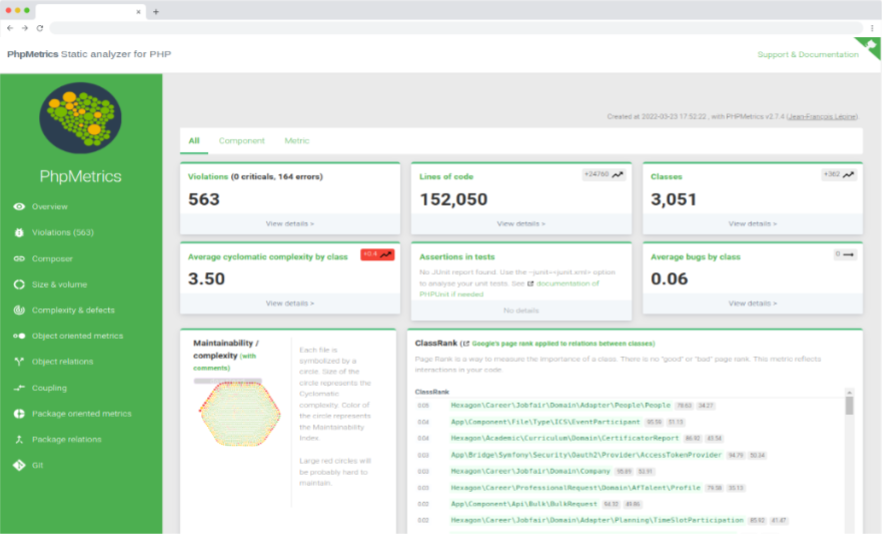PhpMetrics provides metrics about PHP project and classes, with beautiful and readable HTML report.
Documentation | Twitter | Contributing
Follow the quick start guide to get started.
# install the package as a dev dependency
composer require phpmetrics/phpmetrics --dev
# run PHPMetrics to analyze a folder and generate a report
php ./vendor/bin/phpmetrics --report-html=myreport <folder-to-analyze>
# or, if `php` does not work:
sh ./vendor/bin/phpmetrics --report-html=myreport <folder-to-analyze>Then open the generated ./myreport/index.html file in your browser.
You can use a configuration file to customize the report, add options, configure rules for Continuous Integration, etc.
You'll find detailed list of metrics in documentation, or
running php ./vendor/bin/phpmetrics --metrics
- Jean-François Lépine <@Halleck45>
See the LICENSE file.
See the CONTRIBUTING file.