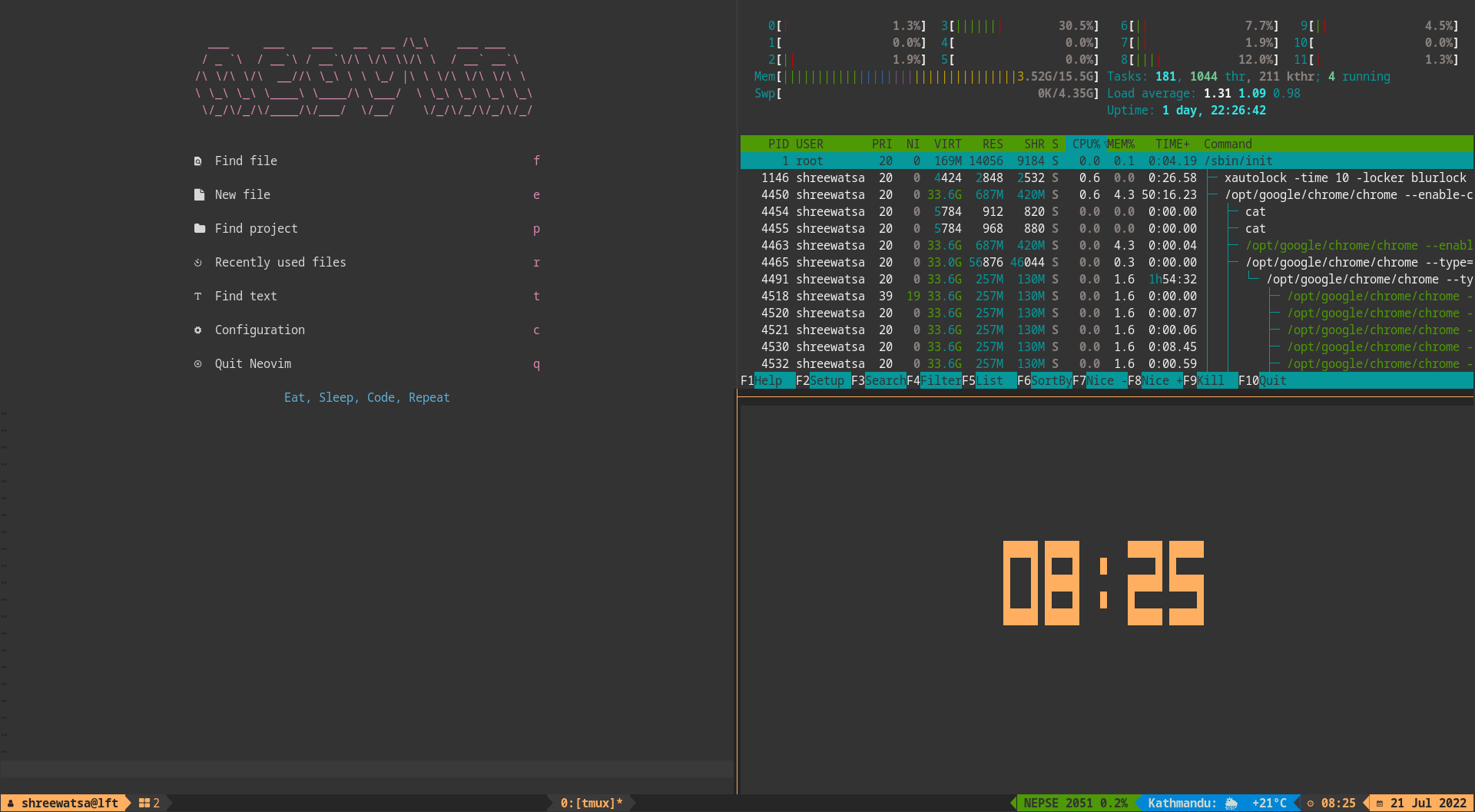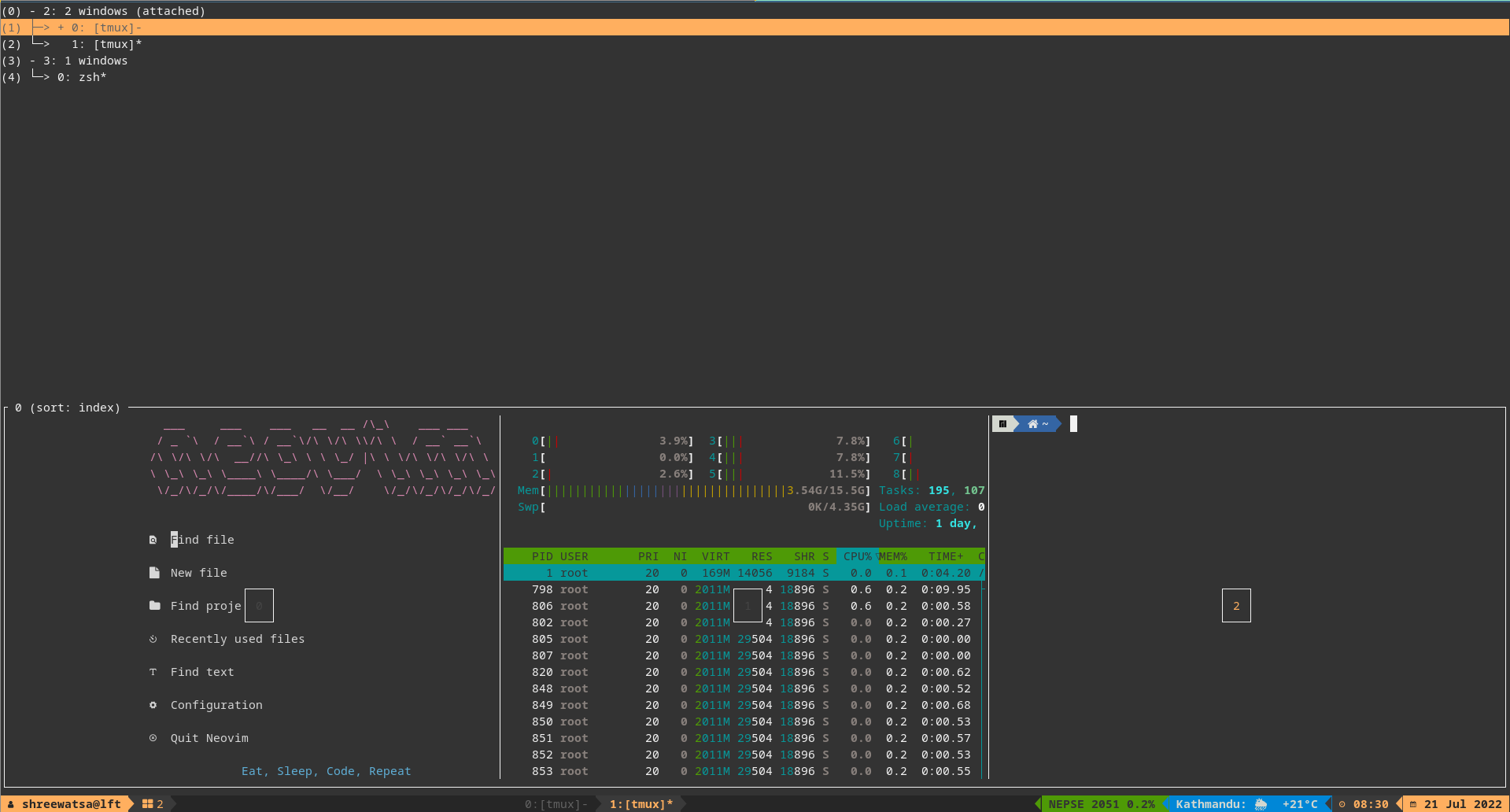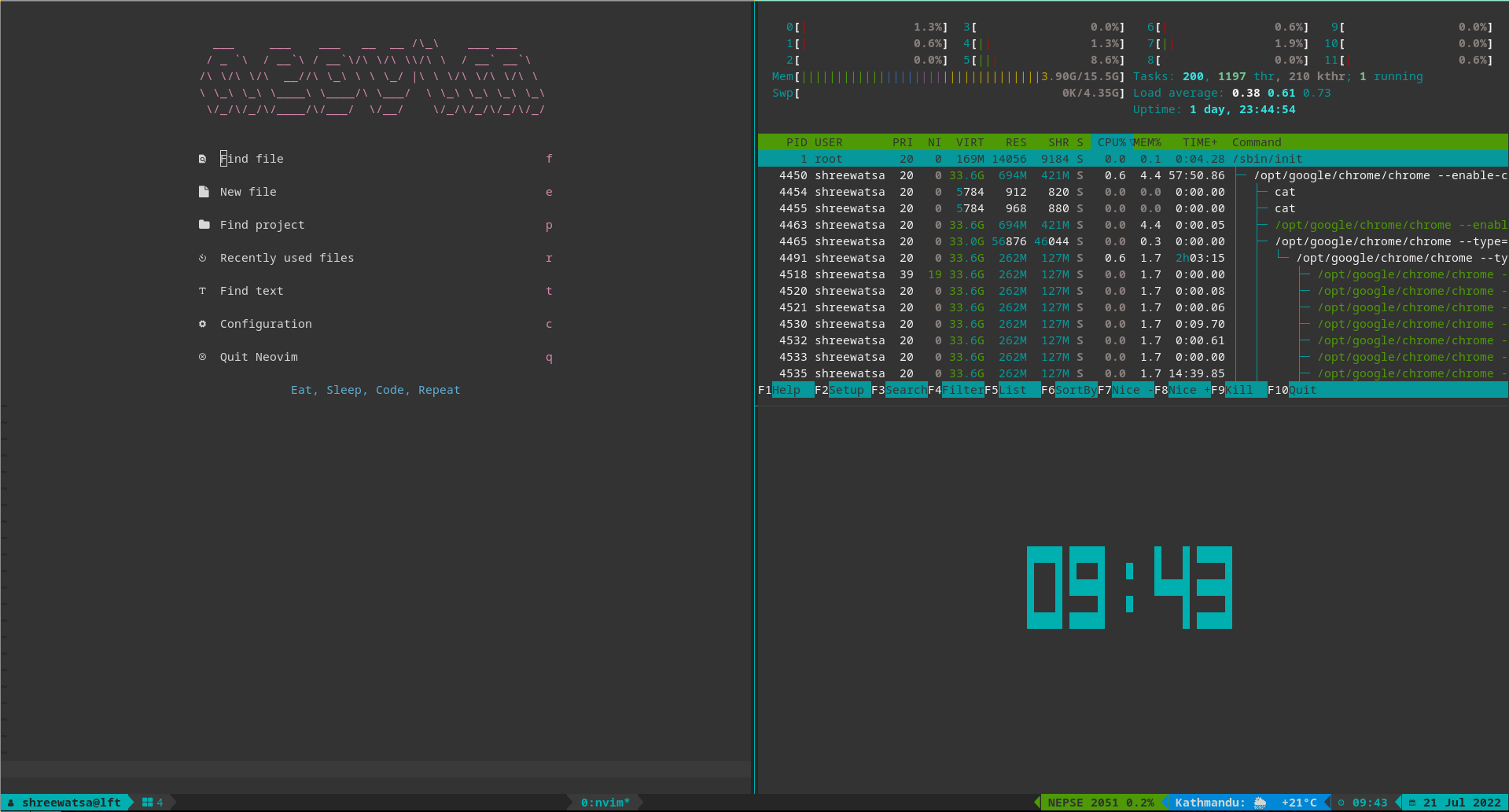- Live NEPSE Index - Color coded ie Green and Red indicators.
- Live Weather status.
- Two beautiful themes.
Install manually
HINT: Always make a backup of your config files before any action.
Clone the repo somewhere ( say ~/Downloads ) and source it in your existing tmux config ie ~/.config/tmux/tmux.conf:
cd ~/Downloads;
git clone git@github.com:shreewatsa/nepmux.git;
echo "run-shell ~/Downloads/nepmux/nepmux.tmux" >> ~/.config/tmux/tmux.conf;Install using TPM
Add the following line to the list of TPM plugins in .tmux.conf. You can also select the desired theme, but it's optional.
set -g @plugin 'shreewatsa/nepmux'
set -g @nepmux_theme "sun" # or "moon"Sun(default): set -g @nepmux_theme 'sun'
Moon: set -g @nepmux_theme 'moon'
Terminal default colorscheme: set -g @nepmux_theme 'default'
Set this theme if you want to honor the terminal colorscheme. To be used with
something like pywal for instance.
You can change the location for weather reporting :
Note: Your current location is used by default.
set -g @nepmux_city 'Chitwan' # Kathmandu, Lalitpur, Hetauda, ...You can change the date and time formats using strftime:
set -g @nepmux_date_format '%d %b %Y'
set -g @nepmux_time_format '%I:%M'The default icons use glyphs from nerd-fonts. You need to use Nerd Font in the terminal emulator to render they glyphs.
Recommendation: Add the following line at the top of .tmux.conf file to autorefresh every minute when idling.
set -g status-interval 60📑 Information on data sources is available in the Wiki
You might also find these useful:
MIT (c) Shreewatsa Timalsena