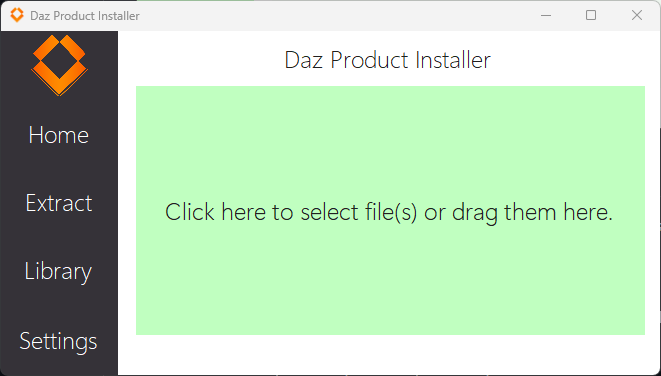This is an application currently only for Windows users to install their products regardless of the vendor's format; it accepts common file structures and archive formats.
Firstly, it aims to be a free and open-source* application to gain trust of users, allow others to contribute, and release a product that is useful for all. Additonally, it -
- Make an application that is able to process commonly used archive types (ZIP, RAR, 7z).
- Quickly install products with common packaging formats. This is very useful for Renderosity and other vendor websites.
- Also be a library to store processed/installed products.
- Be a database to search for products for users who have a lot of products.
- Be a product management tool for products that are purchased from other vendors (such as Daz, Renderosity, etc).
P-Alpha
Currently, the application can:
- ✅ Recognize and intelligently install products regardless of file structure.
- ✅ Handle any most file structures (ie: Content as root folder, or not).
- ✅ Recursively install products in an archive; handles bundles.
- ✅ Supports ZIP, RAR, and 7z formats
- ✅ Create extraction & product records.
- ✅ Choose your preferences (ie: install locations, temp location, product handling, etc).
- ✅ Hold records of installation files (database).
- ✅ Search products you've downloaded.
- ✅ Manage content / delete or move on request.
The application cannot at this stage:
- ❌ Merge "part" archives into a single record.
- ❌ Move content on request.
- ❌ Handle certain MANIFEST tasks such as "EXECUTE"..
- ❌ Handle password-protected archives appropriately (RAR, 7z).
Assets - Location for all Images used for product such as (rar logo, application logo, etc).
src\Custom Controls - where "pages"/.NET custom controls are located. This is where most visual logic & user-event logic happens.
- Library Page -
Library.cs - Extract Page -
Extract.cs - Home Page -
Home.cs - Settings Page -
Settings.cs - LibraryItem -
LibraryItem.cs - LibraryPanel -
LibraryPanel.cs - PageButtonControl -
PageButtonControl.cs - QueueControl -
QueueControl.cs
src\DP - custom classes for handling various tasks - this is where most of the application logic is held.
DPSettings- Handles loading, saving, and re-generating of user settings - internal static class.DPRegistry- Handles registry operations - typically only used to find DAZ registry values.DPAbstractFile- major POI - Abstract class for all elements found in archives (including archives).DPAbstractArchive- major POI - Abstract class for all supported archive files. ExtendsDPAbstractFile.DPFile- major POI - Data class for all files that are not supported archive files. ExtendsDPAbstractFile.DPDazFile- major POI - Class for reading .dsf and .duf files and getting meta data for tag creation. ExtendsDPFile.DPDSXFile- major POI - Class for reading .dsx files which are typically Supplement and Manifest files. ExtendsDPFile.DPRARArchive- major POI - Class specifically for processing RAR archives. ExtendsDPAbstractArchive.DP7zArchive- major POI - Class specifically for processing 7z archives. ExtendsDPAbstractArchive. Not complete.DPZipArchive- major POI - Class specifically for processing WinZip archives. ExtendsDPAbstractArchive.DPFolder- major POI - Data class for folders. Holds the children files & archives, etc. DOES NOT EXTEND ANYTHING.DPProcessor- major POI - Static class that determines what files get extracted & where, interacts with user, and more.DPExtractJob- Holds user requested extract list and processes it on a new thread only when the previous job has finished.DPDSXParser- Reads and parses .dsx files.DPDSXElement- A data class for XML-like element. Contains attributes of the element.DPDSXElementCollection- A collection ofDPDSXElements.DPProductInfo- A struct forDPAbstractArchivethat contians a summary of the collected information from allDPContentInfos.DPContentInfo- A struct forDPFilethat contains information about the file.DPDSXFileuses this more.DPSortMethod- Enum for sorting for the libraryDPProgressCombo- A class for adding progress bars and updating progress bar text on the extract page.DPCache- A special collection for cache collection. Used byDPDatabase.ContentType- Enum for classifying the type of the file.UsefulFuncs-DPCommon,ArrayHelper, andPathHelperare in this file.DPTaskManager- class for ensuring async tasks are sequential.- And more.
src\External - Executables and source code not created by me or this community
RAR.cs- dependency forDPProcessor.7za.exe- will be dependency for 7z operations.
src\Forms - Similar to Custom Controls but is a .NET Form; handles visual & user-event logic for new dialog/application windows.
- Main Form -
MainForm.cs- The main form of this application. - Password Input Dialog -
PasswordInput.cs- Special dialog for password-protected archives. - Product Record Form -
ProductRecordForm.cs- Form for displaying the record in the database (and later editing). - Database View -
DatabaseView.cs- Form for displaying all contents in the database.
src\Libs - Currently only consists of rar.dll - used for handling RAR files.
ImportFileRecordsToDatabase - small program to transfer file system records to the database. Though, this is really only for me.
This project requires you use Visual Studio 2022. Currently, we are using .NET 6, please make sure you have .NET 6 installed. You might be able to use an older version like Visual Studio 2019, please let me know.
To open this project with Visual Studio, please select the solution file, located at src\DAZ_Installer.sln. All of the settings should be identical to mine, there may be some issues if you use Mac or Linux.
This project is under the Keep It Free License by Solomon Blount. A quick overview of the license, you may:
- ✅ Copy
- ✅ Distribute
- ✅ Modify
- ✅ Place Warranty
- ✅ Commerical Use*
You may not:
- ❌ Patent
- ❌ Trademark*
- ❌ Sublicense
Protections (unless otherwise expressed):
- 🟡 No liability
- 🟡 No warranty
Commerical Use is accepted however the product that uses anything under this license MUST BE FREE.
Trademark is not accepted unless it follows the conditions set by this license.
The full license is available at the root directory named "LICENSE".