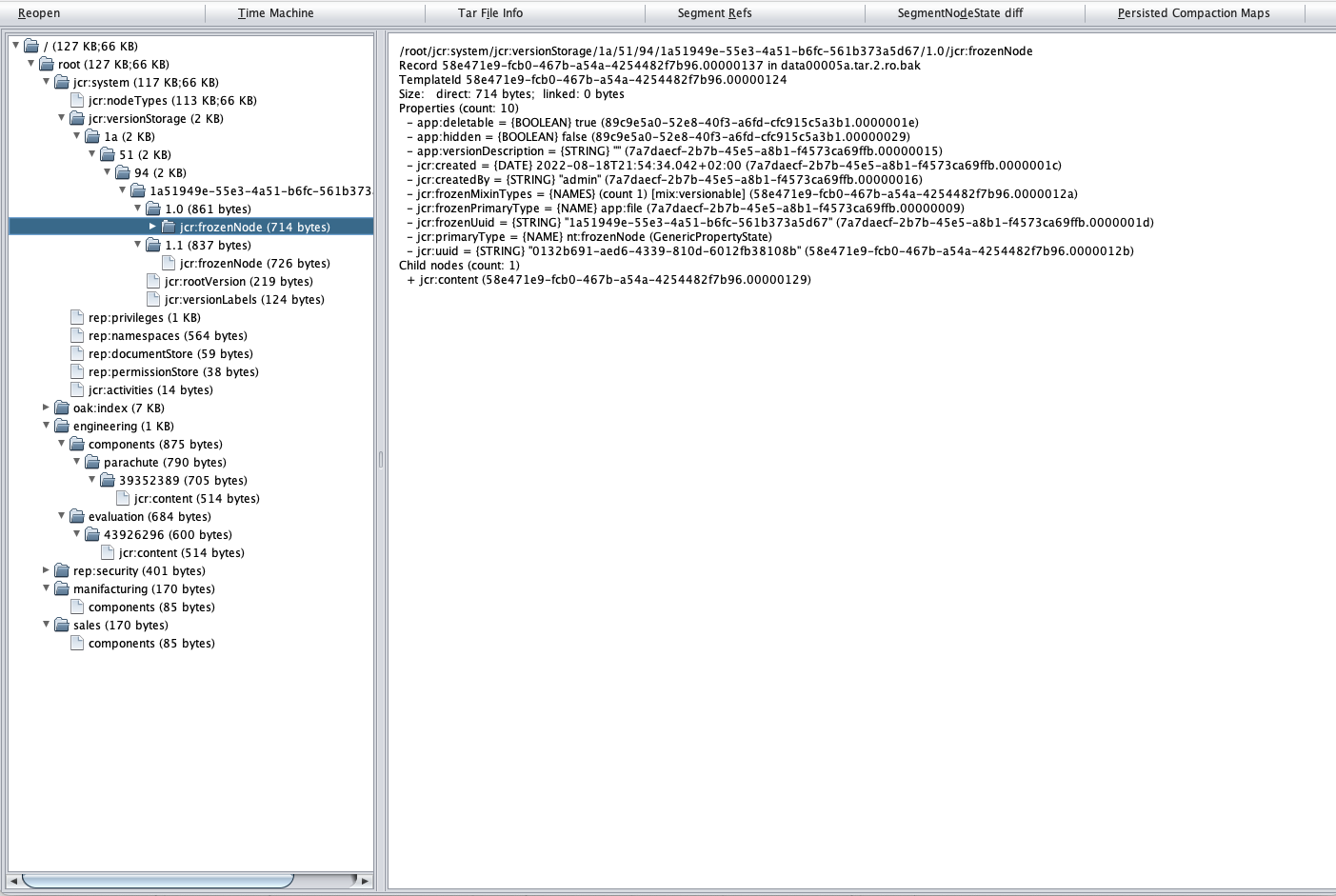- Introduction
- Build project
- First Application
- Repository upgrade
- Second Application
- Check repository content
- Custom node type registration
Apache Jackrabbit Oak is an implementation of JCR 2.0 specification. https://jackrabbit.apache.org/oak/
This project provides an example of Jackrabbit Oak repository upgrade.
Read the full documentation of the project.
The project consists of two application versions.
The first application repository configuration file is "repository-first-version/src/main.resources/cnd.config".
The second application repository configuration file is "repository-second-version/src/main.resources/cnd.config".
The following are the main assumptions:
- The repository is an Oak Segment Tar (Tar file based Segment NodeStore)
- The repository contains custom node types
- The applications use the same Jackrabbit Oak version
The upgrade from the first repository to the second repository consists of:
- Remove the mixin "app:attributes" that contains the property "app:hidden"
- Add a new property "app:system" into an existent mixin "app:properties"
- Remove the property "app:deletable" from the mixin "app:properties"
- Add a new mixin "app:describable" with a property "app:description"
The repositories contain a versionable node "app:file" with a version-related mixin "app:versionInfo".
The upgrade procedure updates the node and node history properties definition.
mvn clean install
Configure the absolute path where to store the Jackrabbit Oak repository. Use the configuration file located in "Jackrabbit-Oak-repository-upgrade/app-run-first-version/src/main/resources/settings.properties"
cd app-run-first-version/target
java -jar app-run-first-version-1.0-SNAPSHOT.jarcd repository-upgrade-second-version/target
java -jar repository-upgrade-second-version-1.0-SNAPSHOT.jarConfigure the absolute path where to store the Jackrabbit Oak repository. Use the configuration file located in "Jackrabbit-Oak-repository-upgrade/app-run-second-version/src/main/resources/settings.properties"
cd app-run-second-version/target
java -jar app-run-second-version-1.0-SNAPSHOT.jarDownload oak-run-1.6.22.jar from https://search.maven.org/artifact/org.apache.jackrabbit/oak-run/1.6.22/jar
java -jar oak-run-1.6.22.jar explore /path/to/oak-repository/repositoryThe custom node types can be registered into the content repository with a "Compact Namespace and Node Type Definition" file. See http://jackrabbit.apache.org/jcr/node-types.html