-
Notifications
You must be signed in to change notification settings - Fork 2
Save datasets as filtered
After the application of any filter or filters, datasets can be saved as filtered or curated in PACOM, avoiding the need of applying again the filter configuration any time the data is loaded.
In order to save them, use have to click on the orange star button:
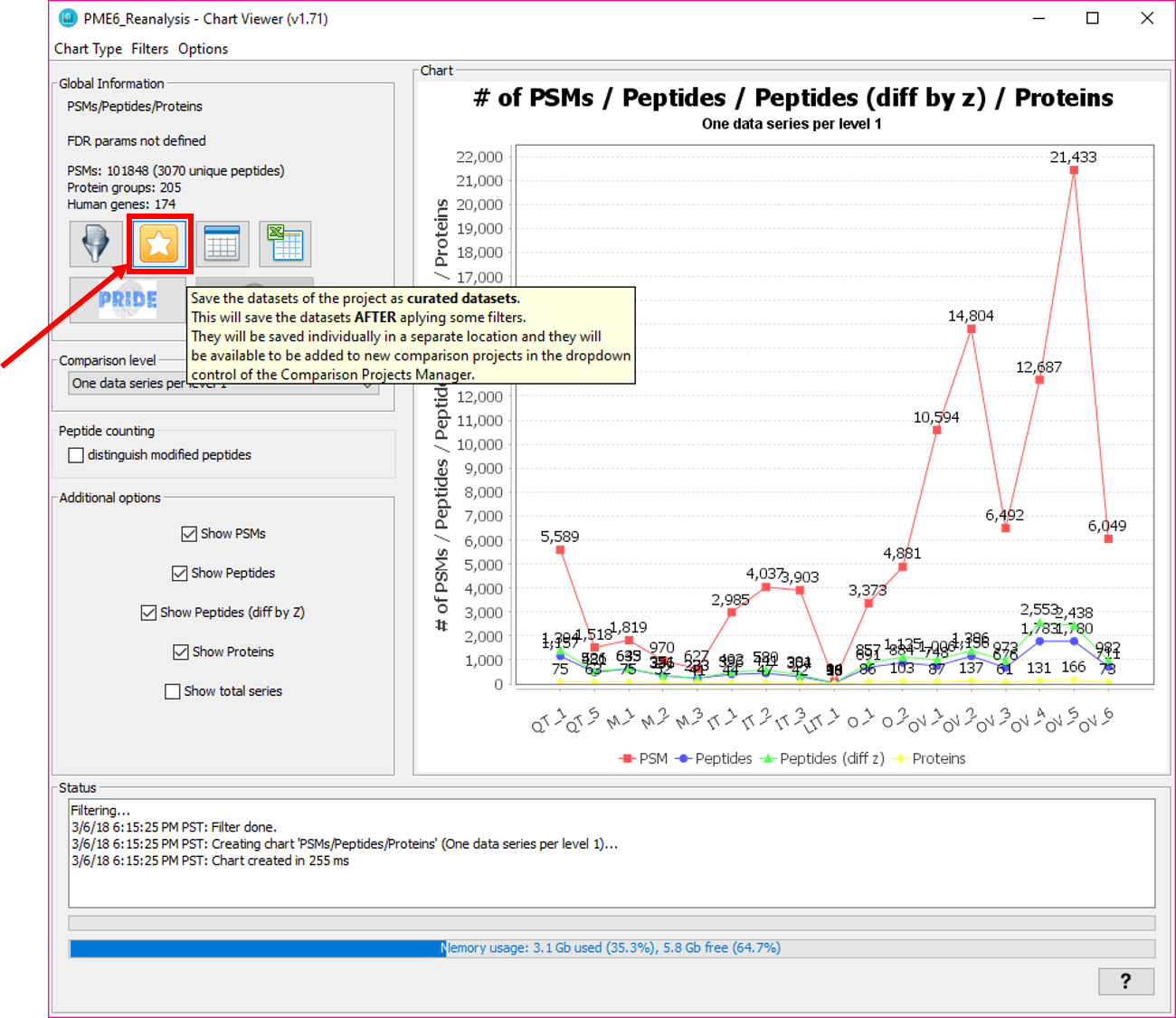
The following window will appear:
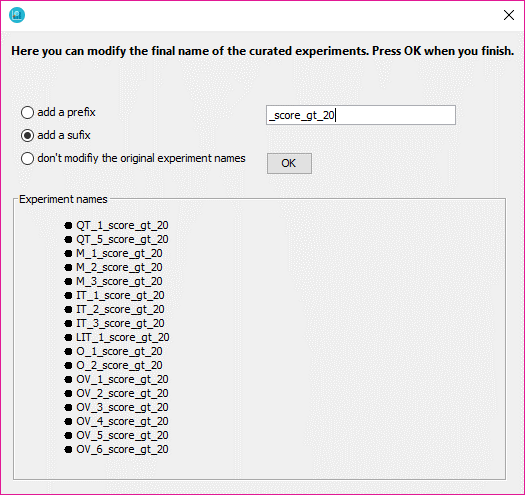
You may want to specify a prefix or a sufix to add to the names of the level 1 nodes.
Click on 'OK' button, and wait for the fltered datasets to be saved.
then, they will be available to be added to the Comparison Project Tree: As you can see in the next screenshot, they appear in the combobox of curated datasets and by selecting one of them and clicking on the 'Add' button, the whole level 1 node that was filter before is automatically added to the Comparison Project Tree.
You can distinguish the filtered datasets in the tree because they will have a small orange star next to them.
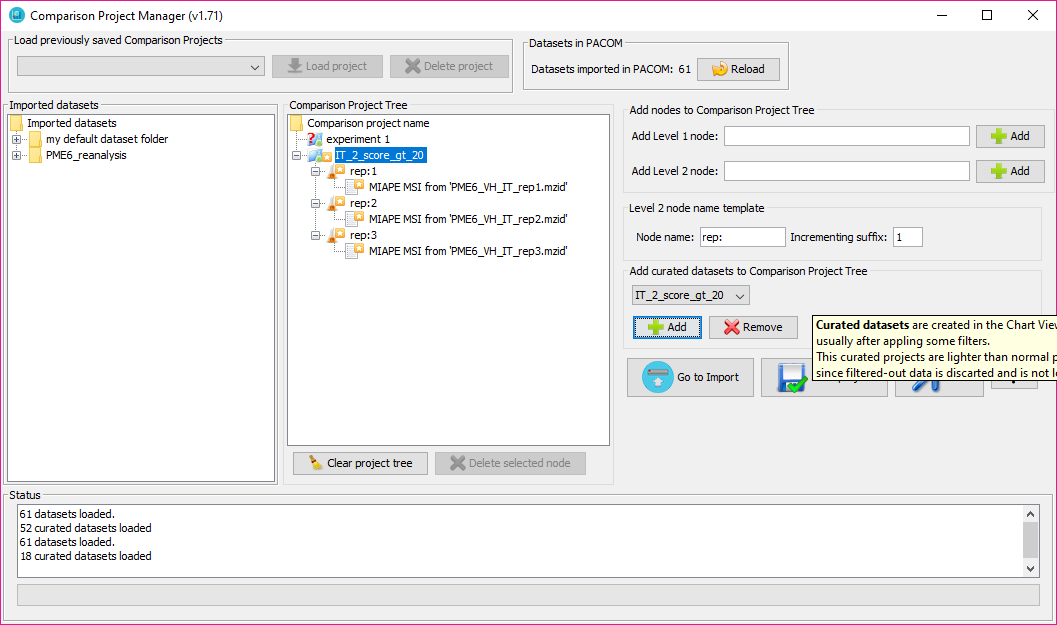
Contact person for any suggestion or error report:
Salvador Martínez-Bartolomé (salvador at scripps.edu)
Senior Research Associate
The Scripps Research Institute
10550 North Torrey Pines Road
La Jolla, CA 92037
Git-Hub profile