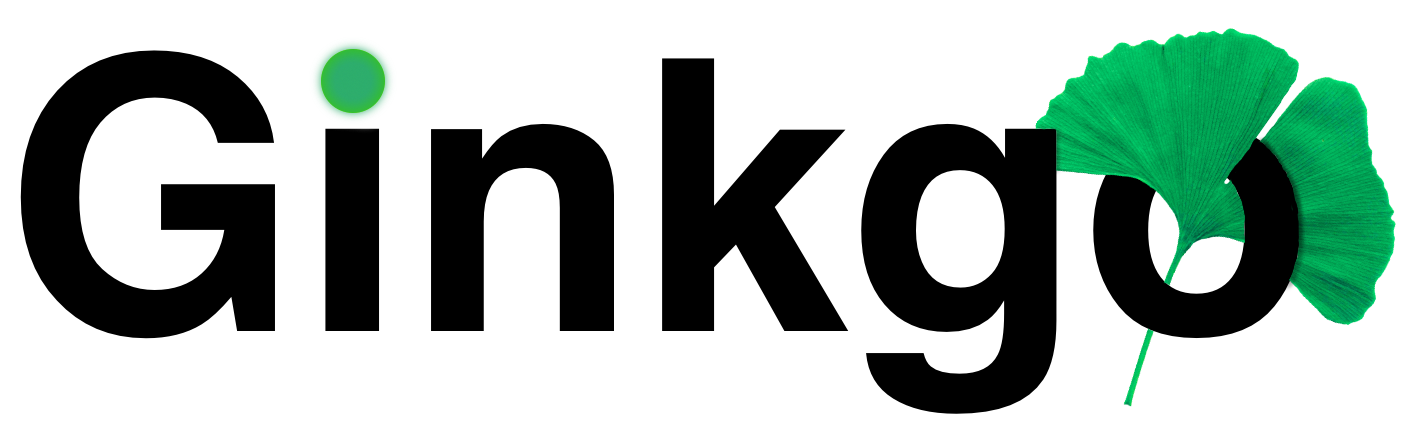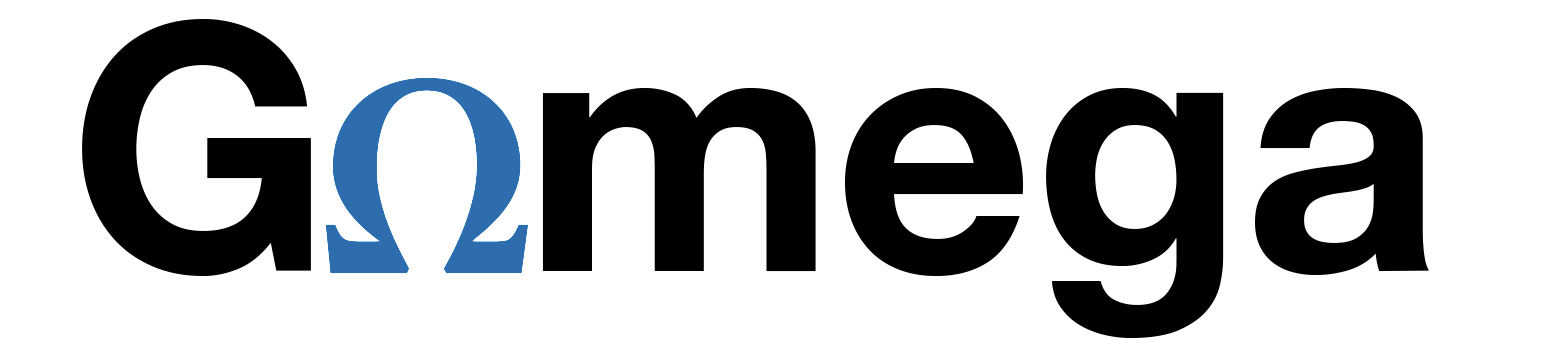This project is a template to aid in the startup of Go library module projects.
- unit testing with Ginkgo/Gomega
- implemented with 🐍 Cobra cli framework, assisted by 🐲 Cobrass
- i18n with go-i18n
- linting configuration and pre-commit hooks, (see: linting-golang).
By using this template, there is no need to use the cobra-cli to scaffold your application as this has been done already. It should be noted that the structure that is generated by the cobra-cli has been significantly changed in this template, mainly to remove use of the init() function and to minimise use of package level global variables. For a rationale, see go-without-package-scoped-variables.
The following is list of actions that must be performed before using this template. Most of the changes concern changing the name astrolib to the name of the new application. As the template is instantiated from github, the new name will automatically replace the top level directory name, that being astrolib.
➕ The following descriptions use owner name pandora and repo name maestro as an example. That is to say the client has instantiated astrolib template into github at url github.com/pandora/maestro
Automated via automate-checklist.sh script. When the user instantiates the repo, a github actions workflow is executed which applies changes to the clients repo automatically. The following description describes the changes that are applied on the user's behalf and the workflow is automatically deleted. However, there are other changes that should be made. These compose the manual checklist and should be heeded by the user.
rename import paths: global search and replace snivilised/astrolib to pandora/maestro
change astrolibTemplData: perform a refactor rename (Rename Symbol) to maestroTemplData
Will take care of the following required changes:
change module name: update the module name inside the .mod file in the root directorychange ApplicationName: modify to reflect the new application name. This application name is incorporated into the name of any translation files to be loaded.update BINARY_NAME: Inside Taskfile.yml, change the value of BINARY_NAME to the name of the client application.update github action workflows: change the name of the workflows in the .yaml files to replace astrolib to Maestro (note the change of case, if this is important).
change the names of the translation files: eg change astrolib.active.en-GB.json to maestro.active.en-GB.json
reset version files: this is optional because the release process automatically updates the version number according to the tag specified by the user, but will initially contain the version number which reflects the current value of astrolib at the time the client project is instantiated.change SOURCE_ID: to "github.com/pandora/maestro"
The following documents manual changes required. Manual checklist:
-
github actions workflow: If the client does not to use github actions workflow automation, then these files (ci-workflow, release-workflow, .goreleaser.yaml), should be deleted. -
rename the widget command: rename widget-cmd.go and its associated test widget_test.go to whatever is the first command to be implemented in the application. The widget command can serve as a template as to how to define a new command, without having to start from scratch. It will be easier for the user to modify an existing command, so just perform a case sensitive search and replace for widget/Widget and replace with Foo/foo where foo represents the new command to be created. -
review bootstrap.go: this will need to be modified to invoke creation of any custom commands. Theexecutemethod of bootstrap should be modified to invoke command builder. Refer to thewidgetcommand to see how this is done.
Unfortunately, github doesn't copy over the template project's settings to the client project, so these changes must be made manually:
Under Protect matching branches
Require a pull request before merging✅ ENABLERequire linear history✅ ENABLEDo not allow bypassing the above settings✅ ENABLE
Of course, its up to the user what settings they use in their repo, these are just recommended as a matter of good practice.
coveralls.io: add maestro project
replace README contentupdate email address in copyright statement: The root.go file contains a placeholder for an email address, update this comment accordingly.create .env file: Add any appropriate secrets to a newly created .env in the root directory and to enable the deploy task to work, define a DEPLOY_TO entry that defines where builds should be deployed to for testinginstall pre-commit hooks: just run pre-commit installupdate translation file: Inside Taskfile.yml, add support for loading any translations that the app will support. By default, it deploys a translation file for en-US so this needs to be updated as appropriate.
This template has been setup to support localisation. The default language is en-GB with support for en-US. There is a translation file for en-US defined as src/i18n/deploy/astrolib.active.en-US.json. This is the initial translation for en-US that should be deployed with the app.
Make sure that the go-i18n package has been installed so that it can be invoked as cli, see go-i18n for installation instructions.
To maintain localisation of the application, the user must take care to implement all steps to ensure translate-ability of all user facing messages. Whenever there is a need to add/change user facing messages including error messages, to maintain this state, the user must:
- define template struct (xxxTemplData) in src/i18n/messages.go and corresponding Message() method. All messages are defined here in the same location, simplifying the message extraction process as all extractable strings occur at the same place. Please see go-i18n for all translation/pluralisation options and other regional sensitive content.
For more detailed workflow instructions relating to i18n, please see i18n README
To check the app is working (as opposed to running the unit tests), build and deploy:
task tbd
(which performs a test, build then deploy)
NB: the deploy task has been set up for windows by default, but can be changed at will.
Check that the executable and the US language file maestro.active.en-US.json have both been deployed. Then invoke the widget command with something like
maestro widget -p "P?<date>" -t 30
Optionally, the user can also specify the directory flag:
maestro widget -p "P?<date>" -t 30 -d foo-bar.txt
... where foo-bar.txt should be replaced with a file that actually exists.
This assumes that the the project name is maestro, change as appropriate.
Since the widget command uses Cobrass option validation to check that the file specified exists, the app will fail if the file does not exist. This serves as an example of how to implement option validation with Cobrass.