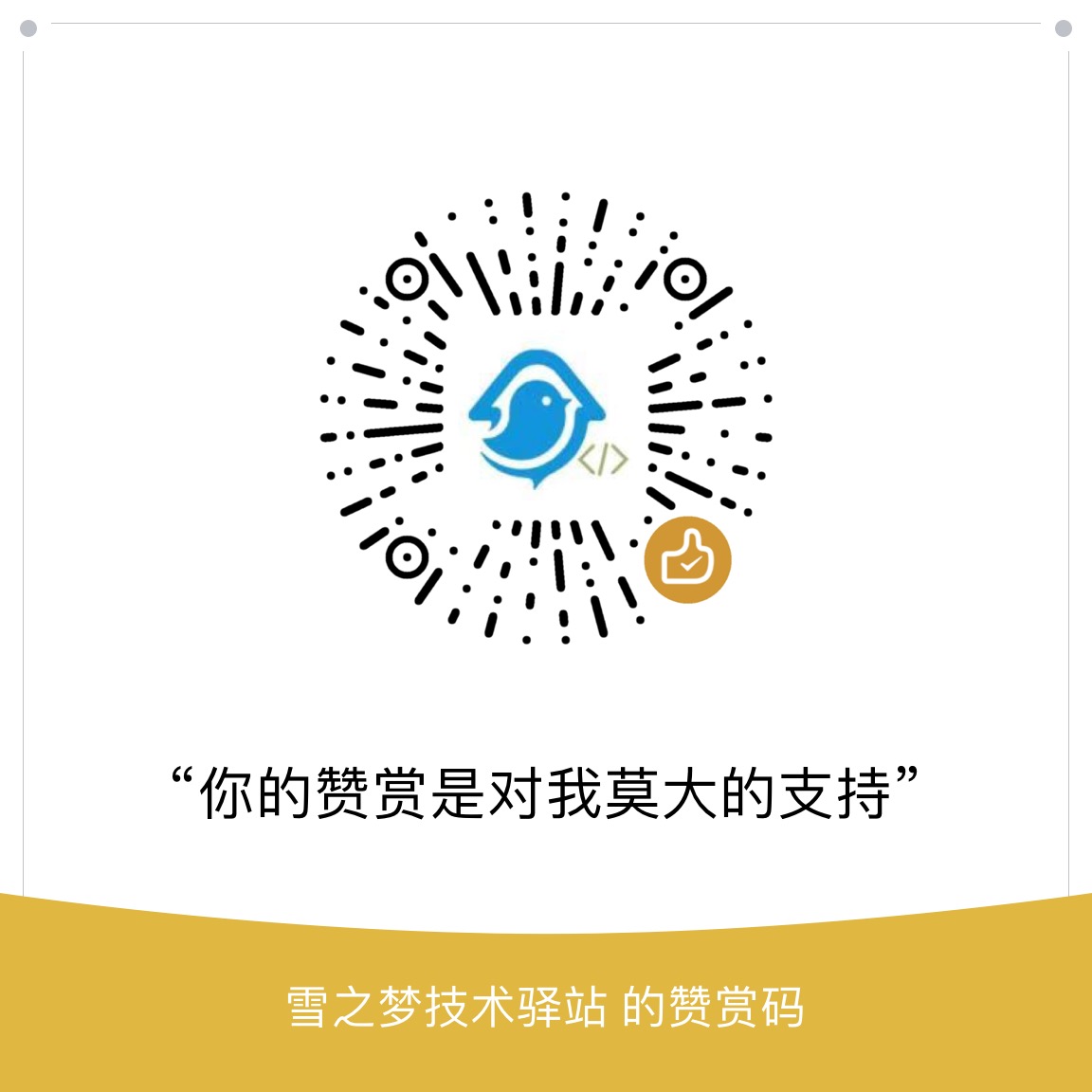favicon-absolute 插件采用绝对路径设置网站 favicon 图标,相对于相对路径来说更加简单方便.
- 在
book.json配置文件中,添加favicon-absolute到plugins列表. - 在
book.json配置文件中,配置pluginsConfig节点的favicon-absolute对象.
{
"plugins": ["favicon-absolute"],
"pluginsConfig": {
"favicon-absolute":{
"favicon": "/favicon.ico",
"appleTouchIconPrecomposed152": "/apple-touch-icon-precomposed-152.png"
}
}
}其中,配置参数含义如下:
"favicon": {
"type": "string",
"required": true,
"default": "/favicon.ico",
"title": "网页图标",
"description": "网页打开时显示图标"
},
"bookmark": {
"type": "string",
"required": false,
"title": "收藏夹图标",
"description": "网页被收藏时显示图标"
},
"appleTouchIcon152": {
"type": "string",
"required": false,
"title": "Apple 设备152*152触摸图标",
"description": "Apple 设备触摸时152*152触摸显示图标"
},
"appleTouchIconPrecomposed152": {
"type": "string",
"required": true,
"default": "/apple-touch-icon-precomposed-152.png",
"title": "Apple 设备152*152触摸高亮图标",
"description": "Apple 设备触摸时152*152高亮显示图标"
},
"appleTouchIconMore": {
"type": "object",
"required": false,
"title": "Apple 设备自定义尺寸触摸图标",
"description": "Apple 设备触摸时自定义尺寸触摸显示图标"
},
"appleTouchIconPrecomposedMore": {
"type": "object",
"required": false,
"title": "Apple 设备自定义尺寸触摸高亮图标",
"description": "Apple 设备触摸时自定义尺寸高亮显示图标"
}上述图标位置建议直接放在根目录下,这样就会以绝对路径形式访问,解决相对路径可能设置无效的问题.
- 运行
gitbook install命令安装到本地项目
$ gitbook install或者
npm install gitbook-plugin-favicon-absolute- 运行
gitbook build命令构建本地项目或者gitbook serve启动本地服务.
$ gitbook build或者
$ gitbook serve👤 snowdreams1006
- Github: @snowdreams1006
- Email: snowdreams1006@163.com
如果你想贡献自己的一份力量,欢迎提交 Issues 或者 Pull Request 请求!
如果本项目对你有所帮助,欢迎 ⭐️ gitbook-plugin-favicon-absolute 项目,感谢你的支持与认可!
Copyright © 2019 snowdreams1006.
This project is MIT licensed.