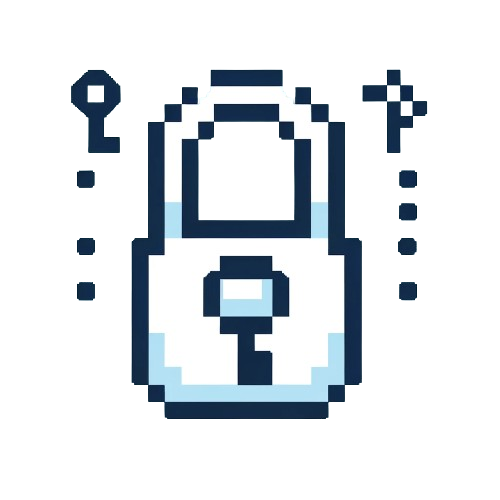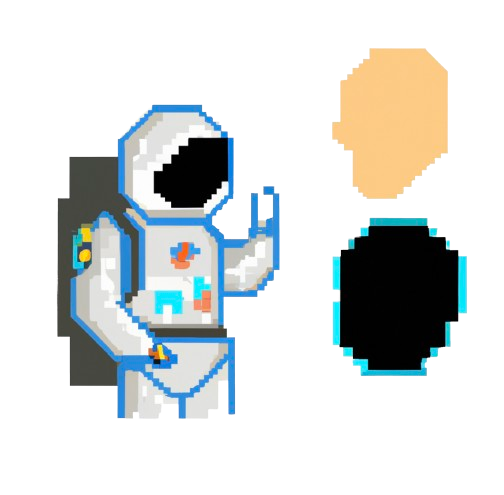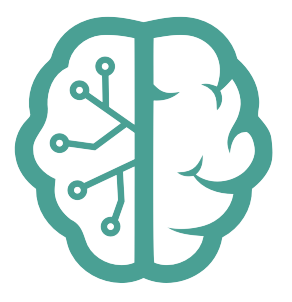This.Me is a data-structured identity.
-
Install
this.me: Open your terminal and run the following command to install thethis.mepackage:npm install this.me
-
Import
Mein Your Project: In the JavaScript file where you want to usethis.me, import theMeclass.import Me from 'this.me';
Explanation
1. Dynamic Identity Addition:
• The be method in the Me class accepts an object of key-value pairs and adds these to the identity object.
2. Flexible Attribute Addition:
• You can call me.be() multiple times with different attributes to dynamically update the identity object.
// Create a new Me instance let me = new Me("xyxyxy"); // Add attributes to the identity me.be({ a: "XXX", b: "YYY" }); me.be({ c: "z" });
A less abstract example:
// Add attributes to the identity
me.be({ name: "XXXY WWC", phone: "33550000" }); Dynamic Property Assignment:
• We use an object users to store Me instances, with each key being the username.
• users[username] = new Me(username) dynamically assigns the Me instance to a key that matches the username.
Accessing Instances:
• You can access the Me instance using the username as the key: users['suign'].
Adding Attributes:
• The be() method is used to add attributes to the identity object.
. Example Usage:
• Two users, user1 and user2, are created and their identities are dynamically managed within the users object.
To represent the combinations of “me, you, him, her, it, us, them” in a neural network, we need to convert the elements into a suitable format for neural network processing, such as one-hot encoding, and design a neural network architecture that can process these inputs.
Here’s a step-by-step approach to achieve this:
- One-Hot Encoding: Convert each element (“me”, “you”, “him”, “her”, “it”, “us”, “them”) into a one-hot encoded vector.
- Combination Representation: Create input vectors for each combination by combining the one-hot encoded vectors.
- Neural Network Design: Design a simple neural network to process these input vectors.
One-hot encoding represents each element as a binary vector with a single high (1) value and the rest low (0). For the elements “me”, “you”, “him”, “her”, “it”, “us”, “them”, we can assign the following one-hot encoded vectors:
// Create Me instances
const meInstance = new Me('me');
const youInstance = new Me('you');
const himInstance = new Me('him');
const herInstance = new Me('her');
const itInstance = new Me('it');
const usInstance = new Me('us');
const themInstance = new Me('them');
// One-hot encoding representation
const subjects = {
'me': [1, 0, 0, 0, 0, 0, 0],
'you': [0, 1, 0, 0, 0, 0, 0],
'him': [0, 0, 1, 0, 0, 0, 0],
'her': [0, 0, 0, 1, 0, 0, 0],
'it': [0, 0, 0, 0, 1, 0, 0],
'us': [0, 0, 0, 0, 0, 1, 0],
'them': [0, 0, 0, 0, 0, 0, 1]
};For each combination, we can create an input vector by combining the one-hot encoded vectors of its elements. For example:
Combination “me, you” would be represented as the sum of the one-hot vectors for “me” and “you”:
[1, 0, 0, 0, 0, 0, 0] + [0, 1, 0, 0, 0, 0, 0] = [1, 1, 0, 0, 0, 0, 0]
-
Install
this.me: Open your terminal and run the following command to install thethis.mepackage:npm install this.me
-
Import
Mein Your Project: In the JavaScript file where you want to usethis.me, import theMeclass.import Me from 'this.me';
-
Create an Instance of
Me: Instantiate theMeclass with the required user details.const user = new Me('John', 'Doe', '1990-01-01', 'password123', '1234');
-
Validate and Use the Instance: Utilize the instance for user data validation and preparation for cryptographic actions. In other words. Log In.
try { const identity = user.getMe(); // Ready for hashing and cryptographic signatures } catch (error) { console.error(error.message); // Error handling for missing fields }
This quick start guide provides a straightforward path to incorporating this.me into your project, enabling you to manage user identities and prepare them for secure cryptographic processes efficiently.
this.me - this.audio - this.text - this.wallet - this.img - this.pixel - be.this - this.DOM - this.env - this.GUI - this.be - this.video - this.atom - this.dictionaries
Each module in all.this represents a specific datastructure. These classes encapsulate the functionalities and data specific to their domain.
-
License: MIT License (see LICENSE for details).
-
Privacy Policy: Respects user privacy; no collection/storage of personal data.
-
Terms of Usage: Use responsibly. No guarantees/warranties provided. Terms | Privacy By neurons.me