Beagle Bone Blue Data Acquisition is a collection of python scripts which allows owners of beagle bone blue to acquire real time sensing data from MPU9250 and AK8963 9-axis sensor.
- Python 3.6
- Smbus python package
- I2C-tools, and kernel headers for successful smbus installation
Install smbus-cffi on your beagle bone. It is recommended to use virtual environment
pip install -r requirements.txt
Run ./bbblue_acq to acquire 12-axis data dump in CLI
./bbblue_acq
#usage: bbblue_acq [-h] [-3] [-6] [-9] [-12] [-c] [-d] [--csv CSV]
# [--db-server-ip DB_SERVER_IP]
#Beagle Bone Blue Data Acquisition Wrapper
#optional arguments:
# -h, --help show this help message and exit
# -3 3 Axis Mode
# -6 6 Axis Mode
# -9 9 Axis Mode
# -12 12 Axis Mode
# -c Write CSV
# -d Write Database
# --csv CSV Specific CSV File Name Write
# --db-server-ip DB_SERVER_IP
# Mysql Database Server IP
- Pycharm Profession License
- Established SSH key authentication
On you PC:
ssh-keygen
You will get .ssh/id_rsa and .ssh/id_rsa.pub (private and public key pairs). Skip this step if you already have both of them.
Copy the public key to beagle bone with: (Note: DO NOT copy private key. Never EVER do this.)
scp -r .ssh/id_rsa.pub <user>@<beagle_bone_IP>:~
Now, login to your beagle bone,
cat ~/id_rsa.pub >> .ssh/authorized_keys
You now login to your beagle bone without entering password.
- Please follow instructions here: https://www.jetbrains.com/help/pycharm/configuring-remote-interpreters-via-ssh.html
Please refer to the following setup, take notes on the relative directory of your remote interpreter. (Remote interpreter cannot access your development PC!)
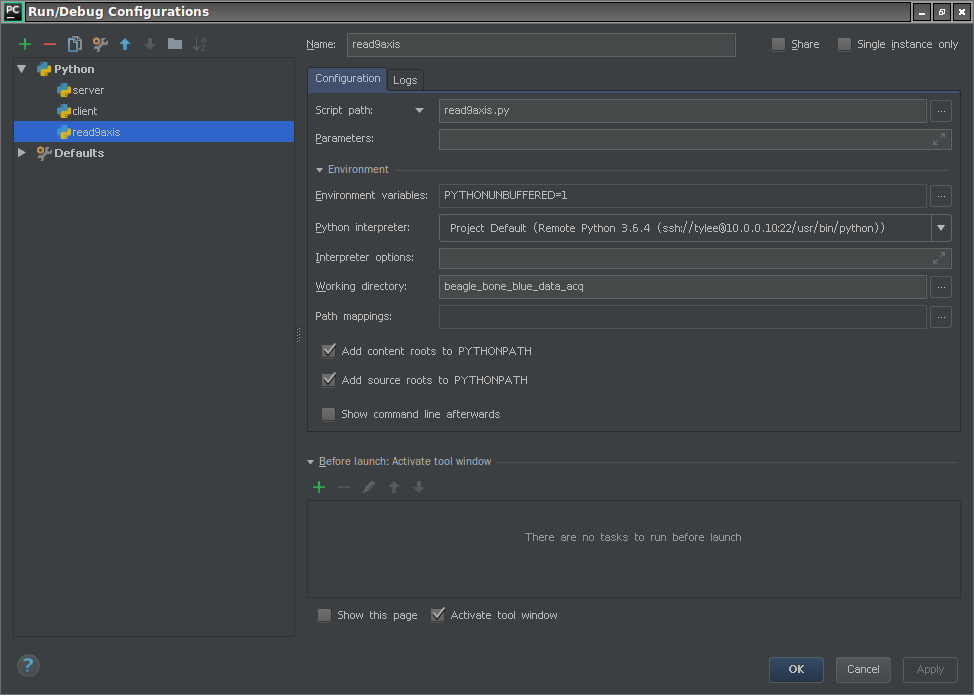
- USB RJ 45 Cable
- Micro SD Card 16GB
Beagle bone blue is compatible with beagle bone black wireless, because they both use OSD3359 SoC Please download OS image from and follow the instructions. https://archlinuxarm.org/platforms/armv7/ti/beaglebone-black-wireless
It is recommended to install Archlinux to eMMC and remove SD card.
When installation is done, connect USB-RJ 45 Cable to beagle bone blue USB Type A (regular) socket. Connect beagle bone to a DHCP-enabled network and it will acquire an IP address. Login as the default user alarm with the password alarm. Business as usual afterwards.
Use a root shell to issue following commands:
groupadd i2c
usermod -aG i2c myusername
echo 'KERNEL=="i2c-[0-9]*", GROUP="i2c"' >> /etc/udev/rules.d/10-local_i2c_group.rules
THE SOFTWARE IS PROVIDED "AS IS", WITHOUT WARRANTY OF ANY KIND, EXPRESS OR IMPLIED, INCLUDING BUT NOT LIMITED TO THE WARRANTIES OF MERCHANTABILITY, FITNESS FOR A PARTICULAR PURPOSE AND NONINFRINGEMENT. IN NO EVENT SHALL THE AUTHORS OR COPYRIGHT HOLDERS BE LIABLE FOR ANY CLAIM, DAMAGES OR OTHER LIABILITY, WHETHER IN AN ACTION OF CONTRACT, TORT OR OTHERWISE, ARISING FROM, OUT OF OR IN CONNECTION WITH THE SOFTWARE OR THE USE OR OTHER DEALINGS IN THE SOFTWARE.
MIT License
Copyright (c) 2018 Michael (Tao-Yi) Lee
Permission is hereby granted, free of charge, to any person obtaining a copy of this software and associated documentation files (the "Software"), to deal in the Software without restriction, including without limitation the rights to use, copy, modify, merge, publish, distribute, sublicense, and/or sell copies of the Software, and to permit persons to whom the Software is furnished to do so, subject to the following conditions:
The above copyright notice and this permission notice shall be included in all copies or substantial portions of the Software.