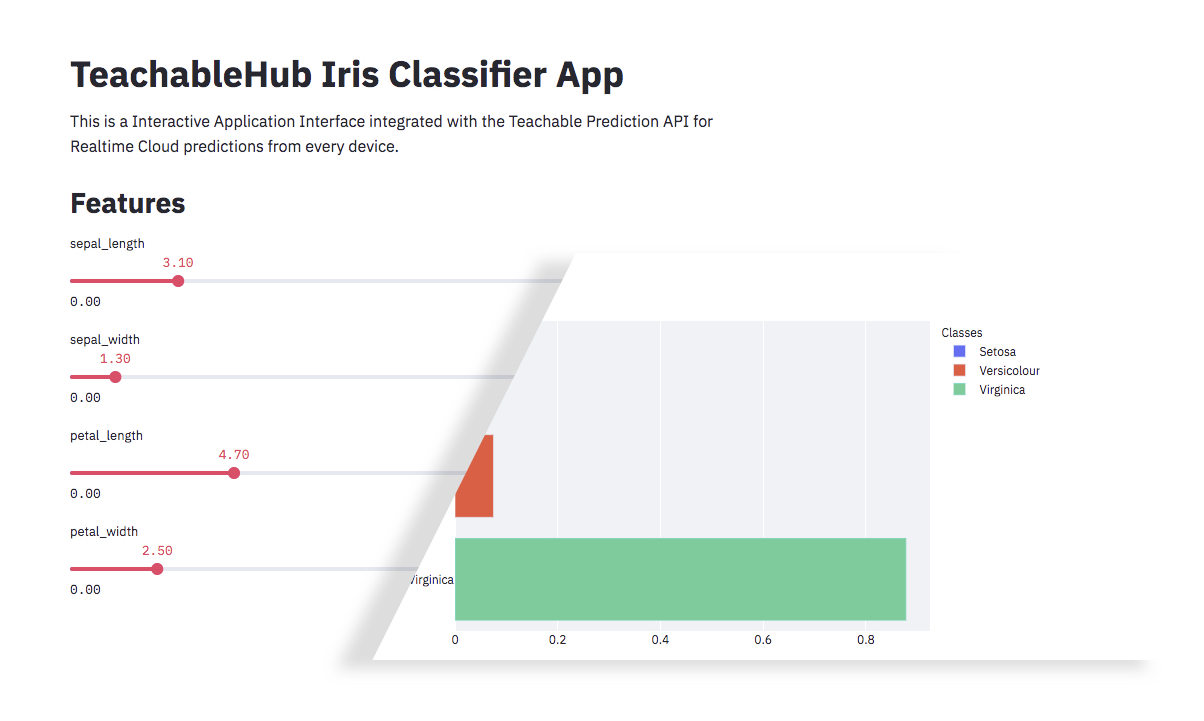git clone https://github.com/teachablehub/streamlit-sklearn-ui-demo-app.git
cd streamlit-sklearn-ui-demo-app
- https://towardsdatascience.com/virtual-environments-for-absolute-beginners-what-is-it-and-how-to-create-one-examples-a48da8982d4b
- https://docs.python-guide.org/dev/virtualenvs/
virtualenv -p python3.7 --no-site-packages venv
source venv/bin/activate
pip install -r requirements.txt
streamlit run app.py
Heroku is a free hosting service for hosting small projects. Easy setup and deploy from the command line via git.
- Create an account on https://heroku.com. This should be pretty straight forward.
- Install the Heroku CLI on your computer: https://devcenter.heroku.com/articles/heroku-cli.
After completing the steps above, check that you have the heroku-cli installed by checking the version number in your terminal:
heroku --version
- Connect the
Heroku CLIto your account by writing the following command in your terminal and follow the instructions on the command line:
heroku login
git clone https://github.com/teachablehub/streamlit-sklearn-ui-demo-app.git
cd streamlit-sklearn-ui-demo-app
Creating a Heroku project, kinda like creating a git repository on GitHub. This will create a project on Heroku with a random name. If you want to name your app you have to supply your own name like heroku create project-name. The command below will just create a random name:
heroku create
More information about the credentials you can find in your Teachable Docs at https://app.teachablehub.com/<user>/<teachable>/docs
heroku config:set \
TH_TEACHABLE=user/teachable \
TH_ENVIRONMENT=production \
TH_SERVING_KEY=your-serving-key-here
Pushing the app to Heroku like pushing to GitHub expect for origin you have heroku (you will see a wall of code).
git push heroku master
heroku open
If you are getting errors you can view the error logs by running this command:
heroku logs --tail