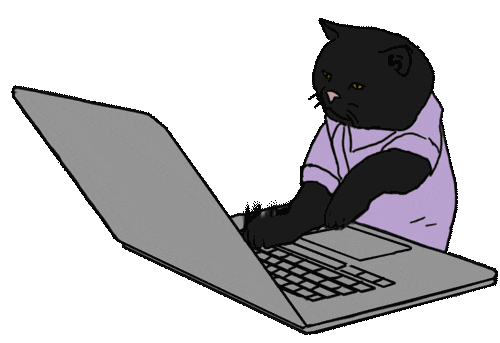- Introduction
- What's Inside
- Supported Platforms
- Additional Scripts
- How to Use
- Integrated Commands
- Features
- Support
Welcome to Apache-Tomcat-QuickSet, your go-to solution for effortlessly installing and configuring Apache Tomcat.
- Automated Script: A robust script that handles the complete installation and setup of Tomcat. Simply execute it and watch your server come to life! 🛠️
- Weekly Updates: The script is updated weekly. A job fetches the latest Tomcat version and updates the
amazonlinux-tomcat.sh,ubuntu-tomcat.shandapache-tomcat.shfile for you. 🌟 - User-Friendly: Say goodbye to manual setups. Our script ensures a smooth and quick installation process. ⏱️
- Ready for Action: Get straight to coding and deployment with Tomcat fully configured and ready to use! 💻
Our scripts support the following environments on AWS:
- Ubuntu & Amazon Linux:
apache-tomcat.sh: Compatible to Install Tomcat on Amazon Linux, Ubuntu, and RHEL Instance.
- Amazon Linux:
amazonlinux-tomcat.sh: Installs Tomcat on an Amazon Linux 2 AMI (HVM).
- Ubuntu:
ubuntu-tomcat.sh: Installs Tomcat on an Ubuntu server 22.04 LTS (HVM).
- Remove Tomcat:
remove-tomcat.sh: Uninstalls Tomcat.
- Change Password:
passwizard-tomcat.sh: Changes the Tomcat admin password.
- Change Port Number:
portuner-tomcat.sh: Changes the Tomcat port number.
-
Clone the repository:
git clone https://github.com/tekadesukant/Apache-Tomcat-QuickSet.git cd Apache-Tomcat-QuickSet -
Run the desired script:
sh amazonlinux-tomcat.sh # For Amazon Linux sh apache-tomcat.sh # For Amazon Linux and Ubuntu sh ubuntu-tomcat.sh # For Ubuntu sh remove-tomcat.sh # To remove Tomcat sh passwizard-tomcat.sh # To change password sh portuner-tomcat.sh # To change port number
We've integrated convenient commands to manage Tomcat:
-
Start Tomcat:
tomcat --up
-
Stop Tomcat:
tomcat --down
-
Restart Tomcat:
tomcat --restart
-
Remove Tomcat:
tomcat --delete
-
Print Current Port Number:
tomcat --port
-
Change Tomcat Port Number:
tomcat --port-change <new_port>
-
Change Tomcat Password:
tomcat --passwd-change <new_password>
-
list all supported commands
tomcat --help
- User-Friendly: Our scripts prompt for necessary input values, making them easy to use and customize.
- Flexible: Easily switch between different environments and configurations.
- Automated Updates: Stay up-to-date with the latest Tomcat versions without any manual effort.
If you encounter any issues or have questions, feel free to open an issue on our GitHub repository or reach out to me.
Happy coding! 🚀