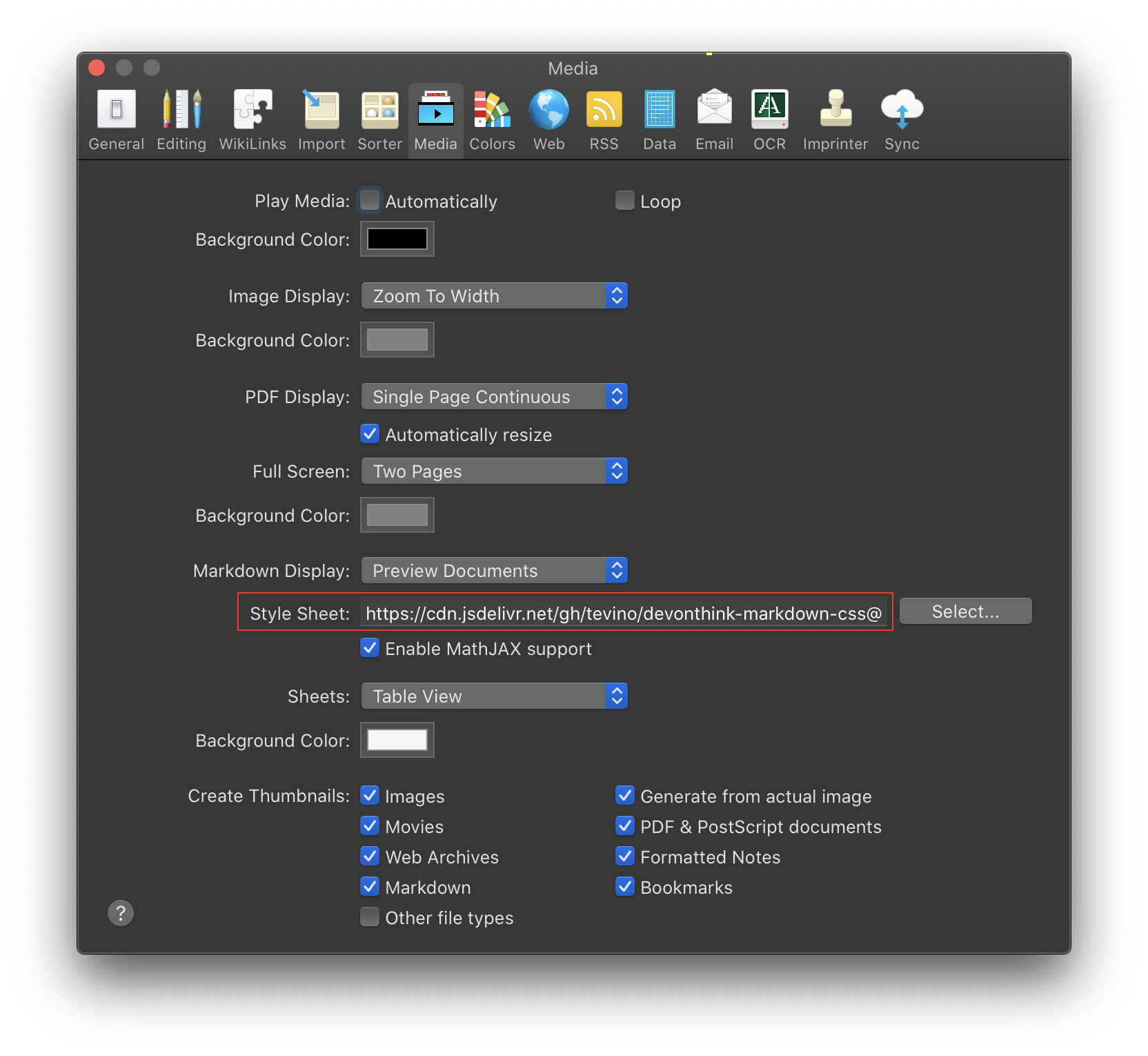Github markdown style adjusted for DEVONthink updated automatically.
Upstream: sindresorhus/github-markdown-css
In DEVONthink:
Preference -> Media -> Style Sheet(below Markdown Display) -> copy & paste the following URL (no need to click Select):
https://cdn.jsdelivr.net/gh/tevino/devonthink-markdown-css@master/github-markdown.cssor this one with white background, if you use dark mode.
https://cdn.jsdelivr.net/gh/tevino/devonthink-markdown-css@master/github-markdown-white.cssCAUTION: With this method, the style only works on your own computer, including exported HTML.
- Download css file here.
- In DEVONthink: Preference -> Media -> Style Sheet(below Markdown Display) -> Select -> choose the downloaded file.