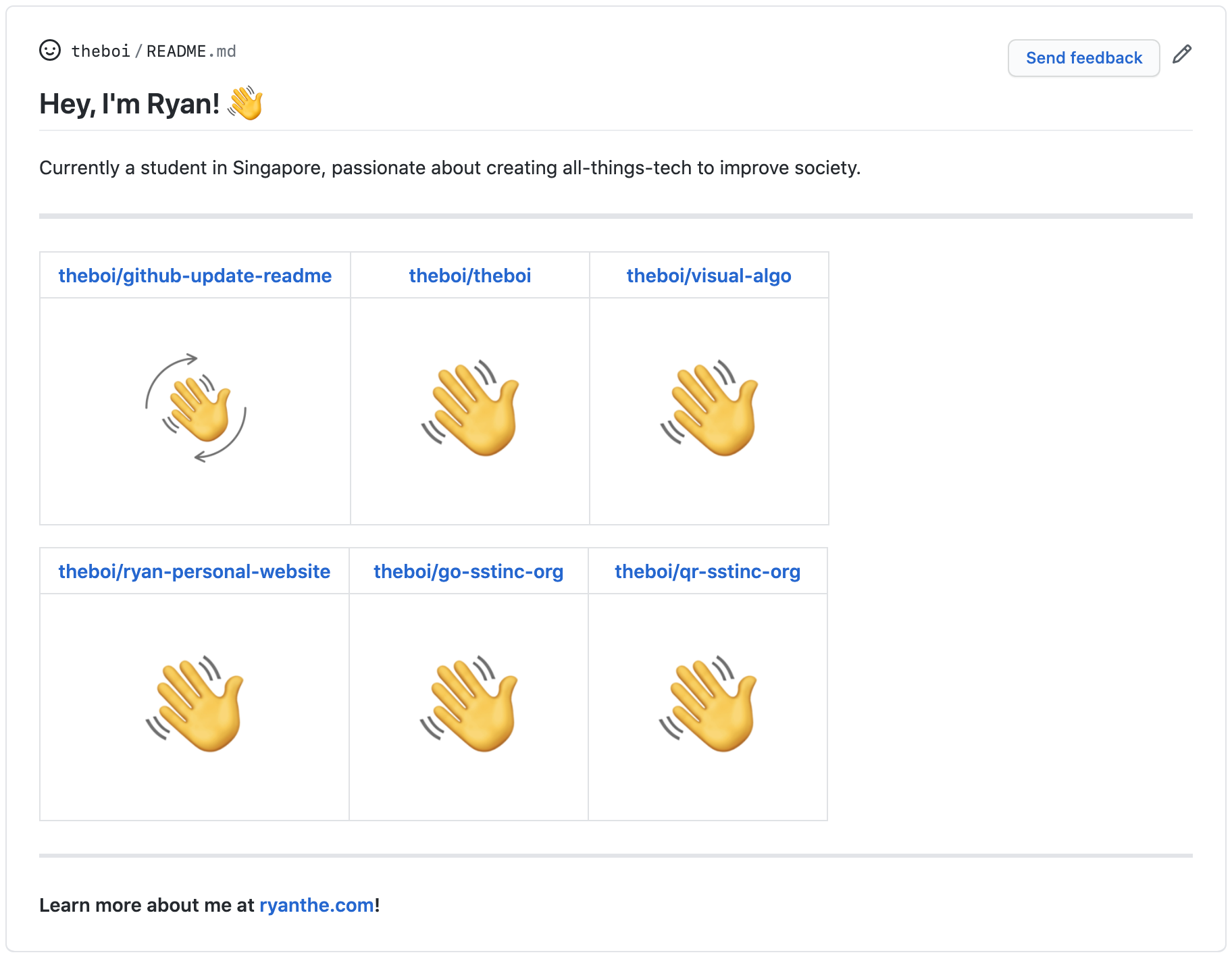This GitHub Action updates your profile README.md to show your latest activity.
Required The header of your README.md. Markdown supported.
The subheader of your README.md. Markdown supported. Default "".
The footer of your README.md. Markdown supported. Default "".
Path of your README.md file. Default "README.md".
Override the default branch/tag ref. Default "master".
Number of repositories to load. Default "6".
Number of repositories to load per row. Default "3".
Length (in pixels) of each side of the square image. Default "150".
Types of event to exclude from the recent activity table in a JSON array. Recent events, such as "PushEvent" or "ForkEvent", can be found at https://api.github.com/users/{username}/events, replacing username with your username. Example input would be '["WatchEvent", "ForkEvent"]'. Default "[]".
Repositories to exclude from the recent activity table in a JSON array. Example input would be '["theboi/theboi", "username/repo"]'. Default "[]".
Customise the README.md file format without forking this repository. Markdown supported.
Use these reserved strings wrapped in ${ and } (For instance, ${header}) to reference certain content:
repoTable: Set of tables with most recent repository activity.headersubheadfooter
Default: |
## ${header}
${subhead}
---
${repoTable}
---
${footer}Note: | denotes a multiline string block in YAML. Ensure you indent properly when setting this.
Required Set this to: ${{ secrets.GITHUB_TOKEN }}
Array of recent repositories to be displayed on your profile README.md.
- Article on Medium: https://medium.com/@theboi/how-to-dynamically-update-your-github-profile-readme-using-github-actions-684be5db9932
- Create a repository named your username, add a
README.mdfile. - Create a workflow and paste this under
steps:
- name: Update GitHub Profile README
uses: theboi/github-update-readme@v1.0
env:
GITHUB_TOKEN: ${{ secrets.GITHUB_TOKEN }}
with:
header: "Hey, I'm Ryan! 👋"
subhead: "Currently a student in Singapore, passionate about creating all-things-tech to improve society."
footer: "**Learn more about me at [ryanthe.com](https://www.ryanthe.com)!**"- You might want to schedule this to run every 10 mins, paste this under
on:
schedule:
- cron: "*/10 * * * *"- This will now run and fetch repositories you were most recently active on, every 10 mins.
- Important Add a
DISPLAY.jpgto your repositories (including username/username) to show in the table. If image does not exist, will default toDISPLAY.jpgon username/username.
- Due to GitHub's API rate-limiting, this GitHub Action will, at most, only check your 1000 most recent activities.
- This is also my first GitHub Action so feel free to suggest improvements/submit a PR. Thanks!