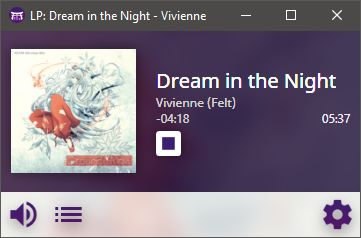Releases: timweiss/LunaticPlayer
Discord Rich Presence
With @morzack's contribution, Lunatic Player now supports Discord Rich Presence!
Changes:
- Updated dependencies
- Added support for Rich Presence
New Logo, Media Controls and more improvements
This long overdue release features some improvements and fixes:
- Support for the new JSON API of Gensokyo Radio
- Media controls (thanks, @Frederikam)
- Visual improvements and fixes (fallback image)
- Open application folders from settings window
- New logo
Public Release
Just small cleanups and changes, nothing special.
Small (but great) changes!
Full Redesign
Main Window Redesign (again)
Compact Design, Search, Settings and Configuration
Summary
This release is packed with new features!
Let's go through them one by one.
1. A new, compact design

The main window gets a new design. With sleek transitions, larger cover images and a cleaner appearance, LunaticPlayer surely looks great!
2. Gotta find 'em with the new search feature!
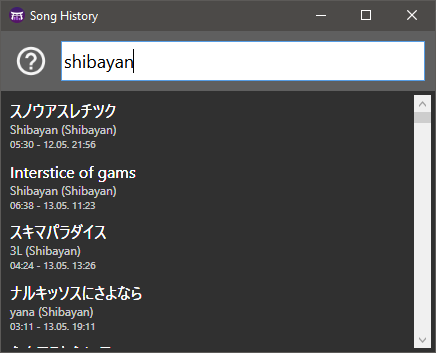
Sometimes, you just want to find that great song you've listened to. But with so many songs in the history, this can be a daunting process. But now, you are able to find it by just searching for it.
3. Settings

While it's great to see the history growing after time, you may need to say goodbye. Now, you can clear the whole history with one click!
4. Configuration
LunaticPlayer now stores your preferences. You don't want to set the volume every time you start the app. Now, it's getting stored automatically.
5. Small Fixes
Now you can double click in the history window to open the song details window. We also fixed some visual issues.
LunaticPlayer with SQLite database support.
LunticPlayer w/ database support
This release features the first usable version of LunaticPlayer with database support.
Because of this, the program runs low on memory and disk usage.
Some of peeks of the interface:
Main Window

This is the main window. You can access the song history from here and mute/stop the playback.
Song History

From the song history window you can access metadata, copy general information or search on Google/TouhouWiki for more information.