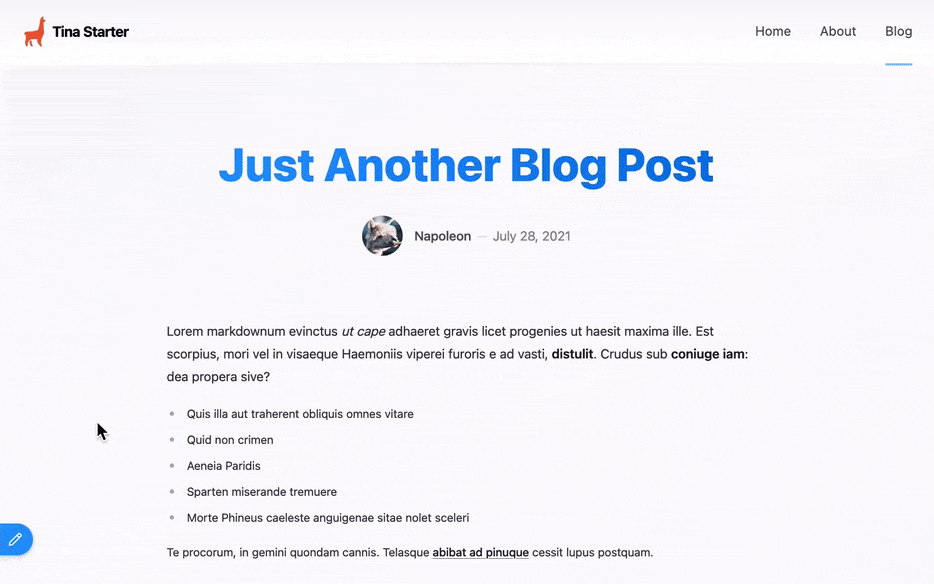This Next.js starter is powered by TinaCMS for you and your team to visually live edit the structured content of your website. ✨
The content is managed through Markdown and JSON files stored in your GitHub repository, and queried through Tina GraphQL API.
- Tina Headless CMS for authentication, content modeling, visual editing and team management.
- Vercel deployment to visually edit your site from the
/adminroute. - Local development workflow from the filesystem with a local GraqhQL server.
- Git, Node.js Active LTS, Yarn installed for local development.
- A TinaCMS account for live editing.
Install the project's dependencies:
yarn install
Run the project locally:
yarn dev
- http://localhost:3000 : browse the website
- http://localhost:3000/admin : connect to Tina Cloud and go in edit mode
- http://localhost:3000/exit-admin : log out of Tina Cloud
- http://localhost:4001/altair/ : GraphQL playground to test queries and browse the API documentation
Replace the .env.example, with .env
NEXT_PUBLIC_TINA_CLIENT_ID=<get this from the project you create at app.tina.io>
TINA_TOKEN=<get this from the project you create at app.tina.io>
NEXT_PUBLIC_TINA_BRANCH=<Specify the branch with Tina configured>
Build the project:
yarn buildTo get help with any TinaCMS challenges you may have:
- Visit the documentation to learn about Tina.
- Join our Discord to share feedback.
- Visit the community forum to ask questions.
- Get support through the chat widget on the TinaCMS Dashboard
- Email us to schedule a call with our team and share more about your context and what you're trying to achieve.
- Search or open an issue if something is not working.
- Reach out on Twitter at @tina_cms.
Install the GraphQL extension to benefit from type auto-completion.
A good way to ensure your components match the shape of your data is to leverage the auto-generated TypeScript types.
These are rebuilt when your .tina config changes.
Licensed under the Apache 2.0 license.