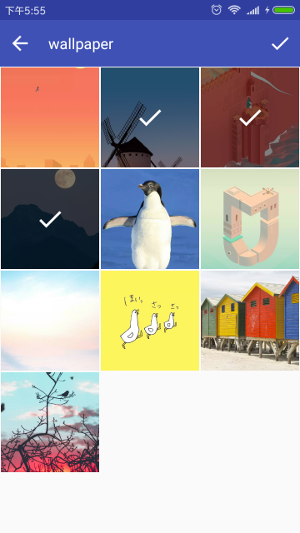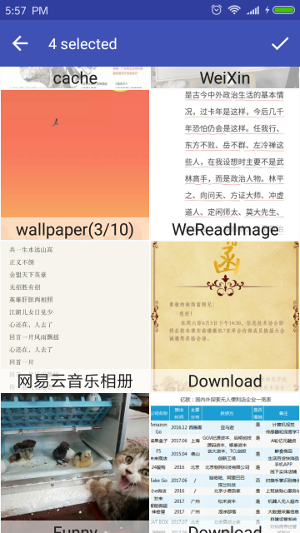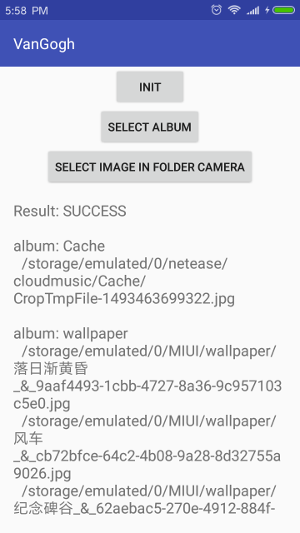中文版 A Simple Image Selector for Android, just do the image-selection job. You can do anything with your view and let Vangogh handle the data.
- no permission request
- no view or activity
- no adapter
- no image compress
- image filter by name, path, size type and count
- select image and deselect image
- Init first
Filter filter = new Filter.Builder().mimType(MimeType.JPEG)
.nameRegex(".*wx_camera.*")
.limitCount(3)
.pathContain("/tencent/MicroMsg/WeiXin")
.build();
Vangogh.create(filter).init(this);- Get all album and image to show
List<Album> alba = Vangogh.albumList();
List<Image> imageList = Vangogh.imageList(album);- Toggle select when Image Item click
Vangogh.getInstance().toggleSelect(album, image);- Get selected image when OK
Map<Album, List<Image>> albumListMap = Vangogh.selectedImageMap();- Clear selection
Vangogh.selectNone();In Sample Project, I provide the extra activity and adapter implementation.