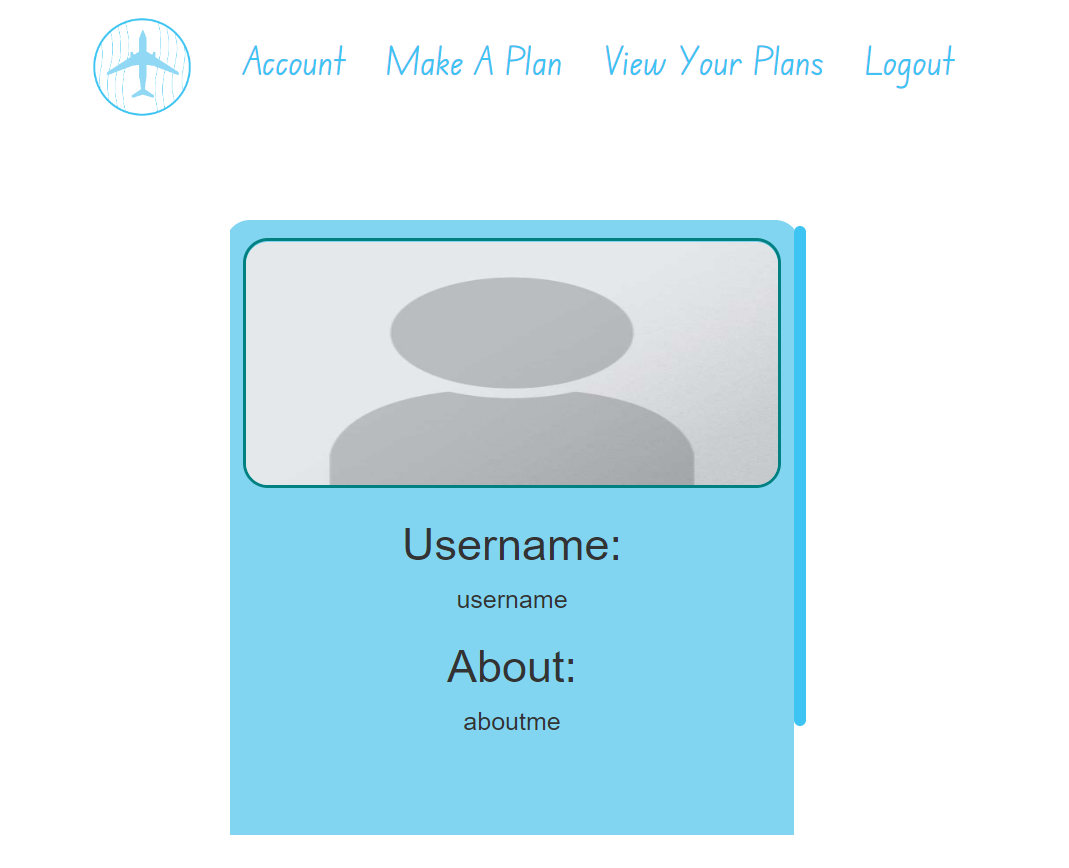This app will reduce travel planning time. Creating a time schedule for the trip would be a little troublesome to some people and sometimes have no clue where one should go and how they should plan. This app will be the solution to those problems.
https://peaceful-journey-57215.herokuapp.com/main
- This program is designed to perform CRUD (Create, Read, Update, Delete) operations from a non-relational database on a front-end Travel Plan sharing Website.
- Backend: The back-end of this project was completed using Node.js, express server, Mongo database, npm Mongoose and tested in a backend environment (Apollo Server).
- Frontend: This front-end of this project was completed using React, css, bootstrap rendered with graphQL requests.
- JavaScript
- Node.js
- express.js
- npm (dotenv)
- Path
- React & react router
- MongoDB (Mongoose)
- Apollo Server (express)
- GQL
- Apollo Client
- JWT
- Nodemon & concurrently & react router dom
- Write out DB Models
- Relations of DB models (Associations) drawn in an ER Diagram.
- Work on queries and mutations on backend && add JWT Authentications.
- Once routes on backend are tested (graphql), go to frontend JS files (react) and connect queries && mutations from backend to the frontend elements using react states.
- styling (stylesheets).
-This is a middleman diagram to help us to convert our business idea into a database schema.

- Open Gitbash/terminal, navigate towards your project location from your root by using "cd ./ project location"
- Choose a clone option from the "Most_to_Coast" repository (either HTTPS or SSH should work)
- In Gitbash, type "git clone HTTPS or SSH"
- Once the clone is successful, navigate to the root directory of this repo.
- Enter
npm run installinto the terminal to install all dependencies linked in thepackage.jsonfile (both client and server sides).
-
Create a
.envfile in yourserverdirectory, as the seeding the database requires connection to your database. -
(optional) In terminal, enter
npm run seedto feed the database with test seeds.
-
Cloud: Open the deployed heroku link, the project is hosted on the cloud and ready to be used!
-
Local Machine: type
npm run developin your gitbash shell and the react app would be automatically opened.